CyberStockroom
About CyberStockroom
CyberStockroom Pricing
Monthly and Annual plans starting at $499 USD / month
Starting price:
$499.00 per month
Free trial:
Available
Free version:
Not Available
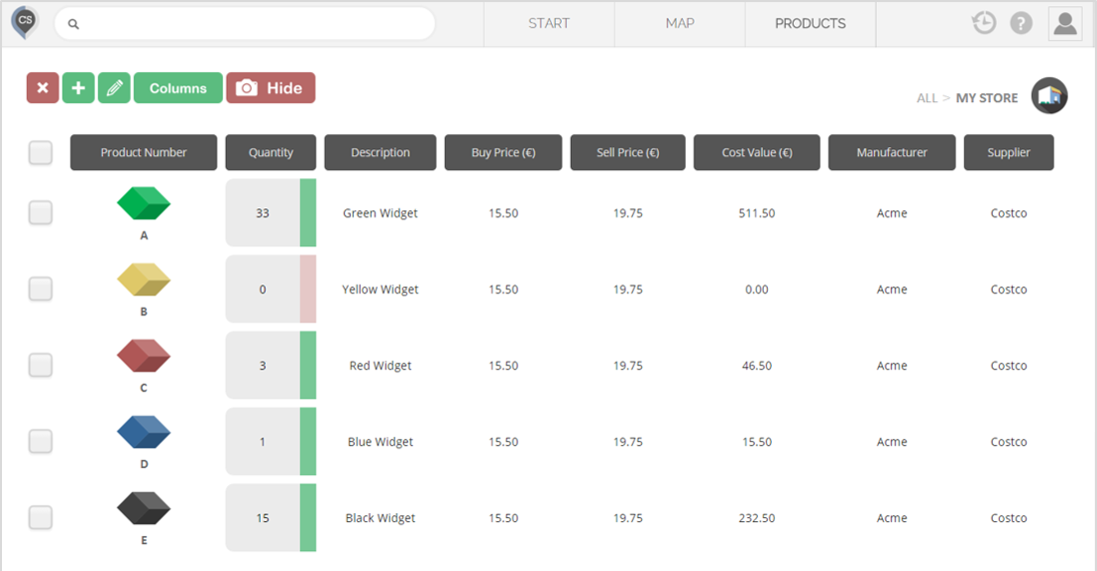
Other Top Recommended Inventory Management Software
Most Helpful Reviews for CyberStockroom
1 - 5 of 12 Reviews
Alexandro
Verified reviewer
Hospital & Health Care, 201-500 employees
Used daily for less than 2 years
OVERALL RATING:
5
EASE OF USE
5
VALUE FOR MONEY
5
CUSTOMER SUPPORT
5
FUNCTIONALITY
5
Reviewed January 2019
Inventory room
Over for the purpose of inventory is great and I it does the job
PROSscanning is my favorite Also is very easy to find parts Easy to check in and ckeck out stuff from inventory
CONSWhen i have the same item in two different places and I go check out i have to individually let it know where it is coming from. Maybe if after selecting part it would be great that the system should give you the option of where to take it out. Instead of looking where the part is first then go there.
Anonymous
501-1,000 employees
Used daily for less than 2 years
OVERALL RATING:
5
EASE OF USE
5
VALUE FOR MONEY
5
CUSTOMER SUPPORT
5
FUNCTIONALITY
5
Reviewed February 2019
Easy inventory managment for multiple offices!
We have several branch offices that manage IT inventory internally. CyberSTockroom has made it easy for our locations to keep track of their on-hands and order accordingly so we can stay in that sweet spot of having enough inventory but not overstocking.
PROSCyberStockroom has made it easy for our remote offices to keep track of inventory. Since it's web-based we can add and edit it from any device. No need to lug a laptop around while doing an inventory audit, just an iPad is all we use. We can quickly update counts, locations, even item costs with ease. No more spreadsheets!
CONSThe biggest issue really is just having to do all the setup initially to get an item into the system. There is a lot of information you can edit for an item. However, once that is set up, it goes very easily.
Jasmine
Packaging and Containers, 11-50 employees
Used daily for more than 2 years
OVERALL RATING:
2
EASE OF USE
4
VALUE FOR MONEY
3
CUSTOMER SUPPORT
5
FUNCTIONALITY
2
Reviewed August 2023
my review
it's easy to create new locations and products
CONSthere's no app. the search function is not reliable. it makes no sense that you can check out a product out of a location when none of those products are actually in that location. for example: if i have 0 paperclips in the office closet and i go to check out 500 paperclips out of the office closet, cyberstockroom allows me to go through with this check out process even if no paperclips exist in that location. i wish reordering lists was easier - sometimes you click on an arrow and an error message appears.
Lynn
Information Technology and Services, 501-1,000 employees
Used daily for more than 2 years
OVERALL RATING:
4
EASE OF USE
5
FUNCTIONALITY
4
Reviewed May 2019
Good Product
For our inventory tracking in the department we use it in, It does very well. But it only works as good as the user who scans items in and out.
PROSNice easy GUI inventory system. Love the scan in scan out ability Love how we can track in our different offices with ease
CONSPrinting bar codes labels could be a bit easier
Armando
Verified reviewer
Telecommunications, 501-1,000 employees
Used daily for less than 12 months
OVERALL RATING:
5
EASE OF USE
5
VALUE FOR MONEY
5
CUSTOMER SUPPORT
5
FUNCTIONALITY
5
Reviewed August 2018
Easy and powerful Stock program
We use this in our daily work to keep up with inventory in our Tech Team operations.
PROSI love the fact that I can see what other stores have in stock without having to call each individual to ask, we work at a fast pace and need answers right away and there is where this comes in handy.
CONSThere is a little of a learning curve but this is not so bad.




