TIBCO Cloud Integration
About TIBCO Cloud Integration
TIBCO Cloud Integration Pricing
TIBCO Cloud Integration is offered across three pricing plans, outlined below. A 30-day free trial is available. Basic: Starts at $400 per month billed annually Premium: Starts at $1500 per month billed annually Hybrid: Contact TIBCO Software for pricing information
Starting price:
$400.00 per month
Free trial:
Available
Free version:
Not Available
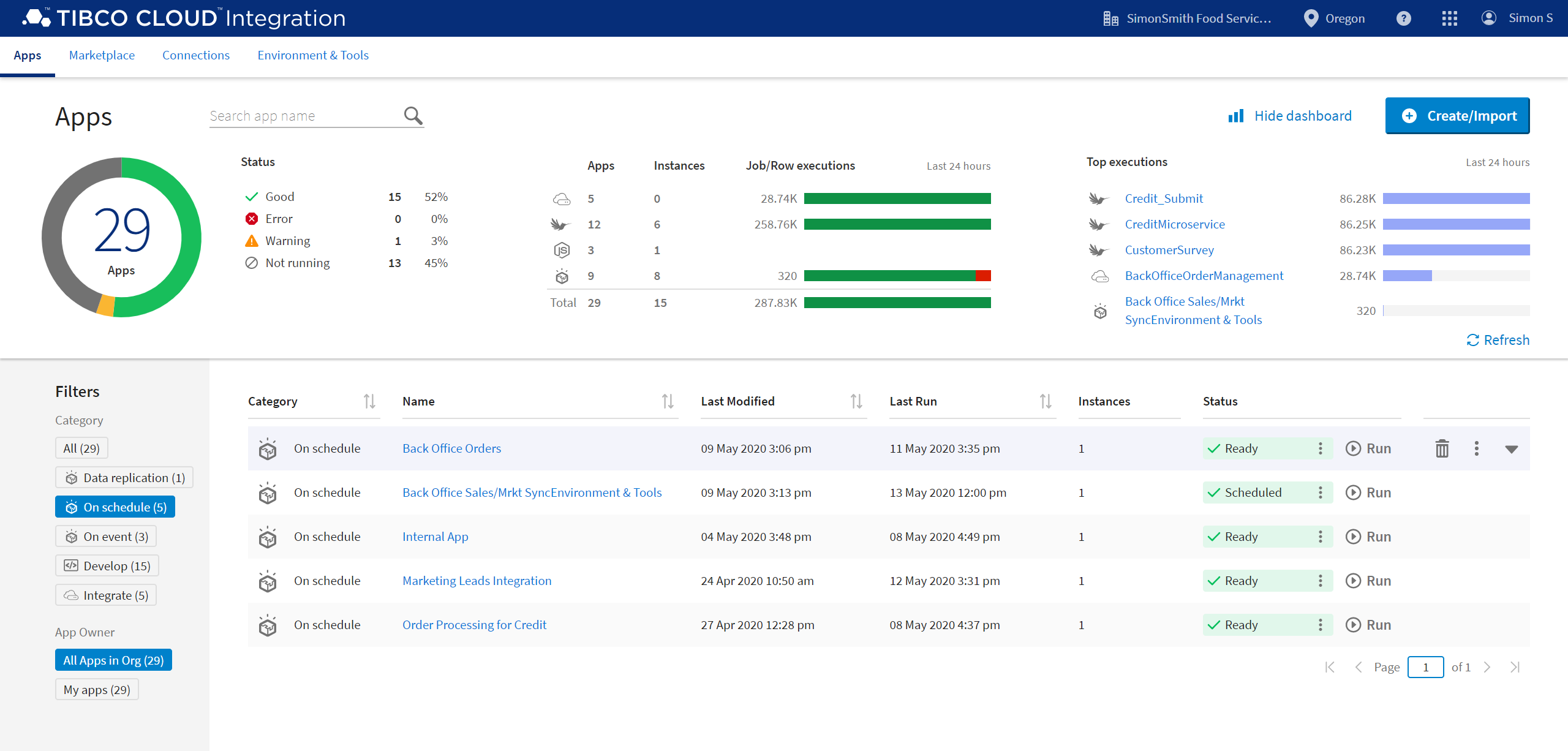
Most Helpful Reviews for TIBCO Cloud Integration
1 - 5 of 29 Reviews
Lars
Information Technology and Services, 51-200 employees
Used weekly for more than 2 years
OVERALL RATING:
5
EASE OF USE
4
VALUE FOR MONEY
5
CUSTOMER SUPPORT
5
FUNCTIONALITY
4
Reviewed January 2017
Best for Dynamics 365 Migrations with small hurdles
No tool is perfect. But Scribe Online is the tool of choice for us. It is responsive, as soon as all Metadata has been cached and easy to use after a short introduction phase. The maps we build can be reused for other Migration projects. Even if Scribe Online is cloud solution, we can choose, if we want to push the data through a local Agent instead the Cloud. Only some special scenarios, where the data must be imported by the owning user instead of a generic account, can become tricky. Since the impersonation is defined on connection level and cannot be modified during the run. However, Scribe gives the full access to the REST API. So, if it is not possible through the UI, it can often be made with some lines of code using the API.
PROSSimple UI, direct access to the API, very good and friendly support from customer service and the Scribe Team itself
CONSThe Monitoring of the Job execution could be better by showing the current amount of records processed (in Silverlight was at least some Progress visible) Also there is still a known issue with the lookup tables. The Workaround only exist for Online Agents.
Remon
Information Technology and Services, 51-200 employees
Used daily for more than 2 years
OVERALL RATING:
4
EASE OF USE
5
VALUE FOR MONEY
4
CUSTOMER SUPPORT
4
FUNCTIONALITY
4
Reviewed January 2017
Migrations done with ease
Everybody with a little technical experience can do migrations and build interfaces in Scribe Online. The tool allows (less) technical people to create migrations and interfaces. This tool is built in the Cloud, with OnPremise connections available. This is great, you're able to build your OnPremise and Online integrations/migration all from the browser. The interface is built on HTML5 and responsive, so you can access it from multiple types of devices. If we have issues, which we don't hope :), the support team is quick and helpful. If you're still in doubt? Just start a trial and try for yourself!
PROSEase of use, large number of connection, availability of the user interface!
CONSLogging is available, re-processing is possible. But no automated re-processing.
Anonymous
501-1,000 employees
Used daily for more than 2 years
OVERALL RATING:
3
EASE OF USE
4
VALUE FOR MONEY
5
CUSTOMER SUPPORT
5
FUNCTIONALITY
5
Reviewed October 2019
Well designed ETL tool
Overall im happy with the Scribe Online, price is ok, but most probably not useful for every project we are working on.
PROS-perfect support by Tibco -cloud based which matches with other up to date technologies -easy to use and set up -lot of connectors available
CONSIt doesn't offer a lot of functionality which you would except form an ETL tool. D365 connectors seem to be buggy at this point of time (probably still under development).
Antoine
Construction, 501-1,000 employees
Used weekly for more than 2 years
OVERALL RATING:
4
EASE OF USE
3
FUNCTIONALITY
3
Reviewed May 2022
Better alternative than zapier
Overall we been using the software for over 5 years now. There are some improvements regarding connectors that could be made to enhance the experience, but it does the job.
PROSThe debugging feature is awesome. It helps you quickly find any error in the synchronization.
CONSNot all connectors are fully operational. If I take Hubspot connector, I can't synch tickets towards Dynamics 365
Reason for choosing TIBCO Cloud Integration
Cost
John
Medical Devices, 11-50 employees
Used daily for less than 2 years
OVERALL RATING:
4
EASE OF USE
3
VALUE FOR MONEY
4
CUSTOMER SUPPORT
5
FUNCTIONALITY
4
Reviewed January 2017
Scribe Online - HTML5 Getting Better
We love scribe online for CRM -> GP integrations. From a functionality standpoint, the tool is 100% effective and what we need. We'd love it to process records and load metadata a little faster, but in the end, we can live with the way it is now and the integrations are reliable. That being said, the old Silverlight client was often difficult to use, the debugger was very unreliable, and it was quirky, especially in modern browsers. The new HTML5 UI is much more reliable, especially the dubugger. We have noticed that when you are in the solutions tab the UI sometimes locks up and you can't move between pages without reloading. We'd also love to see the copy block feature re-implemented (we still go to old silverlight for that) and folders in the solutions tab would be nice.
PROSReliable
CONSBetter but still slow to develop/quirky interface.





