HoudiniESQ
About HoudiniESQ
HoudiniESQ Pricing
100% turnkey and FREE for Solo practitioners SaaS just $64 a month (your data resides in our data center) On-Premise $240 a year (your data resides within your firm's walls) Free support and all upgrades included.
Starting price:
$48.00 per month
Free trial:
Available
Free version:
Available
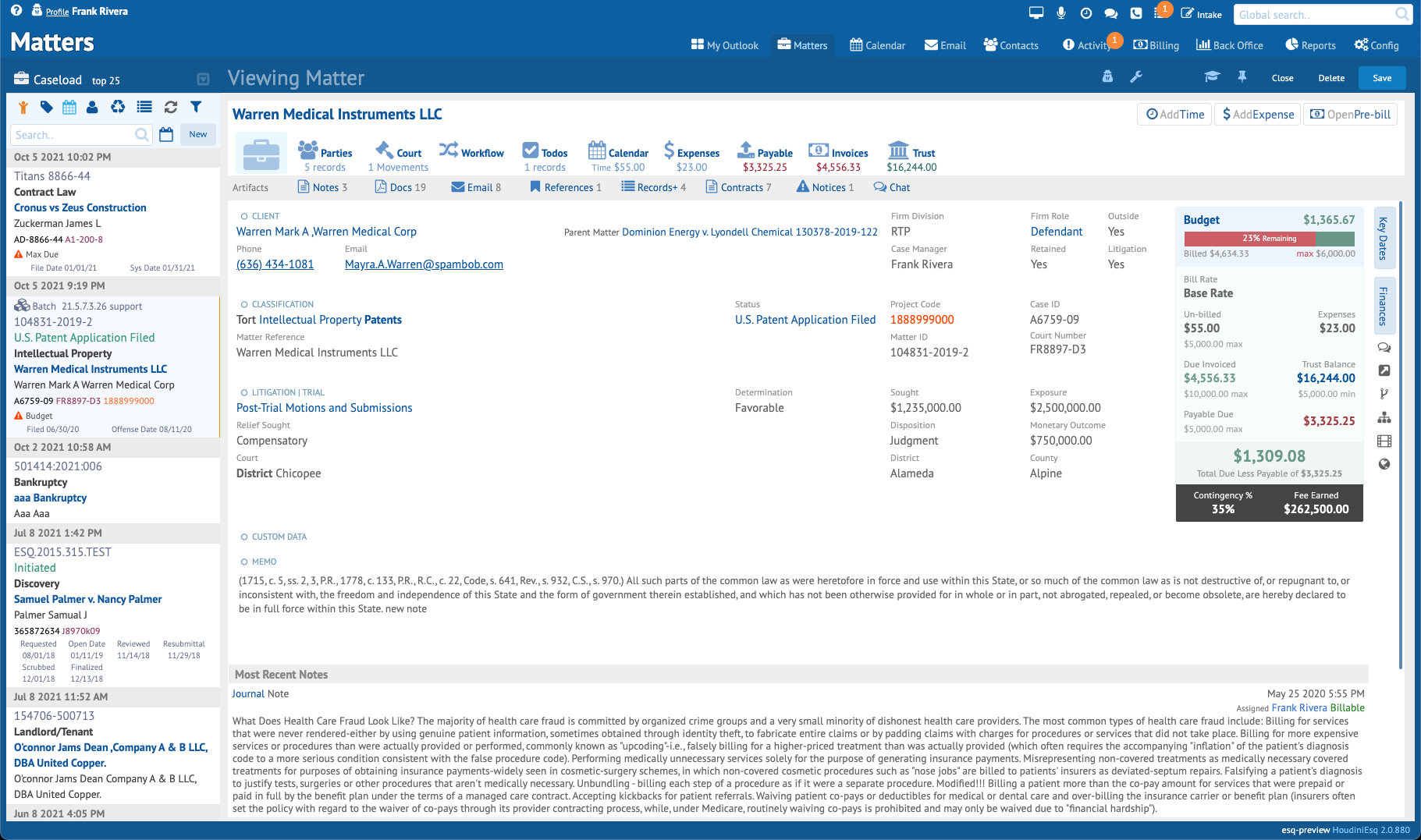
Other Top Recommended Legal Software
Most Helpful Reviews for HoudiniESQ
1 - 5 of 141 Reviews
Anthony
Used free trial
OVERALL RATING:
5
EASE OF USE
5
CUSTOMER SUPPORT
5
Reviewed January 2015
And I am a free user
I have used others, most recently Amicus Attorney, and Houdini is a better product in almost every way. They also have a fairly extensive knowledge base, which is a great source for ideas and learning the program in general. Busy day, phones ringing, I am not sure what I did, but I completely chuffed my installation. In desperation I called for help. (1) I am still a free user, no staff. (2) I was making changes without a good back up, even though they warned me. (3) I had a trial, so not a lot of time to wait around. I sent an email, they called back (a couple of times) and they spent literally a couple of hours saving me from myself. Not so many companies will go the extra mile to save one from themselves especially after having failed to heed their explicit warnings. Thanks again!
Alexander
Legal Services, 2-10 employees
Used daily for more than 2 years
OVERALL RATING:
5
EASE OF USE
5
VALUE FOR MONEY
5
CUSTOMER SUPPORT
5
FUNCTIONALITY
5
Reviewed November 2017
Houdini Esq is smooth, powerful, flexible, logical and secure. I couldn't ask for anything more.
Houdini makes my life easier and my practice more productive and profitable.
PROSI have been practicing law for almost a quarter century. I started with Houdini many, many years ago, when the project was still teething (I switched from Abacus). I can confidently say that even in infancy Houdini and its combination of logic, power and flexibility were head and shoulders above any other package on the market, many costing three times more. Since then, the management and development teams had nurtured and evolved this software into an awesome powerhouse with intuitive, user-friendly features, and absolutely unique capabilities, which other packages sorely lack. Magic has universal appeal, and Houdini is equally well suited for solo practitioners, who appreciate its instinctive simplicity, and multinational law firms, who take advantage of its infinite customization and industrial-strength features. I can wholeheartedly recommend Houdini to any law firm regardless of its size or practice areas.
CONSI really had to scratch my head to identify any faults or weaknesses in Houdini. Still scratching .....
Stephen
Used free trial
OVERALL RATING:
3
EASE OF USE
2
CUSTOMER SUPPORT
3
Reviewed January 2015
A good program that just hasn't kept up with the time
I used HoudiniEsq for about five months when I first opened my firm, and my experiences with it were a little mixed. The program itself is extremely powerful and has many features which can be used to automate a lot of billing and correspondence tasks... but only if you can figure out how to use them. Take billing, for example. Some of my clients are the typical "charge an up-front retainer, then bill by the hour" clients, and the billing settings were easily adapted to that use and would produce nice invocies relatively easily. However, a large portion of my clients are billed a flat-fee for my services, but I would still like to provide them with an itemized bill showing the hours I worked on their case. After days of experimenting, trying to make sense of the Houdini support documents, and just generally pulling my hair out I gave up. I couldn't make it work. Houdini does definitely excel in providing you with every option and feature under the sun. In my months working with it, I never came across a major feature which a competitor offered but Houdini didn't. But again, those features require you to learn how to use them. The user interface is, to put it kindly, dated and not very intuitive. The user experience, then, is more about learning Houdini's quirks of placement decisions and icon choice and adapting your use to it. Even after five months of use I still hadn't taught myself Houdini's interface well enough to really describe myself as "comfortable" with it. But then there's the feature that drew me in to begin with: The cost. For solo firms, Houdini is free of charge. Some people will warn you that you get what you pay for, but with Houdini that's not really true. You do, in fact, get a very full featured very powerful practice management suite for no cost at all to you. But you also get to adapt your working habits to its interface and workflow style, because it will not adapt to you. I consider myself quite computer savvy, I set up my own phone system for my office, but I still had a heck of a time figuring out how to make Houdini do some of what I knew it could do. So if you're a solo who's attracted by the price, but who doesn't have a lot of time to learn the quirks of the program, then you may be better off picking again. In the end, my final verdict on it is this: Houdini was, once, on-par with the other practice management options; but Houdini has failed to keep up with the times, and it shows in many ways.
Scott
Used free trial
OVERALL RATING:
5
EASE OF USE
4
CUSTOMER SUPPORT
5
Reviewed January 2015
The best there is but not for the entry level user
Cons: HoudiniEsq has learning curve. This is not a terrible thing when all things are considered. The product is feature rich. It does a lot of things and does them very well but getting setup does take time. Since every organization has its own way of doing things it would be difficult to have a system that is customized to a particular preference out of the box. I think if there was a way to add custom fields or change labels directly on the forms instead of a admin panel it would really make the setup more intuitive. Pros: HoudiniEsq really shines when it comes to collecting data. You can customize the product. Fields can be added to Matters, Contacts and Events. You can have fields placed by the record's type, subtype and or status code. Fields only appear if they apply. This unclutters the screens. I love the fact that we can place fields based on a status code. As a case moves from one phase to another, new fields appear and the others are hidden. A huge benefit is the ability to create custom forms. Forms are child records of a matter. This enables us to collect a lot of very specific but repetitive information like injuries for each party without having to see hundreds of fields on screen. Each form neatly collects and displays this information. It deserves a mention that you can change practically any label in the system as well. Another area we are very pleased with is the ability to create templates that will merge data including custom fields. We can generate one document or several in a single shot. We like the ability to use these templates with the workflow automation feature to generate supporting docs automatically. The workflow automation feature isn't limited to docs. You can calendar events, send email, reminders and notifications. HoudiniEsq is worth a serious look. I would not suggest this product to a Solo although according to the HoudiniEsq LinkedIn group solos are very happy with it. HoudiniEsq isn't an entry level product like My Case or Clio. Simplicity isn't its mainstay it is the ability to handle the complex that sets it apart. If you wouldn't use Pro Law then you probably shouldn't consider HoudiniEsq. I'm not saying Solos should stay away, the solos who do use HoudiniEsq seem to be the enterprising upstarts who are growing their businesses quickly. Currently not for Solos, a con only if you need an entry level product. I give HoudiniEsq 5 stars overall because it really can do remarkable things.
Andrew
Used free trial
OVERALL RATING:
4
EASE OF USE
3
CUSTOMER SUPPORT
5
Reviewed January 2015
Great Software with a Few Speed-Bumps
I have used Houdini Esq on the Mac for several months now as a solo practitioner. I use it primarily for case management and invoicing. The great thing about this software is that the interface just makes sense, and it is feature rich and comprehensive. I have case and event management, document templates, and trust management and invoicing all in one place. In other words, I don't have to switch between multiple programs to get the job done, which is something I love, and it isn't hard to pick up . . . once you get it going. That's the speed bump. First, my set-up is probably not conventional. I have a single laptop, with a main user account, and a secondary user account that I use for my law practice. When I first installed Houdini, if I started my computer, logged into my law practice user account, and tried to open Houdini, in any web browser, I would get an error saying that the local host was not found. I finally discovered that I would first have to start up the file "HoudiniESQ_start" to fix this error. Additionally, I don't think that this install is doing the automatic backups as advertised, but I use Time Machine, so I'm not too worried. Second, I wish that there was more control over invoices. I would like to be able to list the start and stop times for events, the option to include tasks that are not billed, and include my logo at top. However, the controls for these are limited-to-nonexistant. Finally, there are some strange quirks with the interface. For example, sometimes I can't get menus to close unless I close the whole window containing the menu. Also, sometimes my events won't show up in the Dashboard unless I go to another tab and back. If they made a shift away from the browser-based interface, I would not complain at all. These are my main complaints, and none of them are deal breakers for me, especially when otherwise you are getting a comprehensive, easy to use software that should be enough for any legal professional. If you are on a Mac, it is just about the only real locally-based client management software worth considering.









