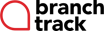BranchTrack
About BranchTrack
BranchTrack Pricing
BranchTrack offers a flexible pricing structure, including an always-free plan with almost no limitations, ideal for those starting out or with minimal requirements. This free plan covers core features, one scenario creation, and essential tools like a character and location library, voice-over, and mobile/desktop publishing. For more advanced needs, BranchTrack provides Professional and Corporate plans. The Professional plan, at $999 annually, includes additional scenarios and features like email support. The Corporate plan, priced at $3999 annually, offers extensive features like live onboarding for teams and a personal support manager, making it suitable for larger organizations seeking comprehensive support and more extensive scenario development.
Free trial:
Available
Free version:
Available
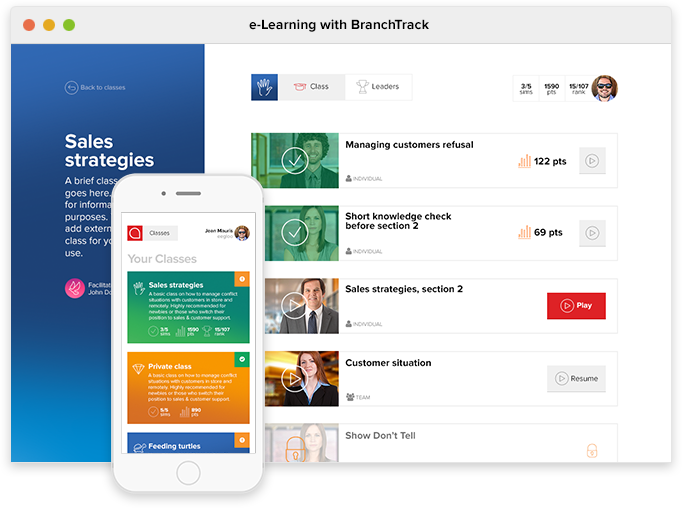
Other Top Recommended Learning Management Systems
Most Helpful Reviews for BranchTrack
1 - 9 of 9 Reviews
Rachel
Verified reviewer
E-Learning, 1 employee
Used weekly for less than 6 months
OVERALL RATING:
5
EASE OF USE
5
VALUE FOR MONEY
5
CUSTOMER SUPPORT
5
FUNCTIONALITY
5
Reviewed January 2024
Scenario Magic
I really enjoyed using BranchTrack and now use it for all my modules.
PROSUsing BranchTrack has enabled me to create and make scenario activities that fit what I need for eLearning modules.
CONSIt took a moment to understand the program, but once I used it things became clear.
Raivis
E-Learning, 11-50 employees
Used weekly for less than 2 years
OVERALL RATING:
5
EASE OF USE
5
VALUE FOR MONEY
5
CUSTOMER SUPPORT
5
FUNCTIONALITY
5
Reviewed October 2016
Super-fast!
We have been building scenarios for years. BranchTrack allows us to script a scenario in minutes and share it with SMEs, which really helps to expedite the development process. So we can build more scenarios in less time and gain higher profit margins as a development agency. Also, developers do not need to be involved any more as BranchTrack does not require any particular development skills or knowledge of authoring tools. Overall, very positive impressions.
PROSBrowser-based, no install Online collaboration with SMEs Low learning curve No development skills required
CONSNeeds internet access No monthly plans, only annual billing
Anonymous
501-1,000 employees
Used less than 2 years
OVERALL RATING:
4
EASE OF USE
4
FUNCTIONALITY
4
Reviewed October 2019
Easy to Use, Great for Scenarios
Very positive experience overall. We did wish we'd done some more testing and in-depth discovery before signing the contract and paying for the full year, but at the end of the day it was a good investment that enabled us to create better self-paced digital learning.
PROSThis makes building out interactions suited for role-plays/scenario-based learning quick and easy. Lots of options when it comes to building out the interaction. Great for orgs/L&D that have limited resources for facilitation of live/virtual role-play learning validation. Nice option for soft skills training or knowledge validation. Also a nice way to switch up the learner experience throughout a course or learning path.
CONSAnnual billing only, so it's important to thoroughly test this and other options prior to making the decision. The need for internet access can be a drawback as well for many users during development and use.
Jeremiah
Medical Devices, 10,000+ employees
Used monthly for less than 2 years
OVERALL RATING:
5
EASE OF USE
5
VALUE FOR MONEY
3
CUSTOMER SUPPORT
5
FUNCTIONALITY
5
Reviewed February 2024
A valuable learning tool
BranchTrack is a great learning tool, it has a simple clean user interface so it does not have a huge learning curve like other products out there. It is already integrated into the Lectora Online authoring tool we use which saves us development time. You can create complex real world scenarios where learners actually see the results of their choices and they have the opportunity to possibly correct their mistakes along the way and learn from their errors in real time.
PROSI like the speed and ease of development of complex scenarios.
CONSI will be perfectly blunt, the price. We would have employed it fully much sooner had it not been cost prohibitive for us.
Gita
Hospitality, 11-50 employees
Used daily for less than 12 months
OVERALL RATING:
4
EASE OF USE
4
VALUE FOR MONEY
3
CUSTOMER SUPPORT
5
FUNCTIONALITY
3
Reviewed March 2018
It's just OK
try it out!
PROSI first heard about this from one of my buddies that owns a McDonalds because higher companies do use this! It's very nice and simple to use!
CONSSince it is for more higher companies I didn't decide to use it just because I do have very minimal staff and I don't need that big of a scheduling program.
irina
Non-Profit Organization Management, 10,000+ employees
Used monthly for more than 2 years
OVERALL RATING:
5
EASE OF USE
5
VALUE FOR MONEY
3
CUSTOMER SUPPORT
4
FUNCTIONALITY
4
Reviewed December 2023
Great for shot sims
Easy to use, high-quality results, stable from bugs
PROSEasy to use. I can easily create engaging short sim
CONSUnable to edit own comments in review mode. Cannot select multiple scenes to manipulate with them (e.g move the whole branch at once)
Shreejit
Accounting, 5,001-10,000 employees
Used monthly for more than 2 years
OVERALL RATING:
5
EASE OF USE
5
VALUE FOR MONEY
5
CUSTOMER SUPPORT
4
FUNCTIONALITY
5
Reviewed December 2023
Branchtrack Review
It was a great experience. and will be happy to be back for some more .
PROSInteractiveness is on of its greatest pluss points .
CONSIt can be a bit too informative at times .
Brianna
Used weekly for less than 6 months
OVERALL RATING:
5
EASE OF USE
4
VALUE FOR MONEY
4
CUSTOMER SUPPORT
5
FUNCTIONALITY
4
Reviewed February 2018
I love using this software for different things.
This software is very easy to use and it help me keep track of different things. I love being able to share it instantly too.
OMKARA NAGA ESWARA CHANDRA
Accounting, 10,000+ employees
Used monthly for less than 6 months
OVERALL RATING:
5
EASE OF USE
5
VALUE FOR MONEY
5
CUSTOMER SUPPORT
5
FUNCTIONALITY
5
Reviewed December 2023
Branch Track review
Learning and training is good and best when compare to the examples
CONSTraining is quite lag in the videos. Remaining are all good