ShareKnowledge
About ShareKnowledge
ShareKnowledge Pricing
Contact ShareKnowledge for pricing details
Starting price:
$3.00 per month
Free trial:
Available
Free version:
Available
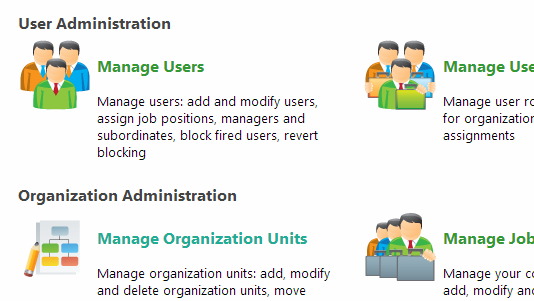
Other Top Recommended Learning Management Systems
Most Helpful Reviews for ShareKnowledge
1 - 5 of 33 Reviews
Travis
Verified reviewer
Aviation & Aerospace, 501-1,000 employees
Used daily for less than 6 months
OVERALL RATING:
5
EASE OF USE
3
VALUE FOR MONEY
4
CUSTOMER SUPPORT
5
FUNCTIONALITY
4
Reviewed November 2018
ShareKnowledge for SharePoint Review
In the short time with ShareKnowledge, the customer support stands out. Our rep is very easy to speak with, understandable in translation from his experience to a novice, and is patient. Their positive behavior is helping our company find the solutions to it's needs.
PROSThe customer support with ShareKnowledge is phenomenal. Our rep came to our location for three days, but shared his expertise that will last for months to come. His professionalism was superb and did not detract from any part of the presentation. He filled a significant cognitive gap training members were previously struggling with. He answered almost every question each student threw his way. If there was a question he couldn't answer, it was something not in his span of control.
CONSThe naming convention and navigating through the different features is not very easy for a newer user to grasp on to. The functions of the software are predominantly there; however, it is a strong effort to navigate between the different tabs/settings.
Vendor Response
Thank you for the excellent review. We understand that the rich features in ShareKnowledge take more time for a training team to master. This is why we are so hands on with our training and support. Although some clients can simply turn off the advanced features to simply their deployment, we find companies in high compliance environments benefit from these features. These include hierarchical permission management, version control, SOP/work instruction automation, automated/recurring training and on-the-job checklists. These have been developed in collaboration with our customers in Aerospace, Oil & Gas, Energy and Manufacturing. It will take time for the training team to be fully comfortable using these new options, but our customers report saving hours in training administration time each week through automation, enhanced intelligence and reporting. We would love to continue to gather your feedback and suggestions. Your dedicated support rep will be in touch soon
Replied December 2018
McKenzie
201-500 employees
Used daily for less than 12 months
OVERALL RATING:
4
EASE OF USE
4
VALUE FOR MONEY
4
CUSTOMER SUPPORT
3
FUNCTIONALITY
4
Reviewed February 2017
Overall Great System with Opportunities for Improvement
I have enjoyed working with the ShareKnowledge system so far. I've been working with it for a little over six months in a launched capacity at our organization and about a year overall with the system. It seems like there are some limitations to the system in terms of what it can capably handle right now, but I am reassured that as I (and others) make suggestions the team gets to work on seeing how they can provide the feature I am looking for in a future released version(s) of the system. There are definitely opportunities for improvement when it comes to features and functionality as well as ease of use, but as with anything these things come with time and I am reassured they will get better as customers provide feedback on what works best for them. Some things that seem like they should be easy to navigate take quite a few clicks of the mouse to finish, but with time I am confident the system will find a way to make this process a little bit more efficient. Some of the reports are hard to navigate if you're looking for very specific information, but overall you can almost always manipulate the report to receive what you're looking for. It will be exciting to see how the system continues to develop the features it offers as the time goes by. As a user it has been fairly easy to navigate through the system and understand how it all works together with a small amount of a learning curve. The customer support after you've finished launching the system is great, but before that I had a hard time getting in-touch with my project manager. My project manager during the implementation and launch phase would sometimes take 2-3 days to answer a question I had and our official launch of the system to our organization was delayed because of errors on their end not ours, which was frustrating. On the other hand, I have really enjoyed working with my Customer Service Representative. He truly does whatever he can to help solve a problem I am experiencing. Overall, I would recommend this system to other organizations, but I also would recommend really doing research to find what system is going to work best for your end goal as an organization. Ask yourself, what are you trying to achieve using your Learning Management System? ShareKnowledge is great for delivering E-Learning and staying up to date on compliance related training. If you wish to create SCORM compliant material, you will be required to purchase a third party software.
PROSDelivery of E-Learning Material Reminder features for attending training and signing up for training are great Setting up rules to stay compliant on training
CONSThere is a lot of mouse clicking that needs to be done to complete a task Pulling reports can be tricky It would be really nice if a trainer could login to the system and see all of the training their trainees need to complete and go through completing it using the trainers portal instead of having to sign each employee in individually when you want to complete training with them It is a long process to assign new employees to all of the organizational units they might be apart of... it would be really nice if you could do more than one at a time
Vendor Response
Thank you for honest feedback. We are always listening to our customers and improving our product to fit their needs and expectations.
Replied February 2017
Eric
Transportation/Trucking/Railroad, 1,001-5,000 employees
Used daily for less than 2 years
OVERALL RATING:
2
EASE OF USE
2
VALUE FOR MONEY
1
CUSTOMER SUPPORT
4
FUNCTIONALITY
1
Reviewed August 2018
Lack Basic LMS Functionality
Shareknowledge's LMS lacks many of the standard features and functionalities you get from a more established company. The software appears to be built by someone whose knowledge of SharePoint exceeded their knowledge of learning management systems. Any issue we have had with the software required a custom update to resolve our issues. Many of the issues were to "fix" basic functionality that is included in other vendor's LMS.
PROSShareknowledge is easy integration with an existing SharePoint system. The upload and install implementation was easy, due to the great customer service.
CONSUnfortunately, that is about where the benefits stop. Shareknowledge as a learning management system is a poor design. Many processes and workflows that are pretty much standard on other company's learning management systems, are muddled with complexity. Something as simple as creating an instructor-led training course is a complex, multistep process. Shareknowledge also has issue with simple tasks like adjusting due dates for an employee. You literally have to create a new personal assignment for an employee just to adjust their due date. Again, not something you have to do in other LMS systems.
Vendor Response
We’re very sorry for any frustration you’ve had with our system. We are very proud of the depth of features and functionality our product provides as documented by the numerous positive reviews of ShareKnowledge. However, we know that on rare occasions things do not always go as planned and we are committed to providing the best customer service to resolve any issues you may have. One of our team members will reach out as soon as possible to assist you with unlimited free training and support.
Replied September 2018
Matt
Used daily for more than 2 years
OVERALL RATING:
5
EASE OF USE
5
VALUE FOR MONEY
5
CUSTOMER SUPPORT
5
FUNCTIONALITY
4
Reviewed July 2018
Easy implementation, great support, few technical issues, reporting could use enhancements
Ease of use Scalability to the entire organization Very strong technical team supporting the software
CONSReporting could use enhancements It was difficult for management to view their data, just because some of the terminology was confusing. Dashboarding would be a great enhancement
Vendor Response
Hi Matt, Thanks for the great feedback. We now have easy Manager Reporting by email. We agree an LMS needs an easy way to keep Managers up to date on critical training details. ShareKnowledge Dashboards with Manager distributions directly solves this issue and does a whole lot more. Now Users, Managers and Executives can get customized reporting right to their email inbox on the desired schedule. These powerful new reports are flexible and easy to use and automate for everyone. Your representative will reach out to schedule a quick overview call at your convenience.
Replied July 2018
Thomas
Used daily for less than 2 years
OVERALL RATING:
5
EASE OF USE
5
VALUE FOR MONEY
5
CUSTOMER SUPPORT
5
FUNCTIONALITY
5
Reviewed March 2018
Straight forward installation and use.
Dead simple integration with Office suite. Intuitive. Affordable. Great LMS that is Corp-centric (not academia). End user and administrative interfaces are very user-friendly.
CONSAbility to "extend" or add additional content libraries would be a great addition. Notifications work well, but would be nice to have Instructor's ability to send messages ad-hoc and have the ability to create and use concurrently, multiple Day,Week, Month templates.
Vendor Response
Hi Thomas, great feedback. A new Email Participants feature was added to certain admin and trainer screens to make it easier to communicate with groups of users. You can use this feature along with normal automated emails. We can connect to walk you through these new email features that are now available. We can also work with you to set up specific customized email distribution lists or an Announcement web-part to make group communication easier for you. These are standard features that can be enabled anytime. Keth
Replied June 2018









