Harris CareTracker
About Harris CareTracker
Harris CareTracker Pricing
Free trial:
Not Available
Free version:
Not Available
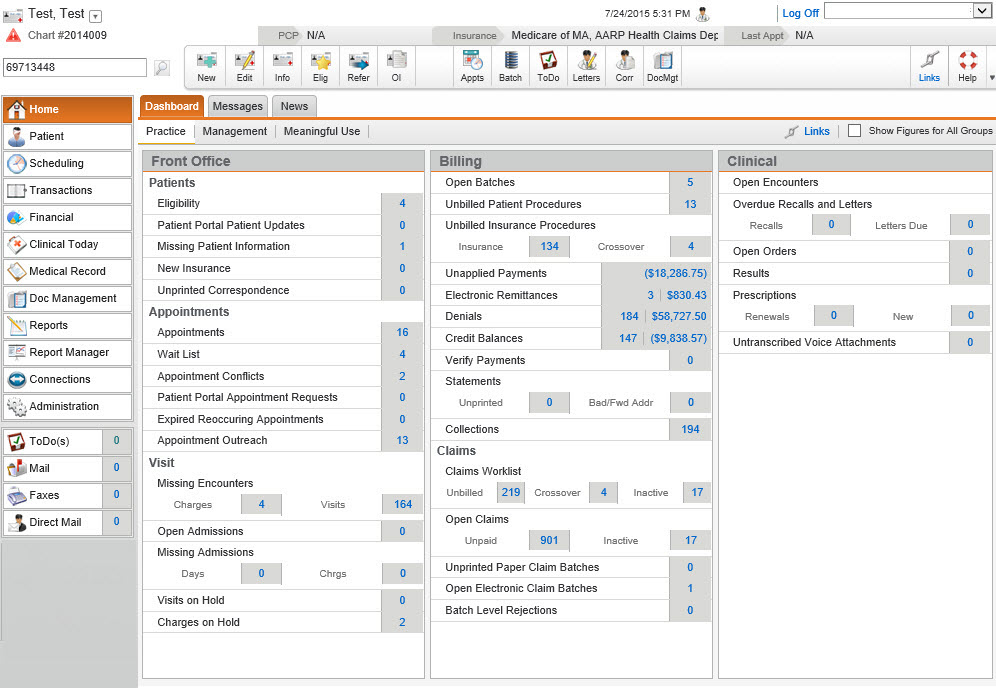
Other Top Recommended Medical Software
Most Helpful Reviews for Harris CareTracker
1 - 5 of 16 Reviews
Dee Ann
Financial Services
Used more than 2 years
OVERALL RATING:
5
EASE OF USE
5
CUSTOMER SUPPORT
5
FUNCTIONALITY
5
Reviewed December 2015
Practice Management and EMR Review
We have been using Harris CareTracker (formerly known as Optum PM & Physician EMR) since 2009 for our billing RCM software and PM and EMR software for our clients. It has helped us to drastically increase the collections of our clients and has tremendously helped us to reduce our front end denials to below 1%. The ease of use of the system for our staff and clients is unparalleled to other software. When switching over our RCM system and finding a new PM and EMR system to offer to our clients, we researched several software systems including NextGen, AthenaHealth, Epoch, eClinicalWorks, AdvancedMD and Kareo. We found that there was nothing comparable to the ease of use, productivity, and competitive pricing that Harris CareTracker offers.
CONSI would like to see a faster turn around time on building interfaces with other EMR softwares for our clients that wish to remain with their current EMRs and interface with our PM system for billing. We have seen some recent improvements with this, so we are hopeful for the future that we will be seeing a faster turn around time.
Steven
Hospital & Health Care, 1,001-5,000 employees
Used daily for more than 2 years
OVERALL RATING:
4
EASE OF USE
5
VALUE FOR MONEY
4
CUSTOMER SUPPORT
4
FUNCTIONALITY
4
Reviewed May 2019
Caretracker in Windows 10 has issues
Easy to use when configured properly after extensive research to fix touch screen issues (NOT Touchpad) - i.e. an all-in-one touchscreen desktop.
CONSUses Internet Explorer and with Windows 10 the "Pinch-to-zoom" and "doulbe-tap-to-zoom" functions interfere with application usability. Had to research how to turn both of these off. In Windows 7 and 8.0 there was a way to turn it off, but after 8.1 that function was removed. Many forums talk about a registry hack or something else. The solution was to embed a .css file with the needed CSS command to turn the two above functions off. The is needed to be injected into the Accessibility button window in Internet Options - "Format document using my style sheet". After that it works brilliantly and no accidental zooming.
Julie
Used free trial
OVERALL RATING:
2
EASE OF USE
4
CUSTOMER SUPPORT
1
FUNCTIONALITY
1
Reviewed October 2011
I work in a small primary care office with three providers. I was not involved in the decision-making process for this EHR system. I had previously used Amazing Charts (I hear there have been a lot of changes to this system since I used it and it has become more cumbersome). This product is fairly easy to use but the training modules are not as informative as I would like them to be. We mainly learned to use it through trial and error. The training modules did a fairly good job of general screen navigation, but as a provider who would be using the program while in the patient rooms I think the training was really lacking. I would like to be able to use the program without having to think about it much, so I can maintain eye-contact and listen to the patient. I find that I have to spend more time concentrating on the screen to see if the program has completed what I last asked it to do. I also spend a lot of time asking the patient to wait while the screen changes. There are some parts, such as reordering prescriptions that need to be printed; these are very cumbersome and time-consuming. I do enjoy being able to access labs easily, but since the newest update to the software a screen opens and and there are 2-3 movable bars going both up and down and left and right that must be adjusted to see everything, you are never able to see the whole lab result as one. You need to adjust the correct L-R bar to access the up & down bar because it is hidden behind another up & down bar. These do not seem like big things, but they are all time consuming when you are in the room trying to find out what is going on with your patient. We have also had a problem with the program slowing down early in the morning and mid-day. We are currently in the process of trying to meet with other healthcare providers currently using the program in this area to see if the speed problems are uniquely ours. I have not found the "superusers" to be very helpful because it is difficult to explain to someone why it matters that a mark on a growth chart is on the 2 yr line rather than the 2 yr 9 mos line. This problem was corrected in the last update but until then the growth chart were largely unusable. I think the "superusers" are probably very good with computers but they don't have a clue what a providers job is so there is never a meshing of the questions and the answers. We have been using the program since 12/01/2010 and we are all continually very frustrated. I think CareTracker is a good product but there are a lot of things that I feel don't work well enough and I don't feel telling our "superuser" is getting the message to those who need to hear it. When I have to take my notes on the back of a fee ticket and write out my prescriptions by hand and then stay late to put my notes into the system - I feel the system is a big drain on my time rather than a help. I hope that changes.
Patricia
Medical Practice, 1,001-5,000 employees
Used daily for more than 2 years
OVERALL RATING:
5
EASE OF USE
5
VALUE FOR MONEY
5
CUSTOMER SUPPORT
5
FUNCTIONALITY
5
Reviewed August 2017
Very functional product for the healthcare office
Its great for the money, tech support is awesome, working claims is a dream. Overall a great product
PROSThe ease of staff learning the program, within jours they can surf all over program without muchvtrsining
CONSWindow for provider schedules could be better managed. Coliors etc cox, pre op, new pts, helps the schedulers not to overbook some visit. Helps the flow of how the day will be for urgent calls
Marsha
Medical Practice, 11-50 employees
Used daily for more than 2 years
OVERALL RATING:
4
EASE OF USE
4
VALUE FOR MONEY
3
CUSTOMER SUPPORT
3
FUNCTIONALITY
4
Reviewed June 2018
I have used Caretracker for several years and it is user friendly and easy to maneuver.
You can log in from anywhere you. It is easy to find records, print and upload documents that are needed. you can make template, have favorites and save them for future use.
CONSI do not like when it keeps telling that you are logged in on another screen, which happens often and can be frustrating.




