Cerner Ambulatory EHR
About Cerner Ambulatory EHR
Cerner Ambulatory EHR Pricing
Contact Cerner for pricing information.
Starting price:
$25.00 per year
Free trial:
Not Available
Free version:
Not Available
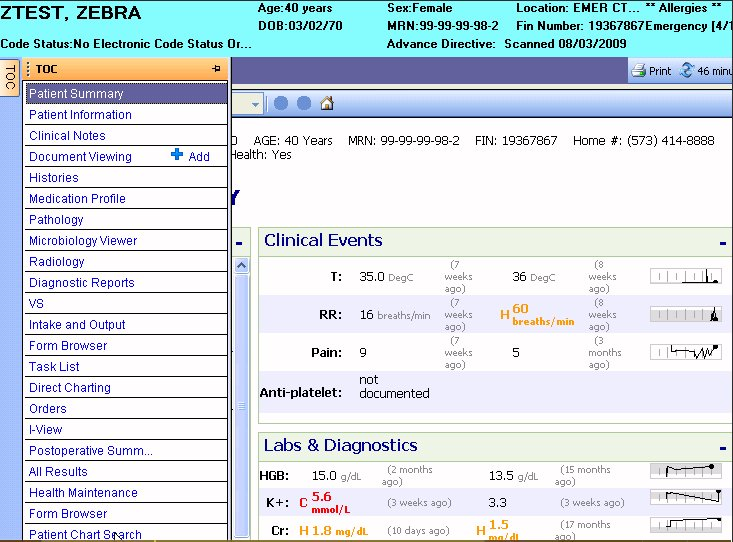
Other Top Recommended Medical Software
Most Helpful Reviews for Cerner Ambulatory EHR
1 - 5 of 159 Reviews
Miguel
Verified reviewer
Hospital & Health Care, 10,000+ employees
Used daily for less than 12 months
OVERALL RATING:
5
EASE OF USE
5
CUSTOMER SUPPORT
5
FUNCTIONALITY
5
Reviewed March 2021
Functional Software that plays an important role in the healthcare field
Overall, i have had a pleasant experience with this software, it is definitely user friendly and provides healthcare workers a variety of tools that make charting much easier. Also, it is extremely easy to find information about a specific patient due to the fact that it has different sections with up to date information about the patient and that takes off a lot of times from reading the physician's documentation, at least on my current job position. I highly recommend this software!
PROSI work in the healthcare industry and use this tool on a daily basis. The software contains a variety of tools that allow healthcare workers to document patient's visits very easily and it is very user friendly. Moreover, it is an extremely well developed software where you are able to navigate through patient's chart, test results, patient's scheduled visits and many other tools that healthcare providers use to get acquaintance with the personal history of the patient. In regards to my position, the Oncology flowchart provides me with information about the cancer staging, treatment name and dates, BMI and lab results. It is a highly functional tool with multi faceted use.
CONSIn order for the software to function correctly, massive amount of updates need to happen monthly from the IT team in my organization. It can be very glitchy sometimes or freeze when there are large amount of information, for example, the MAR section freezes a lot. But other than that, it is highly functional and well developed software.
Ethan
Verified reviewer
Hospital & Health Care, 5,001-10,000 employees
Used daily for less than 2 years
OVERALL RATING:
4
EASE OF USE
3
VALUE FOR MONEY
4
FUNCTIONALITY
4
Reviewed April 2019
Cerner PowerChart Review
Overal Cerner PowerChart satisfies electronic medical record needs well with a few areas of improvement. I am not involved with EMR purchasing decisions but from what I understand, Cerner PowerChart is a good product for the money.
PROSCerner PowerChart provides a comprehensive location for all medical information. Information display can be customized to fit user needs and provides quick access to pertinent info with continued use. Home screens are customized for each particular practitioners credentials and needs making many commonly used tasks always right at hand. Accessing information from other visits is also easily performed regardless of which encounter the patient was initially pulled up. One of my favorites is the results callback functionality that allows easy review of discharged patients culture results.
CONSWhile Cerner is not difficulty to use, not all features are entirely intuitive. Many functions require repeated use and lots of clicking to access and perform relatively simple tasks. While there is a quick link for Meds Manager access for pharmacists, the link does not pull up the current patient profile opened, necessitating re-entering of the patient encounter number which is a bit tedious. Additionally, the disjunction between FirstNet and PowerChart is inconvenient and would be nice if charts opened through FirstNet opened PowerChart rather than a separate entity of FirstNet given the difference in functionality between the two programs.
lang
Medical Practice, 1,001-5,000 employees
Used daily for more than 2 years
OVERALL RATING:
1
EASE OF USE
1
VALUE FOR MONEY
1
CUSTOMER SUPPORT
1
FUNCTIONALITY
1
Reviewed December 2023
Cerner just living off old software and the name
Horrible, their IT will blame and make excuses of why the product fails to live up to its reputation. They hire kids that have no right being in IT/system analyst, coders, etc. They all use this a way into the field and no nothing about coding even for the most basic things required in documentation i.e. Fishbone labs, smart templates(all show not aligned, no data, etc.) The problems are so signifcant that they can't possibly be overcome.
PROSNothing not one single good thing that I can say about Cerner products or the corporation. It seems that there are a lot of reviews from people who have never actually used the product or are required to use the product daily. I feel like these review are useless because they allow a clerk to front desk person to comment and that comment holds just as much weight as the provider/physian responsible for documenting, ordering, etc. that actually has a license on the line.
CONSEverything: The power chart templates are useless, the labs are horrible on interoperability(getting outside labs to pull into results review), workflows lack vision on what is needed and how to view it in a timely manner, the powerforms/powernotes are just as useless. The system is lightyears behind less expensive products. Our current system is has been updated 3 times and still doesn't even have ICD 10 codes correctly entered making my job 10 times harder, ICD 10 codes went into affect >5 years ago and we are still dealing with extensive problems. Its just horrible that Cerner doesnt have one actual physician on staff to guide them in what is needed in daily charting on a patient. The orders fall off after 1 yr from the MAR to where pharmacy can't bill requiring providers to have to cancel and reorder every 6 months to prevent reimbursement problems. This becomes a safety issue and if anyone was actually regulating these EMR's they would be shut down immediately for concerns of patient safety.
Anonymous
11-50 employees
Used daily for less than 12 months
OVERALL RATING:
4
EASE OF USE
3
FUNCTIONALITY
4
Reviewed March 2019
harder to get used to after using EPIC for EHRs
I learned to use it and I think with more time I will get better as always, but the learning curve was a bit different from EPIC charting which seemed to be more color coded, and easier to navigate, but also full of facility wide things that had to be filled out but didn't apply to the patient, so that was cumbersome.
PROSIt is easy to use once you get to know where things are located, but it has more of a windows software feel than a mac software. It is more utilitarian in that it is not colored and the font is small, which is good for efficiency in documenting once you know where things go and are located. Does not have hangups that EPIC has when company wide documenting is required for certain areas that sometimes do not apply to particular patient such as was the case on a pediatric floor where I was using this system and I appreciated not having EPIC.
CONSHard to get used to. I was coming from using EPIC mostly, which seems easier and more intuitive to learn. I found the smaller black boxes and hidden tabs harder to get used to when trying to document daily things. As a nurse the med administration tab wasn't as easy to use as it is in EPIC and wasn't as intuitive and I sometimes messed up at first in documenting med administration especially when trying to add something that wasn't scanning from the pharmacy and I had to do an override.
Anonymous
10,000+ employees
Used more than 2 years
OVERALL RATING:
5
EASE OF USE
4
FUNCTIONALITY
4
Reviewed February 2019
Powerchart review
Once you learn Cerner Powerchart, it is a great software, very user friendly, organized, easy to navigate.
PROSI use this software at work to access patients charts, send messages to other healthcare team members, and to document. Charting is very easy, software flows well. There are lots of shortcuts that make work faster. Pages can be customized to make everyone’s work more efficient and personalized. Search buttons within patients charts are also very useful when learning more about their medical and medication history. This software makes patients’ chart very well organized, easy to find all the necessary information, easy to look up and updated patients’ information such as pharmacy, medications, allergies.
CONSFrequent software updates are often times less useful and more confusing than previous version, takes some time to learn and get used to it. In some cases support team needs to be contacted to reverse or modify new updates for software to be more user friendly. Occasionally there are problems with the serve, errors when logging in, which are addressed by support team in a timely matter.









