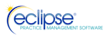ECLIPSE
About ECLIPSE
ECLIPSE Pricing
Free trial:
Not Available
Free version:
Not Available
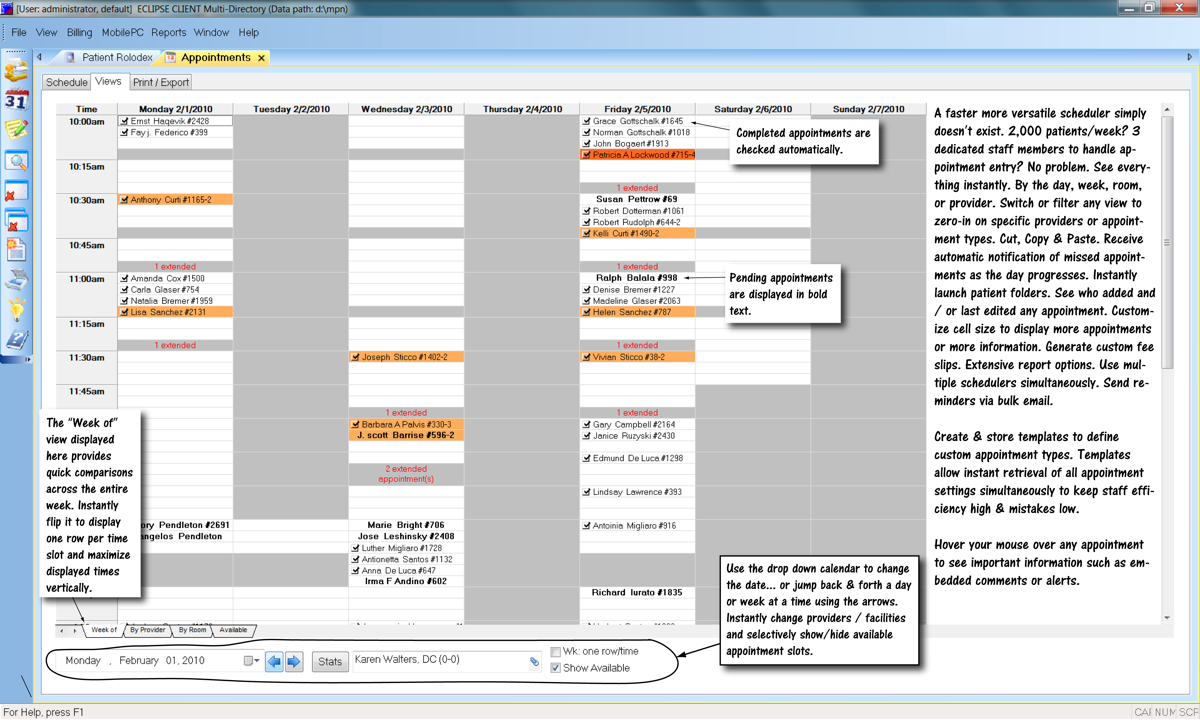
Other Top Recommended Medical Software
Most Helpful Reviews for ECLIPSE
1 - 5 of 272 Reviews
Michael
Medical Practice
Used more than 2 years
OVERALL RATING:
5
EASE OF USE
5
CUSTOMER SUPPORT
5
FUNCTIONALITY
4
Reviewed September 2015
Eclipse user since 1998
There are several things that Eclipse does nicely. Let me start with handling the finances: When set up properly, Eclipse clearly shows at a glance how much a patient owes totally and how much they owe for the current visit. Entering payments is simple, and payments get applied to open bills (if set up to do that), or payments can manually be applied to a specific bill. Financial reports are easily created; aging reports, unbilled charges (I personally love this feature), practice stats. Billing: Claims are easily created, whether printing a paper claim, or electronically billing. Reprinting claims is simple. Patient receipts and patient bills give nice flexibility of what to include or exclude on the bills. Eclipse handles insurance authorizations nicely. They call them "conditions", and this prevents the office form entering a charge if you are over on visits or beyond a certain date. Entering new patients has been simplified when entering a family member by allowing the user to copy info from another patient's file. We have a lot of families and this is a great time saver, as well as avoids data entry error. Eclipse is quite comprehensive and there is just too much to cover and not enough space or time here. ICD 10? No problem... Eclipse has a built-in crosswalk from ICD 9 to ICD-10. It will be a smooth transition thanks to Eclipse. Just one more thing, Their support is super. Although sometimes it requires leaving a message and waiting for a return call, the technicians are extremely knowledgeable of the product. The few times that I had some "unusual" experience, the technician did their best to reproduce it at their end to guide me to a resolution.
CONSI personally am not thrilled with the EHR/Encounter portion of the software, although I have several friends that are extremely pleased with it. I have seen some printouts from other Eclipse users, and it's not bad.
Melissa
Medical Practice, 2-10 employees
Used daily for more than 2 years
OVERALL RATING:
4
EASE OF USE
4
VALUE FOR MONEY
5
CUSTOMER SUPPORT
5
FUNCTIONALITY
4
Reviewed July 2020
Happy with my updates and new additions to my software!
I love Eclipse software, I feel that it is very easy to use and navigate. Whenever I have a problem and call the help desk they always solve my issue without making me feel silly.
PROSI am happy with the new updates to my software. The encounter notes are so much easier to input and I am actually getting most, if not all of my notes done in the same day! I can go home without worry and relieved because my notes are complete. I love that I don't have to keep entering the same information. The information saved from previous is already there on new encounter and can be quickly edited to keep updated information. I also learned how to customize my software to meet my needs making the layout and set up the way that I want it. My notes are done very quickly and I actually like doing my notes now. [SENSITIVE CONTENT HIDDEN] was the representative that helped me re-create and customize my eclipse encounter experience. I am so impressed by his knowledge and willingness to have my eclipse be just how I want it. The most stressful part of work has now been removed because of [SENSITIVE CONTENT HIDDEN]'s help. Thanks [SENSITIVE CONTENT HIDDEN]!
CONSMy laptop is my "main computer" now so that I can travel to different treatment locations. I wish there was a way to have my desk top that is in the office to access eclipse even while my main computer isn't in the same office. I need to be mobile, so my receptionist can not work on items while i'm not around.
Reason for choosing ECLIPSE
[SENSITIVE CONTENT HIDDEN] listened to my concerns about the software and how I wanted it to work for me. He was the reason I resigned with Eclipse, he eased those concerns and made it happen. He reconfigured my software to make it work easy just for me.
Natalie
Medical Practice, 2-10 employees
Used daily for more than 2 years
OVERALL RATING:
3
EASE OF USE
3
VALUE FOR MONEY
4
CUSTOMER SUPPORT
5
FUNCTIONALITY
4
Reviewed June 2017
The Help Desk Techs make the software seem less intimidating
I absolutely enjoyed working with my rep from the Help Desk. He made my transition to a new clearinghouse much easier by being patient while walking me through every step in order to actually learn how to utilize the software better. It was an added bonus that his personality shines through the phone, is contactable, relatable and enjoys solving problems.
PROSCustomizable to work in any medical office setting, it has EHR capabilities which until recently, was absolutely intimidating, it offers continuous updates and most importantly, the Help Desk Techs are very contactable and extremely helpful (when they are reached). In fact, it wasn't until recent that I began utilizing the Help Desk (which we pay for this monthly), but once I realized how much quicker I could learn the software and decrease the intimidation factor, I now reach out weekly. Hector was the first person to actually allow me to enjoy this product. In fact, his great interpersonal skills over the phone allowed me to become more interested in learning the usages of Eclipse beyond the once limited use my office was acquainted with. The day-to-day usage of this software has exponentially increased efficiencies once I was able to teach my techs how to run daily operating procedures. I look forward to transitioning to EHR as soon as we are able to customize our own SOAP notes and create a user friendly interface... with the Help Desk walking us through every step of the way, of course.
CONSThis software is very intimidating due to its vast capabilities it possesses. It is meant to work throughout any medical office, but for that reason it is very overwhelming. In my chiropractic office we require a much smaller selection of options. Unless, I have someone from the Help Desk walking me through the software, it's like trying to find marbles in a bucket of sand and is time consuming. Though they are always updating the software, it still seems dated. Its layout is just not simple. Certainly not something Steve Jobs created because it is has too much going on and isn't as intuitive as I would like.
Vendor Response
We’re happy to hear the Help Desk consistently provides what you need & shows you how to find anything you inquire about. Your practice purchased ECLIPSE in 2008; you joined the practice years later and never received standard training. So, I’m sure you’ll be excited to learn that over 50 training videos are available directly from your ECLIPSE Help menu. Please bear in mind that ECLIPSE is not an iPhone app. It’s a robust program that has evolved constantly over its lifespan to remain competitive, useful to doctors like you, and user friendly. As an ONC certified Complete EHR, ECLIPSE contains a variety of options that few chiropractors need or use. However, those options are required of all certified software – and if you don’t use the capabilities, you can simply ignore or hide them. Most ECLIPSE features are the result of requests from thousands of client offices across the USA -- offices like yours. The ECLIPSE user interface is absolutely current & fully supports Windows Desktop themes, cue banners, touch screen input capabilities and other features only available in recent Windows versions. We hope you’ll make use of available training videos so you can more fully utilize existing features.
Replied June 2017
Cindy
Medical Practice, 2-10 employees
Used daily for more than 2 years
OVERALL RATING:
5
EASE OF USE
4
VALUE FOR MONEY
5
CUSTOMER SUPPORT
5
FUNCTIONALITY
4
Reviewed March 2018
Great product and support
I would love for some of the fields to be more like windows meaning instead of having to hit the paperclip to attached a managed care profile, I would like just to type "Med" and it auto suggest Medicare. Maybe the same idea for Guarantor, can I just type "Hor" and all the Horizon Blue Cross plans would populate. Would seem like less steps.
PROSSupport, the videos online and the phone support are great. Answer quickly and don't speak down to you.
CONSCan't leave SSN or DOB empty. Sometimes patients don't want to give out. Also when printing a bill for the patient, lose history, it date printed changes to most recent date so you can't see that you have billed the pt twice.
Vendor Response
Thanks for your review… but we’re puzzled by several of your comments. To retrieve an insurance company (your Medicare example), there may be dozens of options for names like “Aetna” or “Travelers.” The goal is to locate & assign the insurance plan that matches this patient’s insurance card. The icon provides instant access to a grid that displays pertinent information (like the payer’s mailing address) so you can make an informed choice with the fewest keystrokes. Otherwise… how would you know whether you had the correct company? Next, you’re correct regarding DOB (this is a contractual requirement related to physicians’ Rx)… but ECLIPSE does not require that you enter SS#’s. Finally, ECLIPSE maintains a complete & detailed audit history of any & every electronic or printed bill or related item you create, re-print, download, etc. And this information is readily available in multiple places on every patient’s ledger for filtered display or printing. So you certainly can see whether you billed a patient twice! We suggest you call the Help Desk to discuss these issues.
Replied March 2018
KELLY
Hospital & Health Care, 2-10 employees
Used daily for more than 2 years
OVERALL RATING:
5
EASE OF USE
5
VALUE FOR MONEY
5
CUSTOMER SUPPORT
5
FUNCTIONALITY
5
Reviewed March 2021
The software has developed my business plan into a successful billing service
that when I bill a claim it is not lost in cyber space. I feel when I send my batches, they are transferred to the clearinghouse or when I file direct, they are there processing.
PROSI love that it is use friendly, dependable, accurate, reliable, fast paced but most important provides the stats and reports within seconds. I own an operate a full service billing company and I have used this company for 19 years and can honestly say the very best of it comes from the hands on customer service. I don't have to call often, but when I do they all "team-up" and fix the issue...even logging in and taking over. I absolutely LOVE the team of tech support and cannot thank them enough for the great years of service. I hear so many horror stories with no call backs when issue arise other companies. I can know if I call, I will get a return call and it will be resolved. They always know exactly what to do and make me that I can put all my trust in them with my systems.
CONSWow, this one is a hard question. If I didn't like something I would change...so, I love it!
Reason for choosing ECLIPSE
I am unsure. Company sold to Eclipse...I do not recall
Reasons for switching to ECLIPSE
Interestingly enough, I was a trainer for Chiroputer. I would go to offices teaching them how to use it 30 years ago (I realized then there was a need for a GOOD billing service).