Phoenix Ortho EHR
About Phoenix Ortho EHR
Phoenix Ortho EHR Pricing
Free trial:
Not Available
Free version:
Not Available
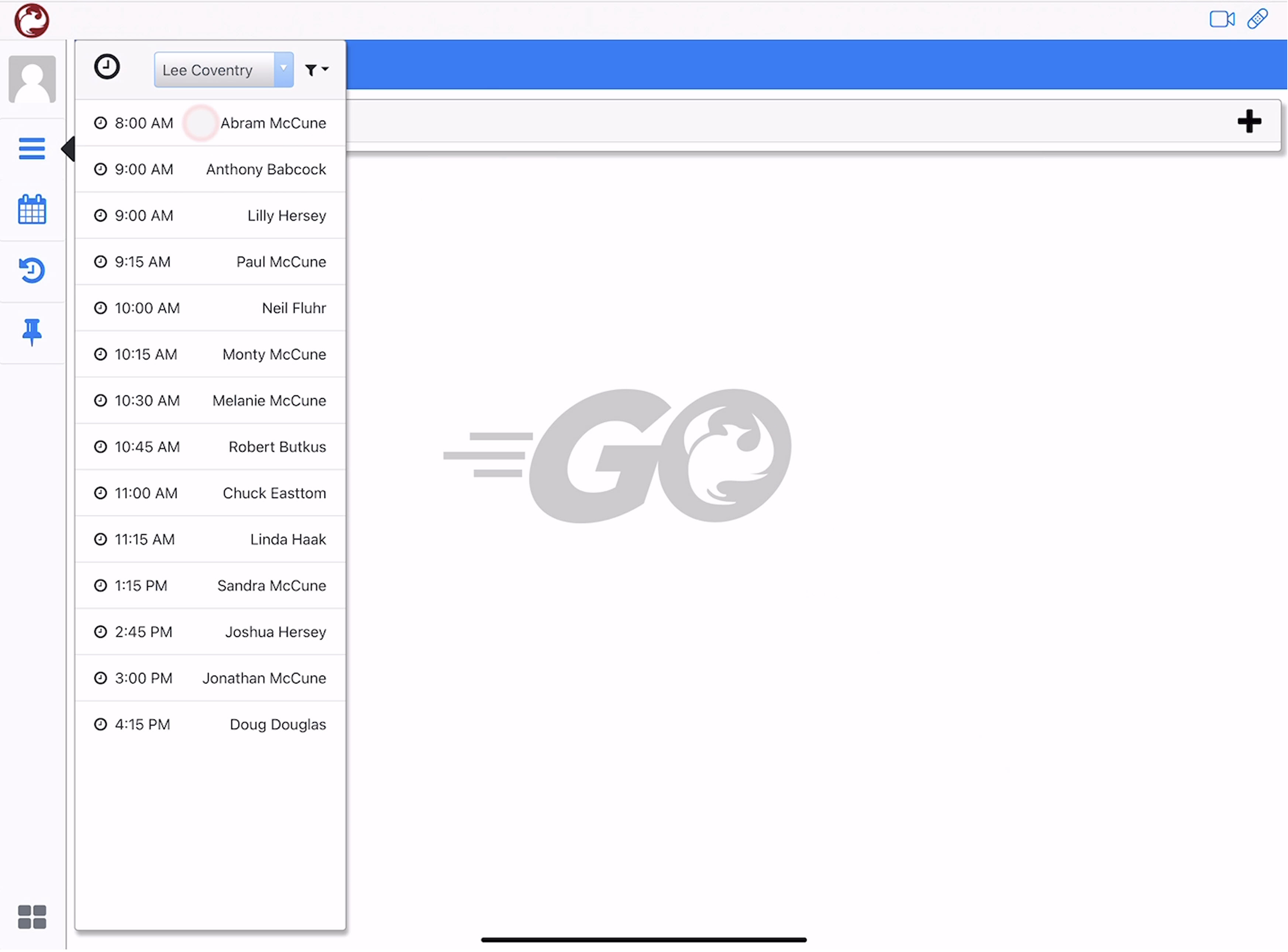
Other Top Recommended Medical Software
Most Helpful Reviews for Phoenix Ortho EHR
1 - 5 of 14 Reviews
Joshua
Hospital & Health Care, 201-500 employees
Used daily for more than 2 years
OVERALL RATING:
5
EASE OF USE
5
VALUE FOR MONEY
5
CUSTOMER SUPPORT
4
FUNCTIONALITY
4
Reviewed February 2024
Easy to Use and Cost Effective
Great overall. It's a good system for the price. Easily comparable to systems that are 2-3 times the cost.
PROSEase of use to build and customize. Best value for your practice's dollars.
CONSCustomer Support hasn't historically had all the answers. I wish follow up was better on their part, less chasing on ours.
Reason for choosing Phoenix Ortho EHR
Cost, pure and simple. We were getting a lot of the functionality without the big price tag.
Reasons for switching to Phoenix Ortho EHR
Merger with another group. Both groups knew Misys wasn't the answer and this is what they chose
Lana
Medical Practice, 11-50 employees
Used daily for more than 2 years
OVERALL RATING:
5
EASE OF USE
5
CUSTOMER SUPPORT
5
FUNCTIONALITY
5
Reviewed February 2024
Top Notch EHR
We have been with Phoenix Ortho since 2015 and have been very pleased with the system and the technical support is top notch.
PROSGreat customer service team. Issues are handled in a timely and professional manner.
CONSThere has not been a time that I was dissatisfied with any of the Phoenix Ortho EHR operations.
Reasons for switching to Phoenix Ortho EHR
Previous manager chose to switch. I think it had something do with an price increase.
Vendor Response
Thank you, Lana! We are very glad to hear of your great experience! Here's to even more to come!
Replied February 2024
Kenneth
Medical Practice
Used free trial
OVERALL RATING:
1
EASE OF USE
1
CUSTOMER SUPPORT
2
FUNCTIONALITY
1
Reviewed January 2014
Might be Ok if they ever finish it
I have to say that due to problems with the software, my staff and I had several calls and emails into support, and they did respond relatively fast. Sadly, their response was usually that the software couldn't do what we asked and that we should try and find some workaround.
CONSAlthough one could never expect any one piece of software to be a perfect fit for everyone, I believe that my experience would be typical, because I have a general orthopedic practice. The opinions held within this review were based on my use of the software for almost a year (I have since discontinued use of the software and returned to paper charts. I have also resumed my shopping for an EHR). My first main complaint is that although the software can handle a patient encounter with more than one body part, when you do have more than one body part, the software becomes much harder to use and errors get easily introduced into the record (mostly right <--> left). When entering the diagnosis, the side defaults to the body part selected on the "main" page. So if you want to enter a diagnosis for the right shoulder, left knee, right radiculopathy, etc., you either have to click back to the main page and select the body part or you have to make sure you change the side. On a followup visit, I asked them why the computer doesn't already know that the shoulder diagnosis is on the right, they said that I have to fix that each time. In addition, my surgery scheduler tells me that if a patient has a bilateral problem (such as bilateral shoulder injuries), when surgery is recommended, there was no obvious indication in the reports or order as to which side upon which I desired to operate. We had many complaints regarding the way the software handled patients with multiple problems at a single visit. For example, you couldn't post a surgery on a knee and a shoulder at the same visit. You can't order physical therapy on more than one area without editing the prescription each time. There were many problems with right/left when a patient came in with bilateral problems. When we would call for support, they would tell us that most of their users saw patients with only one problem. In my practice, I see a lot of major injuries. My patients rarely have one problem. It isn't uncommon for a patient to have a neck, back, knee and shoulder injury (as an example); this software was very difficult to use in that situation. Also, one odd problem with the software was that if the same exam applied to two body parts, sometimes the final report who show two different findings for the same exam. This is extremely embarrassing, especially when you have to explain this in a deposition. For example: if a patient has a cervical injury and a wrist injury with medial nerve numbness. In the cervical exam section, normal sensation will be documented; however, in the wrist exam, there will be numbness along a median nerve distribution. As far as documenting and reporting of the physical exam, there were several flaws with the software. With the cervical exam, it was difficult to document myelopathy. That had to be typed in the comment section each time. The physical exam section was minimally modifiable. In addition, if I saw a patient with a neck injury, it was awkward to document abdominal or lower extremity reflexes. Those are documented in the lower extremity or lumbar exam screens. As a result, you would have to add the lumbar as a problem (even if it wasn't) in order to document those areas. When I suggested various modifications to the exam the developers created, support told me that I had to use the exam as they had it and add anything else in the comment section. Also, many of my patients' diagnoses are associated with a particular date of onset (or date of injury). I need that in the history (especially in work comp charts). To have a date of injury in the history, you have to "click" on their data entry tree. This is a problem if the injury was in another decade (such as 2009). When entering the date, you click on "Onset of Symptoms" then click on "Acute with Injury" then click on "On Date." Then you are defaulted to a calendar of this month and year. So you click on "Year," and it shows you a list of years in this decade (i.e.. 2010, 2011, 2012, 2013 etc.) so then you click on "Decade". Then you click on the 2000-2009 decade, then click "2009," then click the month, and then click the day. I asked them why the computer can't remember that the patient fractured their forearm in 2009. Why do I have to remind the computer of that each visit? Things like date of onset and side should be associated with the diagnosis so they don't have to be entered each time. Another issue is that to use some of the functions of the software, you have to give the user local admin rights on the computer. This is lazy programming. Check with your IT guy; he won't like that at all! They should have set up the software so that it only required specific privileges, not Admin privileges. Another major problem was that the reports had major formatting issues and they were not customizable by the end user. So the office notes generated looked amateur. Chiropractor software was generating more professional reports than mine. I was so embarrassed, especially if my report was being used as evidence in a personal injury case. Another problem was that each time I set up a surgery, I needed to send that "task" to a specific employee. So each time I'd have to select that person out of a 15 person pull-down list. Why can't the software remember that all surgery requests should go to employee A for scheduling? This may seem minor, but it is an example of how amateur this software feels. It is a generally accepted standard that when entering username and password, the cursor starts in the username field. You type the username, hit the Tab key, then type the password and then press the Return key - not with Phoenix Ortho. After entering the username, the first Tab takes you to a useless checkbox, and the second TAB takes you to the password field. So you have to be cognizant of that when you are working in Phoenix Ortho, because it is different than all other software. Also, there was no internal consistency in the software. Certain activities had contextual pull-down menus, whereas others had pop-up dialog boxes. As a result, the software was very annoying to use on a large screen, because in many cases where a contextual menu would work great, they'd use a pop-up, and I found that my mouse was chasing down pop-up boxes all over my screen. It is true that you can scan in documents (such as imaging reports), but there was no way to search for them; there was no way to add keywords; you couldn't even sort them alphabetically or by date. So results were in random order, and it took forever to get information out of the software.
Vendor Response
Obviously, we’re disappointed that our system was not a perfect fit for this client. Perhaps we should have recognized this during the sales process. The vast majority of the issues outlined above are, in fact, not issues with the software but rather with use of the system. We have unlimited access to training videos, help documents, a user’s community, no extra cost live one-on-one training (on-site or web-based), and phone/email/online support. As is the case with all software, tasks have to be performed the way the software is designed to handle them. Sometimes a user thinks that software should be able to generate an expected result when using a process he/she wants to use rather than the documented process. While I do not feel the need to rebut everything in the review above, here are few items that stand out as especially erroneous: - The system does remember dates of injury and this is a perfect example of user error. - The system is singularly distinguished by our robust handling of multi-body region orthopaedic encounters - Local administrative access on the workstation is not required. - Our reports are fully customizable and feedback we receive is that we have one of the best reporting systems in the industry. - The notes generated by the system have been praised and appreciated by our many Orthopaedic clients. While it may seem trite to say that “no system is perfect”, it is, nevertheless, true. We take solace in the fact that of all the systems that attempt to address the needs of orthopaedics in EHRs, we are without equal. Yet, we do not rest on our past accomplishments as we constantly strive for higher functionality with each release. Our client base receives several releases each year which provide new functionality and fixes to this end. We even provide an ideas forum where our users can post suggestions and vote on each other’s ideas. We then use those high ranking ideas to find useful enhancements to the software and incorporate them in future versions. We have hundreds of satisfied and happy customers that know we stand behind our product 100%.
Replied January 2014
Amanda
Medical Practice, 51-200 employees
Used daily for more than 2 years
OVERALL RATING:
4
EASE OF USE
5
VALUE FOR MONEY
4
CUSTOMER SUPPORT
4
FUNCTIONALITY
4
Reviewed January 2024
Phoenix Ortho
It is very user friendly and specific to each provider. This allows each one of them to, in essence, have their own EHR, built the way they want it. Being Ortho specific makes it easier to make changes that will make sense for all of their customers.
CONSE-prescribing process does not flow well. It takes many steps to get an appropriate, current medication list in the chart for a patient.
Reason for choosing Phoenix Ortho EHR
Teh idea of having an ortho specific EHR really impressed us. We felt as though this was something we would be able to help build and the feedback we provided would be taken in to consideration. Cost. Integration with a PM system that met our needs. Integrated PACS, integrated check-in kiosk, physical therapy module
Reasons for switching to Phoenix Ortho EHR
At the time, All Meds was going through a lot of changes and the quality of their product was declining rapidly. We searched for a new product that would meet our needs. After reviewing multiple options, we choose Phoenix Ortho for our EHR and have been overall pleased with the product.
Vendor Response
Thank you for the feedback! We’re always looking for ways to improve and we love it when we hear how our software meets the needs of a clinic. We understand the challenge you’re having with e-prescribing. A recent update changed your clinic’s flow, however, we are aware and the next version update will correct this issue for you and your clinic. On behalf of our whole team, thank you for being a valued customer.
Replied January 2024
Matt
Verified reviewer
Hospital & Health Care, 51-200 employees
Used daily for more than 2 years
OVERALL RATING:
4
EASE OF USE
5
VALUE FOR MONEY
5
CUSTOMER SUPPORT
5
FUNCTIONALITY
4
Reviewed February 2024
Great system for mid-sized orthopedics companies
Our experience with Phoenix has been great. We scaled from a 10-provider practice to 17 providers on this software. The support team is solid. They know the product. You will be dealing with one person, not an 800 number if anything goes wrong. They were built for ortho. The providers find it very easy to use and generally enjoy working in the system. The only knock is that it's not an all-in-one solution, which creates the need to bridge the clinical side of house to billing. We use an encounter form process to accomplish that, which works for us. Overall, this is a very solid company for the right size practice and presents a great value for the money. You can build a successful practice and scale with Phoenix as a partner.
PROS-Ortho specific -Physicians find it easy to use -Training new employees is simple -Support is solid
CONS-Not an "all-in-on" solution for PM and EMR -No option to have patients do their own HPI (but I believe this is coming in the near future)




