Addigy
About Addigy
Addigy Pricing
Try Addigy risk-free with our 14-day free trial. After that, enjoy the flexibility of monthly or annual billing options without any long-term commitments. All vital features as well as comprehensive onboarding and training are included. Contact us to receive a personalized quote tailored to your device management needs.
Free trial:
Available
Free version:
Not Available
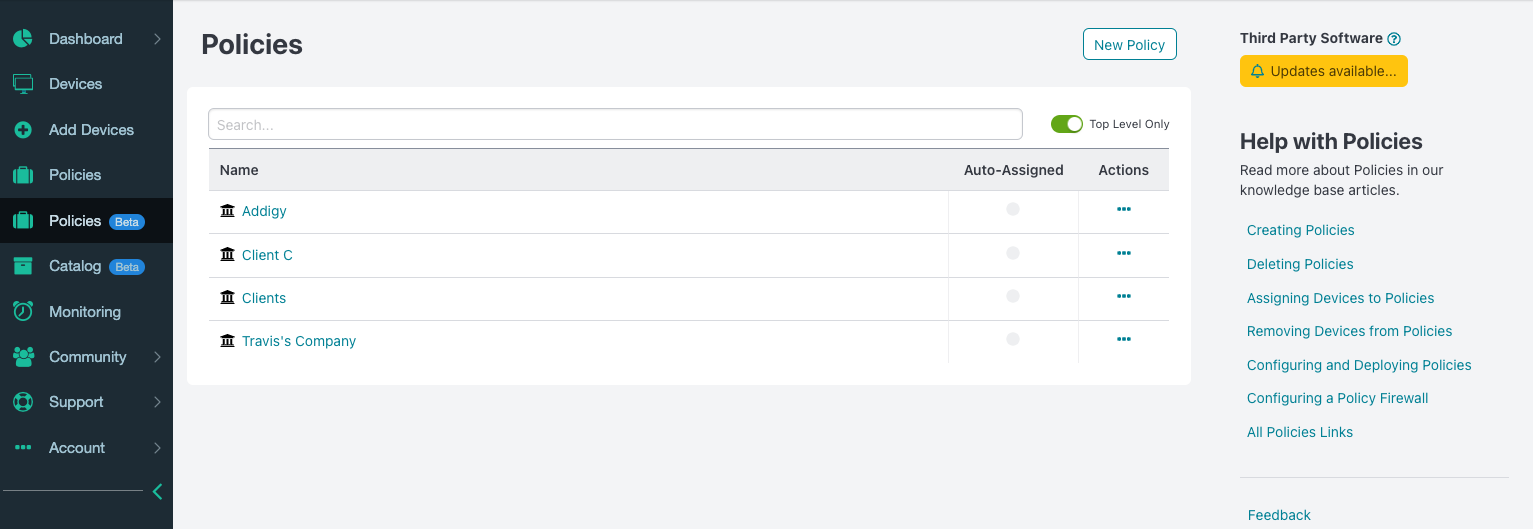
Most Helpful Reviews for Addigy
1 - 5 of 14 Reviews
Matt
Verified reviewer
Information Technology and Services, 51-200 employees
Used daily for less than 12 months
OVERALL RATING:
5
EASE OF USE
5
VALUE FOR MONEY
5
CUSTOMER SUPPORT
5
FUNCTIONALITY
5
Reviewed December 2020
Addigy - Mac Management with vision for future of PaaS and device impermanence
What a fantastic company to work with. Deep level knowledgeable professionals are on hand from lead inception to 10 years down the road in partner relationships. I cannot name another organization that partners as deeply for our success as Addigy.
PROSThe overall structure is perfect. The company has deep connections inside apple and make MDM management near perfect. The authentication add ins and auth policies allow for seamless adoption of Azure AD across multi platform devices, Windows, Mac, iOS devices, etc. This allows for the executives of organizations whom often own the mac devices, to receive the same support and extensibility of automation as their windows brethren. Simply put it is well organized, well executed, and the vision is way in the future with things like deep PaaS integration and normalization of data so that reporting is universal!
CONSSome of the hierarchal settings could use more work, as well as the UI filtering based on security roles. Other than that, most of the gripes are the scalability of the Apple policies themselves, which is actually a positive, in that Addigy does a great job managing some of the heavy handed policies from Apple. One example is the alerting that gets created each time apple updates their TOS. It doesn't scale well but no one does with that.
Reason for choosing Addigy
The people at the company. Addigy screamed partnership from minute one.
Reasons for switching to Addigy
Scalability primarily. Some component of us not wanting to own the infrastructure and management of the apple relationship as well. We wanted to grow, and in order to do so we had to have scale from a Mac perspective to serve the needs of executives and high salaried employees that want to adopt cloud resources in the same identity base as their windows counterparts.
jp
Information Technology and Services, 2-10 employees
Used daily for more than 2 years
OVERALL RATING:
5
EASE OF USE
4
VALUE FOR MONEY
5
CUSTOMER SUPPORT
4
FUNCTIONALITY
4
Reviewed August 2022
MSP Friendly MDM Solution for Mac
Addigy allows us to manage a large number of computers with few people. Being able to setup procedures for multiple clients in one interface is extremely valuable. This allows us to apply the work we do for one client to others easily.
PROSWe’ve used Addigy for 5 years. We were using JAMF before. We like that Addigy allows us to manage multiple clients from one login. Addigy has matured enough that there are resources for almost any mainstream app or workflow. This means if you want to do something, odds are there are resources already posted. If there aren’t, support has been very helpful. We also did ACE certification which helps keep up credentials for the Apple Consultant’s network. We’ve taken the course twice - certifications expire after 2 years - and have enjoyed the progress Addigy has made in their product each time. Addigy has a few updates planned that will allow us to more easily manage our client's Macs. Addigy has also streamlined their interface which helps.
CONSWhile support is great, the follow-up I’ve gotten from the trainers has been inconsistent. I've emailed on questions we went' over during the course and received no response.
Reasons for switching to Addigy
JAMF Pro is best in class for Mac management. However, they are not MSP friendly in the least.
Delaney
Information Technology and Services, 11-50 employees
Used monthly for more than 2 years
OVERALL RATING:
4
EASE OF USE
2
CUSTOMER SUPPORT
5
FUNCTIONALITY
3
Reviewed July 2023
Addigy
It has a nice UI and a lot of available training.
CONSIt can be really hard to navigate to get what you REALLY need.
Sven
Information Technology and Services, 11-50 employees
Used daily for less than 2 years
OVERALL RATING:
5
EASE OF USE
5
VALUE FOR MONEY
5
CUSTOMER SUPPORT
5
FUNCTIONALITY
4
Reviewed August 2022
Addigy makes life easier!
Addigy makes it very simple to deploy new machines into an environment, while also providing advanced options for when I need more customization. The solution truly is the best of both worlds for my Mac endpoints.
PROSAddigy's MDM is lightning-fast and works seamlessly with all the macOS and iOS products i've encountered. The policies were recently revamped to make them even easier to manage (thanks!). I love that I can push custom apps to workstations, and all I have to do to onboard a new workstation is to install the Addigy agent.
CONSAddigy has an opportunity to improve their monitoring tools. While they are great when reporting when I request to be informed if a server goes offline, the ticket does not auto-close if it comes back online. Also, it seems to hoard old version of software in their local repository on the workstations, which could fill up space, but that could be an issue on my end not knowing how to automate cleanup.
Reason for choosing Addigy
Pricing, Reviews, and usage within an MSP
Reasons for switching to Addigy
Kaseya is not as powerful at remote management of macOS products, nor does it provide an MDM solution
Mike
Verified reviewer
Information Technology and Services, 51-200 employees
Used daily for more than 2 years
OVERALL RATING:
5
EASE OF USE
5
VALUE FOR MONEY
5
CUSTOMER SUPPORT
5
FUNCTIONALITY
5
Reviewed August 2022
Simple, efficient device management.
Top notch.
PROSEase of use. Able to view all assets under a single pane of glass type environment. Reports are easily and quickly compiled
CONSnothing really. The entire system is simple to use and provides the best options for managing our client assets.
Reason for choosing Addigy
Simple interface, remote support tools for connecting quickly to our client assets. Efficient process for updating 3rd party applications, as well as the ability to quickly create policies and MDM configurations.
