DSRAZOR for Windows
About DSRAZOR for Windows
DSRAZOR for Windows Pricing
Starting price:
$0.01 per year
Free trial:
Available
Free version:
Not Available
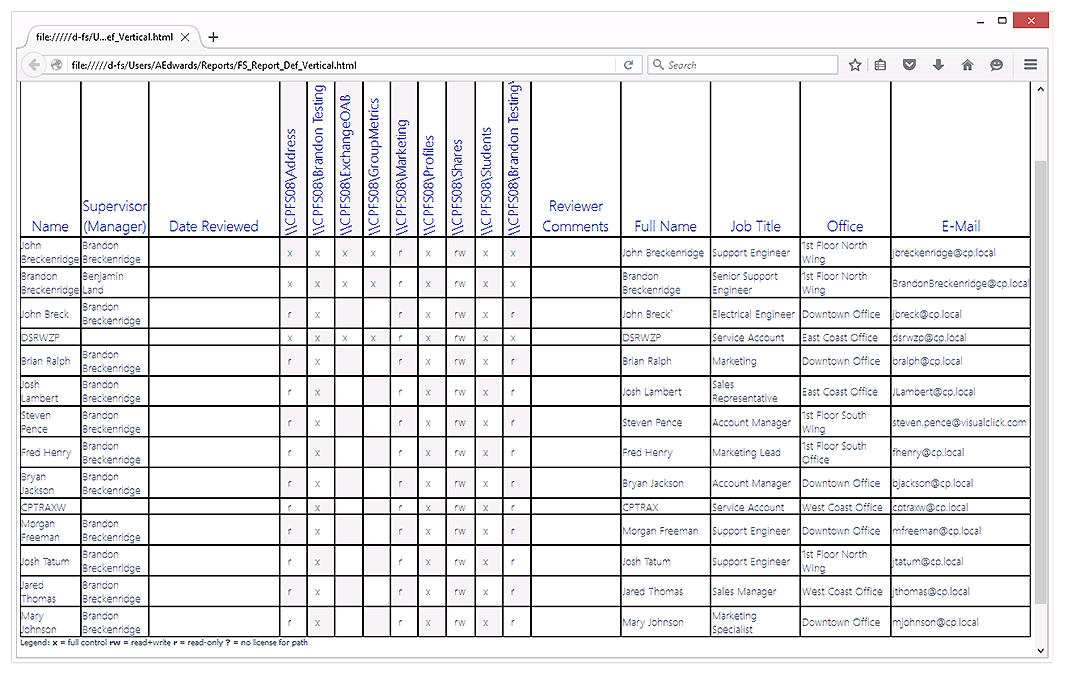
Most Helpful Reviews for DSRAZOR for Windows
1 - 5 of 17 Reviews
Rick
Verified reviewer
Education Management, 501-1,000 employees
Used monthly for more than 2 years
OVERALL RATING:
5
EASE OF USE
4
VALUE FOR MONEY
5
CUSTOMER SUPPORT
5
FUNCTIONALITY
5
Reviewed July 2019
Exactly what we need
The overall "bang for the buck" is a really good deal. I plan to continue as a customer for the long haul.
PROSWith most software, if there is a feature I need or I need something changed to work better in our environment, I must submit a feature request and then hope it will be addressed, someday. However, anytime I need to do something that DSRAZOR doesn't quite do by default, I just submit a support request. Within a few hours, a freshly modified applet appears in my email, customized to our needs. Even though I have been a customer for years, I continue to be blown away by this amazing service.
CONSThe design tool is rather clunky. However, since DSRAZOR tech support will modify any applet to my specifications, this isn't a huge deal. I really wish the applets could be run off a web server. It is a bit cumbersome to have to distribute executable files to our users.
Siva
Automotive, 201-500 employees
Used weekly for more than 2 years
OVERALL RATING:
5
EASE OF USE
4
VALUE FOR MONEY
5
CUSTOMER SUPPORT
5
FUNCTIONALITY
5
Reviewed June 2019
Fit for our purpose
Very good
PROSAbility to build almost any type of report
CONSAbility to custermize the Report template is limited
Reason for choosing DSRAZOR for Windows
Ability to custom build the reports and audits
Dana
Government Administration, 51-200 employees
Used monthly for more than 2 years
OVERALL RATING:
4
EASE OF USE
4
VALUE FOR MONEY
4
CUSTOMER SUPPORT
5
FUNCTIONALITY
5
Reviewed June 2019
DSRAZOR for Windows Review
Overall, we are very pleased with the product. It is easy to use and a great benefit in generating reports that are required for auditing purposes. The flexibility to create new reports with those fields we need and want allowed us to setup routine reports to meet our needs.
PROSAll the builtin reports that allow customization. This saves time rather than having to create them from scratch.
CONSLack of training, but once we understood how it worked, it's easy to use.
Anonymous
201-500 employees
Used daily for more than 2 years
OVERALL RATING:
5
EASE OF USE
4
VALUE FOR MONEY
5
CUSTOMER SUPPORT
5
FUNCTIONALITY
5
Reviewed June 2019
DSRazor/CPTrax
As a Florida domestic P&C provider we have an obligation to our insureds, partners & team members to ensure the confidentiality & integrity of our data. DSRAZOR & CPTRAX help us to achieve that goal by use of comprehensive logging and alerting measures that can record even an ATTEMPT to access or make unauthorized changes.
PROSThe amount of data captured; every aspect of a change, delete or create to any file, folder, GPO or ADUC Object can be recorded.
CONSThe setup could be easier on the end-user. The learning curve isn't too bad, but requires some investment.
Reason for choosing DSRAZOR for Windows
We have special CAT circumstances within the insurance industry that can require our environment to rapidly scale in systems and end-users. Due to these dynamic obligations to our insureds we needed to find a team able to appreciate those concerns and allow for flexibility. Instead of a buy here, pay here software shop their team invested the time to discuss our situation and found an adaptable solution to earn our business. We found a partner in DSRAZOR.
Deborah
Education Management, 1,001-5,000 employees
Used daily for more than 2 years
OVERALL RATING:
5
EASE OF USE
5
VALUE FOR MONEY
5
CUSTOMER SUPPORT
5
FUNCTIONALITY
5
Reviewed July 2019
Carthage Central School District
Our school district, Carthage Central School District, has been a customer of Visual Click for many years! We originally started out using DSRAZOR for Novell and then moved to DSRAZOR for Microsoft about nine years ago. We are very pleased with the Microsoft helpdesk applet that was built for us. The applet keeps all Active Directory user maintenance in one place for our Helpdesk staff member. The Visual Click's support team is outstanding! When I request a change in our applet, I receive an updated applet usually with in hours. We are never left waiting for a response and are the support staff are eager make sure the applet is working correctly for our district. I would recommend Visual Click to any school district!
PROS-Active Directory user management in one place for our Helpdesk staff member -Active Directory Applet easy to use -Student Import Applet easy to use and saves us so much time! -Applet can be modified quickly by support team -Great Support Team!
CONS- Exchanging token keys each year and updating exe's with new tokens
