PhishingBox
About PhishingBox
PhishingBox Pricing
• Pricing for a single company - based on number of seats • Pricing for multi-client - based on number of target emails
Starting price:
$50.00 per month
Free trial:
Available
Free version:
Not Available
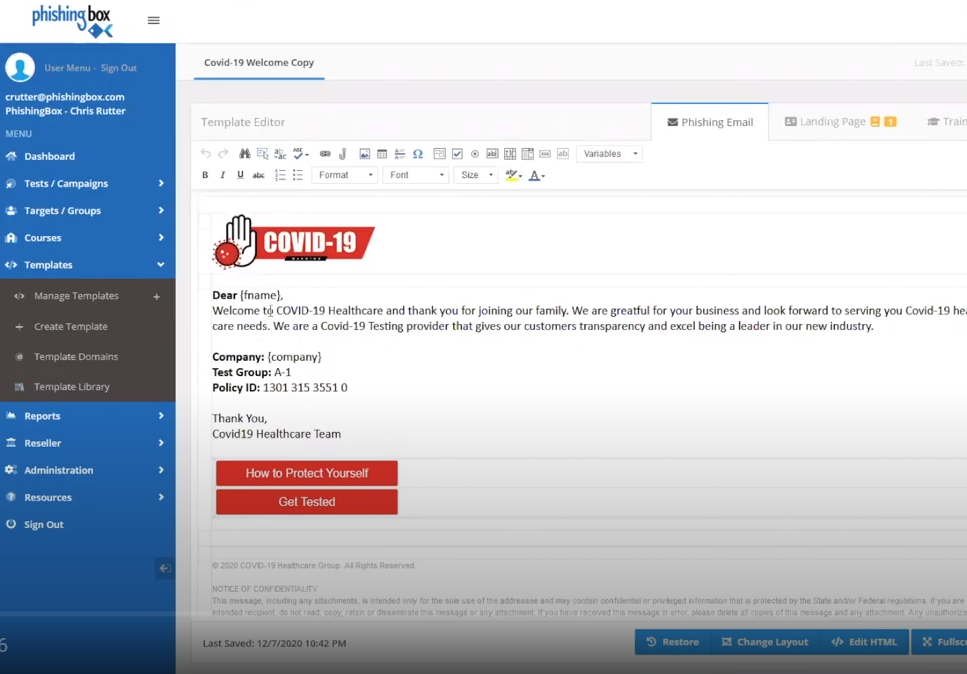
Most Helpful Reviews for PhishingBox
1 - 5 of 26 Reviews
Patrick M
Verified reviewer
Mechanical or Industrial Engineering, 1,001-5,000 employees
Used daily for less than 2 years
OVERALL RATING:
5
EASE OF USE
5
VALUE FOR MONEY
4
CUSTOMER SUPPORT
5
FUNCTIONALITY
5
Reviewed May 2023
PhishingBox is an excellent tool for Security Consulting.
Achieving information security is critical to our company's success. PhishingBox overcomes the problem of employees clicking on harmful, fraudulent, or phishing emails by training them to recognize which emails are secure and which should be reported instead. PhishingBox always adds significant value by assisting all of our clients in identifying, reporting, and stopping phishing attempts, which continue to be one of the most common methods attackers breach network perimeters.
PROSKeeping information private is critical for any organization; the UI for designing a phishing campaign is highly user-friendly, and it's particularly wonderful to be able to conduct a campaign for an extended length of time to prevent employees from revealing the fact that they got a phishing email. I particularly enjoy how you can plan training for people who fell for it and track their progress. I've also utilized the management reports to illustrate progress between campaigns to business owners. The pre-existing templates for phishing emails are fantastic, and the classes they give to assist teach personnel on phishing are also fantastic.
CONSI'd like to see more templates for the programs our firm utilizes, such as Microsoft Azure and Atlassian; some of the reporting tools might be tough to find out the particular facts we need. However, after experimenting with a few different types, we typically found what we were searching for. We have discovered a few flaws in the platform, but PhishingBox support is very quick and devoted to make the platform function for their clients in all conditions.
Nicholas G
Verified reviewer
Transportation/Trucking/Railroad, 1,001-5,000 employees
Used daily for more than 2 years
OVERALL RATING:
5
EASE OF USE
5
VALUE FOR MONEY
5
CUSTOMER SUPPORT
4
FUNCTIONALITY
5
Reviewed June 2023
Great security awareness tool, great analysis.
Because PhishingBox is preventing our employees from falling into the habit of clicking on spam emails, our company is less vulnerable to real-life phishing emails. By sending phishing emails on a regular basis, PhishingBox allows us to evaluate our security training programs while also allowing our user base to keep a secure way to viewing their emails. We profit from managing and directing testing when and how we need to since PhishingBox offers a campaign design engine that provides incredibly fine grained control over practically every area.
PROSThe best aspect of PhishingBox is that emails can be written or changed from an existing template; straight out of the box, PhishingBox provides you with a plethora of templates to work with; using these templates, I was able to compose up to a year's worth of phishing evidence in only 40 minutes. I like how we can load campaigns with many templates and categorize them depending on the various departments we have, as well as design unique features to ensure people see all test and sender information. PhishingBox is very helpful to our firm because of its excellent analytics; after each campaign, we evaluate the data, and PhishingBox informs us in an instant what our trend is.
CONSThe disadvantage is that it is not particularly obvious or transparent in a way that allows you to ship rapidly, and the shipping procedure becomes cumbersome. Sizing photographs when building custom components may be difficult, but with a few modifications, you'll be well on your way to getting it exactly right. Perhaps a better option would be to preview bespoke photos. A wish list item for me is additional templates; having a diverse set of templates reduces the likelihood of a single user seeing the same one twice, and having more templates keeps our awareness up.
Santhosh
Security and Investigations, 51-200 employees
Used daily for less than 6 months
OVERALL RATING:
4
EASE OF USE
4
VALUE FOR MONEY
4
CUSTOMER SUPPORT
4
FUNCTIONALITY
4
Reviewed April 2023
Best one for the Security Awareness & Phishing
Overall, As a result of the training and education provided by this tool, we are better equipped to deal with cyber threats and to keep our system secure.
PROSFurthermore, this platform was extremely useful because the simulations and testing provided our personnel with real-world examples without the risk of a real security breach, such as the template editor and the convenience of adding targets to the application. Test scheduling is really straightforward.Setup is simple and does not necessitate the purchase of an expensive computer.
CONSPerhaps the tamplets require an upgrade for better organisation.It is a software with no obvious limitations for us; it is great, simple to use, and we have not encountered any problems or hurdles that limit its operation.Without any downsides, PhishingBox is a much needed software to promote awareness about phishing attempts; it is software that produces consistent results.
Ambar
Verified reviewer
Oil & Energy, 10,000+ employees
Used daily for more than 2 years
OVERALL RATING:
5
EASE OF USE
5
VALUE FOR MONEY
5
CUSTOMER SUPPORT
5
FUNCTIONALITY
5
Reviewed April 2023
It allows us to make it easier to identify phishing emails.
It is perfect when it comes to simulating phishing emails, it improves our attention to emails that normally seem harmless, but are actually fraudulent, the simulations have improved our security, since with PhishingBox we can know when an email is malicious or not.
PROSIt is software with ideal features to be more alert when fraudulent emails arrive. PhishingBox has very realistic simulations that teach us to improve our vision of phishing, protect our information and it is a robust system with good scalability to keep us alert to threats.
CONSIt is a software with no visible drawbacks for us, it is ideal, it is easy to use, we have not had problems or obstacles that limit its operation.
Jared
Verified reviewer
Machinery, 10,000+ employees
Used daily for more than 2 years
OVERALL RATING:
5
EASE OF USE
5
VALUE FOR MONEY
5
CUSTOMER SUPPORT
5
FUNCTIONALITY
5
Reviewed April 2023
An effective software to keep us alert about phishing.
With PhishingBox we have been more alert about phishing emails, our security has improved, the simulations have been perfect to improve our knowledge and be aware of phishing emails, it is intuitive and improves our security capabilities.
PROSI like the support, it responds when we need it, it's a simple software, the reports are very detailed, the phishing simulations are easy to set up, it allows us to be more vigilant, it has a user-friendly interface and it keeps all employees more aware of the phishing emails.
CONSWithout any drawbacks using PhishingBox, it is a much needed software to raise awareness about phishing attacks, it is software with smooth results.





