EasySend
About EasySend
EasySend Pricing
Please contact EasySend directly for pricing details.
Starting price:
$1,000.00
Free trial:
Not Available
Free version:
Not Available
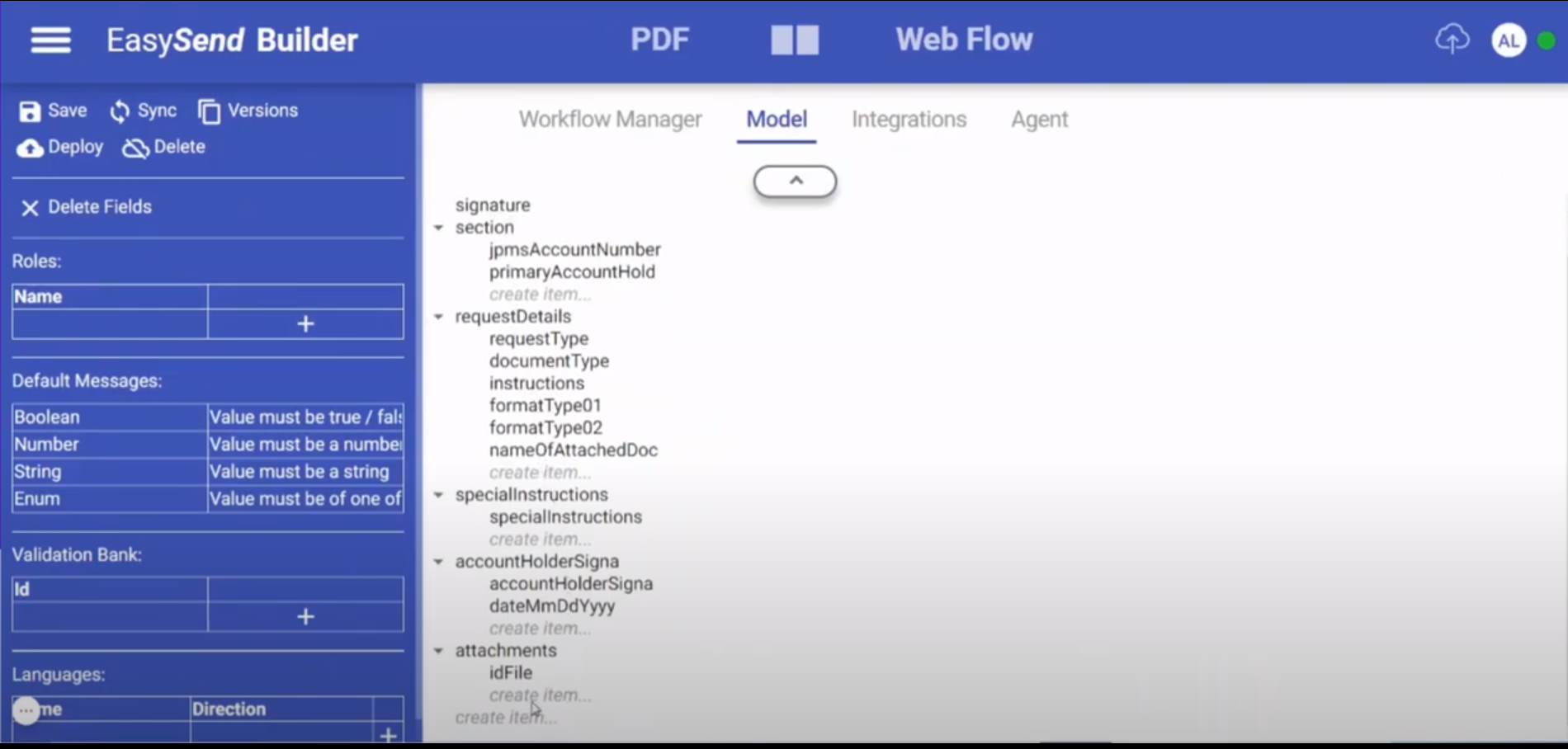
Most Helpful Reviews for EasySend
3 Reviews
Jozsef
Insurance, 1,001-5,000 employees
Used daily for less than 2 years
OVERALL RATING:
5
EASE OF USE
5
VALUE FOR MONEY
5
CUSTOMER SUPPORT
5
FUNCTIONALITY
4
Reviewed March 2021
Innovative technology platform to turn paper forms into digital workflows on any devices
EasySend has been very attentive to our needs (i.e. new feature requests, solution approaches etc.) and their customer support is excellent.
PROSInnovative, easy to use technology platform to create device independent, web-based digital workflows from paper forms (i.e. PDFs) including electronic signatures. Does not require someone with high-end technical skills as most of the design/development work is “drag-and-drop and configure” style, low-code effort. The initial proof-of-concept initiative for 4 different forms was completed in four days and delivered functioning solutions that we were able to turn into a production implementation effortlessly. When the implemented digital workflow is submitted by the customer, the platform creates a PDF file filled in with the data from the workflow and an additional file with the workflow data. The latter enables seamless integration with our back-office systems to automate end-to-end business processes. The feedback on our initial implementation has been overwhelmingly positive both from our customers and internal customer service team members.
CONSThere is not much to say here. The company is relatively young, hence there is a long road ahead with plenty of opportunities to enhance the capabilities of the platform which they are certainly committed to.
Kirven
Insurance, 201-500 employees
Used daily for less than 6 months
OVERALL RATING:
5
EASE OF USE
5
CUSTOMER SUPPORT
5
FUNCTIONALITY
5
Reviewed May 2022
New User
It is easy to use and figure out without lots of help. I am a user of Axure so I have a background in this area. This tool has a lower learning curve.
CONSJust getting started so not too much to put here.
Reason for choosing EasySend
I was not part of the team to make the decision to buy the tool.
Francesca
Insurance, 201-500 employees
Used weekly for less than 6 months
OVERALL RATING:
5
EASE OF USE
5
VALUE FOR MONEY
5
CUSTOMER SUPPORT
5
FUNCTIONALITY
5
Reviewed May 2022
BTIS Review
I like the UI automation feature and how easy it is to create a UI
CONSThe model and workflow features are not intuitive for someone who doesn't have development experience.
