BasicFunder
About BasicFunder
Awards and Recognition
BasicFunder Pricing
Starting price:
$399.00 one time
Free trial:
Available
Free version:
Not Available
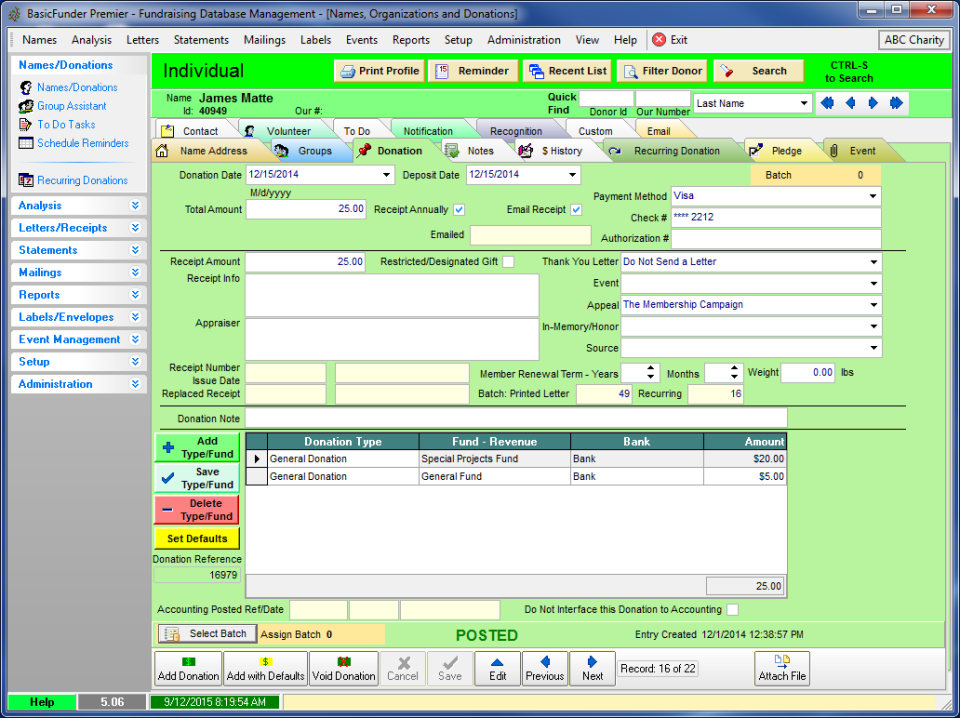
Other Top Recommended Nonprofit Software
Most Helpful Reviews for BasicFunder
1 - 5 of 34 Reviews
Gordon
Non-Profit Organization Management, 2-10 employees
Used weekly for more than 2 years
OVERALL RATING:
5
EASE OF USE
4
VALUE FOR MONEY
5
CUSTOMER SUPPORT
5
FUNCTIONALITY
5
Reviewed February 2024
Great non-profit software
I love BasicFunder. I am the treasurer of a small non-profit organization and I would quit before I switched to another product.
PROSOne of the best features of BasicFunder is their support. I have never such good support. We pay the $120/year support, but are planning on going up to the online version which is $35/month
CONSThere is a learning curve to creating reports. I needed to spend the time to understand this feature before I got full value from it.
Reason for choosing BasicFunder
The previous treasurer purchased BasicFunder. I have been using it for the last three years since I have become treasurer.
Bill
Used free trial
OVERALL RATING:
5
EASE OF USE
5
CUSTOMER SUPPORT
5
Reviewed January 2012
Bang for the buck!
BasicFunder is a very capable product. It offers an intuitive inferface and it's its very easy to use. Jellyware continually adds imporvements to the software and bugs are repaired as soon as they're spotted. Support has been exemplary. When you think about it, what more do you need? Consider BasicFunder.
PROSI'm sure there are development software packages available with many more features and likely more capable of serving the needs of really large non-profits, but they are exponentially more expensive than BasicFunder and much more complicated to implement and use. If you're a non-profit operating on a small budget, with a small staff, then you should really consider BasicFunder. It s inexpensive, but not cheap. It's a sound product that does everything I've asked of it and frankly it's capable of doing more than we really need. It's constantly updated and continually improved. There have already been 3 updates in 2012 to add new features and fix bugs! Despite an inexpensive annual maintenance fee, technical support is great. I haven't had many problems, but when I have Walter has been prompt, courteous and thoroughly knowledgeable. Finally it s easy to use. I can teach a volunteer to enter donations in a matter of minutes. Even more complex tasks are easy to learn.
CONSI'm sure there are limitations; why else would other donor management software packages be so much more expensive. For a small non-profit like ours, with a small staff and a small budget, Basicfunder works very well.
Ellyn
Used free trial
OVERALL RATING:
4
EASE OF USE
5
CUSTOMER SUPPORT
5
Reviewed September 2014
Intuitive, User-Friendly Nonprofit Database
When we created our first nonprofit organization six years ago, we needed a simple donor-based system that would be easy to learn and use. A friend recommended BasicFunder, highly praising it for offering everything needed at a low price. I tried it out and found that it did indeed give me everything I needed in a database. In fact, it helped me become more organized and shaped the way I corresponded with our growing group of donors. Whenever I ran into an issue that didn't offer an immediate, intuitive solution, I found the user's manuel well-written and informative, and, if that didn't help, a quick call to friendly customer service always provided my solution within the hour. If I could change anything about the system, it would be to add more flexibility to the letter writing function. There is no way (to my knowledge) to save drafts of letters, or PDFs of processed letters onto the computer. You must copy the text and paste into an email or word doc if you want to send it to someone other than the recipient. (Which sometimes comes up when you need something edited or proofread, or if you want to save a processed letter for future reference outside of the database.) The graphic designer in me would also prefer a larger selection of fonts, and the ability to insert photos into the letters. One other down side is that I am normally a Mac user, and hoped that a Mac-compatible version of BasicFunder would one day be released. But I must say that this hasn't stopped me from using the program. It is so affordable for the organization and easy to use that I have installed software on my Mac to be able to switch to the PC operating system. When we started to have people from different states using the same database, we thought we might have to switch to an expensive web-based program instead. But the Basic Data Safe feature allows us to save changes off-site so that other users can download those changes from wherever they are. This, too, is quite affordable at one cent a day. Overall I have been very satisfied with this program and would recommend it to any nonprofit with typical needs.
Vendor Response
Yes - you can save drafts of letters and PDFs to the hard drive!!! The Print Dialog - where you can select a printer - also allows you to save the report (ie letter or any report) to File. The you have the option of what kind of file. PDF, Spreadsheet, Document. There is even a check box to Open File after save. On Print to file you could open it up immediately and edit it.
Replied September 2014
Fraser
Used free trial
OVERALL RATING:
4
EASE OF USE
4
CUSTOMER SUPPORT
5
Reviewed January 2012
Basic Funder Fits the Bill!
As a smaller United Way, we were looking for a cost effective, yet powerful tracking tool for our donations and receipts one that would move us away from the basic and cumbersome Access database system we had been using for a number of years. Basic Funder certainly fit the bill, and more! The system allows very easy tracking of donations, and the effective creation of receipts. We wanted the ability to generate a more appropriate thank you letter, to go with the receipt, and are pleased with what we are able to do. The report-generating feature also assists in generating details for our accounting software of specific donations, and other reports. This feature rich product, coupled with the outstanding support package, makes it ideal for us would not hesitate to recommend Basic Funder to other non-profit and charitable organizations.
PROS- ease of operation - ease of install - clean interface - clear manual - easy to use for general computer users - OUTSTANDING CUSTOMER SUPPORT!! Should be 6 stars! - Any issues/questions addressed quickly - response times are excellent, and answers are detailed and effective - product offers generous customization features, in many areas. - excellent value for cost of acquisition - ability to e-mail from within the program, i.e. PDFs of receipts
CONS- some actions are not as intuitive as they could be, but this is a very minor concern - only reason it did not get a 5-star rating. - would be nice to have some more flexibility in some areas - however, any suggestions for improvements are acted on, and implemented quickly (only reason it did not get a 5-star rating for that catagory)
Amy
Civic & Social Organization, 2-10 employees
Used daily for more than 2 years
OVERALL RATING:
5
EASE OF USE
5
VALUE FOR MONEY
5
CUSTOMER SUPPORT
5
FUNCTIONALITY
4
Reviewed July 2017
Great Product - Great Price
Recommend this product for any small non-profit!
PROSBasic Funder is very easy to get started with. We have been using it for over 5 years and find it very easy to work with. We are a small non-profit, so the cost was a big factor - we don't feel we've "given up" anything - and the support is very responsive!
CONSThe "in memory" and "in honor of" letters and notifications are a little awkward in that you have to set up each honoree individually and link to recipient. Once you figure it out, it's easy!









