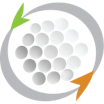All GolfRegistrations Reviews
1-25 of 46 Reviews
Sort by
Anonymous
11-50 employees
Used less than 6 months
OVERALL RATING:
5
EASE OF USE
5
VALUE FOR MONEY
4
FUNCTIONALITY
5
Reviewed October 2018
Eagle for the Course!
This was an app we used for a company golf tournament. The golfers were our clients and this made it very easy for them to log in, sign up and get more information. It saved our employees time and looked very professional. We had been doing this manually for years and believe the guests liked this platform much better. They could use it at any time of the day from any other devices. I would definitely recommend it.
PROSEasy, simple to use & quick! It saved us valuable time, was a professional looking app so that the groups we were planning feel that this was a step up cahrity function.
CONSThere really wasn't anything we disliked about the software for this app.
Robert
Airlines/Aviation, 10,000+ employees
Used more than 2 years
OVERALL RATING:
5
EASE OF USE
4
VALUE FOR MONEY
5
CUSTOMER SUPPORT
5
FUNCTIONALITY
5
Reviewed January 2019
Great website for a novice who wants to build a Great Golf Oriented Website.
We have had a Golf Tournament for 19 years and the for the last 10 we have used Golfregistrations. This was an enormous way to save lots of labor and frustration by giving us tools to put Groups together, add Sponsors with some visibility for them and keep track of the financial aspects of the Event. We love this website!
PROSHaving never attempted to work with a website until now I was surprised at how easy it was to build a very professional looking website. The templates are already there to accomplish almost everything you desire and even set up a system where participants can pay for the event and all of the banking issues are already resolved. There is also a very detailed FAQ section that will help with any confusing issues. Finally, the Dojiggy administrator is incredibly helpful if you get stuck. Thanks to the support team, I have been able to accomplish everything on my wishlist to make our site a user-friendly and effective place for our Annual Golf Event.
CONSIt takes a while to figure out how to add content to the website so that it appears as you planned it to on different browsers. The FAQ can help with that.
Vendor Response
Thank you for the great review, Robert!
Replied January 2019
Robert
Used free trial
OVERALL RATING:
3
EASE OF USE
2
VALUE FOR MONEY
2
CUSTOMER SUPPORT
2
FUNCTIONALITY
3
Reviewed January 2017
Review Golf Reg
Site is not user friendly. Golfers did not use site to sign up and it is difficult to set up and maintain.
CONSnot user friendly
Vendor Response
Robert, I'm sorry to hear that your constituents did not take to online registration and that you did not find our service to be user-friendly. Unlike the other providers you suggest, GolfReg offers services specific to fundraising golf tournaments. Reporting capabilities are tailored to golf tournaments and admins can sell individual & team registrations, sponsorships which include golfers or a foursome, take handicaps, pair foursomes, assign starting holes and starting times, etc. We also allow for a lot of customization to match your brand and never use your client data or have any ads on the site.
Replied January 2017
Jennifer
Events Services, 2-10 employees
Used daily for less than 12 months
OVERALL RATING:
4
EASE OF USE
4
VALUE FOR MONEY
4
CUSTOMER SUPPORT
3
FUNCTIONALITY
3
Reviewed January 2017
Great value for the money!
As newcomers to DoJiggy, we found the system relatively easy enough to learn to prepare the site for our golf tournament. The Q&A's were also helpful when questions popped up. The costs are very reasonable and the billing is very simple compared to some sites out there.
PROSOnce we go the basics down, it was relatively simple to use and the online questions and answers helped for the most part.
CONSWe often had no replies from support when we submitted questions that we could not find answers to in the FAQs.
Leann
Education Management, 51-200 employees
Used monthly for more than 2 years
OVERALL RATING:
5
EASE OF USE
5
VALUE FOR MONEY
3
CUSTOMER SUPPORT
5
FUNCTIONALITY
3
Reviewed January 2017
Use Once a year
I like how we can schedule the foursomes with ease. 90% of our golfers do use this for online registration. I wish the new golfers were automatically put in the email list. That I have to do by hand. I also like that the person in charge of the golf outing is a volunteer and the bookkeeper of the school can access and/or update information on golfers.
PROSMultiple people can access this webstie Register online Send emails Reports
CONSNew golfers are not automatically put in the email list
Vendor Response
Thanks for the nice review, Leann. You may be missing something on our email capabilities. If you use Email -> Compose, the system will draw the current participants, sponsors, captains, volunteers, or other group that you determine. You simply compose the email and hit send. It sounds like you may be using Email -> Lists, which allows you to upload a list of prospective golfers or sponsors, etc. those that do not register in the system. Thanks for using GolfReg!
Replied January 2017
Ben
Retail, 5,001-10,000 employees
Used weekly for more than 2 years
OVERALL RATING:
5
EASE OF USE
5
VALUE FOR MONEY
5
CUSTOMER SUPPORT
5
FUNCTIONALITY
5
Reviewed January 2017
Amazing site to run your event!!
I've now used dojiggy for 3 years for my annual fundraiser and absolutely love it. So easy to use and the few times I've had questions, customer service has gone above and beyond to take care of my questions. Without a doubt plan on continuing to you this site for my annual event and have been recommending it to others for their events!
PROSNice presentation for the site and very easy to use. Reports are easy to built after the event
CONSMay have been user error but struggled to create tee sheets.
Mary
Used weekly for more than 2 years
OVERALL RATING:
4
EASE OF USE
4
VALUE FOR MONEY
4
CUSTOMER SUPPORT
5
FUNCTIONALITY
4
Reviewed January 2017
Good software...
We have used this site for 3 years. We make it work for our small event though I wish there was a smaller/less expensive version for us, like there used to be. I'm not a programmer so I struggle to get the most out of the software. Wish it was even more intuitive for folks like me.
PROSCan get reports and don't have to re-enter all info each year.
CONSWould love to be able to integrate registration payment with charity we support (St. Baldrick's Foundation).
Richard
Non-Profit Organization Management
Used monthly for more than 2 years
OVERALL RATING:
4
EASE OF USE
3
VALUE FOR MONEY
4
CUSTOMER SUPPORT
3
FUNCTIONALITY
5
Reviewed January 2017
.dojiggy review
I have used this software for a couple years now and two different golf events. For what I really need it is too full featured, provides too many options. But since we are set up with it and going from year to year I can merely clone last years event, I stay with it. And frankly the price is pretty good. Support was better the first year when it was easy to get a live person on the phone. Now all support is via chat. Recently that has worked well, last year chat requests would be answered hours later, after I had walked away from my desk. Would be nice if they had a "lite" edition added to product line.
PROSDoes virtually anything an event organizer could possible want to do with an event. The ability to clone from year to year.
CONSFor most fund raising events that occur once a year and run by volunteers, this has product has too many features and too much functionality.
Carlos
Architecture & Planning, 501-1,000 employees
Used monthly for more than 2 years
OVERALL RATING:
5
EASE OF USE
4
VALUE FOR MONEY
4
CUSTOMER SUPPORT
4
FUNCTIONALITY
5
Reviewed January 2017
Golf Registration Tournament Software- Great to run your entire tournament!
I've used this software exclusively for 6 years and have used it to run the entire tournament. It is great for accepting payments, keeping track of registrations and handling sponsorship. The user interface is extremely user-friendly. I've recommended the software to many of my colleagues that put together charity tournaments, and they love it as well! The only thing I wish it had was a widget or ticker that allowed you to display how much funding you are attempting to make. Overall, this software is a must for anyone putting together a charity golf event. I couldn't imagine tracking all of the necessary information via a spreadsheet or some other antiquated method.
PROSAbility to track all aspects of your tournament online.
CONSThe reporting capabilities can be a little confusing sometimes.
Steven
Higher Education, 5,001-10,000 employees
Used monthly for more than 2 years
OVERALL RATING:
5
EASE OF USE
5
VALUE FOR MONEY
5
CUSTOMER SUPPORT
5
FUNCTIONALITY
5
Reviewed January 2017
Love the product
I have used GolfRegistration software for the past 7 years. It accomplishes everything I need for an annual golf tournament. Our event have been more successful each year and this software has been at the center of that success. Simple to use/maintain and technical enough to do all of the bells and whistles, I would highly recommend.
PROSFrom day one, it was easy to understand and to create a quality site and registration experience. It also is easy to modify from one year to the next while not losing historical information. The pricing has always been reasonable and after looking at many others, I am very happy that I went with this software.
CONSI do not have any negative thoughts on this software
Melissa
Real Estate, 501-1,000 employees
Used monthly for more than 2 years
OVERALL RATING:
4
EASE OF USE
4
VALUE FOR MONEY
5
CUSTOMER SUPPORT
5
FUNCTIONALITY
4
Reviewed January 2017
Website is a lifesaver!
We have have been using Dojiggy for our charity golf tournament for the last 4 years. I am not sure we could have pulled off without it. Registration, sponsors etc are so incredibly easy to keep track of...especially the funds coming in. We were able to put together an extremely attractive website that looks like a professional did it! From year to year, changes are very easy to make which of course is gives me a lot of time to focus on other aspects of the event. Thank you again for making my life easy...and making me look good to the public.
PROSEasy to set up...easy to maintain. When I run into problems customer service or the FAQ's have been extremely helpful.
CONSSometimes i have issues with changing fonts and standardizing....seems really simple but continue to have issues.
Andrea
Used daily for less than 6 months
OVERALL RATING:
5
EASE OF USE
5
VALUE FOR MONEY
5
CUSTOMER SUPPORT
5
FUNCTIONALITY
5
Reviewed March 2018
The DoJiggy software is perfect and customer service is amazing!
It wasn't hard to set up. When I had questions, I could chat with someone who would resolve my question immediately. If chat was offline, I would have an answer in my e-mail in the morning! There have been 2 occasions when customer service contacted me as they noticed an error in my input. They offered a resolution and I didn't have to do a thing to resolve it. I can't think of any other company that reviews your input and contacts you with support!
CONSIt's not hard to set up this software, it does take a few hours to do so. The FAQ section was very helpful.
Garry
Used more than 2 years
OVERALL RATING:
4
EASE OF USE
4
CUSTOMER SUPPORT
4
FUNCTIONALITY
4
Reviewed June 2015
Owner - Atlanta Golf Tournaments
Easy to config, company is easy to work with, registration/re-registration is very easy to do
CONSLet me preface this by saying I have not called for help in 9 to 12 months so this may not be relevant now. Sometimes(not always) it takes longer than i would like it to take to get in touch with someone who can help me....if I need help.
neil
Real Estate, 11-50 employees
Used monthly for less than 2 years
OVERALL RATING:
4
EASE OF USE
3
VALUE FOR MONEY
3
CUSTOMER SUPPORT
3
FUNCTIONALITY
3
Reviewed January 2017
Life Saver for Our Charity Golf Event
With a couple friends, I started a charity golf event to raise money for the Juvenile Diabetes Research Foundation. I researched ways to to have alot of the work done on line and DoJiggy was the most cost effective. I work full time and you have to be better at overall tech to navigate the system but I was able to do so and it was much more effective the second time we used it. So it was a little time consuming to figure out the navigating of the system but I think it had more to do with having limited time and not being the most tech savvy. BUt I plan on using the system next year and I expect it will be that much easier for me since it will be my third time.
PROSit does what you need to do if you are doing a golf event. You can synch in a bank account and all the banks know how to do that.
CONSnot the MOST user friendly but may be part that I work full time and not the most tech savvy person.
Morgan
Non-Profit Organization Management, 2-10 employees
Used daily for less than 12 months
OVERALL RATING:
4
EASE OF USE
3
CUSTOMER SUPPORT
4
FUNCTIONALITY
3
Reviewed January 2017
Annual Golf Tournament
I wish there would have more personalized options for our specific event but other than that it did it's job
PROSTracking capability
CONSNot personalized
Kate
Executive Office, 1,001-5,000 employees
Used monthly for more than 2 years
OVERALL RATING:
4
EASE OF USE
4
VALUE FOR MONEY
3
CUSTOMER SUPPORT
5
FUNCTIONALITY
3
Reviewed January 2017
multi-year user
I have used DoJiggy for 6 years now. For the most part, each year has been a rebuild from the year before, with slight changes to event dates, etc. That process is easy. It's nice to be able to go back and see who played in previous tournaments and contact them directly. It's nice to be able to add images and change the theme of the page. Seems a little pricey to just to re-create the page year to year. I wish the reporting system was just a little cleaner.
PROSEase of use, ability to customize
CONSWould like better reporting, a little sexier look
Jared
Non-Profit Organization Management, 11-50 employees
Used monthly for more than 2 years
OVERALL RATING:
5
EASE OF USE
5
VALUE FOR MONEY
4
CUSTOMER SUPPORT
5
FUNCTIONALITY
5
Reviewed January 2017
Annual use for Charity Golf
We use GolfRegistrations for our annual charity golf tournament in Sacramento CA. The player registration and 4some groupings always work well. After the event, it is easy to pull reports for total dollars collected from players and sponsors.
PROSpulling financial reports after events
CONSupdating player groups is tedious is many changes are needed.
Wendy
Non-Profit Organization Management, 11-50 employees
Used free trial
OVERALL RATING:
5
EASE OF USE
4
VALUE FOR MONEY
4
CUSTOMER SUPPORT
5
FUNCTIONALITY
5
Reviewed January 2017
Golf registrations has served us well for years.
We have used Golf registrations for quite a few years now for our annual charity golf tournament. It took awhile to set it originally, but software support was helpful, and it takes very little time to set it up again each year. Our users find it easy to use, and it's one of the only software registration packages that allows us to display the 100 or so sponsors we get every year.
PROSHigh function, ability to show sponsors, ability to email participants, good reports, presents well visually.
CONSPricey
Martin
Used free trial
OVERALL RATING:
5
EASE OF USE
4
VALUE FOR MONEY
5
CUSTOMER SUPPORT
5
FUNCTIONALITY
4
Reviewed January 2017
Great product with awesome support
We have been using the dojiggy system 4 four years for our Golf Tournament and they are always very responsive. For a once a year event, we are able to consolidate our contacts, registrations, income and archive the data in one spot. A perfect solution to what once involved multiple sources of data! And now with the integration of multiple payment system vendors, and the live chat feature with support, we are excited for this years event!
Kevin
Sports, 51-200 employees
Used monthly for more than 2 years
OVERALL RATING:
4
EASE OF USE
5
VALUE FOR MONEY
4
CUSTOMER SUPPORT
4
FUNCTIONALITY
4
Reviewed January 2017
Great Functionality, Easy to Use!
I have used this service now for several years, and it seems to work very well for me (the organizer) and the members who use it to sign up. I have had a very positive experience with it, and the customer service team!
Garrett
Non-Profit Organization Management, 2-10 employees
Used weekly for less than 12 months
OVERALL RATING:
4
EASE OF USE
3
VALUE FOR MONEY
4
CUSTOMER SUPPORT
5
FUNCTIONALITY
4
Reviewed January 2017
Good, Just needs some help with user interface
It can be hard to navigate through the menus sometimes so this can be improved. Good amount of reports available which help to reconcile registrations.
Dan
Food & Beverages, 201-500 employees
Used monthly for more than 2 years
OVERALL RATING:
5
EASE OF USE
5
VALUE FOR MONEY
5
CUSTOMER SUPPORT
5
FUNCTIONALITY
4
Reviewed January 2017
Great product! Great service!!
Been using the golf scramble software for 5 years. Beyond pleased. Best product out there, especially for the price.
PROSEase of use.
CONSCould be a little more flexible. More design options.
Ben
Religious Institutions
Used free trial
OVERALL RATING:
3
EASE OF USE
3
CUSTOMER SUPPORT
3
FUNCTIONALITY
3
Reviewed March 2015
IT Director
We use it to set up a company event from start to finish. Helps everything flow smoothly and without disruptions. I would recommend to anyone doing the same type of event.
CONSNeeds to be more up to date with the interface. It was good when starting out but limited with certain facets of setting up the event.
peter
Computer Software, 2-10 employees
Used monthly for more than 2 years
OVERALL RATING:
5
EASE OF USE
3
VALUE FOR MONEY
3
CUSTOMER SUPPORT
5
FUNCTIONALITY
3
Reviewed January 2017
AIIM Nc Golf and conference
We are happy with the tool. We have used for two years. I wish payment was integrated into the platform without having to involve Paypal.
PROSsimplicity
CONSpayment options
Jim
Used free trial
OVERALL RATING:
5
EASE OF USE
5
VALUE FOR MONEY
5
FUNCTIONALITY
5
Reviewed January 2017
Perfect for our event!
I've been using GolfRegistrations for several years now and will continue as long as I am running our events! It's a great tool that makes it easy to manage a full-field golf tournament.
CONSI would like to have a budgeting tool again, and I would like to be able to call and ask a question instead of putting in a request.