Foundation Grant Management
About Foundation Grant Management
Foundation Grant Management Pricing
Contact Systems for Good for pricing information.
Starting price:
$8,000.00 one time
Free trial:
Not Available
Free version:
Not Available
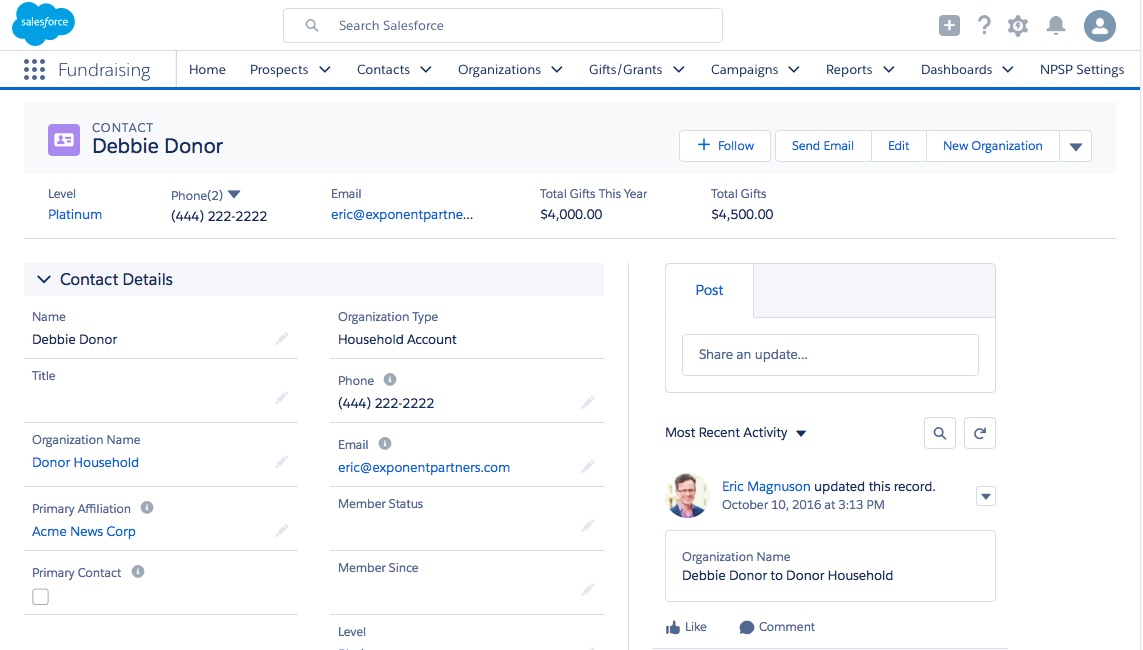
Other Top Recommended Nonprofit Software
Most Helpful Reviews for Foundation Grant Management
4 Reviews
Aji
Used daily for less than 12 months
OVERALL RATING:
5
EASE OF USE
4
VALUE FOR MONEY
5
CUSTOMER SUPPORT
5
FUNCTIONALITY
5
Reviewed March 2018
The shift to Salesforce developed by Systems for Good has been a positive transition
I enjoy the amount of control that it gives us to modify and assist our clients as they're getting used to the program. The backend access and the ability to walk through changes with the client has been particularly helpful. Along with that, being able to build a system that we know will benefit our clients from scratch is helpful.
CONSIt's a little bit of a challenge to get to know the system while having to work with the clients and help them get to know it simultaneously, but that comes with the transition.
Elise
11-50 employees
Used daily for less than 2 years
OVERALL RATING:
4
EASE OF USE
3
VALUE FOR MONEY
4
CUSTOMER SUPPORT
5
FUNCTIONALITY
4
Reviewed March 2018
All experiences have been very positive and the developer (Melaina Bell) is very responsive.
We are able to direct our clients to this product generating business for us and creating ease around the way we manage our client's programs.
PROSI like that it can be customized based on the needs of individual programs and allows for all communication/management to be housed in one place for a central point of access.
CONSThere are some aspects that do not seem intuitive to those who have never used systems like this before causing a lot questions and confusions around some processes.
Rebecca
Used daily for less than 12 months
OVERALL RATING:
4
EASE OF USE
3
CUSTOMER SUPPORT
3
FUNCTIONALITY
4
Reviewed March 2018
There are things that work well with these systems, and some that could work better. But improvements continue to be made.
The systems are able to track grants over many organizations. Information is in one place for any potential audits (internal or external) or review. This includes (depending on the organization and grant) some or all of the following: applications, budgets, reimbursement requests, progress reports, participant surveys and other participant information, contact information for personnel at the organizations, and more!
PROSThe financial tracking portions of these systems are probably the highlight. The way budgets and reimbursements are entered are fairly straightforward. There are some different versions and these can be adapted, and guidance needs to be given beyond the system functionality itself for each organization/grant because of their own particular rules/guideline. But the system for inputting the budgets and reimbursement requests is not overly complicated. And the experience from the reviewer standpoint is also good in this regard. Sending back and revisions seem to work well across the board. And the systems have been built to allow for multiple levels of review - with a possible system for tracking who is assigned what and where in the review process the budget/request/application/etc. is, and both notes for the local organization/user and notes visible only to national reviewers/users. Application and Progress Report questions for the grants can be customized - and the ease of doing so has greatly improved. Some of the Application functionality that has been built out is really excellent - e.g. all the information that will auto-populate for the applicant and all of the functionality around sub-sites for a sub-grant. And working with Melaina (Systems For Good developer) has been a good experience.
CONSThere have been some problems where things were not calculating the way they should or users did things in an unexpected way that led to unforeseen problems, but these generally have been or are being fixed. Some of the problems just weren't apparent in testing and initial use. But the developer is willing to work to implement changes and correct errors and bugs. Probably the biggest complaint in this regard is that so much depends on so few, and if the developer is out of touch, not much can be done to correct a problem. Contact and participant/youth data continue to be areas of confusion for many users. But plans are underway to improve this somewhat. Part of the problem is simply that these systems are built upon Salesforce and the way Salesforce does certain things creates some restraints. The systems that have been created around these restraints do work - things just aren't as apparent and intuitive to the user as would be desirable. This can result in more work for the people involved. Is it more work that trying to track the same information without these systems? I don't think so. Is it more work than other systems? I don't know, but I get the impression that it is not. Hopefully, as improvements continue to be made, these problems will be worked out.
Matthew
Management Consulting, 11-50 employees
Used daily for less than 12 months
OVERALL RATING:
4
EASE OF USE
4
VALUE FOR MONEY
4
CUSTOMER SUPPORT
5
FUNCTIONALITY
4
Reviewed March 2018
Very helpful with streamlining and processing information for clients.
The ability to work efficiently with clients.
PROSThe ability to work across several programs and have a layout that is consistent, but also being able to customize certain functions when needed. The functionality of the software makes it easy to communicate with customers and point them in the right direction so that their information can be entered correctly and processed efficiently.
CONSSometimes there are minor technical issues. However, they are never big problems and are usually corrected in a timely manner.




