GoodNotes
About GoodNotes
GoodNotes Pricing
Free to download (limited to 3 notebooks) $7.99 USD one-time purchase (full version)
Starting price:
$7.99 one time
Free trial:
Available
Free version:
Available
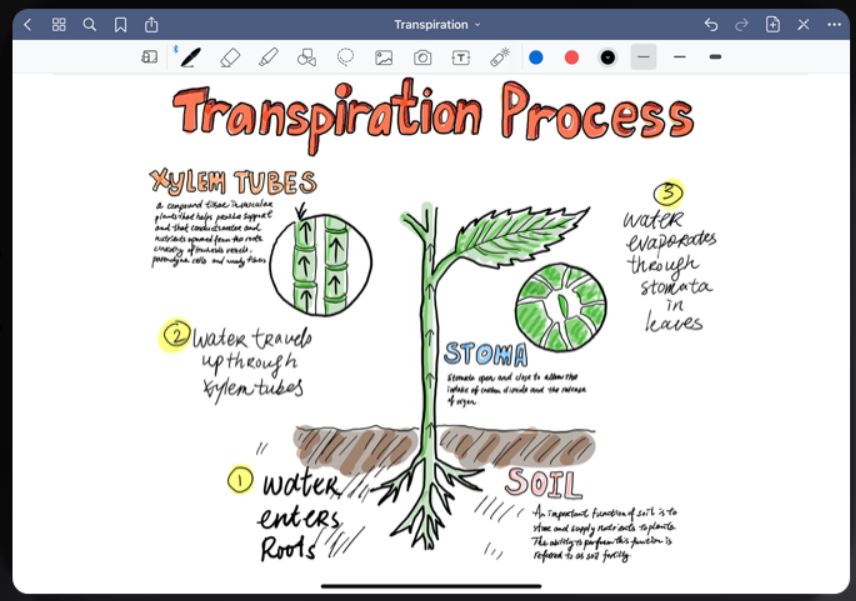
Most Helpful Reviews for GoodNotes
1 - 5 of 54 Reviews
Nuno
Verified reviewer
Animation, 1 employee
Used daily for less than 2 years
OVERALL RATING:
5
EASE OF USE
5
VALUE FOR MONEY
5
CUSTOMER SUPPORT
5
FUNCTIONALITY
5
Reviewed November 2022
The best Note Taking app out there.
Overall it's the best note taking out there by far. The drawing experience itself says it all and the big amount of gestures makes the workflow fast and efficient.
PROSThe quality of the drawing and writing it's incredible, the best there is. Good Notes doesn't have an infinite amount of tools, but the ones that it have, work flawlessly.
CONSThe main cons it's the simple fact that there's no GoodNotes on Windows or Android. It's also not possible to link notes between pages which can get a little disorganized in big files. It's also not possible to send images/text to back/front.
Reasons for switching to GoodNotes
I preferred to take handwritten notes.
Angelica
Verified reviewer
Pharmaceuticals, 5,001-10,000 employees
OVERALL RATING:
5
EASE OF USE
5
VALUE FOR MONEY
5
CUSTOMER SUPPORT
5
FUNCTIONALITY
5
Reviewed June 2023
Transforming Note-Taking for the Digital Era: GoodNotes in Focus
I used GoodNotes frequently for note-taking and data organizing throughout my internship in the University's Department of Pharmaceutical Research and Development. The program was essential for preserving handwritten notes made during experiments and lectures and provided a seamless transition from paper notebooks to digital ones. I could easily annotate, highlight, and sketch using the GoodNotes' user-friendly interface, which allowed me to make detailed and well-organized notes. My notes were easily accessible on both my iPad and my iPhone thanks to the synchronization feature, making it simple to refer back to and review them. Overall, as an intern, using GoodNotes greatly improved my note-taking process by fostering effectiveness, organization, and seamless connection with my digital workflow.
PROSThere are numerous benefits to taking notes digitally with GoodNotes. First off, creating, organizing, and annotating notes is simple thanks to its user-friendly design and intuitive layout. Users may naturally capture ideas because the software allows a variety of input techniques, including handwriting, typing, and sketching. Additionally, GoodNotes has a robust search feature that makes it simple for users to locate particular notes or phrases. Notes remain current and available across a variety of platforms thanks to their strong cross-device synchronization features. In order to increase efficiency and cooperation, the software offers PDF annotation, document scanning, and seamless interaction with cloud storage services. Overall, GoodNotes offers customers a complete and effective solution for collecting digital notes, enabling them to plan and streamline their workflows.
CONSEven though GoodNotes provides several advantages, it's important to take into account some restrictions. First off, only iOS devices can presently access the program, which makes it inaccessible to users of other platforms. Additionally, GoodNotes is unable to automatically translate handwriting into text, which may result in additional human work being required for note transcription. The initial setup procedure and learning curve could be a little difficult for some people. Despite the software's extensive functionality, other cloud-based note-taking platforms may have more advanced collaborative features than it does. Despite these factors, GoodNotes continues to be a dependable and feature-rich choice for people looking for an all-encompassing digital note-taking solution.
Reasons for switching to GoodNotes
Due to its emphasis on handwriting and drawing capabilities, strong organizing tools, and seamless interaction with cloud storage providers, GoodNotes stands out as the top option for digital note-taking. In comparison to text-centric rivals, the software's natural input techniques and intuitive design offer a better note-taking experience. The cross-platform synchronization of GoodNotes makes sure that notes are always current and accessible. GoodNotes excels in satisfying the needs of people who like handwriting and drawing in their digital note-taking workflow thanks to its rich feature set and user-friendly approach.
Tucker
Financial Services, 2-10 employees
Used daily for less than 12 months
OVERALL RATING:
4
EASE OF USE
3
VALUE FOR MONEY
4
FUNCTIONALITY
4
Reviewed February 2024
Perfect for note taking, creativity, and organization
Excellent, a creative tool to keep organized, detailed notes and calendars
PROSCreative templates, easy to use UI, and organization abilities
CONSMost templates are not free to use for people
Reasons for switching to GoodNotes
Unorganized system and unable to create or template as effectively
Anjali
Education Management, 10,000+ employees
Used daily for less than 12 months
OVERALL RATING:
3
EASE OF USE
3
VALUE FOR MONEY
1
CUSTOMER SUPPORT
1
FUNCTIONALITY
5
Reviewed August 2022
Alright product
Its alright
PROSMultiple functionalities and several options
CONSComplicated interface. Ability to sync is slow
Reasons for switching to GoodNotes
Simpler
Michael
Verified reviewer
Computer Software, 5,001-10,000 employees
Used daily for more than 2 years
OVERALL RATING:
4
EASE OF USE
4
VALUE FOR MONEY
5
FUNCTIONALITY
5
Reviewed February 2023
My digital notebook
It’s a pretty good tool to write down notes and find them again For me it’s currently the best solution on the market compared to the competitors.
PROSI use GoodNotes mainly for writing down notes on my iPad with the Apple Pencil, which works like a charm. The handwritten texts are indexed and can be searched through. Handwriting can also be converted into text.
CONSSometimes it’s not really comfortable to get back to the main overview of quicknotes and documents, as long as there is a unsaved document opened. If other documents are at the same time open in other tabs you can switch between but if I want to open something I’m forced to save the previous document.
Reasons for switching to GoodNotes
GoodNotes feels a bit better and offered a better document structure.





