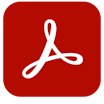Adobe Acrobat
About Adobe Acrobat
Adobe Acrobat Pricing
Acrobat DC for Teams - Prices vary according to whether they are billed annually or monthly, as well as whether prepaid or not. Acrobat DC for Enterprise - Contact Adobe for pricing details.
Starting price:
$22.19 per month
Free trial:
Available
Free version:
Not Available
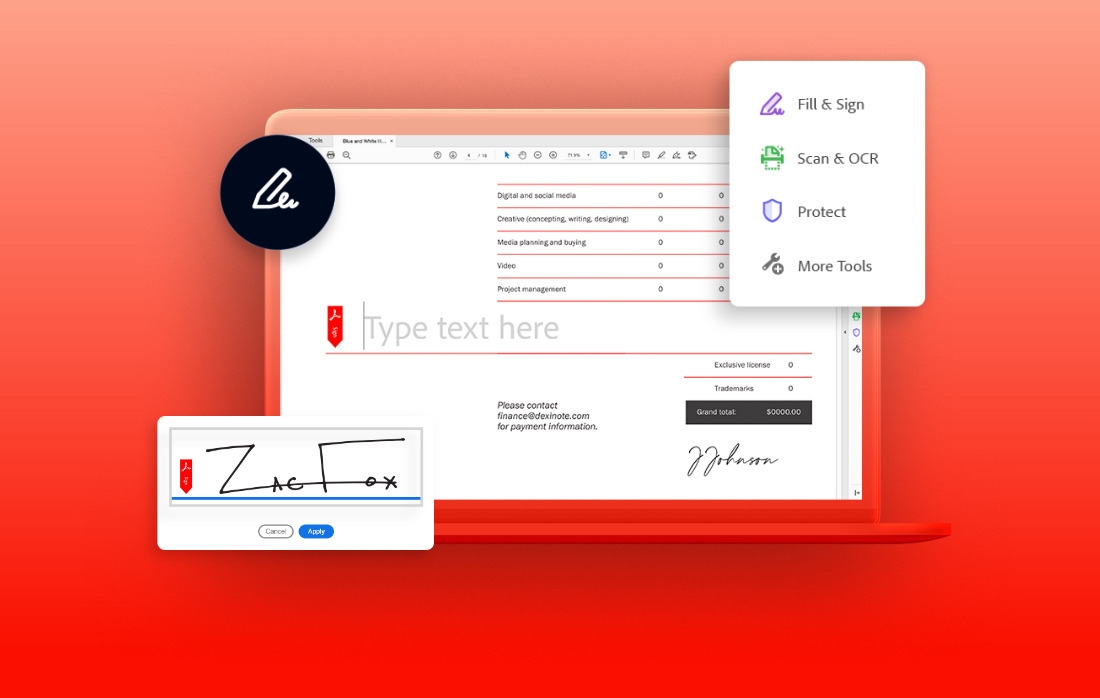
Most Helpful Reviews for Adobe Acrobat
1 - 5 of 2,363 Reviews
Felicia
Media Production, 2 - 10 employees
Used less than 2 years
OVERALL RATING:
5
Reviewed October 2021
Improving Business Productivity with Adobe Acrobat DC
Niall
Verified reviewer
Insurance, 2-10 employees
Used daily for more than 2 years
OVERALL RATING:
5
EASE OF USE
5
VALUE FOR MONEY
4
FUNCTIONALITY
5
Reviewed October 2023
The only way to view PDF's!
The ability to search documents is essential in my line of work!
CONSFiles are not always easy to view when downloaded to my Apple iPhone. It would be helpful if this could be improved!
Evelyn
Verified reviewer
Primary/Secondary Education, 1 employee
Used daily for more than 2 years
OVERALL RATING:
5
EASE OF USE
5
VALUE FOR MONEY
3
CUSTOMER SUPPORT
2
FUNCTIONALITY
5
Reviewed October 2023
Easy to use pdf viewer
Thanks to this application I have been able to underline files sent to me in pdf, making it much easier for me to understand a particular topic, in addition to this it has helped me when doing group work to underline the information more easily and to understand the information more easily.
PROSWhat I like most about Adobe Acrobat is its ease of use, the free tools it offers allow you to highlight within the document, in turn facilitates the organization of documents, if necessary facilitates the ability to electronically sign the work.
CONSEditing files in pdf format is not free, you have to pay to use this tool, it is also easier to edit files in other formats and not have to pay to do so.
Reasons for switching to Adobe Acrobat
Adobe Acrobat is a much simpler application to use, the free version offers several benefits, in addition to this it is very easy to install and allows us to quickly view any document.
Roy
Legal Services, 2-10 employees
Used daily for more than 2 years
OVERALL RATING:
4
EASE OF USE
3
VALUE FOR MONEY
1
FUNCTIONALITY
4
Reviewed March 2024
Industry leader and standard but that's why it's expensive
Open PDFs, a solid reader and has most features that users require.
CONSExpensive considering how the PDF file format is now considered the norm.
Reason for choosing Adobe Acrobat
Pricing, not subscription based, leaner software.
B Naveen
Information Technology and Services, 5,001-10,000 employees
Used daily for less than 12 months
OVERALL RATING:
3
EASE OF USE
2
VALUE FOR MONEY
2
CUSTOMER SUPPORT
2
FUNCTIONALITY
3
Reviewed October 2023
Adobe - one stop for all pdf tools
I have been using this software since the beginning of my career and it has made my life easier when managing documents, filling out forms, merging and resizing.. I would recommend this software to all my friends because it will help them too..
PROSAdobe is incredibly user-friendly. The reader is the only thing that costs nothing, however in order to access all the other services, they will require payment. Although I have used other free options, I prefer adobe.
CONSI sometimes have to fully shut the window to ensure that I don't permanently screw up the plan set because the software occasionally has problems identifying scanned photos and won't recognize the text. Instead it will transform the text to some gibberish.