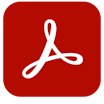All Adobe Acrobat Reviews
1-25 of 2,366 Reviews
Sort by
Felicia
Media Production, 2 - 10 employees
Used less than 2 years
OVERALL RATING:
5
Reviewed October 2021
Improving Business Productivity with Adobe Acrobat DC
Niall
Verified reviewer
Insurance, 2-10 employees
Used daily for more than 2 years
OVERALL RATING:
5
EASE OF USE
5
VALUE FOR MONEY
4
FUNCTIONALITY
5
Reviewed October 2023
The only way to view PDF's!
The ability to search documents is essential in my line of work!
CONSFiles are not always easy to view when downloaded to my Apple iPhone. It would be helpful if this could be improved!
Evelyn
Verified reviewer
Primary/Secondary Education, 1 employee
Used daily for more than 2 years
OVERALL RATING:
5
EASE OF USE
5
VALUE FOR MONEY
3
CUSTOMER SUPPORT
2
FUNCTIONALITY
5
Reviewed October 2023
Easy to use pdf viewer
Thanks to this application I have been able to underline files sent to me in pdf, making it much easier for me to understand a particular topic, in addition to this it has helped me when doing group work to underline the information more easily and to understand the information more easily.
PROSWhat I like most about Adobe Acrobat is its ease of use, the free tools it offers allow you to highlight within the document, in turn facilitates the organization of documents, if necessary facilitates the ability to electronically sign the work.
CONSEditing files in pdf format is not free, you have to pay to use this tool, it is also easier to edit files in other formats and not have to pay to do so.
Reasons for switching to Adobe Acrobat
Adobe Acrobat is a much simpler application to use, the free version offers several benefits, in addition to this it is very easy to install and allows us to quickly view any document.
Roy
Legal Services, 2-10 employees
Used daily for more than 2 years
OVERALL RATING:
4
EASE OF USE
3
VALUE FOR MONEY
1
FUNCTIONALITY
4
Reviewed March 2024
Industry leader and standard but that's why it's expensive
Open PDFs, a solid reader and has most features that users require.
CONSExpensive considering how the PDF file format is now considered the norm.
Reason for choosing Adobe Acrobat
Pricing, not subscription based, leaner software.
B Naveen
Information Technology and Services, 5,001-10,000 employees
Used daily for less than 12 months
OVERALL RATING:
3
EASE OF USE
2
VALUE FOR MONEY
2
CUSTOMER SUPPORT
2
FUNCTIONALITY
3
Reviewed October 2023
Adobe - one stop for all pdf tools
I have been using this software since the beginning of my career and it has made my life easier when managing documents, filling out forms, merging and resizing.. I would recommend this software to all my friends because it will help them too..
PROSAdobe is incredibly user-friendly. The reader is the only thing that costs nothing, however in order to access all the other services, they will require payment. Although I have used other free options, I prefer adobe.
CONSI sometimes have to fully shut the window to ensure that I don't permanently screw up the plan set because the software occasionally has problems identifying scanned photos and won't recognize the text. Instead it will transform the text to some gibberish.
Anonymous
Used daily for more than 2 years
OVERALL RATING:
3
EASE OF USE
5
VALUE FOR MONEY
5
CUSTOMER SUPPORT
5
FUNCTIONALITY
4
Reviewed August 2018
Handling PDF formatted documents with greater versatility as a word processor
This tool has been successful in my professional life, since most of the interaction with documents for the generation and presentation of reports uses an Adobe Acrobat DC as main means, the inclusion of these new features allows to facilitate the review and highlight the most important ideas. important or the most common mistakes in a job, as well as the ability to customize a job in such a way as to prevent the plagiarism of the document.
PROSThe most interesting of this version are the new properties that range from its innovative presentation and appearance, to the possibility of creating notes and underlining ideas that highlight comments we make to the text we are reading, the Acrobat Reader DC program also allows you to incorporate our electronic signature documents or your initials and send the form electronically tool that persnalizes and improves the development and intellectual property also uses intelligent auto-filling that allows to simplify and increase the speed of the work that is done. Finally it is highlighted that by working with this program you can facilitate the storage of documents on the Adobe Document Cloud, Box, Dropbox and Microsoft OneDrive platforms, thus increasing the possibility of safeguarding and sharing our work, it should be noted that this version passes Directly from PDF to Word files directly something that is very positive.
CONSThe installation of the program usually takes too long and the file in my opinion could be less heavy, also to work optimally must be the PC or mobile phone connected to the Internet and the latest version of the program must be updated , on the other hand, the options assistant can be optimized to provide the user with greater resources when producing or editing a document from the PC, other difficulties of the program can be found in the MENU when we go to our PRFERENCES, there to be able to optimize the program and improve the work experience requires a certain level of office management, being to my trial a complicated situation to handle between the user with little experience in handling PDF and the facilities presented by the Acrobat Reader file DC in this new presentation.
Nima
Law Practice, 2-10 employees
Used daily for more than 2 years
OVERALL RATING:
5
EASE OF USE
5
VALUE FOR MONEY
5
CUSTOMER SUPPORT
5
FUNCTIONALITY
5
Reviewed January 2024
Adobe is an attorney essential
Adobe is absolutely essential for our practice, and competitors aren't good enough right now.
PROSit handles so many things we need for our documents and client/case matters
CONSthe new layout is hard to navigate. I liked the previous one better where you could search.
Reason for choosing Adobe Acrobat
Adobe works with more programs and integrates
Catalin
Information Technology and Services, 2-10 employees
Used daily for more than 2 years
OVERALL RATING:
5
EASE OF USE
5
VALUE FOR MONEY
4
CUSTOMER SUPPORT
5
FUNCTIONALITY
5
Reviewed March 2024
A legendary tool
Excellent software. We use it and love it every day.
PROSElectronic signature, PDF functions, the speed of operations.
CONSThere is room to improve into the document management area.
Robert
Banking, 1,001-5,000 employees
Used daily for more than 2 years
OVERALL RATING:
5
EASE OF USE
5
FUNCTIONALITY
4
Reviewed October 2023
Bravo! Adobe Acrobat Performs
Adobe Acrobat makes it everything from simple viewing of PDFs to creating and approving them very easy for all levels of users.
PROSUsing Adobe Acrobat is seamless. It's the industry standard for creating, editing, opening and approving documents, and it couldn't be easier. The interface is a breeze, so even if you've never used some of its features before, it's pretty simple to figure them out. The ability to create a PDF from virtually any program - and to be able to "lock that down" for reviewers and approvers - is invaluable.
CONSMaking comments to a PDF can be a little clunky and it's difficult to print out a document with all associated comments.
Mordechai
Education Management, 2-10 employees
Used daily for more than 2 years
OVERALL RATING:
5
EASE OF USE
5
VALUE FOR MONEY
5
CUSTOMER SUPPORT
5
FUNCTIONALITY
5
Reviewed March 2024
Rave Review
Just the ability of sending and receiving exactly what I prepared on original Document
CONSThere is nothing that I don't like about Adobe
Anonymous
2-10 employees
Used daily for less than 2 years
OVERALL RATING:
4
EASE OF USE
5
VALUE FOR MONEY
4
CUSTOMER SUPPORT
4
FUNCTIONALITY
4
Reviewed October 2023
My favorite document reader
With Adobe Acrobt I can manage my documents quite easily and it works really well.
PROSI love the mobile version, which is well optimized, and the fact that you can easily add your signature.
CONSIt would be more interesting if more document editing options were available with the free version.
Linda
Graphic Design, 1 employee
Used daily for more than 2 years
OVERALL RATING:
5
EASE OF USE
4
VALUE FOR MONEY
4
FUNCTIONALITY
5
Reviewed March 2024
Great everyday tool for designers
New versions are really getting better with functionalities, thanks
CONSChanging navigation often, not always for the better
Tracy
Commercial Real Estate, 51-200 employees
Used daily for more than 2 years
OVERALL RATING:
5
EASE OF USE
5
VALUE FOR MONEY
5
CUSTOMER SUPPORT
4
FUNCTIONALITY
5
Reviewed October 2023
SUPERB SOFTWARE FOR EDITING PDF'S OR OBTAINING ELECTRONIC SIGNATURES!
Excellent! The software is genuinely easy to use, extremely user friendly and makes editing documents a breeze and I always get a professional final result when using the software!
PROSI like the software's flexibility when it comes to editing a pdf and numerous additional features that I use all of the time. For example, deleting pages, rotating pages, obtaining an electronic signature, highlighting important facts in my document, and adding and re-arranging pages in my pdf's. My documents always look professional!
CONSThere is really nothing that I do not like about Adobe Acrobat and it's features.
Mya
Non-Profit Organization Management, 51-200 employees
Used daily for more than 2 years
OVERALL RATING:
5
EASE OF USE
5
VALUE FOR MONEY
5
CUSTOMER SUPPORT
4
FUNCTIONALITY
5
Reviewed March 2024
Adobe Review
Ease of use, great signature and editing tool.
CONSNot many cons, really a great tool. Have no cons.
Anonymous
1,001-5,000 employees
Used daily for more than 2 years
OVERALL RATING:
5
EASE OF USE
5
FUNCTIONALITY
5
Reviewed October 2023
Excelent software
I use this software daily. It's user-friendly. It supports many file formats. Also you can combine single files into one PDF file.
CONSSome times it's not so easy to edit text.
Akshay
Computer Software, 10,000+ employees
Used weekly for more than 2 years
OVERALL RATING:
5
EASE OF USE
4
VALUE FOR MONEY
3
CUSTOMER SUPPORT
5
FUNCTIONALITY
4
Reviewed March 2024
About Adobe Acrobat
I would surely recommend using this software to my peers and collegues but if the costing needs to be more efficient. Abode can work on improving the over user experience and UI for making it more interactive.
PROSI do like PDF creation and editing feature, document editing and conversion, collaboration tools, documents sharing and OCR.
CONSThis software is costly, resource intensive, complexity and compatibility issues, lack of Advanced design features, etc.
Anonymous
2-10 employees
Used daily for more than 2 years
OVERALL RATING:
5
EASE OF USE
5
VALUE FOR MONEY
5
CUSTOMER SUPPORT
5
FUNCTIONALITY
5
Reviewed November 2023
Exceptional Product
PDF Conversion Is Most Impactful, Easy To Use, Simple To Integrate
CONSThere Is Nothing I Would Change About Adobe Acrobat
Dawn
Automotive, 2-10 employees
Used daily for less than 2 years
OVERALL RATING:
5
EASE OF USE
5
VALUE FOR MONEY
5
CUSTOMER SUPPORT
5
FUNCTIONALITY
5
Reviewed March 2024
Adobe Acrobat Always Delivers
The ease of use to upload and edit pdfs.
CONSThat you must purchase Pro in order to make sure you can edit properly
Anonymous
10,000+ employees
Used daily for less than 12 months
OVERALL RATING:
5
EASE OF USE
4
VALUE FOR MONEY
5
FUNCTIONALITY
4
Reviewed October 2023
Adobe Acrobat Review
I have had no issues using Adobe and it has made our jobs easier and we have been able to go digital.
PROSI like the ease and functionality of Adobe Acrobat. You can arrange any pages you want, you can add any text, share with other employees and it’s all in one place.
CONSYou can only have Adobe opened one time. You cannot open the same document on two different screens or computer more than once.
YS
Pharmaceuticals, 501-1,000 employees
Used daily for less than 2 years
OVERALL RATING:
5
EASE OF USE
4
VALUE FOR MONEY
2
CUSTOMER SUPPORT
3
FUNCTIONALITY
4
Reviewed October 2023
Widely recognized for digital signature but editing features needs polishing
Overall I am satisfied with the software especially for the commonly accepted digital signature format, but for the pdf editing and reading functionality, there are better or comparable alternatives out there.
PROSThe digital signature functionality is widely used and recognized by our clients from overseas including India, USA and China. We no longer need to circulate hardcopies for pen signature followed by scanning the physical documents into our document management system - saving printing and paper costs and most importantly time spent on circulating physical documents.
CONSThe function for editing is not as polished. The experience is not smooth especially if you use it to fill up electronic forms. There is no fixed font size, only a 'enlarge' and 'reduce' toggle for the font. There is also no smart function to snap texts in place or auto alignment. These functionality are available in other free to use competitors.
Reasons for switching to Adobe Acrobat
Management decision to use Adobe and less used by our Business partner.
Aaron
Verified reviewer
Information Technology and Services, 1 employee
Used monthly for more than 2 years
OVERALL RATING:
4
EASE OF USE
3
VALUE FOR MONEY
2
CUSTOMER SUPPORT
3
FUNCTIONALITY
5
Reviewed November 2021
Powerful PDF editing, but very expensive
Editing/annotating PDF's is a vital need for many individuals and especially businesses. While Acrobat DC is a great tool, its price can be quite prohibitive. As such, while using Acrobat DC is in and of itself a good experience, when taking into consideration its price, Acrobat DC ends up as a subpar experience.
PROSAdobe Acrobat DC is an incredibly powerful PDF editor, supporting pretty much every feature you can imagine when it comes to PDF editing. These features include basic tools, such as deleting/adding/reordering pages, and adding annotations to more advanced functions such as editing existing text, deleting elements on the page, and creating fillable forms. Fillable forms in particular is a very powerful tool, with Acrobat attempting to automatically detect form fields within a PDF. In addition, Acrobat DC supports digital signatures. allowing you to edit vast majorities of a PDF including existing text. You can create fillable forms from an existing PDF that does not have fillable forms.
CONSThe main downside to Acrobat DC is its price - $15/month in perpetuity. For a program that is designed to do one thing (and it does that one thing quite well), $15/month is quite expensive. Furthermore, Acrobat DC's interface is extremely dense and can be hard to navigate. Finally, creating fillable forms can be a lesson in frustration when Acrobat's auto form detection fails.r
Reason for choosing Adobe Acrobat
Acrobat DC IS NOT my PDF editor of choice. For Mac users, Readdle PDF Expert is a fantastic option, supporting nearly everything Acrobat DC can do (outside of creating fillable forms) at a significantly lower price ($100 for a lifetime license).
Sudhir
Financial Services, 10,000+ employees
Used daily for more than 2 years
OVERALL RATING:
5
EASE OF USE
4
VALUE FOR MONEY
5
CUSTOMER SUPPORT
4
FUNCTIONALITY
5
Reviewed January 2023
An excellent pdf viewer and editor tool
The overall experience has been top notch. It is an application which is used multiple times during the day.
PROSAdobe pdf is one of the most frequently used application in our organisation. It's easy to use and requires little or no training at all. Conversion works smoothly and pdf merging is also available to the users which makes it a complete package for us to work with.
CONSWe rely heavily on Adobe pdf for Optical character Recognition (OCR) however at times, the OCR doesn't capture all the details and hence we cannot rely completely on the accuracy of the captured texts. There are a number of documents we receive on a daily basis and hence it would be really helpful if the capture rate can be improved.
Reasons for switching to Adobe Acrobat
Ease of use is one of the factors which made us choose Adobe over Nuance.
Mariam
Verified reviewer
Banking, 5,001-10,000 employees
Used daily for less than 12 months
OVERALL RATING:
5
EASE OF USE
5
VALUE FOR MONEY
4
CUSTOMER SUPPORT
3
FUNCTIONALITY
4
Reviewed August 2021
The best way to work with pdf files
Adobe Acrobat DC allows us to swiftly and simply fill out and sign PDF forms, as well as amend and return PDF documents to clients and partners through email. As a result, the software increases our efficiency while also improving the client experience. Over the medium and long term, we anticipate the software application will assist decrease printing and courier expenses. Adobe is a must-have for both official and personal use due to day-to-day duties. Its storage features, in particular, have made it on my list of must-have apps.
PROSI enjoy how simple it is to use, how many useful tools it has, how papers can be updated, how electronic signatures can be added, how you can clip photographs, add documents, and divide them, and how each tool is simple to use. They also make your regular tasks a lot simpler. I believe that each new version is far superior to the previous one, since it adapts to the contemporary demands of office job and education. The ability to quickly alter documents, including adding and changing information (text or pictures), inserting electronic signatures, rearranging pages, and connecting and splitting documents. Furthermore, it is software that has never caused me any issues while viewing PDF files (it displays any format correctly) and allows me to quickly check the certifications of the papers I get.
CONSWhile editing documents, the location of test components might shift, making it difficult to reposition them. It also fails to correctly render the font of new edits. On many features, there isn't enough marketing and documentation. It may also be made to be a bit cheaper. There are a variety of features available, depending on how they are used. It's a little difficult to go back and forth between these functions. There are certain problems with text scanning that cause some characters to be misinterpreted. The cost of Adobe Acrobat DC licence is slightly greater, and the free version provides very restricted functionality to the user. Apart from that, the features, facilities, and user compatibility are excellent.
Arshad
Higher Education, 501-1,000 employees
Used daily for more than 2 years
OVERALL RATING:
5
EASE OF USE
3
VALUE FOR MONEY
3
CUSTOMER SUPPORT
5
FUNCTIONALITY
5
Reviewed February 2022
Adobe Acrobat DC, the most powerful PDF Document Creater.
Adobe Acrobat DC is without any doubt the most powerful and efficient of all PDF manager. It has a pleasant interface and hosts all most every tool you can think of for creating and editing a pdf document. As a document reader it has a minimal interface and leaves a lot of space for you to view your documents. The print support and optimization is also excellent.
PROSAdobe Acrobat DC is a powerful PDF manager, that lets you create and edit PDF documents. It loads pretty fast and allows you to break down a PDF document and convert it to any format according to your needs. It enables you to upload PDF documents and divide or merge them with other documents. Adobe Acrobat includes a large number of features and functions due to which it is equally useful for everyone regardless of their professional background. You can also use it for reformatting scanned documents. It works perfectly wheter you use it offline or in the cloud. Copying text is easy in it. It also converts Word document to PDF with just a few clicks. It offers different security options to protect document content.It provides a complete toolset for document collaboration and markup while maintaining the original and allows for easy document sharing for viewing on all device types regardless of the document source. It also has an inbuilt e signature feature for files which saves you from using costly third party apps for the purpose.
CONSAdobe Acrobat DC comes with a quite hefty price tag in comparison to other similar apps. It takes quite some time to get used to it and is not the best option for novice users. Also its support for iOS is somewhat limited which needs to be enhanced to its standard.
Anthony
Computer Software, 1 employee
Used daily for more than 2 years
OVERALL RATING:
5
EASE OF USE
5
VALUE FOR MONEY
5
CUSTOMER SUPPORT
5
FUNCTIONALITY
5
Reviewed December 2022
A Must-Have Tool for Professionals
I have had a positive experience with Adobe Acrobat. The software is easy to use and offers a wide range of features that make it easy to create, edit, and share documents. The ability to create and edit PDFs is particularly useful, as it ensures that documents maintain their formatting and layout no matter what device or program is used to view them. Additionally, the collaboration features in Adobe Acrobat have been helpful for working with team members on projects. I have found Adobe Acrobat to be a reliable and essential tool for my professional work.
PROSOne of the biggest pros of Adobe Acrobat is its ability to create and edit PDF files. This feature is extremely useful for professionals who need to share documents with others and want to ensure that the formatting and layout remain consistent, no matter what device or program is used to view the document. Additionally, Adobe Acrobat allows users to add annotations, comments, and signatures to documents, which is helpful for collaboration and review processes. Overall, Adobe Acrobat is a versatile and reliable tool that can help professionals streamline their workflows and improve productivity.
CONSThere are a few potential cons to using Adobe Acrobat. One con is that it can be expensive, particularly for individuals or small businesses who may not need all of the features offered in the full software version. Additionally, some users may find the interface cluttered or confusing, making it more difficult to navigate. Finally, Adobe Acrobat may require a strong internet connection to access certain features, which could be an issue for users who do not have a reliable internet connection.