Adobe Photoshop
About Adobe Photoshop
Adobe Photoshop Pricing
Adobe Photoshop is available for $20.99 per month.
Starting price:
$20.99 per month
Free trial:
Available
Free version:
Not Available
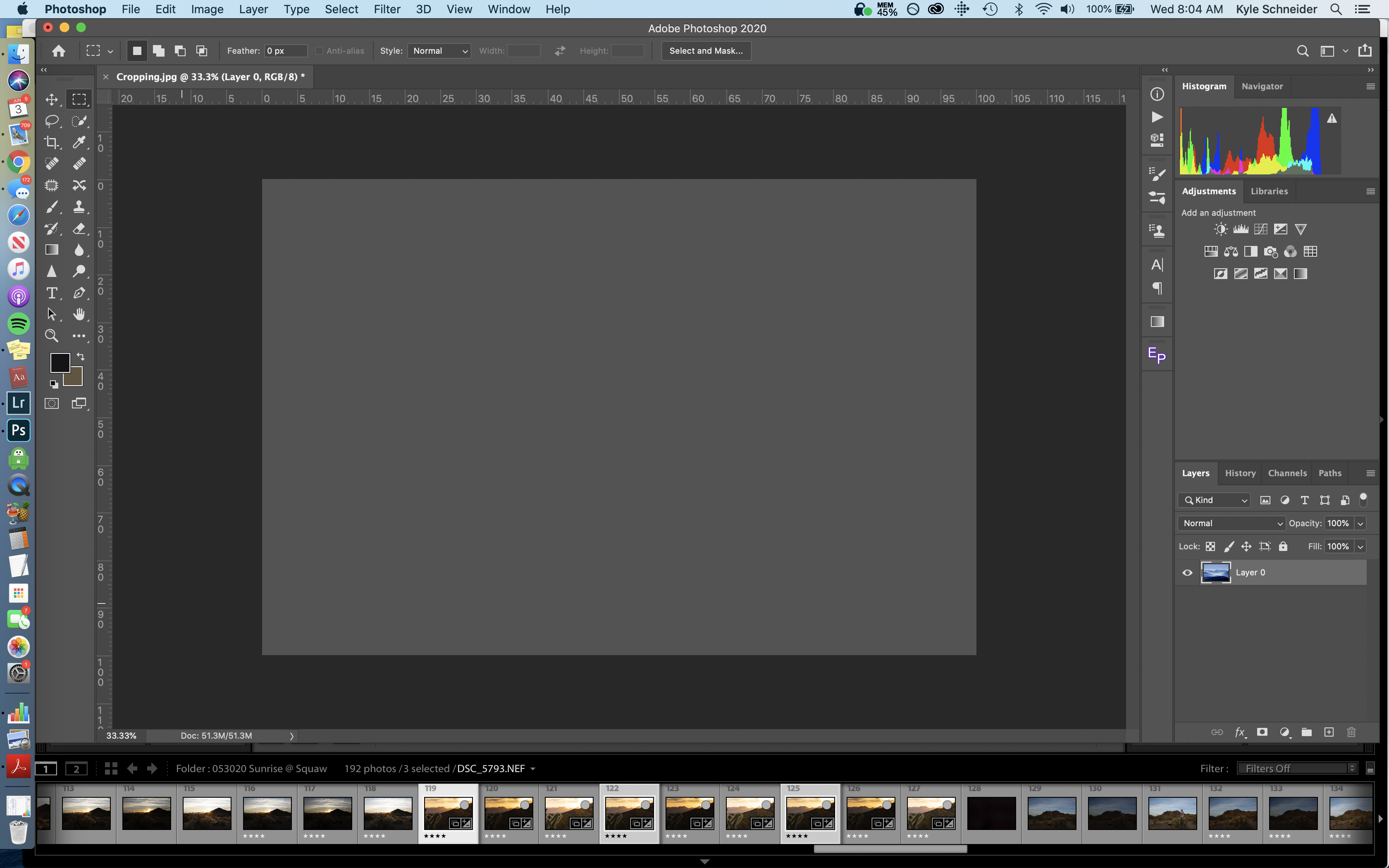
Most Helpful Reviews for Adobe Photoshop
1 - 5 of 2,109 Reviews
Jacob
2 - 10 employees
Used more than 2 years
OVERALL RATING:
5
Reviewed September 2021
Still the Industry Standard
Nitin
Verified reviewer
Information Technology and Services, 1,001-5,000 employees
Used daily for more than 2 years
OVERALL RATING:
5
EASE OF USE
4
VALUE FOR MONEY
4
CUSTOMER SUPPORT
4
FUNCTIONALITY
5
Reviewed June 2022
Best ever tool for images editing and creative social media post designing for graphic designers
Entirely, Photoshop can do everything in digital world regarding designing and editing. Even I can create GIFs and AVI videos inside photoshop. These features make it a sure shot one stop solution for graphic designers in the world. Even in advanced level, one can design 3d objects, but it lags much while working on it. I hope photoshop will improve this in further updates.
PROSI loved tools to edit any type of images and make it look professional, even clicked through phone camera. Easy one click filters that blend automatically with uploaded image. I can design anything from logos to posters inside photoshop, and free templates help me start with my work easily. Even I can store my design on Adobe Creative Cloud and can continue my work anywhere on any machine with photoshop.
CONSIt hangs and crashes many times while working on large files with lots of layers. This makes thing worst for me and my clients. Many times' toolbar disappears automatically on restart, for which I need to reset preferences every time. Also, cost is getting increased with every upgrade.
Reasons for switching to Adobe Photoshop
Canva is very basic and limited tool with predefined templates that will not be helpful for enterprise level and hence I need to learn and got to photoshop.
Nkululeko
Verified reviewer
Graphic Design, 2-10 employees
Used daily for more than 2 years
OVERALL RATING:
5
EASE OF USE
5
VALUE FOR MONEY
5
CUSTOMER SUPPORT
5
FUNCTIONALITY
5
Reviewed September 2023
It's Probably "Photoshopped" is What It Is. Why Choose Adobe Photoshop.
I designed my company logo, Shop Layout, Company Branding, Social Media Ads with Photoshop. I have used the software for 10 years now and it keep on getting better and better. Photoshop is the main design software my company uses for all clients' design jobs.
PROSYou can edit any image in each and every possible way. There is a huge tool menu that contains over 50+ tools and presets available for use. The 3D feature in Photoshop makes it easy to create 3D layers within the software. You can also create animations with Photoshop.
CONSI cannot think of any offsets about this software.
Reason for choosing Adobe Photoshop
Photoshop is truly all-in-one photo manipulation and graphic design software by far. There's a popular saying that is "It's Photoshopped", meaning the way the image looks it must have been edited on photoshop based on the realistic editing and manipulation capabilities.
Reasons for switching to Adobe Photoshop
I could not reach the desired results with any other software I had previously tried.
Dorothy
Arts and Crafts, 1 employee
Used daily for more than 2 years
OVERALL RATING:
4
EASE OF USE
5
FUNCTIONALITY
5
Reviewed March 2024
Industry standard, work wouldn’t function without
As of yet certain important functions featured in Photoshop are yet to be developed in alternative apps, such as extensively working with layer masking, or adjustment layers.
CONSTakes up a lot of memory on my computer and slows my computer down significantly. Crashes easily and autosave is unreliable.
Peter
Computer Software, 1 employee
Used daily for more than 2 years
OVERALL RATING:
4
EASE OF USE
3
VALUE FOR MONEY
4
CUSTOMER SUPPORT
5
FUNCTIONALITY
5
Reviewed November 2022
Amazing Photo Editing/Graphic Design Software
This sofware allows for the creation of marketing material that facilitates for the smooth trasmission of information to you end user.
PROSThe most impactful features of this software would be, the ability to create graphic content that connects with your end user in the most unique and memorable way. Also,this program allows for its user to perfect the finish of photography and other photo related pieces like artworks. The Software indeed has a vast lerning curve as it is immensely diversed, but with the basics you casn easily build on it to become a professional. This software integrates quite smoothly with any business as long as you have an expert on hand to use its functions.
CONSThe products main con is the learning curve. If its a software you intend on jumping in to use without much practice, you are in for a treat, and its not a tasty one. It can be difficult to integrate with your business if you do no have someone on the team with the knowledge on how it is properly and effectively used.





