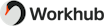All Workhub Reviews
1-25 of 90 Reviews
Sort by
Samantha
Verified reviewer
Construction, 11-50 employees
Used daily for more than 2 years
OVERALL RATING:
5
EASE OF USE
5
CUSTOMER SUPPORT
5
FUNCTIONALITY
5
Reviewed April 2018
Great company to work with
ease of access
PROSAll of the information I need as a safety professional is in one place and easily accessible from anywhere.
CONSThere isn't anything not to like, if there are technical issues, they are fixed right away, customers service is quick.
Jenna
Oil & Energy, 51-200 employees
Used daily for more than 2 years
OVERALL RATING:
4
EASE OF USE
4
VALUE FOR MONEY
5
CUSTOMER SUPPORT
5
FUNCTIONALITY
4
Reviewed August 2021
Workhub Review
use it daily for tacking, communicating, and organizing documentation.
PROSonline courses cover basic awareness courses for new hires during orientation, helps us save on xternal course costs.
CONSMeeting features, not the easiest to use.
Reason for choosing Workhub
the staff wasnt so forceful and way more features.
Vendor Response
Thank you for the great review! We're so happy we can cover you on those course costs! ;)
Replied September 2021
Jonathan
Used more than 2 years
OVERALL RATING:
3
EASE OF USE
3
VALUE FOR MONEY
4
CUSTOMER SUPPORT
5
FUNCTIONALITY
3
Reviewed April 2018
Meets our organizations needs for tracking in house safety certification compliance
Are able to successfully train large groups of workers with obstacles such as: extremely remote communities, low literacy, limited access to both computers and internet. Ability to cover a vast number of worksites/departments within our organization and maintain the same quality of safety training. Great support staff! I can not stress this enough.
CONSWe generally have to deliver the course to remote locations with obstacles such as: low literacy and limited internet and computer access. Therefore, we have found that delivering the course in a group (projector screen)most convenient for our organization. saving of the answer keys and quizzes is time consuming however with the options to select and deselect course lessons; not sure what that looks like on the software development side to make that a bit of a quicker process. Internet outage = handouts are not adequate to cover material. we have come across was new administrators not knowing how to properly use the software and doing something silly such as deleting a worker opposed to deactivating it. I feel like a mandatory tour- "how to" may help provide new administrators with the proper information/education to effectively use safety sync in their organizations. Quite honestly speaking, with the deadlines and fast paced work environments most of us work in it is extremely tough to find time to explore safety sync and gain a good understanding of the software to be able to use it to its full potential. I myself can not say I have a full understanding of how safety sync can complement my organizations safety program. Last thing is a merge worker feature opposed to a delete worker feature would be a great tool, and save a lot of stress, when all of a sudden we have a new administrator learning the program and they mistakenly delete opposed to deactivate a worker.
Darrell
Oil & Energy, 2-10 employees
Used daily for more than 2 years
OVERALL RATING:
4
EASE OF USE
4
VALUE FOR MONEY
5
CUSTOMER SUPPORT
4
FUNCTIONALITY
4
Reviewed February 2024
Great system
Have been using this per a lot of years and implemented it with a couple different companies i've worked withHave been using this per a lot of years and implemented it with a couple different companies I've worked with.
PROSThe simple pricing and the training. Easy to log in to and to teach somebody how to use.
CONSAdditional section of incident investigation shows above the description. When you're print would make more sense to have it below.
Reason for choosing Workhub
Popularity and simple system to use. Probably one of the best products out there.
Vendor Response
Thank you so much for your positive feedback Darrell! We're glad to have you as our customer and to see that you’re enjoying our Software.
Replied March 2024
Dana
Oil & Energy, 2-10 employees
Used daily for more than 2 years
OVERALL RATING:
5
EASE OF USE
5
VALUE FOR MONEY
5
CUSTOMER SUPPORT
5
FUNCTIONALITY
5
Reviewed October 2023
Workhub is crucial to my company’s success.
My overall experience with Workhub is a solid 10/10. The customer support is impeccable. The software itself is the BEST. My clients are confident in the knowledge that all of their safety data is managed effectively, efficiently, and inexpensively. Love it!!
PROSWorkhub is an easy-to-use, intuitive software platform that makes safety compliance a breeze, even for people that aren’t tech-savvy. It effectively captures all aspects of safety data management.
CONSThe text boxes in the Action Items section and the Competency section need to be increased. There is not enough room for all the text characters needed to effectively capture the information.
Reason for choosing Workhub
Ease of use, cost, intuitive platform.
Vendor Response
Thank you Dana. R for taking the time to leave us your feedback! We are happy to hear that you are enjoying your experience with us.
Replied March 2024
Joanne
Construction, 201-500 employees
Used daily for more than 2 years
OVERALL RATING:
4
EASE OF USE
4
VALUE FOR MONEY
4
CUSTOMER SUPPORT
4
FUNCTIONALITY
4
Reviewed December 2023
Workhub Review
Overall we quite enjoy Workhub, other than some of the changes that no longer support our company needs.
PROSHaving all tickets and online training available electronically for workers, supervisors and managements, as well, as having documents like policies and procedures available to workers at anytime.
CONSThe constant changes, some of which are NOT user friendly, and are removing features that we become accustomed to. When these are removed, it makes our job much more difficult and we are no longer able to support our staff as we have previously.
Reasons for switching to Workhub
Electronic system is much more user friendly.
Vendor Response
Thank you for your kind words, Joanne! We're glad you're happy with our Software and that it's been helpful for your business. We strive to provide the best possible experience so you can be successful.
Replied March 2024
Tanya
Public Safety, 1 employee
Used daily for less than 2 years
OVERALL RATING:
5
EASE OF USE
5
VALUE FOR MONEY
5
CUSTOMER SUPPORT
5
FUNCTIONALITY
5
Reviewed October 2023
Workhub Administrator View
By far this is one of my favorite programs to work with.
PROSThis platform is user-friendly, the chat support or phone in is reliable and helpful with followup if required. The layout of the platform is easy to understand with pop up user guides when you hover over the icons mostly.
CONSIt is frustrating when the course will not acknowledge the certificate due to not setting it up in the right sequence. This was a learning curve that support help me to get through.
Reason for choosing Workhub
I chose to go with workhub due to the user friendliness of the platform and the various amenities it has that fits the many companies we work with as a Safety Consultant.
Vendor Response
Thank you so much Tanya M, for your positive feedback! We are glad to have you as our customer and to see that you are enjoying Workhub Software.
Replied March 2024
shawn
Oil & Energy, 201-500 employees
Used daily for less than 2 years
OVERALL RATING:
4
EASE OF USE
5
VALUE FOR MONEY
5
CUSTOMER SUPPORT
5
FUNCTIONALITY
3
Reviewed January 2024
Workhub Review
I enjoy using workhub and it makes my life easier as HSE Manager to keep up to date with 3 companies and nearly 300 employees
PROSEase of use for workers, Easily observe compliance, Easily add company specific training, whmis, tdg and other courses included in the cost
CONSNot able to work offline. Not able to assign multiple roles to a worker - HSE Committee Representative required the created of a new title to ensure compliance with training
Reason for choosing Workhub
Cost/Beneift, Homepage and buttons are easy for workers to identify, search function is smart and narrows down the list as you type
Vendor Response
It makes us incredibly happy to know that we were able to help you Shawn, achieve your goals. We'll continue working hard to provide you with an excellent experience.
Replied March 2024
Christy
Oil & Energy, 11-50 employees
Used daily for less than 6 months
OVERALL RATING:
5
EASE OF USE
4
VALUE FOR MONEY
5
CUSTOMER SUPPORT
5
FUNCTIONALITY
4
Reviewed January 2024
Great for HR & Safety Management
Overall I am satisfied. I would like to see a few more features built. Excellent customer service! This program allows me to track a lot of things in one space rather than through multiple spreadsheets
PROSMy favorite component are the documents... I like that it automatically tracks all revisions (with reasons), that it tracks and reminds for annual reviews; and that it has an acknowledgement feature for employee review compliance. No more paper packages - everything can be done from your phone. I also love that there is a community recommendation page!
CONSLearning this program took quite a while as an administrator build all the components. And while I have mastered it as an administrator, I find that I have to help my workers navigate through the program still.
Vendor Response
Thank you so much Christy, for your positive feedback! We're glad to have you as our customer and to see that you’re enjoying the Software.
Replied March 2024
Erin
Environmental Services, 51-200 employees
Used daily for less than 12 months
OVERALL RATING:
5
EASE OF USE
4
VALUE FOR MONEY
5
CUSTOMER SUPPORT
4
FUNCTIONALITY
4
Reviewed November 2023
Workhub - Great Value
Very positive, it's a very useful program, and good value for the cost.
PROSIt is very easy to upload and manage safety training certificates; it is very easy to upload and manage documents; it's great how you can export almost any of the data to Excel/CSV if needed.
CONSMore customization options would be great (e.g. Being able to add more fields to the "Onboarding and Compliance" section)
Vendor Response
Thanks for taking the time to write this review Erin G; it means a lot to us. Cheers!
Replied March 2024
David
Warehousing, 201-500 employees
Used daily for more than 2 years
OVERALL RATING:
4
EASE OF USE
5
VALUE FOR MONEY
4
CUSTOMER SUPPORT
5
FUNCTIONALITY
5
Reviewed January 2017
Awesome Software
We are into our 4th year of using SafetySync. The software has proven to be extremely helpful in managing our health and safety program. We have taken advantage of making our own training videos for more effective training. We have also been using electronic forms with tablets and phones to complete inspections. Using electronic forms in SafetySync along with tablets have proven to increase hazard awareness as employees can take pictures of the hazard and submit reports to management for correction. We have the ability to track individual employee safety training and competency. We also track 25 sites to ensure inspections and health and safety meetings take place at proper intervals. Overall we are very satisfied with the software and would recommend it to others.
PROSEase of Use. Consistent method to deliver training to 300+ employees in 25 locations. Ability to track all health and safety information for 25 sites and 200+ pieces of equipment.
Holly
Oil & Energy, 51-200 employees
Used daily for more than 2 years
OVERALL RATING:
5
EASE OF USE
5
VALUE FOR MONEY
5
CUSTOMER SUPPORT
5
FUNCTIONALITY
3
Reviewed September 2019
Safety Sync Review
Our overall experience has been altogether positive. We've also experienced quick customer service.
PROSSafetySync is a handy tool for our multiple locations to access training, procedures and HR forms. SafetySync is accessible on cell phones and our employees can log remotely to access their credentials as well as the above listed items remotely. It is also a handy audit tool and is used for reporting near misses and incidents as well.
CONSIt would be nice to be able to have our employee fill out a form (near miss, NCR, etc.) and submit it directly through SafetySync.
Kelly
Oil & Energy, 11-50 employees
Used daily for more than 2 years
OVERALL RATING:
4
EASE OF USE
4
VALUE FOR MONEY
5
CUSTOMER SUPPORT
5
FUNCTIONALITY
4
Reviewed January 2017
Valuable tool.
We use the system to remote train and keep track of certificates of our internal employees and our 3rd party contractors. A Very flexible platform that allows us to create our own training as well as choose from a selection of supplied training for our industry. Highly recommend!
PROSFlexibility to create your own training and set renewal times. Create profiles for different employee positions so information can be updated and transmitted in minutes.
CONSNotifications could be improved to allow you to receive email notification of course completions.
Mike
Transportation/Trucking/Railroad, 51-200 employees
Used daily for more than 2 years
OVERALL RATING:
5
EASE OF USE
5
VALUE FOR MONEY
5
CUSTOMER SUPPORT
5
FUNCTIONALITY
4
Reviewed January 2017
One Place for Everything
Safety Sync has created a place for all of our training records, policies, and procedures. We are able to sign-up new employees and ensure training and reviews are completed in a timely manner with instant access by both the employee, company HR and EHS. Excellent system and excellent time saver.
PROSOrganized training records - can add or remove required training by employee or position.
CONSIncident Reporting - does not seem very functional.
Karen
Used daily for more than 2 years
OVERALL RATING:
4
EASE OF USE
5
VALUE FOR MONEY
5
CUSTOMER SUPPORT
4
FUNCTIONALITY
4
Reviewed April 2018
Trying to manage 150 workers is a breeze with safety sync...tickets, training and orientations
Assign training, track progress, credentials, documents, safety training
PROSMobile access for remote workers so they can retrieve all their safety documents, just in case they misplace or lose their safety tickets.
CONSImprove functionality by having an actual APP, presently the process involves using the web to grab the scan code.
Gerald
Environmental Services, 51-200 employees
Used daily for less than 12 months
OVERALL RATING:
4
EASE OF USE
4
VALUE FOR MONEY
5
CUSTOMER SUPPORT
4
FUNCTIONALITY
3
Reviewed February 2024
My experience
Easy to figure out back end. Fairly quick response to questions.
CONSStarting to look "outdated". No integrated forms and workflow (FLHA's, etc.)
Vendor Response
Thanks Gerald, for taking the time to write this review; it means a lot to us. Cheers!
Replied March 2024
Samantha
Transportation/Trucking/Railroad, 1,001-5,000 employees
Used daily for less than 12 months
OVERALL RATING:
3
EASE OF USE
3
VALUE FOR MONEY
5
CUSTOMER SUPPORT
3
FUNCTIONALITY
4
Reviewed December 2016
Health & Safety Facilitator
Safety Sync is easy to administer and use. It would be helpful if we could make changes to all accounts at once. It would also be nice to be able to transfer ALL information over from one account to another
PROSAll of the options
CONSNot being able to transfer information from an employee from one account to another. ie. policy sign-offs
Vendor Response
Hey Samantha, Thanks for request on transferring all info when copying workers to another company. It's now live and we can do this for anyone you like now. Cheers,
Replied August 2017
Alyn
Oil & Energy, 201-500 employees
Used daily for less than 2 years
OVERALL RATING:
5
EASE OF USE
5
VALUE FOR MONEY
5
CUSTOMER SUPPORT
5
FUNCTIONALITY
5
Reviewed January 2017
Number #1 Relief
SafetySync is a life saver. It will track my workers tickets, allow me to upload company specific courses, and workers can complete orientations in the field rather than having to travel to the head office.
PROSA variety of courses.
Anonymous
Used daily for less than 12 months
OVERALL RATING:
4
EASE OF USE
4
VALUE FOR MONEY
5
CUSTOMER SUPPORT
3
FUNCTIONALITY
4
Reviewed April 2018
Very easy to set up and share info with field staff
Easy way to organize our safety records.
PROSVery easy to use, track compliance, share information. The guys can easily access the necessary information from their phones as needed.
CONSuse of forms in the field for mobile users could be easier. It can be difficult to complete the forms and upload them on their phones.
Chantal
Oil & Energy, 11-50 employees
Used daily for less than 12 months
OVERALL RATING:
4
EASE OF USE
5
VALUE FOR MONEY
4
CUSTOMER SUPPORT
5
FUNCTIONALITY
4
Reviewed January 2017
Great program for Safety Program
This program is great for uploading policies, and then going back to review. I also like the option of going back and looking at old versions that were uploading and the fact that it keeps up with the number of versions uploaded.
PROSAble to track certificates
CONSHave to go one by one to choose with policy goes with each position
Sam
Transportation/Trucking/Railroad, 1,001-5,000 employees
Used daily for less than 12 months
OVERALL RATING:
4
EASE OF USE
5
VALUE FOR MONEY
4
CUSTOMER SUPPORT
4
FUNCTIONALITY
4
Reviewed January 2017
Safety Sync
User-Friendly system, administering from the back end is straight forward. Questions are answered very promptly by Safety Sync Admins
PROSUser-friendly
CONSOutdated Videos
Karla
Construction, 11-50 employees
Used weekly for less than 2 years
OVERALL RATING:
5
EASE OF USE
5
FUNCTIONALITY
5
Reviewed August 2021
Handy Program - everything in one
I like being able to go to the program and get most information there (SDS, Forms, etc)
CONSContinuously needs to update/new version
Vendor Response
Thank you for the 5-star review! We appreciate your feedback on our updating schedule and we'll be addressing it with our product team.
Replied September 2021
Mary-Ann
Used daily for less than 6 months
OVERALL RATING:
5
EASE OF USE
5
VALUE FOR MONEY
5
CUSTOMER SUPPORT
5
FUNCTIONALITY
5
Reviewed April 2018
Great experiance
The ability to document a lot at a reasonable price, and the ability to opt out if we need to do so.
CONSThe time it takes to upload the data. It would be helpful if items like an excel spreadsheet with incidents could be merged using your tech support, so I do not need to enter this. I would LOVE to see this as an app, since our employees do not all have computers.
Tara
Oil & Energy, 11-50 employees
Used weekly for less than 2 years
OVERALL RATING:
4
EASE OF USE
5
VALUE FOR MONEY
5
CUSTOMER SUPPORT
3
FUNCTIONALITY
4
Reviewed January 2017
Safety sync is helpful and user friendly
Has been a big help to our growing business. Also, it's reasonably priced for what you are offered.
PROSSafety Tickets/orientations.
CONSDoesn't offer H2S and First aid.
Kendall
Construction, 51-200 employees
Used weekly for less than 6 months
OVERALL RATING:
3
EASE OF USE
4
FUNCTIONALITY
3
Reviewed July 2019
SafetySync
It has been useful to have all employees take WHMIS and general awareness courses. It saves us money from sending to external courses. The site could use a revamp if it wants to compete with SiteDocs as far as a safety platform. Good for courses but that’s about it. Not super user friendly.
PROSIt is inexpensive. Good for a small business who needs basic safety services such as WHMIS.
CONSThe courses are simply awareness courses. For example, if you have an employee who needs confined space, the course on here may not be comprehensive enough to enter confined spaces but good for a spotter.