Typeform
About Typeform
Awards and Recognition
Typeform Pricing
Free Plan: free to collect 100 responses per month with typeforms of up to 10 fields. Basic: $29/month (or $25/month when billed annually) to collect up to 100 responses from unlimited typeforms. Plus: $59/month (or $50/month when billed annually) to collect up to 1,000 responses from unlimited typeforms + everything in Basic, remove Typeform branding, custom domain, and more. Business: starting at $99/month (or $83/month when billed annually) to collect up to 10,000 responses from unlimited typeforms + everything in Plus, drop-off rates, priority support, and more. Other paid plan features include Logic Jumps, respondent email notifications, hidden fields, and online payment collection.
Starting price:
$29.00 per month
Free trial:
Available
Free version:
Available
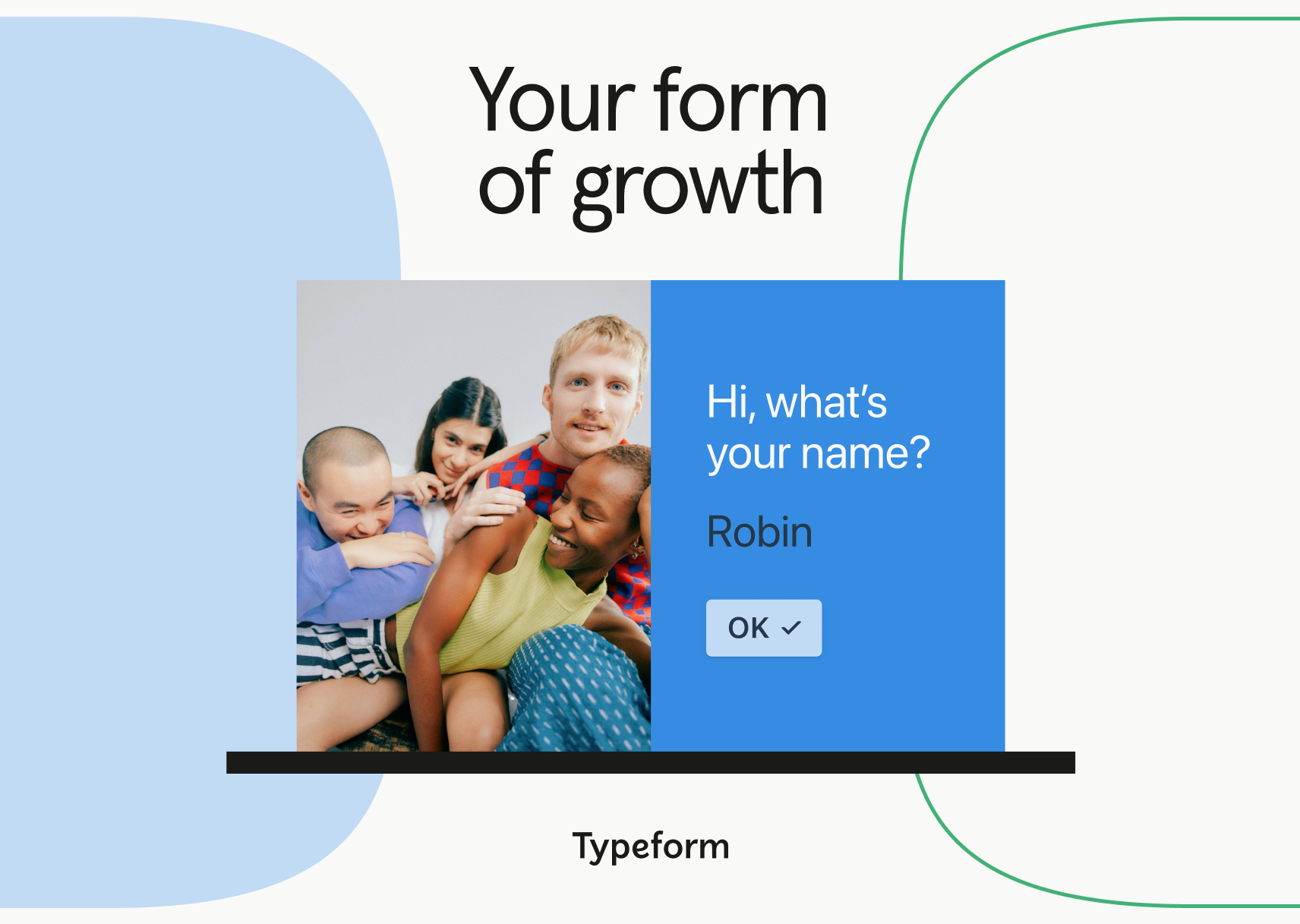
Most Helpful Reviews for Typeform
1 - 5 of 822 Reviews
Jon
E-Learning, 2 - 10 employees
Used more than 2 years
OVERALL RATING:
5
Reviewed December 2020
Great UI
Melanie Latrelle
Verified reviewer
Design, 1 employee
Used monthly for more than 2 years
OVERALL RATING:
5
EASE OF USE
5
VALUE FOR MONEY
5
CUSTOMER SUPPORT
5
FUNCTIONALITY
5
Reviewed August 2022
Fun way to gather client testimonials!!
I've been using Typeform for years!! I find it very easy to use and create beautiful forms and questionnaires. It is definitely at the top of its class when it comes to create fun and engaging forms. I highly recommend this tool to any business that needs to collect client feedback and wants to improve the experience and visual appearance of their forms.
PROSI love that I can customize the colors and designs of my type forms and feedback questionnaires. I can make it match my brand colors for a cohesive client experience. Typeform is by far the best platform I've used to gather client testimonials. No one really likes filling out forms, however with Typeform it is fun to create the form and fun for clients to send feedback!! Being able to add icons, graphics, photos, etc to my forms makes it more engaging for clients and makes it more likely that they will give me the feedback I need!
CONSThe free version is great as it allows 10 questions. This can be improved because even if I add a statement /separate page and not an official question, it is still counted as a question. It would be nice to be able to add separate pages without it being a part of the 10 free questions. I would also love it to fully connect with my Honeybook CRM where I can have client feedback go from Typeform to Honeybook.
Reason for choosing Typeform
Nothing else compared to Typeform because it is easy to use and has a fun interface. Being able to make it match my brand colors and add photos and icons, makes it a joy to use and I get excited about sending my clients my Typeforms. Also, when I receive a Typeform to fill out, I'm more likely to fill it out because of the fun to use interface.
Reasons for switching to Typeform
Google forms is nice as it is free, however, Typeform is so unique and I have more freedom with customization.
Ciera
Verified reviewer
Media Production, 2-10 employees
Used weekly for less than 2 years
OVERALL RATING:
5
EASE OF USE
3
VALUE FOR MONEY
4
CUSTOMER SUPPORT
4
FUNCTIONALITY
3
Reviewed December 2019
Limited but reliable and clean
Typeform is very user friendly, especially on the presentation end (your surveys appear clean and professional - which I find makes people more inclined to complete). On the back end, it is relatively easy to navigate through creating what you need and tailoring it, but can be a bit confusing and limited when exporting and analyzing the data gathered.
PROSThe best thing about Typeform is how clean, nice and professional your surveys turn out without doing too much work on your part in formatting the look of it. Reliable as a fairly quick to use aesthetically pleasing presentation.
CONSThe one hang up that I continue to find frustrating in using this platform for surveys is the way that you are able to access and view the data collected. I feel that Xcel style spreadsheets and somewhat outdated and an inefficient form of collecting and analyzing your data. For my usage, I have had trouble in finding other options as far as formatting to export your data.
Reason for choosing Typeform
Much easier to use and customize on back end for quicker and less in depth projects
Reasons for switching to Typeform
Superior visually as a presentation and for users to access, complete and submit [less roadblocks in accessing survey, completing, and exporting data]
Alicia
Consumer Goods, 1 employee
OVERALL RATING:
3
EASE OF USE
2
VALUE FOR MONEY
3
FUNCTIONALITY
2
Reviewed April 2023
Didn’t have enough flexibility for me
It initially felt like it would be a great option to me, but started to feel limiting, which led to frustration for me and giving up on trying to use it.
PROSI liked the format used to build the form. It allowed for the format of the form to be visualized as you built it.
CONSI didn’t like that you couldn’t really customize the form but so much while using the free option. It also didn’t feel like I was able to easily locate a of the options available to me.
Reason for choosing Typeform
Was just testing my options before making my final decision.
Reasons for switching to Typeform
Was looking for something a little more robust with options to build a form.
Nicole
Graphic Design, 1 employee
Used monthly for less than 2 years
OVERALL RATING:
4
EASE OF USE
5
VALUE FOR MONEY
4
FUNCTIONALITY
4
Reviewed January 2024
Quick and Easy to collect data
Great tool and super helpful for gathering data of any kind.
PROSIt's quick and easy to set up your form, survey, or registration. The free version allows for a good amount of customization and allows for enough questions to fulfill basic needs
CONSI wish we could pay for "per form" as well instead of the regular rate. I don't need the more detailed options as often (like conditions for example) so it would be nice to have one-off "for 1 form or 3 form" bundle options to be purchased instead of monthly/yearly subscriptions.
Reasons for switching to Typeform
curiosity and to try a different platform





