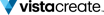All VistaCreate Reviews
1-25 of 420 Reviews
Sort by
KIMBERLY
Media Production, 2 - 10 employees
Used less than 6 months
OVERALL RATING:
4
Reviewed October 2021
Creating with Crello is Instinctive
Miguel
Verified reviewer
Marketing and Advertising, 2-10 employees
Used weekly for less than 2 years
OVERALL RATING:
5
EASE OF USE
5
VALUE FOR MONEY
5
FUNCTIONALITY
5
Reviewed November 2022
A pertect tool for getting my graphics that I use every single day
I have been using VistaCreate for some time and it is one of my favorite tools, I do most of my social media content, podcast covers, infographics and more.
PROS-The number of templates-Audio included-Access to premium videos and images-Many options for image edition
CONS-I don't find the mobile app very easy to use but that may be my issue, I think I need a big screen for designing.
Reasons for switching to VistaCreate
Design Wizard was very outdated and I just could not create quality content there, also the options were so limited.
Vendor Response
Hi Miguel! We appreciate your feedback. Thank you for using VistaCreate. When you have any difficulties when using the mobile app you are welcome to write a message in our Live Chat - our Support team will help you out!
Replied November 2022
Victor
Verified reviewer
Computer Software, 2-10 employees
Used monthly for less than 2 years
OVERALL RATING:
5
EASE OF USE
5
VALUE FOR MONEY
5
FUNCTIONALITY
5
Reviewed July 2021
Crello is convenience
When I need something quickly, Crello is my go-to tool. Gone are the days of quickly drafted banners that look like quickly drafted banners, now everything looks like a professional design whether you have five minutes or five hours to complete the design.
PROSThe best thing about Crello is convenience, you can find almost anything and create anything almost instantly. If you just need to create a quick ad, a poster, or a banner and don't really have the time or the budget to do that you can get something that still looks professional in just a few minutes at almost no cost.
CONSSometimes you need more advanced editing ability and Crello is not targeting that audience. That is fine of course because Crello focuses on convenience and does a great job at that but having more and better integrations with more advanced design tools (such as Adobe) would ease the workflow for designers.
Reason for choosing VistaCreate
Crello had better pricing and a huge integrated image collection from Depositphotos.
Vendor Response
Thanks so much for your feedback and good vibes, Victor. We'll forward your suggestion to our management team. Thank you for helping us become better.
Replied September 2021
Divaksh
Verified reviewer
Information Technology and Services, 2-10 employees
Used weekly for more than 2 years
OVERALL RATING:
2
EASE OF USE
4
VALUE FOR MONEY
5
CUSTOMER SUPPORT
4
FUNCTIONALITY
3
Reviewed May 2022
A great designing tool with some limitations.
1. Beautiful visual content can be created in minutes. 2. Vast library of the pre-made templates 3. Depositephotos integration 4. Most content, all features are available for free 5. Team management functionality 6. Great AI based automatic background remover
CONS1. Very less or no localized templates available 2. Hindi language content get distorted during export. 3. Library is not as good as competitors 4. Logo designing can't be done with current functionality
Vendor Response
Hi Divaksh! Thank you for sharing your feedback with us. We accept criticism as it helps us become better. Just to inform you that there is a new feature for creating logos that you might like; please check it out.
Replied July 2022
Jaime
Marketing and Advertising, 2-10 employees
OVERALL RATING:
5
EASE OF USE
5
VALUE FOR MONEY
5
CUSTOMER SUPPORT
5
FUNCTIONALITY
5
Reviewed December 2023
Very pleasant experience
Happy and very satisfied to have access to a very useful tool
PROSWhich is very professional and nothing complicated
CONSIn the time I used it I couldn't detect anything that I didn't like.
Reason for choosing VistaCreate
I chose VistaCare because of how friendly and professional it was. has all my expectations
Vendor Response
Hello there! We appreciate you sharing your wonderful VistaCreate experience! We are overjoyed to learn that our platform fulfills your requirements and offers a professional yet user-friendly tool. We are delighted to hear that VistaCreate's usability and accessibility have met your needs and expectations. We value your positive comments and are available to assist you as you pursue your artistic goals. If you ever have any questions, more feedback or suggestions, feel free to reach out. We're grateful to have you as part of the VistaCreate community.
Replied January 2024
Kim
Verified reviewer
Marketing and Advertising, 1 employee
Used weekly for less than 12 months
OVERALL RATING:
5
EASE OF USE
5
VALUE FOR MONEY
5
FUNCTIONALITY
5
Reviewed August 2020
An easy to use graphics tool for marketers
I use Crello to create professional looking graphics for my social media platforms. I am not really using it much to do graphics for my sites, but for the social media platforms, it is awesome.
PROSI need weekly content for several Facebook fan pages and Crello has made this so much easier. This is a great way to quickly pump out a lot of professional looking graphics for your social media platforms. There are lots of free templates and it has a very clean and easy to use UI.
CONSCan't copy and paste (like on Canva) from one document/project to another. You cannot control opacity on your grahics, that is definitely needed. No background removal tool - But I believe this will happen though.
Reasons for switching to VistaCreate
I have used Canva for years, but now I changed to Crello because their free plan contained more of the templates and graphics I wanted.
Catherine
Verified reviewer
Marketing and Advertising, 2-10 employees
Used daily for less than 2 years
OVERALL RATING:
5
EASE OF USE
5
VALUE FOR MONEY
5
CUSTOMER SUPPORT
5
FUNCTIONALITY
5
Reviewed November 2019
This program has single handedly doubled my business.
Animated posts used to take me hours to make! This software has a gajillion customizable premade and properly sized posts for every social outlet. Crello's my little ace in the hole!
CONSNothing. Swear. It's so easy to use, sorry i dont haveanything worse to say.
Reasons for switching to VistaCreate
Crello's better. Less generic and way more fun.
Khan Md Mohaiuminul Islam
Verified reviewer
Civil Engineering, 201-500 employees
Used weekly for less than 6 months
OVERALL RATING:
4
EASE OF USE
4
VALUE FOR MONEY
4
CUSTOMER SUPPORT
5
FUNCTIONALITY
4
Reviewed August 2021
Easy way to do simple graphics works for presentation, websites.
Crello comes at less price than other similar service providers, with many interesting pre-built templates. using this template, I can easily complete my presentation and other content creation. besides animation and transition is very smooth here. Easy to import media files and use them perfectly, I feel that they need to work in the pdf section to make clickable links. I make some animation for my presentation, it takes less time and the output is great.
PROSVery easy interface which comes with less price than existing other similar service providers. I have to say they have rich pre-built templates, which are easily customizable and able to work anywhere I need to use. Suitable and smooth drag and drop feature for customizing images to present in my desired format. crello provides also good quality animation and backgrounds.
CONSVideo collection could be better, to compete with a similar service provider like Canva. In pdf, they need to work with creating a clickable link option.
Reasons for switching to VistaCreate
Price is less and provides similar service, have to try.
Vendor Response
Khan Md Mohaiuminul Islam, thanks for placing your trust in us and your willingness to share your thoughts. We have forwarded your feedback regarding adding hyperlinks and expanding video collection to our developers.
Replied September 2021
aka
Verified reviewer
Information Technology and Services, 2-10 employees
Used weekly for less than 6 months
OVERALL RATING:
5
EASE OF USE
5
VALUE FOR MONEY
5
CUSTOMER SUPPORT
5
FUNCTIONALITY
5
Reviewed June 2020
Say hi to the new era design tool
I spend most of my time on Crello. Whenever I get the time and I have some ideas on my mind for any infographics Crello is right there in front of me to recreate my thoughts in real life. The experience has been very nice. Just after using it for a few months, I can say that this is way better than Canva and will get better each day.
PROSFirst and foremost, the really amazing thing about Crello is that it offers this unique out of the box ability to create animated images and graphics for your social media profiles like face and Instagram. It also gives us a ton of animation effects, backgrounds, layouts, and pre-made templates that you will never fall short of any single element for life. The best part is it is all on the cloud, so no more system lag.
CONSThe android app for this could have been better and it would have been great if we could create SVG graphics as the trend for SVG is growing day by day for web designing industries.
Reasons for switching to VistaCreate
Design wizard does not have the ability to create animated image graphics. Also there is very few resources available. Crello on the other hand is more agile and fast.
Grant
Verified reviewer
Financial Services, 1 employee
Used monthly for less than 12 months
OVERALL RATING:
5
EASE OF USE
5
FUNCTIONALITY
5
Reviewed April 2022
Solid Canva Alternative / Supplement
VistaCreate is really easy to get set up and use for beginners. Graphic design is not my thing - I only really use it for social media when I finally get around to it, so using something simple was really important. There are a lot of editing tools and tons of templates. It's cool that it has a resize function for using on multiple platforms as well. I use RADAAR for my social scheduling, and it has direct integration with VistaCreate, so it makes things much easier to design and schedule my posts.
CONSHonestly, there's not really anything I've found to be negative with it. It does everything I need as a basic user. If anything, I'd say potentially more stock images and a few more templates for professional services, but otherwise it's solid.
Reason for choosing VistaCreate
I actually use VistaCreate alongside Simplified. Both have their own strengths; VistaCreate has significantly more templates and is sometimes, therefore, easier to use.
Vendor Response
Hi Grant! We value your positive feedback. It motivates us to keep it up to the top-notch level.
Replied July 2022
Rafal
Verified reviewer
Management Consulting, 1 employee
Used monthly for less than 2 years
OVERALL RATING:
5
EASE OF USE
5
VALUE FOR MONEY
5
CUSTOMER SUPPORT
5
FUNCTIONALITY
4
Reviewed March 2021
great canva alternative!
Must have if you are designer or don't want to be desinger just produce great creative.
PROSDoes what should do: you can create any creative - set up own dimensions or select one of many pre-sets (banners, ads, ebooks, business cards etc). A lot of templates (I think it is more than competitors). Huge image bank (with CC0 and GPL license too), animated icons, videos (yes, you can produce animated gifs too). Save to any image format (with transparent background) or PDF. Great tool.
CONSUnable to copy between Canva and Crello makes me "stick" to Canva. Crello can't handle URL attached to object (like Canva does).
Reasons for switching to VistaCreate
I need something cheaper with the same options.
Vendor Response
Hey Rafal, thank you for your positive review. We will surely consider adding more transiton options for you to easily transfer all your files to Crello. As for the hyperlinks feature-noted!
Replied April 2021
John
Apparel & Fashion, 2-10 employees
Used daily for more than 2 years
OVERALL RATING:
5
EASE OF USE
5
VALUE FOR MONEY
5
CUSTOMER SUPPORT
5
FUNCTIONALITY
4
Reviewed July 2022
Great alternative but needs more enhancements
Overall, I have had a great experience with VistaCreate. I believe that with some improvements, they could be real alternatives to Canva. I have found that the templates they offer are easy to use and look great. The only downside is that they don't offer as many templates as Canva. However, I believe that VistaCreate is a great tool, and I will continue to use it.
PROSI really enjoy using VistaCreate for its simple and easy-to-use interface. Additionally, it is an excellent tool for creating numerous designs with a wide range of features. However, some bugs and improvements still need to be made with the editor to make it even more user-friendly.
CONSThere are a few things that I don't like about the platform, chief among them being bugs when editing templates and uploading custom fonts. These can be frustrating and time-consuming and can often result in less-than-optimal results.
Reasons for switching to VistaCreate
Price
Vendor Response
Hello John! Thank you for your feedback about VistaCreate. We are working hard to eliminate bugs and improve the user-friendliness of the app. Stay tuned.
Replied July 2022
Balma
Real Estate, 2-10 employees
Used daily for less than 6 months
OVERALL RATING:
5
EASE OF USE
5
VALUE FOR MONEY
5
CUSTOMER SUPPORT
5
FUNCTIONALITY
5
Reviewed April 2021
A new design tool for my business (and for personal use too)
On a scale from 1 (low) to 10 (high), all my responses to how this app performs, how it keeps getting better, and how responsive the team behind it is, it would be all on "10." Makes me wonder if the team behind it ever sleeps. I connect it to a team of folks being passionate about what they created and having a continuous passion to keep adding value for the users of this app. The app is so fun to use, that I think it had to have been created by really fun people.
PROSIt's so easy to use, and work results are outstanding. Among all my many design apps, this one is my favorite. To name a few: ease of use, outstanding designs, regular add-ons of new templates. In addition, the team behind it, they are so responsive, and so creative, as they keep adding new templates (really useful designs). This app, is actually fun to use, and I'm a huge fan, and mighty grateful that the team behind clearly keeps adding fresh (and really good) designs.
CONSSeriously... Nothing. Even way before submitting this review, I shared the site of purchase to friends, with a note saying: "Get this! You'll be thanking me forever!"
Reason for choosing VistaCreate
I didn't compare it to other apps, because pre-purchase, I had a great number of apps on lifetime plans. However, something about the Crello app, its designs, and its assumed value for me, just stirred me up to purchase it. Really glad I listened to that inner voice. Today, its my most used app. I really think it may be this way for the longest time, because the team behind it, they keep adding awesome designs, and it looks to me, they are passionate about what they created, and for very good reason. It just keeps getting more creative, and more useful.
Vendor Response
Hay Balma, honestly, this is the cutest review we ever saw about Crello. Thank you, thank you so much for your kind feedback!
Replied April 2021
Sana
Graphic Design, 11-50 employees
Used daily for less than 2 years
OVERALL RATING:
5
EASE OF USE
5
VALUE FOR MONEY
5
CUSTOMER SUPPORT
5
FUNCTIONALITY
5
Reviewed October 2023
Business cards
Electronic business cards can also be printed after downloading.
PROSOur company has used this software effectively to create digital business cards to employees with preferred business card templates
CONSThe software is free for use and can be used offline and online hence no interface with progress.
Vendor Response
Dear Sana, Thank you for sharing your feedback about VistaCreate and how it has been valuable to your company in creating digital business cards for your employees. We're pleased to hear that you've found our software effective for this purpose.
Replied November 2023
Nathan
Verified reviewer
Marketing and Advertising, 2-10 employees
Used weekly for less than 2 years
OVERALL RATING:
4
EASE OF USE
4
VALUE FOR MONEY
5
FUNCTIONALITY
4
Reviewed February 2021
Crello is a great alternative to Canva
Crello is affordable and very complete for its price. And anyone can use it. Really.
PROSYou've probably heard of Canva. Maybe you have even used it. Now Canva is a great tool for creating your own graphics. Crello is the tool that can beat it. It works pretty similar, but has more options. At least, it did when I started using it. You can add your own fonts, you can even use animations, create photo or video text and you can even create video's in Crello. Hello!
CONSThe only thing that is missing at this particular moment is your own corporate identity that you can just use easily. Give me my corporate colours, fonts and other elements that I can select from without having to look up the HEX codes or whatever. That would make it even perfect.
Vendor Response
Hey Nathan! We are pleased to inform you that "corporate identities" (we call them "brand kits") have been launched in Crello recently! https://crello.com/tutorials/learn-how-to-work-with-brand-kit-functionality/ Thanks so much for your kind words about Crello!
Replied April 2021
Kei
Entertainment, 1 employee
Used daily for less than 2 years
OVERALL RATING:
5
EASE OF USE
5
VALUE FOR MONEY
5
FUNCTIONALITY
5
Reviewed November 2019
Great for Graphics
Crello was a GAME-CHANGER for my business! The premade graphics are so AMAZING!!! The graphics can be changed to match your brand or your design aesthetic. I have the pro version & it's definitely one of the best business investments I've made! I'm able to upload my own font's & I love that. Having Crello is like having a personal design team.
CONSThe only Con I can think of is the fact that there isn't a mobile version, but I prefer to use the computer, so it's not quite a Con.
Reasons for switching to VistaCreate
The design templates are better.
Marco
Marketing and Advertising, 2-10 employees
Used daily for more than 2 years
OVERALL RATING:
5
EASE OF USE
5
VALUE FOR MONEY
5
CUSTOMER SUPPORT
5
FUNCTIONALITY
5
Reviewed July 2022
Best CANVA Alternatives out there
With the lifetime deal offer I use it with my team and it's great
PROSOveral experience it's great, it's the best canva alternative
CONSSome feature sometimes are not clear and sometimes there're few bugs
Reasons for switching to VistaCreate
Maily pricing
Vendor Response
Hello Marco! Thank you for the feedback. We are happy to see you are satisfied with VistaCreate.
Replied July 2022
Ron Elius
Verified reviewer
Used weekly for less than 2 years
OVERALL RATING:
5
EASE OF USE
5
VALUE FOR MONEY
5
CUSTOMER SUPPORT
5
FUNCTIONALITY
5
Reviewed July 2018
Designing materials that accommodate your Business have never been so easy with Crello
I love this Software so much, it's so valuable for me.
PROSI love the User Interface of Crello, it's friendly and eye-catchy. It doesn't irritate my eyes, it's so vivid. High-quality Photography. The Animated Post is a no-brainer for me, this is a jackpot for me because, for someone like me who needs new Branded Posts Ideas and who has never build gif files, Crello is a gift. It saved me so much time when creating new posts for my Social Media. If you're feeling stuck and you need inspiration, well, Crello got you covered. The Inspiration Tab is regularly updated with current events. Get your Artistic Self-pumped up with this feature. One of my most favorite feature of Crello is you can actually resize your completed project, like if you want to resize an Image to fit for a Facebook post, Crello will automatically help you with that without sacrificing the quality of the Photo. Neat right? Thousands of Great template is waiting for you, you will not have a reason of Blank days.
CONSSo far I've enjoyed using Crello, and for now, I loved using this Software, I do hope the Updates will always be there because the Digital Age is evolving, I would love to see Crello being there and not late for anything. So far, no cons for me.
Janice
Retail, 1 employee
Used weekly for more than 2 years
OVERALL RATING:
5
EASE OF USE
5
VALUE FOR MONEY
4
CUSTOMER SUPPORT
5
FUNCTIONALITY
4
Reviewed May 2019
Great option for someone with limited design skills
Overall it is positive and I have no interest in switching to anything else.
PROSCrello offers programs that include graphics already paid for. Even if you don't have a plan, the images are very reasonable and you only pay for them once and have them forever. They can be found easily and manipulated. There are prebuilt templates for various holidays. Images can be easily resized for various social media needs. In addition, it has storage areas for my own images.
CONSEven though animated images are included, I have had issues with downloading them and then uploading them to get them to work on social media.
Reason for choosing VistaCreate
I
Daniel
Verified reviewer
Education Management, 2-10 employees
Used daily for less than 12 months
OVERALL RATING:
5
EASE OF USE
5
VALUE FOR MONEY
5
CUSTOMER SUPPORT
5
FUNCTIONALITY
4
Reviewed August 2020
A absolute for Businesses that requires Designs
Simply Great.
PROSIt is a cloud software. It has tons and tons of templates. I know how to use photoshop and used to use it alot. Nowaday I just use trello. Select the design that you like and just edit it. Pro version also has team sharing and premium images that I love. Images can be resize in almost an instant.
CONSIt does has limitations such as cannot put shadow or border on fonts and objects. No chinese characters. Sometimes a little buggy.
Reason for choosing VistaCreate
Had a special deal.
Reasons for switching to VistaCreate
Had a special deal from Crello.
Fabrice
Verified reviewer
Arts and Crafts, 2-10 employees
Used daily for less than 2 years
OVERALL RATING:
5
EASE OF USE
5
VALUE FOR MONEY
5
CUSTOMER SUPPORT
5
FUNCTIONALITY
5
Reviewed January 2022
Simple graphics software
I tried vistacreate and since I adopted it, why? Because of its simplicity (handling, functionality etc.) you need to create a logo, a facebook post nothing more simple you choose your model you deposit your image or your video and it's over, you forgot to put music on it! Damn then choose your sound in the library and you will make the happiness of your followers. This online software is a killer, really.
PROSIts ease of use is what I like about them, the software does not bug and the models are very good with excellent quality. The image library is provided. The videos are of good quality or even superior quality. drag and drop and it's easy, a considerable time saver using this software. I highly recommend.
CONSTo be honest with you this software has no weakness that I could write negative words about.
Vendor Response
We are grateful to get such feedback from our dear customers. We will keep it up!
Replied October 2022
Anonymous
51-200 employees
Used daily for less than 2 years
OVERALL RATING:
4
EASE OF USE
4
FUNCTIONALITY
3
Reviewed October 2019
A must use for marketers
The features and templates are great, also the media library is huge. It is a very modern tool, up to date to the latest content standards.
CONSThe production process has crushed more times than I would like it to- sometimes everything freezes because of this. And there is not a mobile version which makes life a bit difficult. ...
Eva
Construction, 11-50 employees
Used daily for less than 6 months
OVERALL RATING:
5
EASE OF USE
4
VALUE FOR MONEY
3
CUSTOMER SUPPORT
5
FUNCTIONALITY
5
Reviewed October 2023
Creating short videos
I use for creating marketing short videos
PROSVistacreate has good templates for designing and also have short videos background.
CONSVistacreate is easy to upload pictures and add to designs
Vendor Response
Hello Eva, Thank you for your review of Vistacreate. We're glad to hear that you find our templates for designing and short video backgrounds useful. It's great that you also find it easy to upload pictures and incorporate them into your designs. Vistacreate is an excellent choice for creating marketing short videos, and we appreciate your feedback. If you have any suggestions or further comments in the future, please feel free to share them with us. Thank you for choosing Vistacreate!
Replied October 2023
Valor
Verified reviewer
Marketing and Advertising, 2-10 employees
Used weekly for less than 2 years
OVERALL RATING:
4
EASE OF USE
5
VALUE FOR MONEY
5
FUNCTIONALITY
4
Reviewed October 2022
Great team collab graphic tools for online visuals
Overall vistacreate satisfies all my online/web post and banner creations. However, when you need a high-end grade graphics done, you'll still have to go back to Adobe suites of tools
PROSEasy to use and very similar to its trail blazer competitor Canva. One better thing it does is canva pro allows up to 10 team members to work on my graphic's. It's great for small business, or small agency.
CONSExport functions are not very good. Only supports English and no other languages, export format is limiting.
Reasons for switching to VistaCreate
Price
Vendor Response
Hi! Thank you for sharing your opinion with us. We will ensure to consider it to improve our service in the future.
Replied November 2022
Janelle
Real Estate, 11-50 employees
Used weekly for more than 2 years
OVERALL RATING:
5
EASE OF USE
5
VALUE FOR MONEY
5
CUSTOMER SUPPORT
5
FUNCTIONALITY
5
Reviewed April 2021
Great for Social Media and Blog Graphics
Crello has made it easier and faster to create graphics for blogs and social media which makes my life easier. The predesigned templates and text options make creating graphics a breeze. The free version offers plenty of features found in the paid version, but the paid version has more versatility.
PROSThe templates make it quick and easy to create graphics. Once a graphic has been created, the system will automatically resize it to fit the dimensions required by other sites (Facebook, Twitter, Instagram, etc.), which makes it quick and easy to use the same graphic on multiple sites w/o manual resizing it.
CONSWhen I switched from the free version to the paid version, my photo uploads did not transfer which was frustrating.
Vendor Response
Hey Janelle, thanks so much for the 10 of 10 rating! Most probably, you have created a brand new account when you decided to go PRO-please, submit a support ticket for us to help you fix this! https://support.crello.com/hc/en-us/requests/new
Replied April 2021