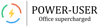Power-user
About Power-user
Power-user Pricing
Starting price:
$225.00 per year
Free trial:
Available
Free version:
Available
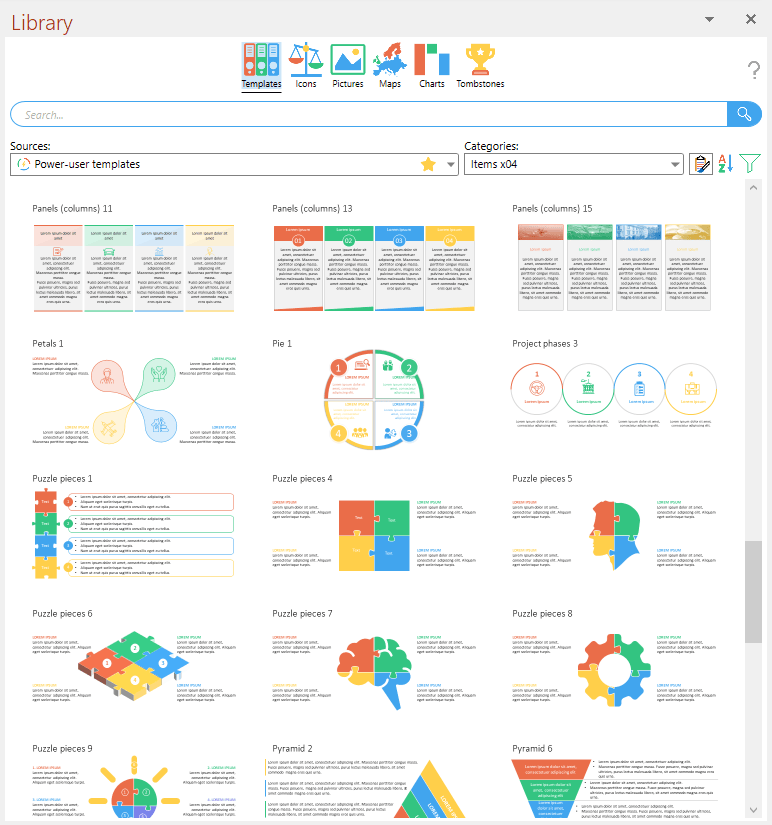
Most Helpful Reviews for Power-user
1 - 5 of 103 Reviews
Paul
Verified reviewer
Airlines/Aviation, 10,000+ employees
Used daily for less than 2 years
OVERALL RATING:
5
EASE OF USE
5
VALUE FOR MONEY
5
CUSTOMER SUPPORT
5
FUNCTIONALITY
5
Reviewed August 2022
A requirement for PowerPoint
The templates, context menus, icons, and charting increases my productivity with powerpoint 10-fold. It is on my list of things to immediately download any time I get a new computer or refresh my current one.
CONSThere could be better integration with external templating services
Vendor Response
Thanks Paul for your review!
Replied August 2022
Anonymous
1 employee
Used daily for more than 2 years
OVERALL RATING:
5
EASE OF USE
5
FUNCTIONALITY
5
Reviewed July 2020
An Indispensable PowerPoint Add-In
As a trainer and coach in presentation design, I couldn't function without Power-user. I recommend it to my clients.
PROSPower-user does what PowerPoint should, but doesn't. Swap Places lets you easily swap in new icons or change the order of elements without having to redistribute. Touch Align lets you put two objects right next to each other. Clean lets you clear out ghost boxes, speaker notes, and double spaces across all slides. The pipette is like format painter, but with the control to only "paint" certain elements of the format. The expanded icon library picks up where PowerPoint's library leaves off. It also has integrated ribbon with the most frequently used PowerPoint functions.
CONSThe Replace Color function holds promise, but is glitchy, especially in a large presentation with lots of colors
Nigar Sultana
Verified reviewer
Environmental Services, 1,001-5,000 employees
Used monthly for less than 6 months
OVERALL RATING:
3
EASE OF USE
3
VALUE FOR MONEY
3
CUSTOMER SUPPORT
3
FUNCTIONALITY
3
Reviewed June 2023
It should consist more diagrams and facilities of using text.
Not bad
PROSSankey charts is an amazing tool for representing data
CONSText are not included for charts. Missing data labels
Anonymous
10,000+ employees
Used daily for more than 2 years
OVERALL RATING:
5
EASE OF USE
5
CUSTOMER SUPPORT
5
FUNCTIONALITY
5
Reviewed July 2020
My secret weapon! LOVE & tell all your friends!
The ease of use and overall functionality of the tool are by far the best asset. My company has our own MS ppt accelerator program, but it does not even come close to PowerUser! I have been using this tool for years and have forwarded it on to all of our new hires. It has made it's way around our organization :)
CONSMy firm's MS ppt has one feature where you can select a few slides and email out only those slides. That's really the only functionality I think PowerUser is missing in my eyes!
Vendor Response
Hi, thanks for your review! Kindly note that we actually have the feature you were missing, it's located at the very right of the Power-user ribbon!
Replied August 2022
Tracy
Pharmaceuticals, 10,000+ employees
Used daily for more than 2 years
OVERALL RATING:
4
EASE OF USE
4
CUSTOMER SUPPORT
5
FUNCTIONALITY
4
Reviewed June 2023
Takes presentations and editing to the next level
Features really consider user needs. The ability to send a single slide or select slides without having to save a new document is key. The power-user menu is great and intuitive -- it saves a lot of navigation time.
CONSThe updates are a little too frequent/disruptive.
Vendor Response
Hi Tracy, thanks for your review and feedback. FYI, since a few months already, updates are installed silently so this shouldn't bother you anymore
Replied June 2023