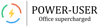All Power-user Reviews
1-25 of 103 Reviews
Sort by
Paul
Verified reviewer
Airlines/Aviation, 10,000+ employees
Used daily for less than 2 years
OVERALL RATING:
5
EASE OF USE
5
VALUE FOR MONEY
5
CUSTOMER SUPPORT
5
FUNCTIONALITY
5
Reviewed August 2022
A requirement for PowerPoint
The templates, context menus, icons, and charting increases my productivity with powerpoint 10-fold. It is on my list of things to immediately download any time I get a new computer or refresh my current one.
CONSThere could be better integration with external templating services
Vendor Response
Thanks Paul for your review!
Replied August 2022
Anonymous
1 employee
Used daily for more than 2 years
OVERALL RATING:
5
EASE OF USE
5
FUNCTIONALITY
5
Reviewed July 2020
An Indispensable PowerPoint Add-In
As a trainer and coach in presentation design, I couldn't function without Power-user. I recommend it to my clients.
PROSPower-user does what PowerPoint should, but doesn't. Swap Places lets you easily swap in new icons or change the order of elements without having to redistribute. Touch Align lets you put two objects right next to each other. Clean lets you clear out ghost boxes, speaker notes, and double spaces across all slides. The pipette is like format painter, but with the control to only "paint" certain elements of the format. The expanded icon library picks up where PowerPoint's library leaves off. It also has integrated ribbon with the most frequently used PowerPoint functions.
CONSThe Replace Color function holds promise, but is glitchy, especially in a large presentation with lots of colors
Nigar Sultana
Verified reviewer
Environmental Services, 1,001-5,000 employees
Used monthly for less than 6 months
OVERALL RATING:
3
EASE OF USE
3
VALUE FOR MONEY
3
CUSTOMER SUPPORT
3
FUNCTIONALITY
3
Reviewed June 2023
It should consist more diagrams and facilities of using text.
Not bad
PROSSankey charts is an amazing tool for representing data
CONSText are not included for charts. Missing data labels
Anonymous
10,000+ employees
Used daily for more than 2 years
OVERALL RATING:
5
EASE OF USE
5
CUSTOMER SUPPORT
5
FUNCTIONALITY
5
Reviewed July 2020
My secret weapon! LOVE & tell all your friends!
The ease of use and overall functionality of the tool are by far the best asset. My company has our own MS ppt accelerator program, but it does not even come close to PowerUser! I have been using this tool for years and have forwarded it on to all of our new hires. It has made it's way around our organization :)
CONSMy firm's MS ppt has one feature where you can select a few slides and email out only those slides. That's really the only functionality I think PowerUser is missing in my eyes!
Vendor Response
Hi, thanks for your review! Kindly note that we actually have the feature you were missing, it's located at the very right of the Power-user ribbon!
Replied August 2022
Tracy
Pharmaceuticals, 10,000+ employees
Used daily for more than 2 years
OVERALL RATING:
4
EASE OF USE
4
CUSTOMER SUPPORT
5
FUNCTIONALITY
4
Reviewed June 2023
Takes presentations and editing to the next level
Features really consider user needs. The ability to send a single slide or select slides without having to save a new document is key. The power-user menu is great and intuitive -- it saves a lot of navigation time.
CONSThe updates are a little too frequent/disruptive.
Vendor Response
Hi Tracy, thanks for your review and feedback. FYI, since a few months already, updates are installed silently so this shouldn't bother you anymore
Replied June 2023
Anonymous
11-50 employees
Used daily for more than 2 years
OVERALL RATING:
5
EASE OF USE
4
VALUE FOR MONEY
5
FUNCTIONALITY
5
Reviewed August 2022
Great tool to consolidate all key functions
It makes editing PowerPoint so much easier by combining all the important functions together. It also has lots of features to help make your presentation look much better and professional
CONSThere isn't really anything not to like. I do wish I spent more time learning all the other things that it can do because I know there is tonnes of things I don't use.
Vendor Response
Thanks for the review!
Replied August 2022
Vignesh
Verified reviewer
Information Technology and Services, 10,000+ employees
Used daily for more than 2 years
OVERALL RATING:
4
EASE OF USE
4
VALUE FOR MONEY
4
CUSTOMER SUPPORT
4
FUNCTIONALITY
4
Reviewed February 2023
Power-user Review
It is very user-friendly, and it saves time while working on presentations. We can easily do the alignment and have many options in a single tab. We can customize this according to our wish
CONSSometimes it makes the system work slowly, and it gets close automatically. The price is bit high
Sreepathi
Verified reviewer
Computer Software, 501-1,000 employees
Used weekly for more than 2 years
OVERALL RATING:
4
EASE OF USE
4
VALUE FOR MONEY
4
CUSTOMER SUPPORT
3
FUNCTIONALITY
4
Reviewed October 2022
Power-User - "A powerful tool for productivity"
It reduces time, especially in creating presentations, with the help of many icons and diagrams readily available in power-user with no other searches. Another awesome thing is that Excel and PowerPoint templates are readily available to present our project uniquely and professionally. Power-user is the most recommended tool for everyday developments and quickly accomplishes our work.
CONSI don't think any of the cons, but If you add a few more templates for excel, it will be helpful.
Ragul
Verified reviewer
Management Consulting, 501-1,000 employees
Used daily for less than 2 years
OVERALL RATING:
5
EASE OF USE
5
VALUE FOR MONEY
5
CUSTOMER SUPPORT
4
FUNCTIONALITY
5
Reviewed September 2022
Power-user review
It is very good , we need this in every company
PROSIt save time by consuming work from our side and their template are very easy to use
CONSit has small glitches it is very rare but it occurs and it needs to grow more on excel side
Vendor Response
Thanks for your review Ragul!
Replied September 2022
Rahul
Verified reviewer
Consumer Goods, 10,000+ employees
Used weekly for less than 12 months
OVERALL RATING:
5
EASE OF USE
4
VALUE FOR MONEY
4
CUSTOMER SUPPORT
3
FUNCTIONALITY
4
Reviewed October 2022
Enhances the power of Common User
Power-user as a product is very useful. I highly recommend this to anyone who wants to create a insightful presentation.
PROSPower-user has multiple tools to enhance the shapes, this increases the productivity. Power-user helps the user to play with the options and create the exact shapes they want. Clean option is comes handy to create a clean and good looking present. I use maps for hotspot representation, maps options works very well. I create sales presentations every week these options help me in creating a meaningful crisp and short presentations
CONSCons: No critical cons for this add-on. UI can be better in my point of view. Power-user also extend its support to other platforms like MacOS
Vendor Response
Thanks Rahul for your valuable feedback!
Replied October 2022
Nancy
Non-Profit Organization Management, 1 employee
Used daily for less than 2 years
OVERALL RATING:
5
EASE OF USE
5
VALUE FOR MONEY
3
FUNCTIONALITY
5
Reviewed August 2022
Amazing graphics with the click of a button
I love Power-user and recommend it all of the time.
PROSThe library of graphics is amazing. I teach nonprofit people how to teach, and I implore them not to use (or overuse) bullet points. Power-user's library of graphics allows for easy display of information without boring bullet points.
CONSIt is expensive for small nonprofits or independent consultants working in the public sector. There is a public school discount, which is great.
Vendor Response
THanks Nancy for your review. Very happy to hear you seem to like Power-user a lot!
Replied August 2022
Claudia
Education Management, 11-50 employees
Used daily for more than 2 years
OVERALL RATING:
5
EASE OF USE
5
VALUE FOR MONEY
5
CUSTOMER SUPPORT
5
FUNCTIONALITY
5
Reviewed August 2022
Huge life saver
When creating a file that needs to be shared with many people, but customized each time. It may take days, but with power user, you can do it in just a couple of hours!
CONSSo far, I have not found anything I don't like about this tool.
Vendor Response
Thanks Claudia!
Replied August 2022
Charles
Mechanical or Industrial Engineering, 201-500 employees
Used daily for more than 2 years
OVERALL RATING:
5
EASE OF USE
4
VALUE FOR MONEY
4
CUSTOMER SUPPORT
4
FUNCTIONALITY
5
Reviewed September 2022
Power user is the best
Easy to use, helps me make aesthetically pleasing presentations.
CONSI have to download the templates everytime I open it.
Vendor Response
Thanks Charles! You should have to download the templates every time actually, so feel free to reach out to see if we can help you with this!
Replied September 2022
Filippo
Management Consulting, 1,001-5,000 employees
Used daily for more than 2 years
OVERALL RATING:
5
EASE OF USE
5
VALUE FOR MONEY
5
CUSTOMER SUPPORT
3
FUNCTIONALITY
5
Reviewed August 2022
Superb office tool
Ppt features are extremely satisfying and easy to use
CONSIt could be improved with additional features to integrate excel and ppt
Vendor Response
Thanks a lot Filippo for your review. We'll definitely be addining new features in Excel!
Replied August 2022
David
Gambling & Casinos, 1,001-5,000 employees
Used daily for less than 2 years
OVERALL RATING:
5
EASE OF USE
5
VALUE FOR MONEY
4
CUSTOMER SUPPORT
4
FUNCTIONALITY
5
Reviewed September 2022
Fantastic tool
The benefits have been using charts. I get to really play around and test out boundaries. The advanced functions are also really helpful.
PROSThe best feature is having everything that is important all on one tab, especially for PowerPoint. It makes everything so easy and clean.
CONSI'm not a fan of the pricing with the software. Word really doesn't do much.
Vendor Response
Thanks for your review David
Replied September 2022
Christine
E-Learning, 1 employee
Used weekly for more than 2 years
OVERALL RATING:
5
EASE OF USE
5
FUNCTIONALITY
5
Reviewed September 2022
The Best Tools to Help You Design presentations
Excellent
PROSIf you are looking for a powerful set of tools to help you design outstanding branded deliverables, then Power-user is the solution for you. This app provides professionals with everything they need to boost their productivity, including templates, design tools, and more. I highly recommend it for anyone who wants to take their presentations and documents to the next level.
CONSIt doesn't work in Mac environment; I have to switch to Windows to use Power-user
Vendor Response
Hi Christine, thanks for your review!
Replied September 2022
Alok
Mining & Metals, 10,000+ employees
Used daily for more than 2 years
OVERALL RATING:
5
EASE OF USE
5
VALUE FOR MONEY
5
CUSTOMER SUPPORT
5
FUNCTIONALITY
5
Reviewed September 2022
Power User the Best Microsoft Office Productivity Tool
Great experience overall.
PROSNavigation Easy to use Images search Templates
CONSSlows down system a bit While starting the application
Vendor Response
Thanks Alok for your review!
Replied September 2022
Rudolf
Non-Profit Organization Management, 51-200 employees
Used daily for less than 2 years
OVERALL RATING:
5
EASE OF USE
5
VALUE FOR MONEY
5
CUSTOMER SUPPORT
5
FUNCTIONALITY
5
Reviewed August 2022
My new super power
I now have a new super power... Super user
PROSDifferent options available.. it speaks to any type of job I need it for
CONSPlease add transition options to some slides design
Reasons for switching to Power-user
Not friendly
Vendor Response
Thanks Rudolf, appreciate the review and feedback!
Replied August 2022
Pradeep
Verified reviewer
Computer Software, 51-200 employees
Used weekly for less than 2 years
OVERALL RATING:
4
EASE OF USE
5
VALUE FOR MONEY
4
CUSTOMER SUPPORT
4
FUNCTIONALITY
4
Reviewed September 2022
Review of Power-user
Overall experience with Power-user is very good. Also, it gives very good impression among the clients.
PROSI used this application in creating presentation for clients. It is very helpful in professional presentation. I was using the trail version earlier, it very useful application we shifted to the paid version later.
CONSFollowing are the cons I found in the Power-user add-ins, including crashes when process heavy log files in the excel, UI needs more refinement, and Power-user pricing can be better and have affordable options.
Vendor Response
Thank you for the review Pradeep
Replied September 2022
Wenchin
Mechanical or Industrial Engineering, 501-1,000 employees
Used daily for less than 2 years
OVERALL RATING:
5
EASE OF USE
5
VALUE FOR MONEY
4
CUSTOMER SUPPORT
4
FUNCTIONALITY
4
Reviewed August 2022
Good for organization but not as good for personal useage
A couple of clicks could make success on powerful documentation!
CONSI did not feel any weakness on this product, but supporting images.
Vendor Response
Thanks for the review Wenchin
Replied August 2022
Prachi
Financial Services, 10,000+ employees
Used daily for less than 12 months
OVERALL RATING:
4
EASE OF USE
5
VALUE FOR MONEY
4
CUSTOMER SUPPORT
3
FUNCTIONALITY
5
Reviewed September 2022
Review
Great for PPT
PROSUseful and easy to use. Quick shortcuts make it much easier to work on PPTs
CONSExcel and word do not have much in terms of features
Vendor Response
Hi Prachi, thank you for your review about Power-user! Your Customer Review rating seems a bit low, is there anything you wish we had done better?
Replied September 2022
Narmatha
Verified reviewer
Computer Software, 201-500 employees
Used weekly for less than 2 years
OVERALL RATING:
4
EASE OF USE
4
VALUE FOR MONEY
4
CUSTOMER SUPPORT
3
FUNCTIONALITY
4
Reviewed October 2022
Power user review
Power user help of the chart's features and the various slides it offers, we can make eye-catching visual representations of our ideas that are effective for communicating them to others.
CONSIt slow down my computer down when I was working on several projects. Although a few of the features felt a touch old, overall, the product is excellent.
Anonymous
1,001-5,000 employees
Used weekly for less than 2 years
OVERALL RATING:
4
EASE OF USE
4
VALUE FOR MONEY
5
CUSTOMER SUPPORT
3
FUNCTIONALITY
5
Reviewed September 2022
Microsoft office on steroids
I can do my work much faster with the help of this. I would definitely recommend it.
PROSIt makes working on Microsoft office so easy and convenient. Feels like a breeze. Maybe Microsoft can learn from them and include these features in future versions.
CONSTakes a while to get used to it. Some of the features are hidden behind small icons.
Vendor Response
Thank you for your review
Replied September 2022
Martin
Research, 5,001-10,000 employees
Used weekly for more than 2 years
OVERALL RATING:
5
EASE OF USE
4
FUNCTIONALITY
4
Reviewed August 2022
Great for Creating Presentations
Slides, templates, icons - they tremendously help me in my daily work
CONSThe Software taker sometimes a long time to Insert and process the templates
Vendor Response
Thanks Martin!
Replied August 2022
GANAPATHY
Marketing and Advertising, 10,000+ employees
Used weekly for less than 2 years
OVERALL RATING:
5
EASE OF USE
5
VALUE FOR MONEY
3
CUSTOMER SUPPORT
1
FUNCTIONALITY
5
Reviewed July 2020
Great tool for presentations
happy user and would recommend
PROSI have been extensively using power user to optimize my presentations, it is not just aesthetically but also save a lot of time with its brilliant features and constant improvements
CONScan this have moe powerpoint templates and options to edit and customize slide master