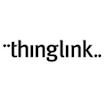All ThingLink Reviews
1-25 of 94 Reviews
Sort by
Melissa
Computer Software, 501 - 1,000 employees
Used less than 6 months
OVERALL RATING:
4
Reviewed October 2021
Interactivity for Collaboration
Sean
Verified reviewer
Education Management, 501-1,000 employees
Used weekly for less than 2 years
OVERALL RATING:
5
EASE OF USE
5
FUNCTIONALITY
5
Reviewed August 2021
Accessible for all users.
Thinglink offers such a dynamic experience for students to engage with, I have been able to choose almost any media and embed the content, which enables me to supply information in a digestible and interesting format that is accessible for all users.
CONSI was limited on what I could achieve with students due to the capabilities of an E-Learning account.
Julie
Education Management, 501-1,000 employees
Used monthly for less than 12 months
OVERALL RATING:
5
EASE OF USE
5
FUNCTIONALITY
5
Reviewed August 2021
Great Way to Engage Students in Online Classes!
I recently started to embed what I call "Extra Credit Easter Eggs" in each weekly module. What I do is "hide" an extra credit opportunity somewhere in the week's lesson. For example, at the end of a video or audio recording, there might be instructions like visit History.com and write one paragraph identification on what happened this day in history, or read an article about a recent archeological discovery and write a summary, etc. To add more variety, I started using ThingLink images. I always post an image in the header for each weekly lesson, and so I took a few of those images and created "extra credit" assignments. For example, in a lesson on nationalism, I upload a picture of the 1980 US Olympic hockey team standing on the podium with their gold medals. I link a 5-minute YouTube video of the game highlights. I also embed the "information" (i) icon on the picture. When a student clicks this button, a card pops up, giving them instructions for an extra credit opportunity to write a one-paragraph summary of this game and explain why it is important, especially in terms of nationalism. Using ThingLink this way has allowed me to turn my static images into interactive teaching tools, which make the online course much more engaging and interesting. Using ThingLink has made my online class much more dynamic.
PROSI am constantly looking for ways to make my online World and American history classes more interactive and engaging. I was introduced to ThingLink through the Instructional Design team at my college. I love that there are many different interactive ways to create engaging content for an online class. I am an intermediate computer/internet user and I found this software easy to use. I have created several images already with embedded video links, hyperlinks, and text. The images I include in each weekly lesson are no longer static but interactive, helping to change the perception of online classes to one in which online classes are seen as exciting, interactive, fun, and meaningful rather than simply text uploaded by a professor from a canned template.
CONSI did have some challenges at first using this software. Originally, I had a small quota for the number of times my ThinkLink could be viewed, which was limiting because I teach large introductory courses every semester. But, I talked to the Instructional Designers, who were able to get me more seats and views. Initially, I tried to embed the ThingLink (using the embed code) directly into my Learning Management System (LMS). However, my LMS will not take the embed code. So instead, I have to copy and paste the link and embed the content that way. I struggled at first with this method because I was not aware that I needed to check the "Hide ThingLink interface. If checked, media will take a whole viewport of a browser" box. Once I figured this out, I have had no problems embedding ThingLink images in my LMS weekly module pages.
Elizabeth
Writing and Editing, 1 employee
Used monthly for less than 6 months
OVERALL RATING:
3
EASE OF USE
5
VALUE FOR MONEY
3
CUSTOMER SUPPORT
4
FUNCTIONALITY
5
Reviewed November 2022
Good tool
I like because is easy to learn, and work on it.
CONSI wish it had more free options, but is a great software.
Melisa
E-Learning, 5,001-10,000 employees
Used less than 2 years
OVERALL RATING:
5
EASE OF USE
5
VALUE FOR MONEY
5
CUSTOMER SUPPORT
5
FUNCTIONALITY
5
Reviewed August 2021
Bringing Art to Life
I was blown away by the software and the final product. The more I explored and found more features, the more excited I was about using the program creatively. I ended up using the software for our Culminating Activity (Exam) in my courses. Students had to upload a famous piece of artwork that they chose, and identify all of the Elements and Principles of Design (Grade 9 & 10 Ontario Curriculum). They also had to research the artist, time period, art movement, etc. They were also encouraged to add appropriate music (either time-specific or mood-specific) and extra links to interesting YouTube videos or resources related to their paintings. The work my students produced using the software, after a few short tutorials, was incredible. I feel the activity was extremely worthwhile. The project had high efficacy, and follows a substantial number of trends and mandates in education, including a love for learning and nurturing autonomy. I particularly enjoyed that students were able to apply all of the core concepts that we covered in class into one solid, easy to assess project. The learning was embedded into the assignment so it was a healthy mix of requirements and fun. They were also excited to present their work and demonstrated personal investment and pride in their work.
PROSThere isn't anything I don't like about this software. It's incredibly easy to use, my students enjoy using it, and the final product is both entertaining, and allows me to assess their learning at (almost) a glance. I can see how ThingLink would be useful in ANY industry. It is a user-friendly program that yields a professional looking product. I purchased a licence for a year, but I will certainly be renewing. The price point for individual accounts is reasonable. I do hope, however, that School Boards will consider purchasing licensing for all Educators.
CONSInitially when uploading pictures, the size was determined by the file that I uploaded. I had to 'shop' for the perfect size to upload, which was confusing for some students (learning about pixellation and file sizes, etc). I believe this part has been adjusted. The last set of assignments seemed to have more consistent sizing. I would prefer that the picture fits to the size of the monitor automatically. I may have overlooked an option to do this. I'm still finding new features!
Reason for choosing ThingLink
The availability of ThingLink via web was the most efficient and effective option for me. Google Slides would have got the job done, but quite honestly, I think the kids would have been bored creating a slideshow about a painting. Thinglink made it fresh and exciting for them. It warmed my heart to see the kids loving art as much as I do!
Reasons for switching to ThingLink
I was introduced to ThingLink by my professor at the University of Toronto last summer as a project I completed myself. I continued to tinker with the software and adjusted the assignment for my own students. It was such a good alternative to a written exam (much more effective). I will likely conduct my final assessments this way from now on.
Melanie
E-Learning, 501-1,000 employees
Used daily for more than 2 years
OVERALL RATING:
5
EASE OF USE
5
VALUE FOR MONEY
4
CUSTOMER SUPPORT
4
FUNCTIONALITY
5
Reviewed August 2021
Easy to use - Some bugs in stats
Overall, I enjoy the software, and have found the support team to be helpful. There are issues that I would like resolved, but will continue to use the software regardless.
PROSThingLink is very user friendly. While I primarily use this software to upload and tag videos, my collogues use the picture features and insert them into our FAQs. This provide a helpful alternative to learning for students who are more visually motivated.
CONSThere are a few bugs and corrections I would like to see implemented in the future. For one, the "approximate time on media" statistic does not accurately collect data for newer videos I have uploaded (since May 2021). While I am working with Support, a weekly status report from the company addressing these issues and providing updates would be appreciated, as it keeps us in the loop as to what issues ThingLink is aware of, and what they are working to fix. While the people I have interacted with have been helpful, I would like more transparency within the company and for this reason I have dropped Customer Service to 4/5 stars. Additionally, while adding tags to videos, it is difficult to insert the tag at the exact frame I need as the play head does not "snap" to exact frames (compared to Adobe Premiere Pro, for instance) and instead operates as more of a sliding scale. Not a huge issue, but more of a stylistic ease-of-use feature that I would like to see implemented.
Ludmila
Higher Education, 1,001-5,000 employees
Used more than 2 years
OVERALL RATING:
5
EASE OF USE
5
VALUE FOR MONEY
5
CUSTOMER SUPPORT
5
FUNCTIONALITY
5
Reviewed August 2021
Teaching should call for Positive Action
I enjoyed using the software and had a blast with my science classes. All the teacher candidates in my course deigned and taught Thinglink lessons at the local schools and the school bought the accounts for teachers.
PROSThinglink is an easy to use software that allows you to use lots of interactive and diverse elements to create a rich learning experience for the learners. It starts with a FREE trial and for $35 a year a teacher can enhance teaching with the ThingLink interactive and 3D tools.
CONSI was upset that I lost my projects when the account was changed from paid to Free.
Reason for choosing ThingLink
Thinglink has a more user-friendly interface, more user-friendly and have a better support system!
Sven
Education Management, 51-200 employees
Used weekly for more than 2 years
OVERALL RATING:
5
EASE OF USE
5
VALUE FOR MONEY
5
FUNCTIONALITY
5
Reviewed August 2021
Attach interactive content to plain documents or pictures
ThingLink's key feature is using previous content such as images or even 360° images and adding tags to it. Those tags can be any type of media, be it another ThingLink, an embed code, image, video, audio, you name it. Best of all, you can create custom tags and design content that is perfectly suited for your goals.
CONSI have not found any feature missing that I would need for now.
Reason for choosing ThingLink
ThingLinks can easily be shared via link making them a great for collaboration. h5p requires either the use of html files or publishing on specific websites which is a huge hassle for me.
Kelli
Education Management, 11-50 employees
Used daily for less than 2 years
OVERALL RATING:
5
EASE OF USE
4
VALUE FOR MONEY
5
CUSTOMER SUPPORT
5
FUNCTIONALITY
4
Reviewed August 2021
Extremely helpful during virtual learning!
Very pleased with this product!
PROSThis product made my life easier as I was able to create engaging lessons and place all information, links, videos, assignments, etc all in one place, which made my students and parents lives easier as well.
CONSSome limitations but nothing major. I was able to work around it.
Reasons for switching to ThingLink
Everything could be in one place, no jumping from website to website
sunghan
Education Management, 201-500 employees
Used weekly for more than 2 years
OVERALL RATING:
5
EASE OF USE
5
VALUE FOR MONEY
5
CUSTOMER SUPPORT
5
FUNCTIONALITY
5
Reviewed August 2021
Why I should use this THINKLINK// I can THANKLINK
Big data is utilized to build information about the area around our school via the map function. It was easy to share videos and content created by students.
PROSAs a teacher and a user of thinklink, I have been using it for years. Accessibility is very high, and students can easily create content on their own. I would like to commend this platform in its own right, as it allows teachers and students to engage naturally during class.
CONSThere are times when the server is unstable, and sometimes it doesn't work well on other platforms. I'm not sure why, but sometimes uncomfortable cases occur during class.
Angel
E-Learning, 501-1,000 employees
Used weekly for more than 2 years
OVERALL RATING:
5
EASE OF USE
5
VALUE FOR MONEY
5
CUSTOMER SUPPORT
5
FUNCTIONALITY
4
Reviewed August 2021
Making Education Relevant
ThingLink is such an engaging tool! It allows me to bring history to life while connecting with students across any distance. I thoroughly enjoy how quick and easy it is to create/set up while embedding interactive points and tools. I am able to add depth to my lessons by exposing students to multiple resources. It encourages independence and critical thinking while making each topic genuinely accessible.
CONSNothing! ThingLink is incredibly intuitive and the features were easy to implement.
Alden
Non-Profit Organization Management, 2-10 employees
Used weekly for less than 12 months
OVERALL RATING:
5
EASE OF USE
5
VALUE FOR MONEY
4
CUSTOMER SUPPORT
5
FUNCTIONALITY
5
Reviewed August 2021
ThingLink helps us share our work
As it relates to our work, this has been a very important tool for us especially during COVID 19 when the situation demanded that we focus more on digital tools to achieve the desired impact. ThingLink allowed us to do this with ease and a very professional final outcome.
PROSWe like this software because it is easy to use and helps us share our work digitally in a way that maintains a great deal of the in person experience by bringing together 3D images, videos, voice interviews, photos, and text. It is also easy for our audience to engage with.
CONSWe haven't had any issues with this software. On the contrary, the ThingLink team has been very helpful.
David
E-Learning, 1 employee
Used weekly for less than 6 months
OVERALL RATING:
5
EASE OF USE
5
VALUE FOR MONEY
5
CUSTOMER SUPPORT
5
FUNCTIONALITY
5
Reviewed August 2021
Innovativ and Easy
It's just great. Because of Corona, it was not possible to hold the "Open Campus" this year. Many interested high school students were therefore unable to physically come to the university campus. For this reason, I bought a 360º camera and photographed the entire campus, creating an exciting and interactive 360º campus tour within a week. The students of the university create videos and audios for the tour so that the students could learn more about everyday life at the university. This gave the students a taste of university life despite the difficult situation.
PROSI love the ease of use of ThinkLink. Within a very short time, it is possible to create content that is simply fun and inspires both students and work colleagues. Whether videos, photos, texts or external links, everything can be easily implemented.
CONSSometimes there are display problems with videos and texts. The videos are then cropped vertically. The recording of audios does not work for me.
Reason for choosing ThingLink
Because ThingLink is more anchored in education.
Hilary
E-Learning, 1 employee
Used weekly for more than 2 years
OVERALL RATING:
5
EASE OF USE
5
VALUE FOR MONEY
4
CUSTOMER SUPPORT
4
FUNCTIONALITY
5
Reviewed May 2022
Engagement high, but so is the price to use
It allows me to create highly engaging content for teachers and students
CONSThey don't seem to have a plan for teacher Entrepreneurs and don't seem to understand the way it is being used
Meri
E-Learning, 201-500 employees
Used less than 2 years
OVERALL RATING:
5
EASE OF USE
5
VALUE FOR MONEY
5
CUSTOMER SUPPORT
5
FUNCTIONALITY
5
Reviewed August 2021
Provides Differentiation and appeals to Visual Learners!
I am so happy with Thinglink and my students LOVE using it!
PROSStudents love how easy it is to work with. They can import pictures and create their own. It allows them to differentiate product use and provides variety. Teachers love it and so do the students! It's a MUST!
CONSthere isn't really anything that I don't like
Reason for choosing ThingLink
ease
Rosangela
Education Management, 501-1,000 employees
Used monthly for more than 2 years
OVERALL RATING:
5
EASE OF USE
5
VALUE FOR MONEY
4
CUSTOMER SUPPORT
5
FUNCTIONALITY
5
Reviewed August 2021
useful for educational purposes
I use the product for education purposes with my student pretty often, thus students can easly be teached on subjects.
PROSThe product user friendly. I am a teacher and the product is useful to collect my students' works. The product has a very atractive visual impact. Definetly very useful for educational purposes.
CONSSometimes 3D images' insertion cannot result easily. Link's are often connected throughout a button for external source, but the link's preview is not visible-
Donna
Primary/Secondary Education, 201-500 employees
Used monthly for less than 2 years
OVERALL RATING:
5
EASE OF USE
5
VALUE FOR MONEY
5
CUSTOMER SUPPORT
5
FUNCTIONALITY
5
Reviewed August 2021
ThingLink is AMAZING!
ThingLink allowed me to create virtual school tours for our students transitioning to the next school. I was able to customize virtual tours for each of our elementary school buildings. The virtual tours were shared with teachers and families. It was easy for them to use.
PROSCovid caused our district to restructure many activities, including our transitional tours. ThingLink allowed us to use our own images of our buildings and include text with audio to enhance the virtual tours. These features allowed us to customize our virtual tours.
CONSI wish the icon sizes could be adjusted.
Reasons for switching to ThingLink
It is not longer available.
Itza
Education Management, 1 employee
Used monthly for less than 12 months
OVERALL RATING:
5
EASE OF USE
5
VALUE FOR MONEY
5
CUSTOMER SUPPORT
5
FUNCTIONALITY
5
Reviewed August 2021
ThingLink for Teachers
The students really enjoyed this feature (of listening to my voice and hearing my instructions).
PROSI enjoyed being able to use thing link in collaboration with Canva or other programs such as Blend to incorporate audio for my Emerging Language Learners and Special Education Students. This helped make my website more engaging and interactive.
CONSAs a teacher when I paid the membership once my website was viewed a certain number of times the students were not able to view on the original website, they had to be directed to thingklink. But once I contacted customer service they were able to fix the issue for me. There should be no view limit for teachers as students will view my pages multiple times for educational purposes.
Georgia
Civic & Social Organization, 2-10 employees
Used weekly for less than 2 years
OVERALL RATING:
5
EASE OF USE
5
VALUE FOR MONEY
5
CUSTOMER SUPPORT
5
FUNCTIONALITY
4
Reviewed August 2021
Thinglink is a useful tool for teachers
I have all the parts of my lesson in one presentation
PROSThe practical presentation and the moving parts
CONSMore tools like pdf accessibility, voice recorder, avatar accessibility, gdpr services in pictures...
Alyssa
E-Learning, 201-500 employees
OVERALL RATING:
5
EASE OF USE
4
FUNCTIONALITY
4
Reviewed August 2021
Helpful Product for Health Education
I used ThingLink to make interactive anatomy diagrams for my online sexual health education classes. The software made the diagrams more interactive, making students more likely to spend time on them. I liked that I could add pictures and audio to pop out captions, which allowed me to go in depth without taking up a bunch of space on our digital platform.
CONSI needed to integrate these diagrams onto my curriculum Google site, but wasn’t able to do so. The link on the site brought students to a ThingLink page, but they couldn’t interact with the diagrams within the Google site. This makes students less likely to interact with the diagrams as it requires more work on their end.
Megan
Education Management, 51-200 employees
Used monthly for more than 2 years
OVERALL RATING:
5
EASE OF USE
5
FUNCTIONALITY
5
Reviewed December 2022
Thinglink
Easy to use. Great way to create interactive lessons for students. Love using an image to get their brains thinking.
CONSPermissions settings default to it being blocked, so I often have to go back and change them. It would be helpful if they popped up after you saved your work.
Patricia
Education Management, 1 employee
Used daily for less than 6 months
OVERALL RATING:
5
EASE OF USE
5
VALUE FOR MONEY
5
CUSTOMER SUPPORT
5
FUNCTIONALITY
5
Reviewed August 2021
Great resource for teachers
Great experience and fun to use.
PROSI like that I can intergrate audio videos and put my voice in the images. It is fun and easy once you get familiar with the features.
CONSI have nothing that I don't like. It is a great product
Bianca
E-Learning, 1,001-5,000 employees
OVERALL RATING:
5
EASE OF USE
5
VALUE FOR MONEY
5
FUNCTIONALITY
5
Reviewed August 2021
Great Tool for Educators!
I am happy with this tool and love what I can create with it! There are so many possibilities!
PROSThingLink is an awesome multimedia editor. I can create unique interactive lessons for my online history classes. It allows me to connect physical environments of the past to the digital information I want my students to learn. It gives the students the opportunities to take virtual tours and learn about history in a fun and engaging way.
CONSIt can be a little time consuming to create the presentations but they are saved and can be used over and over each semester.
Faten
E-Learning, 201-500 employees
Used monthly for more than 2 years
OVERALL RATING:
5
EASE OF USE
5
FUNCTIONALITY
5
Reviewed November 2022
Thinglink
New way for presentationVery nice panorama view with hotspotsEmbed any resources
CONSNot enough design resources and ready 3d objects to useUser must upload his resources
Rachelle
Verified reviewer
Graphic Design, 1 employee
Used less than 6 months
OVERALL RATING:
5
EASE OF USE
5
VALUE FOR MONEY
5
CUSTOMER SUPPORT
5
FUNCTIONALITY
5
Reviewed August 2021
A new way to create insightful infographics
Very good!
PROSI was introduced to ThingLink by my instructor in a post-bachelor's infographics course. It provided my the tools I needed to create a rich, immersive infographic for my final project for the course. My instructor was so impressed with the work that its now featured on the university's website! Thanks for an easy way to realize my vision. [SENSITIVE CONTENT]
CONSI had some difficulty accessing the file due to a system wide disturbance, but customer service was quick to respond and help me.