ZapTheater
About ZapTheater
ZapTheater Pricing
ZapTheater is available for free. Please contact Product Research for more details.
Free trial:
Available
Free version:
Available
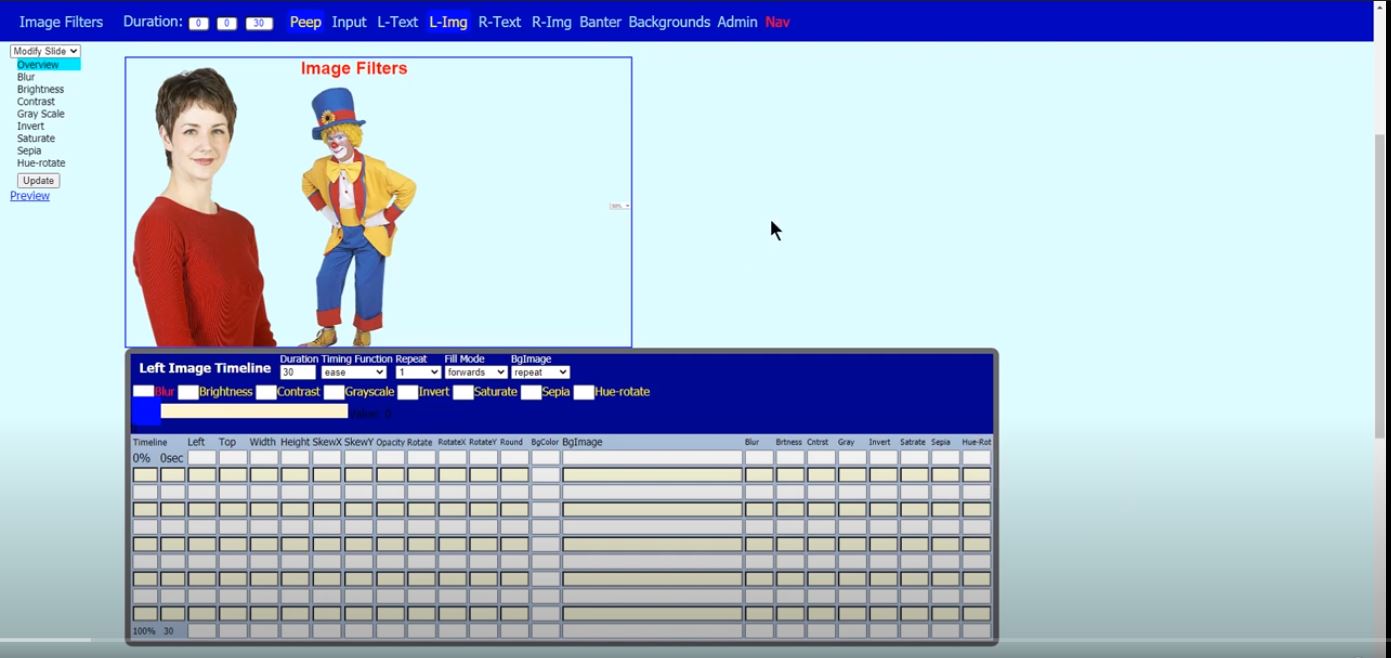
Most Helpful Reviews for ZapTheater
1 Review
Cesar
Medical Practice, 11-50 employees
Used weekly for free trial
OVERALL RATING:
5
EASE OF USE
5
VALUE FOR MONEY
5
CUSTOMER SUPPORT
5
FUNCTIONALITY
5
Reviewed April 2018
Wonderful and complete application for creation.
In general, I like all the points of creation of this application because it allows me to grow in an area of which I have little knowledge.
PROS1. ZapTheater has a large animation gallery, which allows you to create video units with professional and avant-garde quality. 2. Another of its great virtues is the autofeed with sound, which makes the reproduction of the automatic slides with voice on your website. 3. It uses native tools of your browser to make presentations, which means it does not require coding. 4. Supports upload of YouTube videos with its quality and default size.
CONSThere are no negative aspects to add, since its price is fair enough for the versatility that this tool allows to create.
