Gantter
About Gantter
Gantter Pricing
A 30-day free trial is available, after which Gantter costs $5 /user /month for any Gantter edition: Gantter Cloud, Gantter for Google Drive, or Gantter for G Suite.
Starting price:
$5.00 per month
Free trial:
Available
Free version:
Available
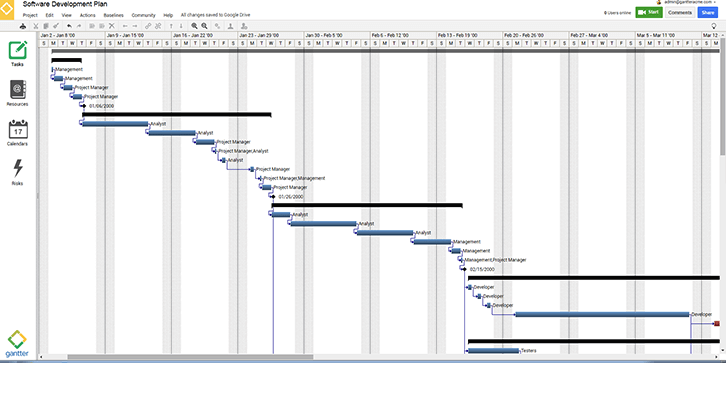
Other Top Recommended Project Management Software
Most Helpful Reviews for Gantter
1 - 5 of 36 Reviews
Nicole
Verified reviewer
Hospitality, 501-1,000 employees
Used daily for more than 2 years
OVERALL RATING:
5
EASE OF USE
5
VALUE FOR MONEY
5
CUSTOMER SUPPORT
5
FUNCTIONALITY
5
Reviewed April 2018
Excellent tool for Project Management!
I was first exposed to this software in a Project Management course I took in college years ago. I loved how Gantter looks and feels just like Google, which made it so easy for me to learn how to use and store all of my files. It also imports Microsoft Project files which is a HUGE benefit for me. I became so well acquainted with the software that I decided to purchase my own subscription of Gantter when I began my career. Not to mention its low cost for a month is very affordable in comparison to similar software I looked into. Today, as a supervisor in the Hospitality Industry I use Gantter for all of my project management needs. I have introduced the software to co-workers who later adopted Gantter as well
CONSI wish that there was a mobile edition available at this time, but I have been told that this will be released later in the year. That would be really cool if that's the case
Max
Verified reviewer
Computer Software, 201-500 employees
Used weekly for less than 2 years
OVERALL RATING:
4
EASE OF USE
4
VALUE FOR MONEY
4
FUNCTIONALITY
4
Reviewed June 2019
One of the easiest ways to make a Gantt Chart in GSuite
This used to be the only way to make a gantt chart on Gsuite besides using Google Sheets manually. I used to use this all the time for projects and share out when this was free. Not that it costs money per user, our company went back to using Google Sheets manually or Gantt Project. The Web UI is great and you can share and export in many different ways or as a webpage which is really helpful.
PROSThis software used to be fully free. There are a lot of integrations and the UI looks clean and easy to get going. The webpage sharing feature is great as is the other export methods.
CONSNow that this costs money, I am less inclined to use it. Also, sometimes the dependencies and moving things around takes a while to get used to, but that is Gantters in general.
Reasons for switching to Gantter
Gantter used to be free and was much easier to use than manually making a Gantt chart on Google Sheets. We switched to Gantter until they started charging.
Anonymous
Used daily for free trial
OVERALL RATING:
3
EASE OF USE
2
VALUE FOR MONEY
3
CUSTOMER SUPPORT
3
FUNCTIONALITY
3
Reviewed December 2017
Major usability problems
Learned more about the alternatives in project management software.
PROSHas all the needed features in an easy-to-understand configuration. Gantt chart, resource tracking, task lists all straightforward and as you'd expect coming from any kind of traditional project management software.
CONSMajor user interface and usability issues, poor support. I struggled with heaps of unnecessary mouse clicks required to perform some operations (or at least unintuitive alternatives that I never discovered). Most grating was that scrolling was completely messed up (on my Mac OSX 10.10.5 with either Chrome or Safari). Scrolling in the main display jittered up and down at random, and trying to scroll back and forth on the Gantt timeline also caused vertical scrolling in the tasks---completely unusable. Trying to find support for these issues also led down infinite rabbit holes of trying to submit a ticket and being told I have no tickets.
Patrick
Architecture & Planning, 2-10 employees
Used daily for less than 6 months
OVERALL RATING:
4
EASE OF USE
4
VALUE FOR MONEY
5
CUSTOMER SUPPORT
2
FUNCTIONALITY
4
Reviewed March 2021
Good value for low price
For a pretty inexpensive software, there are many features that can enable you to develop a thoughtful and successful schedule. I like that you can display task names on the gantt chart view. Additionally, the software operates quickly, like a google sheet, other softwares take a few seconds to comprehend inputs which can slow down productivity.
CONSThe customer support needs some work, there is no chat feature and when you submit a request ticket, the support does not directly answer your question, to my knowledge there is no way to call for support. They refer you to watch user guide videos that are no specific to your question.
Reasons for switching to Gantter
The price of BT vs Gantter was a big driver for making the switch.
Vendor Response
If you ever need help learning how to use gantter, we offer One on One training with our support team specialist. You can set this up by emailing us at info@gantter.com. There will be a chat in the project view with our next update.
Replied October 2021
Melanie
Higher Education, 1,001-5,000 employees
Used weekly for more than 2 years
OVERALL RATING:
5
EASE OF USE
5
VALUE FOR MONEY
5
CUSTOMER SUPPORT
5
FUNCTIONALITY
5
Reviewed July 2019
Gantter works great for teaching project management!
In teaching project management at a University, it is difficult to find a product that all students can use easily and freely to allow learning to happen successfully. Gantter provides all the benefits of the more expensive project management suites with much easier use for everyone.
PROSIt is platform independent and all in the cloud. It is very collaborative and allows quick understanding of managing a project.
CONSOccasionally people have issues installing the first time into their google accounts.
Reason for choosing Gantter
Gantter is less expensive, easier to use, and all in the cloud to allow fast setup/startup.









