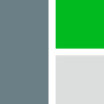GoodDay
About GoodDay
Awards and Recognition
GoodDay Pricing
Professional - $5 per user per month. Contact GoodDay for details on enterprise pricing.
Starting price:
$6.00 per month
Free trial:
Available
Free version:
Available
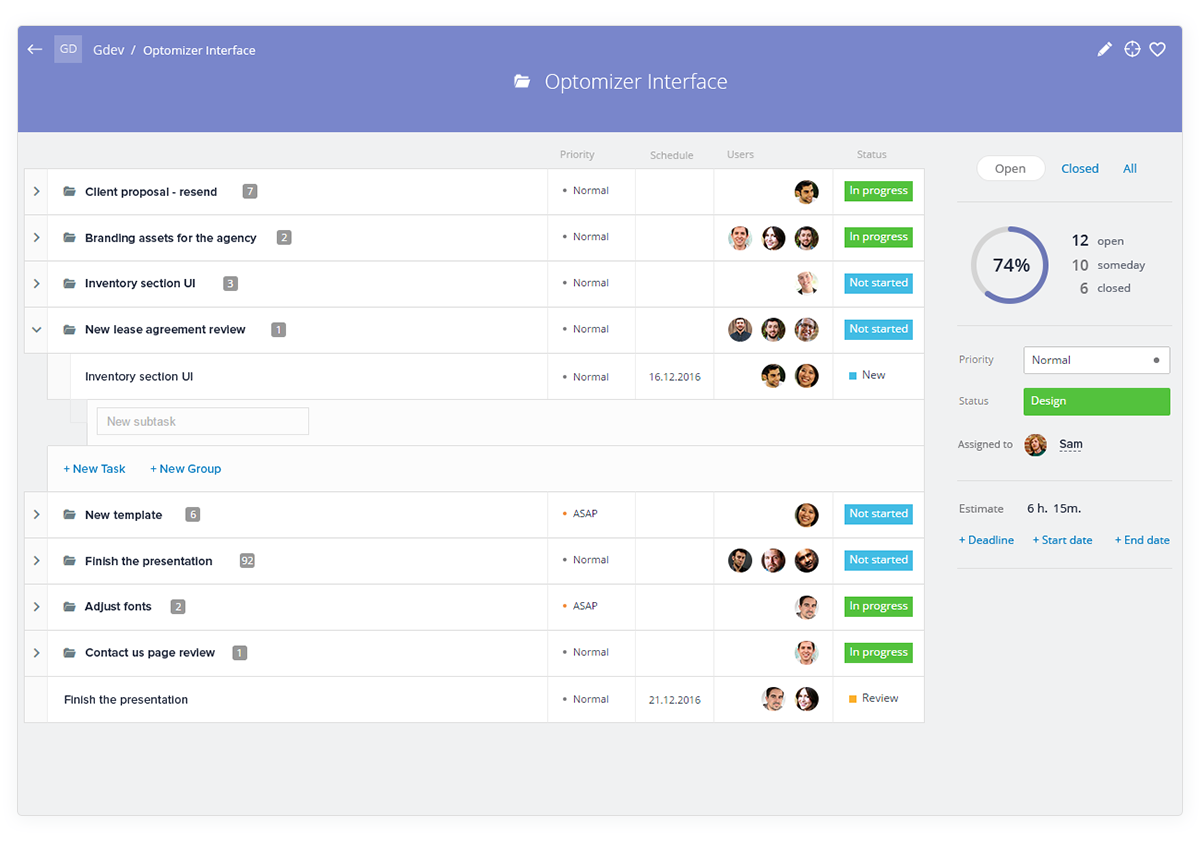
Other Top Recommended Project Management Software
Most Helpful Reviews for GoodDay
1 - 5 of 143 Reviews
Olga
Verified reviewer
Computer Software, 501-1,000 employees
Used daily for more than 2 years
OVERALL RATING:
5
EASE OF USE
5
VALUE FOR MONEY
5
CUSTOMER SUPPORT
5
FUNCTIONALITY
5
Reviewed February 2023
The most powerful yet easy to use project and task management system
Great onboarding, very responsive support, always helpful with configuration and customizations, if needed. The teams get started with the system in a matter of hours, it is very intuitive. Also noticed that updates and new features come out very often, with tutorials and quick tours, great software!
PROSThe key value is GoodDay's flexibility, easy of use, and visualization of all work - makes daily work extremely organized and transparent, almost on auto-pilot
CONSIf I had to pick something, some users have mentioned mobile app could be better, but I do not necessarily agree
Reason for choosing GoodDay
More flexibility, easier to get started, better visualization of work through various views, better pricing.
Paul
Computer Software, 11-50 employees
Used daily for less than 2 years
OVERALL RATING:
5
EASE OF USE
5
VALUE FOR MONEY
5
CUSTOMER SUPPORT
3
FUNCTIONALITY
5
Reviewed September 2021
Online project management tool, packed with features.
I recommend GD to people who need something more robust than the free tools out there, and want something that has a lot of features for a reasonable price.
PROSGoodDay has great basic PM tools - Kanban board, Gantt charts, etc. It is flexible in its views, allowing me to bring to the front the features I am using. My company manages multiple projects, and GoodDay has become essential to our work flow. I really like the Action Required feature as different team members need to contribute to the accomplishment of various tasks. I also like the flexibility of designing my own task types to track the different types to things we work on.
CONSCustomer support and training have been weak. We have had to figure a lot of things out ourselves, and we find that onboarding new team members is slow because of the learning curve. It only has the most basic help function, and customer service has sometimes been unresponsive.
Reason for choosing GoodDay
Price and ease of use.
Reasons for switching to GoodDay
By the time I paid for the upgrades that my team needed, it was quite a bit more expensive than GD, and GD offered all it's features (more than I need!) for one price. After switching I started using more of the features and have felt that GD offers very good value for the price.
Shin Hean
Computer Games, 2-10 employees
Used daily for less than 12 months
OVERALL RATING:
3
EASE OF USE
4
VALUE FOR MONEY
4
CUSTOMER SUPPORT
4
FUNCTIONALITY
3
Reviewed September 2018
Great way to start planning
- Use it to keep track of every colleague's task progress. - Simple and easy to use but lack of flexibility to customize further.
PROS- Able to assign task to colleague easily. - Keep track of task's progress and who responsible to complete the task.
CONS- Lack of integration with popular task tools such as Slack, Trello, Jira or IFTTT.
João
Design, 2-10 employees
Used daily for less than 2 years
OVERALL RATING:
5
EASE OF USE
4
VALUE FOR MONEY
5
CUSTOMER SUPPORT
5
FUNCTIONALITY
5
Reviewed July 2021
One of the most complete Management Tool in the market.
The product offers a wide range of features that are critical for a good management tool (in my vision). The fact that I can have Projects/Tasks management, Gantt view (for project-only or groups of projects), Workload view (for project-only or groups of projects) and Time Tracking on the same platform is amazing. I'm not aware of other tools that provide all of this with so ease of use as GoodDay. The pricing is also very accessible compared with other big tools on the market which also helps smaller companies to have complete solutions for their businesses.
CONSWith a wide range of features comes also some learning curve to adapt to all the new options. Having a background of usage for other management tools helps to speed up this learning curve, but it exists, as normal.
Reasons for switching to GoodDay
I was using the previous software (Asana + Instagantt + Everhour) on the agency where I was working, which provided all the solutions for the needs that I had but after I left the company and started my own I started looking for other options that could be more complete instead of having to switch between platforms. That's when I found GoodDay among several tools.
Oran
Consumer Electronics, 11-50 employees
Used daily for less than 6 months
OVERALL RATING:
5
EASE OF USE
5
VALUE FOR MONEY
5
CUSTOMER SUPPORT
4
FUNCTIONALITY
5
Reviewed February 2020
Perfect for our needs
As the project manager, I felt I was flooded with too much information. Good Day provided a "storage container" for all this information and gets everyone on the team to be in better sync.
PROSI liked that Good Day has a very functional feel to it - it is definitely not overly designed. You can view tasks in several different ways - default list, board, gantt, etc. Very handy. It's good both for (1) getting up and running quickly and (2) allows you to invest more time in order to tweak it for your own purposes. All is quite intuitive. Another big bonus is that you get most of most-needed functionality for free without a time limit and for up to 15 users. Also the paid version is very reasonably priced.
CONSIt has some bugs here and there. Nothing that made me turn away. The documentation is not completely up to date.
Reason for choosing GoodDay
I liked Good Day's functional look and feel. I wasn't constrained by a time- and function-limited trial so I had plenty of time to try it out and scale it slowly inside the company without feeling to tied down.
Reasons for switching to GoodDay
TeamGantt was too limited for our purposes, having it's focus solely on the Gantt view. It didn't gain traction inside the company. Good Day is smoother to use for collecting tasks, moving them through the workflow between people and viewing it all.