Helix Plan
About Helix Plan
Helix Plan Pricing
Free trial:
Available
Free version:
Available
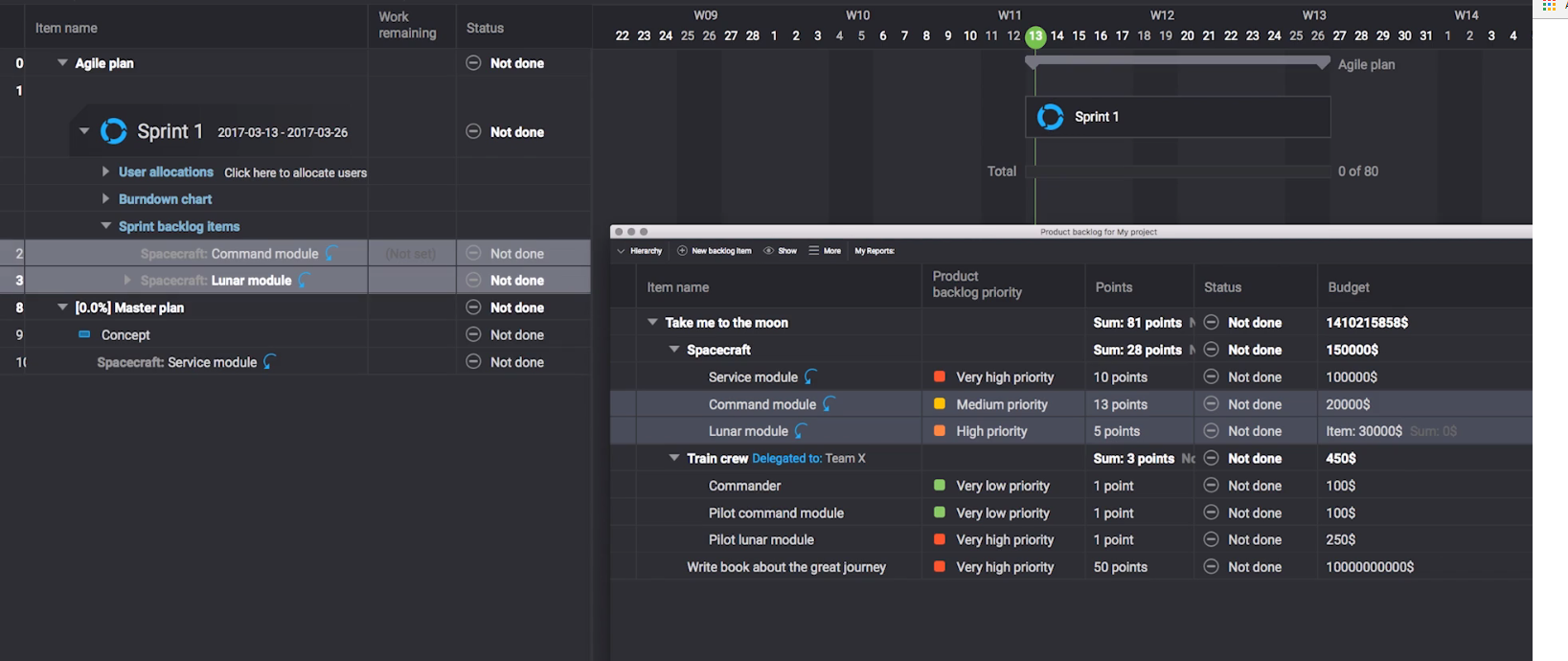
Other Top Recommended Project Management Software
Most Helpful Reviews for Helix Plan
1 - 5 of 13 Reviews
Coray
Computer Games, 11-50 employees
Used daily for more than 2 years
OVERALL RATING:
5
EASE OF USE
4
VALUE FOR MONEY
5
CUSTOMER SUPPORT
5
FUNCTIONALITY
5
Reviewed April 2017
Love it! Super powerful, super extensive, fast client, and beautiful visualizations.
I'm a big fan of Hansoft and have been using it for the better part of the past 10 years. I love that it's a big, badass piece of software, perfectly tailored to Project Managers coming from a Project/Excel mindset. Specific strengths include the dashboards (beautiful), burndowns (keep the team informed), and the speed of use (client + keyboard commands = speed). Hansoft is my go-to project management system and I'd recommend it to anyone who wants something more substantial than the new age of Trello-sized software.
PROSBroad feature set, powerful analysis tools, fast local client, great support for agile and traditional project management. Once you get used it it, it's second nature.
CONSIf you want to run a local server, it takes a bit of setup time (if you're like me and don't have a strong IT background). Being a feature-rich product, there's a bit of a learning curve for new users. Not as extensible as web-based PMIS (but that's what you get with a client)!
Laura
E-Learning, 11-50 employees
Used daily for less than 2 years
OVERALL RATING:
5
EASE OF USE
5
VALUE FOR MONEY
4
CUSTOMER SUPPORT
5
FUNCTIONALITY
5
Reviewed May 2017
The Hansoft team has been very helpful for me, and I love the interface!
It provides a good way to combine all of our project management needs into one place. We have had problems in the past managing hours, because we are students are no one is really in at the same time, and Hansoft was able to make a very easy interface for logging hours on tasks!
PROSI love how intuitive it is. I was able to launch the client and immediately understand what I was supposed to do.
CONSI dislike the upgrade process, because it must be done through email, and because Hansoft is across the world from me, it takes >12 hours for them to get back to me. Other than that, they care always very consistent with feedback! I never go more than one night without feedback!
Tomas
Verified reviewer
Computer Games, 11-50 employees
Used daily for more than 2 years
OVERALL RATING:
3
EASE OF USE
4
VALUE FOR MONEY
2
CUSTOMER SUPPORT
1
FUNCTIONALITY
3
Reviewed January 2019
Fell asleep on its laurels
For 10 years Hansoft has been my invaluable companion for Agile and Kanban teams across several top-tier companies in games and VFX industry. Over the years the price of the licence soared while the old annoying bugs and interface issues persisted unadressed. The development team has been clearly working hard on cool new features tailored for a general audience (understandably) but this also caused the tool to lose its edge against other solutions for my line of work (Shotgun, FTrack and others).
PROS+ easy to get into for team members + friendlier interface compared to some mainstream solutions (Jira) + powerful workflow tool
CONS- lost its finger on the pulse of the games and VFX industries - poor, buggy and lacking file management - poor third-party software integration - expensive
Johnny
Broadcast Media, 1 employee
Used daily for more than 2 years
OVERALL RATING:
5
EASE OF USE
5
VALUE FOR MONEY
5
CUSTOMER SUPPORT
5
FUNCTIONALITY
5
Reviewed June 2017
Great Project Management Software!
The ability to keep track of back log and current items in an easy to understand, intuitive interface is invaluable to a remote team.
CONSI do wish it were a bit more affordable and it would be nice to have better help and FAQ documentation. I've had some users that weren't familiar with the software have a bit of a steep learning curve.
Tobias
Computer Games, 11-50 employees
Used daily for less than 6 months
OVERALL RATING:
5
EASE OF USE
4
VALUE FOR MONEY
5
CUSTOMER SUPPORT
5
FUNCTIONALITY
4
Reviewed July 2017
Hansoft is a great tool for project management and quality assurance bug tracking.
An alround tool for project and bug managment. Hansoft covers a wide range of possible applications for nearly every case.
PROSEven if Hansoft has some "default" ideas of the usage of their functions, the customer still have a wide range to realize their own ideas with Hansoft. This variety of usage-cases makes Hansoft very usefull. List of Pro points: - The overall QA section is well developed. - Dashboards (statistics) catch all information in a clean way. - Reports and Presets create a good overview. - The option to plan in two different types (Schedule vs Sprint) gives enough variety for any kind of project. - Support: Always fast and friendly & also open minded & thankful for feedback! - Tutorials: Creates an easy startup with Hansoft.
CONSYou will need some time to get into the advanced knowledge. The basic knowledge is easy to pick up, but if your ideas become more and more complex, you will need some time to dig deeper into Hansoft.




