Kanbanchi
About Kanbanchi
Awards and Recognition
Kanbanchi Pricing
Kanbanchi offers 3 pricing plans: Premium: $13.97/month Professional: $33.97/month Enterprise: From $99.95/from 100 seats
Starting price:
$13.97 per month
Free trial:
Available
Free version:
Not Available
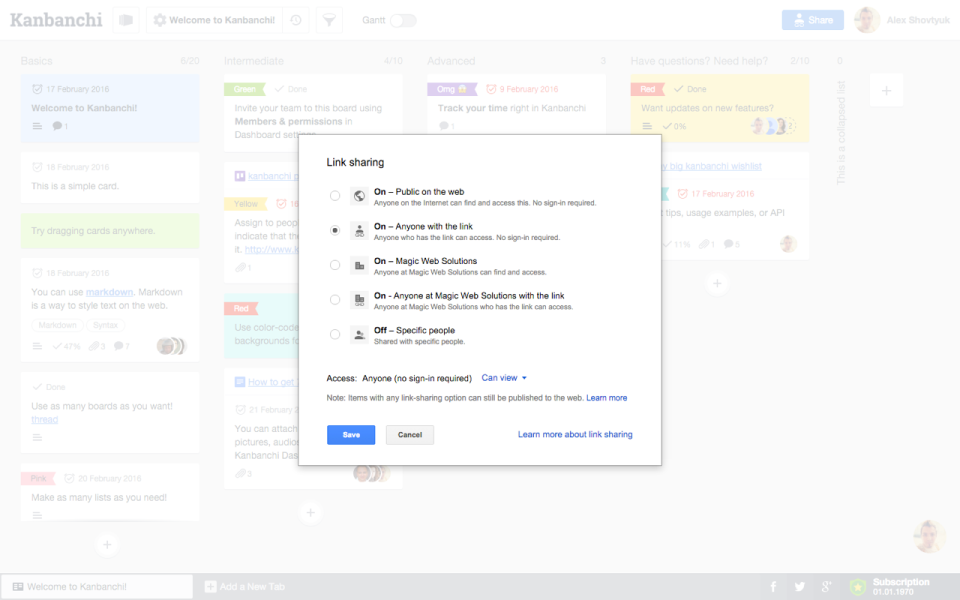
Other Top Recommended Project Management Software
Most Helpful Reviews for Kanbanchi
1 - 5 of 275 Reviews
Mohammad
Verified reviewer
Machinery, 11-50 employees
Used daily for less than 6 months
OVERALL RATING:
5
EASE OF USE
5
VALUE FOR MONEY
4
CUSTOMER SUPPORT
5
FUNCTIONALITY
5
Reviewed August 2022
Great tool to help get things DONE!
I would highly recommend it to anyone I know.
PROS-What makes Kanbanchi so great is how easy to use. -Works perfectly with google platforms, gmail, google drive, etc... -Ability to chat and upload files on the same board or task.
CONSLimited options and features such as: -Time frame for each board if we can have more on it to customized. -Email notification title should be showing on which board it is related to, something easier to read that you don't need to open the email to check which board is it related to. -Problems when assign boards from gmail directly, when add-ons activated
Reason for choosing Kanbanchi
GOOGLE. Easy to use.
Reasons for switching to Kanbanchi
Kanbanchi is connected to GOOGLE.
JH
Non-Profit Organization Management, 51-200 employees
Used daily for less than 6 months
OVERALL RATING:
5
EASE OF USE
5
VALUE FOR MONEY
4
CUSTOMER SUPPORT
5
FUNCTIONALITY
4
Reviewed July 2020
Very Functional with Google G Suite
I work for a nonprofit and you manage many responsibilities. This has helped me organize my projects with ease. I manage projects from advertising, public relations, social media content, video development, market analysis. The learning curve is small. It is really a user driving experience and the customer service is... They get back to you with solutions! I am very pleased
PROSIntegrated into G Suites with no problems Integration with G Mail, easy to assign a task to the Kanbanchi board Calendar integration, I did not have to use a third party and or pay for an expensive platform such as Smart Sheet. I can see my projects on Google Calendar Attaching files is very simple. Easy navigation and can change views to look at project status. I can See my Kanbanchi Board on My Google Drive! I then selected the Kanbanchi board so it appears in my Google Workspace
CONSAt this stage, I currently do not have a like least. I need more time to work with it.
Reason for choosing Kanbanchi
I am a single user and will expand to a small team. This program works very well with the Google platform, seamless. Training of other users will be easy because of the native feel within Google and I do not have to have a third party app for integration! When working with non-techi personnel, setting up third-party apps for a tool is more headaches. With Kanbanchi, my headaches are gone and have reduced my training time with new users. Very simple to use and effective
Reasons for switching to Kanbanchi
I was looking for a project management tool that would reside in G Suites and that I did not have to use a zapier or IFFFT to link my calender or other google products to
Miguel
Computer Software, 11-50 employees
Used daily for less than 12 months
OVERALL RATING:
3
EASE OF USE
2
FUNCTIONALITY
2
Reviewed November 2021
Miles away from the competition
Unpleasant, buggy and not really enjoyable
PROSThe tools is pretty straightforward to use and works more or less like every other Kanban type tool. The tools work mostly fine.
CONSIt doesn't feel stable, on multiple occasions I had to rewrite and entire comment because I clicked away from the card or even in the card itself. Design-wise it's a bit confuse and has way to many options on the first level of selection. The cards formatting shouldn't be enabled on click as this usually interferes with the attempt to click on links
Vendor Response
Hi Miguel, thanks for sharing your honest feedback. We value each review and are always happy to discuss the possibilities of improving the app with our users. Please feel free to connect with our Support support@kanbanchi.freshdesk.com.
Replied December 2021
Payson
Apparel & Fashion, 2-10 employees
Used daily for less than 2 years
OVERALL RATING:
5
EASE OF USE
5
VALUE FOR MONEY
5
CUSTOMER SUPPORT
5
FUNCTIONALITY
5
Reviewed September 2022
Gantt Chart for the Win
I am not a native tech user but the ability to interact with our information in a visual way has been really helpful. Their customer service is extra ordinary, especially for the tech challenged amongst us.
PROSThe ordering of the information in a visible, modular way is a gods’send for the neurodiverse.
CONSI’m not sure what is involved with developing for iOS specific apps for use on iPhones, iPads and Apple Watch but imagine it must be too much trouble for the moment. More native iOS integration would be helpful but not a deal breaker as you can use it in browser based way. That being said. considering the imperfect integration (from a user point of view) of native iOS apps with themselves over varied Appple devices, maybe they are better steering clear!
Reason for choosing Kanbanchi
The integration with Google Workspace (fka G Suite) which we already use and the Gantt chart functionality
Michael
Accounting, 51-200 employees
Used daily for more than 2 years
OVERALL RATING:
5
EASE OF USE
5
VALUE FOR MONEY
5
CUSTOMER SUPPORT
5
FUNCTIONALITY
4
Reviewed May 2022
Very user friendly and preferred over Jira
Very positive. All departments have adopted.
PROSIt's very Google-like and that made it easier for my team to adopt. Tried using Jira before and my team struggled with it so adoption was low. We're not a tech company and this suited us much better.
CONSAdding users and licenses is not intuitive at all. I would like to see resolution types added to completed tasks. I would like to see this company add a product like Confluence to their range of products.
Reasons for switching to Kanbanchi
More intuitive interface and user experience.









