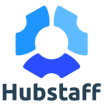All Hubstaff Reviews
1-25 of 1,459 Reviews
Sort by
Jen
Marketing and Advertising, 2 - 10 employees
Used more than 2 years
OVERALL RATING:
5
Reviewed November 2020
The ONE software you need to track your remote staff
Ashish
Verified reviewer
Online Media, 11-50 employees
Used daily for more than 2 years
OVERALL RATING:
5
EASE OF USE
5
VALUE FOR MONEY
5
CUSTOMER SUPPORT
4
FUNCTIONALITY
4
Reviewed June 2022
The best Employee Monitoring Software in Market for Remote Employees
It was a great experience, the software is scalable and affordable. It only adds cost upon usage which is critical.
PROSAs a company with lots of employees working remotely for us, we need strong software to monitor employees' performance and act according to the efficiency analysis. Its best feature is idle time management which helps you know if some employee is sitting idle.
CONSCustomer support is delayed a bit. We sometimes faced problems with Windows computers, this is somewhere Hubstaff needs to work it more user-friendly for Windows.
Reasons for switching to Hubstaff
Cross OS compatibility is comparatively much more smooth in Hubstaff.
Roldan
Verified reviewer
Design, 11-50 employees
Used daily for more than 2 years
OVERALL RATING:
4
EASE OF USE
4
VALUE FOR MONEY
4
CUSTOMER SUPPORT
4
FUNCTIONALITY
4
Reviewed March 2022
Using Hubstaff for 5 years more. Seem it has improved!
Really just fine. What more should I look for as a freelancer who just need to track time for a project. Then send a a simple invoice at the end. As far as I'm concerned, I have a good experience with the app. If I have to suggest, maybe as a UX/UI Designer, they can enhance the looks an feel of the software to make it more professional and appealing to users.
PROSStraightforward. Just the thing you need, you'll find it. Pretty much like any other time tracking software - as freelancer it has screen capture, invoicing, offline tracking and all...
CONSIt's just straight forward. Maybe they can add quick chat for client. Instead of additional login to browser when you need to quick communicate with your client.
Reasons for switching to Hubstaff
I'm switching from Hubstaff and Time Doctor before. But eventually, stayed with Clockify. I don't know but Clockify is just a the right cocktails of simplicity, interface appeal, reliability and being slick.
Vendor Response
Hey Roldan, thank you for submitting this review for Hubstaff! We are happy to hear that you are enjoying using Hubstaff for your time tracking needs. We want to continually improve the platform and our offerings, so we do welcome all feedback onboard. Please feel free to go to https://roadmap.hubstaff.com/ and add any ideas for features to be implemented.
Replied March 2022
Anonymous
51-200 employees
Used daily for less than 12 months
OVERALL RATING:
3
EASE OF USE
4
FUNCTIONALITY
4
Reviewed July 2022
Good time tracking software
Good features. Highly recommend to business owners who want to boost their employees' productivity.
CONSSome privacy concerns as a user. Since it screen caps your screen from time to time
Vendor Response
Hi there! Thank you so much for your kind words! I'm so pleased to hear you highly recommend Hubstaff to boost employees' productivity. We are always striving to be the best in this space, and the best for our customers... So to hear that you're happy with what we have to offer - Well, you just made our day! Regarding your concern about screenshots, I would like to let you know that you can enable your system's notification settings to know if screenshots are being taken. When the screenshot notification setting is enabled on the desktop application, a pop-up will show every time it captures your screen, depending on your app's preferences setting. You can read more about it in our support article here: https://support.hubstaff.com/how-do-i-know-if-screenshots-are-being-taken/ If you still have concerns, please don't hesitate to reach out to us at support@hubstaff.com and we'll be happy to assist you! Hope this helps! Have a lovely day!
Replied July 2022
Vic
Information Technology and Services, 2-10 employees
Used daily for less than 6 months
OVERALL RATING:
5
EASE OF USE
5
VALUE FOR MONEY
5
CUSTOMER SUPPORT
4
FUNCTIONALITY
5
Reviewed January 2024
Very Great App
Screenshots and Time Clock and Idle Time
CONSAdding task and project. And editing Time on timesheet
James
Civic & Social Organization, 51-200 employees
Used daily for less than 2 years
OVERALL RATING:
5
EASE OF USE
5
VALUE FOR MONEY
5
CUSTOMER SUPPORT
5
FUNCTIONALITY
5
Reviewed August 2023
employee work attendance application
the application has helped to increase productivity and saving other resources since pay is based on hours worked at the of month
PROShubstaff is a good attendance application, i like its online attendance sheets, and its ability to computer payroll based on working days makes it nice, it's so easy to use with a friendly interface
CONSusing the application to spy on employees may bring in organizational conflicts, and its needs data before running it
Dejan
Verified reviewer
Non-Profit Organization Management, 2-10 employees
Used daily for less than 2 years
OVERALL RATING:
4
EASE OF USE
4
VALUE FOR MONEY
4
CUSTOMER SUPPORT
4
FUNCTIONALITY
4
Reviewed July 2019
Productivity booster
It is a great product if you spent some time explaining the advantages to your colleagues. Otherwise, I might be seen as a tool that violates personal privacy and narrowly measures company productivity.
PROSeasy to use, stable desktop app, great visualizations and statistics, many possibilities for integration with another tools
CONSsome functionalities within this product are not fully customizable (e.g. idle time is set to min of 5 minutes), more flexibility would be great (e.g. you can`t enable or disable idle timer or disable manual adding/editing records within specific project/task.
Reasons for switching to Hubstaff
This tool provides more options and comes with some important features that we haven`t found anywhere else.
Vendor Response
Hi Dejan, Thanks for your feedback! We absolutely agree that it is important to have a conversation with your team in regards to the software and its capabilities to ensure they are on the same page and do not feel that it invades their privacy. We understand that this type of conversation can be difficult and time consuming so we put a guide together to help with the transition https://support.hubstaff.com/transition-your-business-to-hubstaff/ If you have any questions feel free to reach out to our support team and we will be happy to help. Thanks again! Sarah
Replied August 2019
David
Computer Software, 2-10 employees
Used daily for more than 2 years
OVERALL RATING:
5
EASE OF USE
5
VALUE FOR MONEY
5
CUSTOMER SUPPORT
5
FUNCTIONALITY
5
Reviewed December 2023
Hubstaff works great for our copany
It has been great for my company to have this tool as all staff work remotely. I can much more easily monitor and know what is going on with my projects and staff.
PROSEasy hour tracking for remote staff, easy hour tracking for billing of clients
CONSCannot control how long screen shots are kept and cannot easily delete them manually. I would like to delete the screen shots after each billing for security purposes.
Reasons for switching to Hubstaff
Had better features that met the needs of my company
Jisselle
Verified reviewer
Consumer Goods, 11-50 employees
Used more than 2 years
OVERALL RATING:
5
EASE OF USE
5
VALUE FOR MONEY
3
CUSTOMER SUPPORT
4
FUNCTIONALITY
5
Reviewed November 2020
I have used Hubstaff for over 2 years
I love it! Still use it and recommend to other colleagues.
PROSI like that it comes with the integrated time doctor, detailed reports for the team activity & productivity, as well as the recruitment Hubstaff Talent platform, I'd say it's the best remote hiring platform. Have found many employees from there.
CONSThere's no payroll integration with Payoneer. It's tough to do payroll with limited options.
Reason for choosing Hubstaff
Hubstaff Talent & Task Manager.
Reasons for switching to Hubstaff
The freelancer platform was better. Upwork is too costly to post jobs.
Luis Daniel
Verified reviewer
Computer Software, 2-10 employees
Used daily for less than 2 years
OVERALL RATING:
5
EASE OF USE
5
VALUE FOR MONEY
3
CUSTOMER SUPPORT
5
FUNCTIONALITY
5
Reviewed August 2019
Awesome tool to track productivity
This is by far the most robust time tracking software I've ever tested. I love the screenshot taking feature and how easy is to create new tasks
CONSI don't like that the pricing model is not per user, so let's say you have 6 employees you need to get the 10 employees plan instead of adding just one additional user.
Reasons for switching to Hubstaff
Paymo has no way to track activity level or screenshots
Vendor Response
Hi Luis, Thanks for the feedback! It is great to hear that you are enjoying software and screenshot feature. In regards to the pricing model we understand that our current pricing model may not fit everyone which is why we are adding a per user plan shortly. If you have any questions feel free to reach out to our support team and we will be happy to help. Thanks again! Sarah
Replied August 2019
Robert
Utilities, 201-500 employees
OVERALL RATING:
5
EASE OF USE
5
FUNCTIONALITY
4
Reviewed June 2023
Really user friendly
Best onboarding experience I've had so far. Really easy to navigate and I felt comfortable using this platform within minutes. Very helpful getting started videos sprinkled throughout the site, and packed with features.
CONSIf I had to nit-pick I would say that they should allow you to select your preferred plan during the free trial period. It looks like they stick you on the best plan for the free trial to try an get you to renew on the best plan. A tad sneaky.
Reason for choosing Hubstaff
Was recommended by a member of our senior management team
Anand
Computer Software, 2-10 employees
Used daily for less than 12 months
OVERALL RATING:
5
EASE OF USE
5
VALUE FOR MONEY
5
CUSTOMER SUPPORT
5
FUNCTIONALITY
5
Reviewed December 2023
xcriptech review
easy to use and screenshot feature, add/remove people
CONSpopups which are displayed when login to subscribe the additonal addons
Reason for choosing Hubstaff
they do not have option to capture screenshots.
Lesily
Capital Markets, 1 employee
Used daily for less than 6 months
OVERALL RATING:
5
EASE OF USE
4
FUNCTIONALITY
4
Reviewed October 2023
Good site to look for remote work
I can look for work easily by just displaying my skills, employers will come looking
CONSIts a bit complicated at first as you need a reputation to get noticed
Ninon
Marketing and Advertising, 11-50 employees
Used daily for less than 6 months
OVERALL RATING:
4
EASE OF USE
4
VALUE FOR MONEY
5
CUSTOMER SUPPORT
1
FUNCTIONALITY
4
Reviewed March 2023
Your Asset when it comes to time tracking
Very good. Easy to use and definitely a tool I will keep using in the future.
PROSThe best feature of HUbstaff is how easy it is to add projects and assign someone to track them. We bill our clients for example 200 hours of design and resource management and Hubstaff has been our go-to for tracking this time for our invoicing. It's also a really lovely reporting feature where you can easily switch between per project and per member to track the resources effectively.
CONSThe timesheets have an error with the buttons that need to be fixed. I have contacted support before, but I have never once received feedback from Hubstaff support. So definitely zero stars for their support structure.
Reason for choosing Hubstaff
We still use Gant chart pro, but it doesn't track actual time as well as Hubstaff that is why we still use Hubstaff as well.
Reasons for switching to Hubstaff
The time tracking was too much with invoicing. Magnetic was already quite hard to use just for invoicing the projects. SO we decided to move to a different platform to track the time.
abdullah
Media Production, 2-10 employees
Used weekly for more than 2 years
OVERALL RATING:
5
EASE OF USE
5
VALUE FOR MONEY
5
CUSTOMER SUPPORT
5
FUNCTIONALITY
5
Reviewed October 2022
My experience with Hub Stuff for over 4 years
Ease of use, flexibility and availability at all times
CONSThe large amount of reports and their presentation format :)
Reason for choosing Hubstaff
I work on both systems, but for remote work I rely on Hapstaff
Vendor Response
Hello Abdullah, Thank you for leaving us this review for the platform. Indeed, at the moment, we do have a large number of different reports that are used to provide detailed information about a specific aspect of the time tracked on the organisation. However, please keep in mind that we are in the process of releasing Hubstaff Insights, which is a paid add-on for Hubstaff, that offers analysis of various different reports together, using parameters set up by the organisation that utilises this add on. I believe this will be of great benefit to both yourself and other users, or organisations, that are wanting to have a quicker and easier way to analyse the information recorded by Hubstaff. For more information about the add on, we do have the following support article here - https://support.hubstaff.com/hubstaff-insights-add-on/
Replied November 2022
Anonymous
1,001-5,000 employees
Used daily for more than 2 years
OVERALL RATING:
5
EASE OF USE
4
VALUE FOR MONEY
4
CUSTOMER SUPPORT
4
FUNCTIONALITY
4
Reviewed June 2023
Increasing your team's efficiency and productivity
Hubstaff has proven to be an effective time management and productivity analysis tool. Its ability to track employee locations and generate detailed reports has assisted us in improving team efficiency and collaboration. Although the integrations could be expanded, Hubstaff's core functionality is solid and provides useful insights for informed decision-making. I recommend this platform to businesses looking to improve the productivity and performance of their work teams.
PROSI appreciate the ability to track employees' locations and record time based on their geographic location. This feature is available through Hubstaff, and it allows me to easily monitor the activity of my team members, particularly those who work in different locations. This has been particularly beneficial for distributed teams, and it has improved our coordination and collaboration.Hubstaff provides detailed reporting and analytics on teamwork time, productivity, and efficiency in addition to location tracking. This information has enabled us to make more informed decisions and improve our work processes. The ability to analyze how time is distributed and where changes can be made has allowed us to maximize productivity while reducing inefficiencies.
CONSHubstaff's integration with other tools is one of its limitations. While it includes some integrations with specific tools, I believe this section could be expanded to include more options. As a digital marketer, I use several tools that are specific to my job, and it would be advantageous to have a deeper integration with them within Hubstaff.
Benjamín
Verified reviewer
Furniture, 11-50 employees
Used daily for less than 12 months
OVERALL RATING:
4
EASE OF USE
5
VALUE FOR MONEY
3
CUSTOMER SUPPORT
2
FUNCTIONALITY
5
Reviewed March 2019
Hubstaff is a very cool and light tool for time tracking
As a time tracking, payment management, and employee monitoring software, Hubstaff does a great job. It does help many companies keep track of their employees and is pretty comprehensive and even fun to use (when you look at it form the browser). Aside from the archaic Windows app, which has many problems, I have no complaints.
PROSI've only used Hubstaff for time tracking with my company, I've never used it individually, but I've worked with it with two separate companies so far (as a freelancer), and when comparing it to other time tracking and monitoring tools, I find Hubstaff to be one of the most easy to use and amenable. The thing I like the most is the comprehensive user experience from my end, though I can't speak for admins. As a worker I enjoy being in control and up-to-date with my activity.
CONSI would say that working with Hubstaff can get a little pressuring because of the activity system in place. What I mean is that I understand the way they measure activity but I do believe that looking for an activity sign every second can be very daunting, especially when some affiliate companies look for activity percentages higher than 80% for their employees. This forces many freelancers into a burnout trying to achieve these impossible productivity standards. Of course, Hubstaff can't claim responsability for what its users decide to do with it, but since it's fairly understandable that we (as workers) don't necessarily press keys or move the mouse at all times, maybe it would be better if they counted one activity sign every two (2) seconds, for example. Or if they offered ways to take breaks that were a direct part of the software and not something entirely at the discretion of one's employer. Hubstaff is great, but its current system does seem to favor employers more than employees, in my opnion, and this could lead to exploitation. Another thing is that the Windows app really needs an update, it has many bugs and doesn't look well on the UX side. There should be more options, not just an outdated-looking time tracker.
Tiana
Media Production, 501-1,000 employees
Used daily for less than 2 years
OVERALL RATING:
5
EASE OF USE
5
VALUE FOR MONEY
5
FUNCTIONALITY
4
Reviewed June 2022
Perfect for remote work and task tracking
Hubstaff makes remote work easy. It can be easily installed on a computer and used immediately by employees. The time-tracking and task management is the appeal of the software. Both users and managers are able to check-in with their daily progress for task and time management. In the simplest sense, Hubstaff is an easy way to track employee productivity.
CONSAside from screenshots being taken a tad too often (which can feel invasive for users), the one improvement I'd suggest is more of a real-time update on the dashboard of reported hours. Sometimes there is a delay in an employee's time reporting causing discrepancies between managers and workers. In addition, productivity reports are not always accurate. It seems the productivity reporting bases stats on how often a Hubstaff user moves their mouse, which isn't always indicative of timespent.
Vendor Response
Hello Tiana, thank you for leaving this detailed review of our platform, along with your proposed improvements to the platform. There can be times where there is a delay in the upload of time tracked to our servers - with that being most of the time being the case when the user's time tracker is not able to temporarily upload its tracked data to our servers. If and when this occurs, it will mean that the time tracked by the affected user will only be displayed on the organisation's account once the connection can be made and information uploaded. Hubstaff measures activity percentage by taking the time during which activity was detected - via mouse or keyboard - and calculating that as a percentage from the total time spent tracking. Naturally there will be legitimate reasons and business needs for which activity may be lower, such as during calls or meetings. It is possible to create specific projects on Hubstaff with that in mind, where you can disable activity tracking.
Replied June 2022
Leri
Writing and Editing, 11-50 employees
Used daily for less than 12 months
OVERALL RATING:
4
EASE OF USE
3
FUNCTIONALITY
4
Reviewed July 2022
Hubstaff is a great time tracker for remote workers
Hubstaff is a easy program to use for time tracking. It is ideal for anyone working remotely. It has many other useful features for program managers and payroll - which requires playing around with the features to get to understand where everything is. But if you just want to log time, it's easy to use and anyone can do it.
PROSHubstaff's time tracker is great and convenient to use. Having a Chrome extension available makes it even better as the tracker is available right in my browser so that I can pause and resume time tracking easily when needed.
CONSDespite all of the reporting options available, it can sometimes be difficult to find where to get an overview of the hours worked for a specific time period (using dates). I had to look through all the sections a few times to find it. I also don't like that it goes idle if you're not physically using the mouse - such as when I'm in a Zoom meeting (which is still work). Even though you can still count those hours, they still negatively effect the productivity score.
Vendor Response
Hello Leri, thank you for providing us with this detailed review of our platform! The "Time and Activity" report would be the best report for you to use, in order to get the time worked by a specific member of the organisation, for the period of time desired. When it comes to the idle time that Hubstaff records, it does record the time during which there is no activity recorded by the user, via the usage of mouse and/or keyboard. If you find yourself in meetings where you are going idle too often, you may want to consider increasing the idle timeout from the default value of 5 minutes to a different one to better suit your needs. Additionally, when it comes to the activity percentage calculation, it is possible for the activity of certain projects to not be counted towards the overall activity calculation. So, a project called "Meetings" could be created, with the activity tracking disabled for it, and that could be used specifically for tracking time to meetings.
Replied July 2022
Roxanne
Consumer Goods, 11-50 employees
Used daily for more than 2 years
OVERALL RATING:
5
EASE OF USE
5
FUNCTIONALITY
5
Reviewed December 2018
Everything we need!
Its a pretty solid program to keep track of your productivity and sometimes I even use it to go a couple days back to check if I was able to do tasks that I may have slipped my mind.
PROS- random screen capture every 10 minutes that allows managers to check if employees are focused on their intended tasks - lets you track running time to the second that can also be used to determine pay. - you can track overall running time with preset time periods or set your own - forgot to time in? dont fret! you can edit this and leave a note to state your reason so managers can review and approve or reject the changes - has a mini time window that allows users to check how much time is running without closing any windows - works great with Mac and Windows - Different parameters used to measure productivity - color coded productivity - can view daily, weekly, and monthly productivity rate - easy to use interface - set tasks, projects, invoices, calendar schedules, admin can limit user access - easy to use dashboard with graphs of productivity
CONS- its not an exact science. My task is "Product Sourcing" which greatly relies on scrolling through thousands of pages to find a good item to sell and sometimes it takes the whole 8 hours to find 1-2 good items worth a second look. Hubstaff sees this as not productive and gives me a real low productivity percentage rate. - it can be manipulated if you still have time in between your tasks like opening new windows and tabs and mixing it with other "movements".
Elizabeth
Market Research, 11-50 employees
Used daily for more than 2 years
OVERALL RATING:
4
EASE OF USE
5
FUNCTIONALITY
5
Reviewed June 2023
Easy Time Tracking But Has Some Downfalls
I find Hubstaff to be user friendly but with downfalls that affect my overall opinion. If the desktop app did not impact the performance of my device, I would be happier with Hubstaff. Some features I can appreciate the intention but can't always be used reliably, such as the activity tracker. The activity tracker reports your and your team's active mouse movements on the screen. This percentage doesn't mean much if you are in meetings throughout the day as Hubstaff will report those times as inactive.
PROSHubstaff's desktop app is very user friendly and makes switching between projects easy. Admins can add or remove projects from user's list easily. The app does take screenshots of the user's screen which can be useful in certain cases. User's can be added to another user's "team" so that managers can view team member times and activities in a daily email summary or by logging into the online account without being a Hubstaff admin.
CONSHubstaff uses a lot of computer memory, especially the screenshot feature. Several users have reported the performance of their computer is affected. There is a mobile app but I have found it only works intermittently, most times I receive an error saying the feature is not available.
Anonymous
51-200 employees
Used daily for more than 2 years
OVERALL RATING:
5
EASE OF USE
5
VALUE FOR MONEY
5
CUSTOMER SUPPORT
5
FUNCTIONALITY
5
Reviewed December 2018
Accuracy is the Key!
Using this software is the best decision my company ever had in monitoring all their employees including myself. The accuracy of our timestamp shows the efficiency of our work everyday. I definitely love this software for providing us with fair results & reports with how productive we are every week, this is very helpful to all employees in any company to be more motivated to work hard each day. For me, working hard simply means working honestly with less supervision.
PROSI had used so many other softwares in my previous companies which also offers the same features with this software. However, the best thing I like most with Hubstaff is the accuracy of work done per agent by providing accurate timestamp, screenshots & productivity report per agent & a lot more. Also, this software is indeed a friendly user which provides all users or agents an easy access to this software & provides easy instructions on how to make further changes in each users of this software. I would highly recommend this to all my friends & previous co-workers to work efficiently with less supervision.
CONSWell, only one thing that I like least with this software & that was the delivery of screenshots per agent. It was more of the interval of each screenshot provided by this software. Honestly, I'm not really sure how exactly it works since I'm not the one in charge of this software in our company. Nevertheless, I am pretty sure it can be improved more to deliver quality experience to all users.
Michael
Real Estate, 11-50 employees
Used daily for less than 2 years
OVERALL RATING:
5
EASE OF USE
4
VALUE FOR MONEY
5
CUSTOMER SUPPORT
5
FUNCTIONALITY
4
Reviewed February 2018
Easy to use, not quite as easy to manage, but still pretty easy to manage.
We're able to track the work time and habits of a mess of remote workers from the other side of the world with relatively little fuss.
PROSHubstaff gives different levels of control that can be passed down through the command chain, allowing The Boss to have the total domination he needs to feel like The Boss while enabling middle management to fiddle usefully with things and retain enough control over their team's calendars and settings to not make them feel emasculated and vestigal. Even the rank-and-file employees themselves can be given a decent amount of control -- or not, if that's how you like it.
CONSThe calendars used on their Timesheet pages are really finicky -- sometimes, you swear the thing you just did in order to get from 'looking at today' to 'looking at yesterday' SHOULD have worked, but clearly didn't...and then you do the exact same thing again, and it works like you expected. Also, and I realize that this is a problem in all similar software but it IS avoidable and SHOULD BE avoided even though it's not actually avoided anywhere, Hubstaff is not great at dealing with timezone changes. So if you have people on the East Coast, people on the West Coast, and people in the Philippines, two of those groups have to learn to think and act like they're in the third group's timezone, and that's hard when you're dealing with entry-level remote workers.
Esther
Financial Services, 11-50 employees
Used daily for more than 2 years
OVERALL RATING:
5
EASE OF USE
5
VALUE FOR MONEY
5
CUSTOMER SUPPORT
5
FUNCTIONALITY
4
Reviewed March 2020
Best time tracking software for businesses
We've been using Hubstaff for a few years now, and it's the best time tracking software I've come across. It tracks all our employee's hours, activity levels and takes 3 screenshots every 10 minutes so you can look more carefully into your employees' performance if necessary. They also recently introduced badges which are awarded if someone has consistently high activity levels, which is also motivating for employees. They also offer a billing section which we don't use but is useful for businesses who pay employees per hour.
PROSThe best part is that the software downloads onto your PC and runs in the background with minimum interference. If you stop working, it will record idle time and ask you f you want to keep the idle time as work time or not - which is really useful. Another stellar feature is that it tracks activity levels. If an employee's activity levels are low, you get an email with a screenshot of their screenshot showing what they were doing at that time.
CONSI can't think of anything we don't like.
Vendor Response
It is great to hear that you are enjoying Hubstaff, If you have any questions feel free to contact us anytime. Thanks again!
Replied March 2020
Richard
Publishing, 1 employee
Used daily for less than 2 years
OVERALL RATING:
4
EASE OF USE
3
VALUE FOR MONEY
5
FUNCTIONALITY
4
Reviewed September 2018
Good time tracker for individuals
I needed more flexibility in specifying date ranges than I had in the previous time tracker I was using, and Hubstaff delivered! It's not perfect--and sometimes it's frustrating--but it's nevertheless indispensable to me.
PROS* Apps for OSX, iPhone * Perfect for individuals * Allows reports for customized date range
CONS* Website is often confusing: always have to look around to find the right page for creating a customized report * Task durations are only downloadable in hour:minute:second form, which makes it cumbersome if you're importing into a spreadsheet and still need to convert to decimal hours (e.g., convert 1:37:17 to decimal) * Need to enter tasks when setting up a project: can't enter them in the process of entering time. Would be nice to be able to type a task in the dropdown, have the page display an alert ("Do you want to add the task 'Drive to customer site' to the project?"), add the task to the project, and update the drop-down. * Would like the option for more flexibility in manually entering times, e.g., if I'm doing something from 9:00 a.m. to 9:38 a.m., and I realize that I haven't started the timer, give me the option of manually entering 40 minutes before 9:40 a.m., even if it's not yet 9:40. * In general, need more configuration options (see above).