Taiga
About Taiga
Awards and Recognition
Taiga Pricing
Free: up to 15 users and 5 private projects Premium: $7/mo per user, unlimited projects ($5/mo if paid annually)
Starting price:
$7.00 per month
Free trial:
Available
Free version:
Available
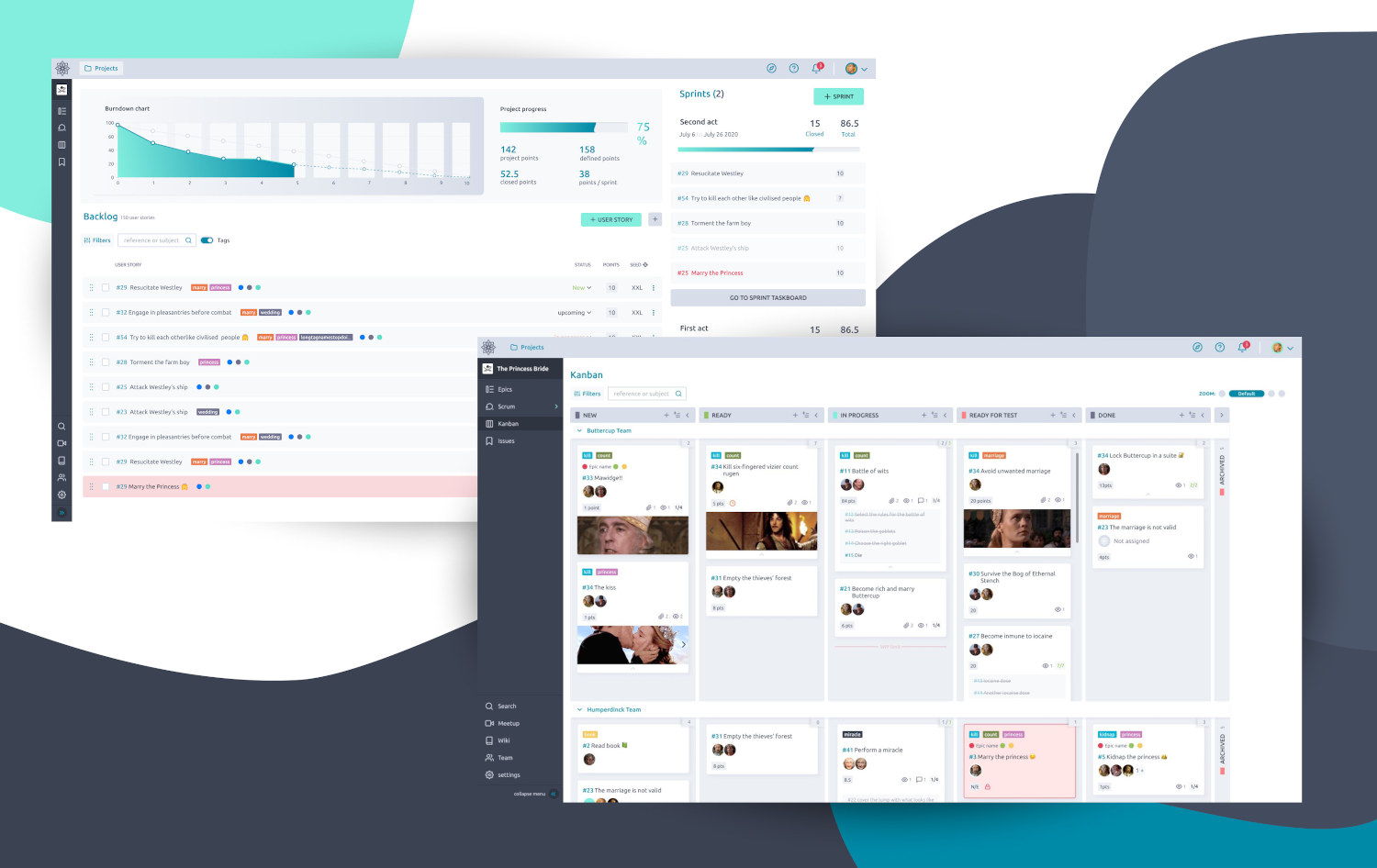
Other Top Recommended Project Management Software
Most Helpful Reviews for Taiga
1 - 5 of 86 Reviews
Juan Jose
Verified reviewer
Computer Software, 11-50 employees
Used daily for less than 2 years
OVERALL RATING:
5
EASE OF USE
5
VALUE FOR MONEY
4
FUNCTIONALITY
5
Reviewed December 2019
Cool tool to organize the job for your team
We were using taiga for over 1 year to manage a team of software developers. Since we were using SCRUM for agile methodology, taiga was the chosen tool to complete the work
PROSThe UI is great, you can easily create cards, track progress and more for your team. Also you can manage the theme of the dashboard, I loved it.
CONSIt is a little bit expensive and you can create just 1 project for free, after that you need to pay.
Eycke
Information Technology and Services, 2-10 employees
Used daily for more than 2 years
OVERALL RATING:
5
EASE OF USE
5
VALUE FOR MONEY
3
FUNCTIONALITY
4
Reviewed September 2020
Overall a vey good product
It's the ease if use, even for our clients. Mainly we use the ticket system which is outstanding. Also it runs very stable with almost no downtime.
CONSI don't like the new pricing system where we have to pay a lot more due to calculation per member. We develop quite small software projects, but testing on client side often needs 6-8 people, which makes Taiga quite expensive. A feature based pricing would be much better.
Reasons for switching to Taiga
Jira was way to complex for our clients. Trello was not structured enough and has no ticket system
Vendor Response
Hi Eycke, thanks for your feedback
Replied September 2020
Anonymous
Used daily for more than 2 years
OVERALL RATING:
3
EASE OF USE
4
VALUE FOR MONEY
2
CUSTOMER SUPPORT
3
FUNCTIONALITY
4
Reviewed April 2018
its a bit pricey - but works for my needs
Issue tracking, project planning, and feature planning.
PROSUser Controls. I like being able to control who can edit and create issues and stories and who can view only.
CONSEmbedding images and videos is rough. More markdown features would be nice. Ability to tighten the style Esp. on the Kanban board. I'm an advocate of specificity, so we're verbose, by default. Its tough to see anything useful in the Kanban view. And, horizontal scrolling!?! That should never happen in a modern UI.
Anonymous
11-50 employees
Used daily for more than 2 years
OVERALL RATING:
5
EASE OF USE
5
VALUE FOR MONEY
4
FUNCTIONALITY
4
Reviewed April 2018
Well designed and provides the tool set required to tackle projects.
Team productivity and management has been simplified. Progress tracking and reporting has become easier when we break down tasks to the bare bones. The Slack and GitLab integrations have been nice for modifying tickets from commits and merges.
PROSThe Kanban board is my favorite feature for tracking feature development status. The progress bar of what has been completed on the Kanban page is very nice as a progress indicator when informing clients of progress on certain features. The custom fields have been convenient for billing purposes and the ease of use when moving tickets around is nice and fun to do.
CONSThe issues board often ends up with a lot of smaller features that can be categorized as "Enhancements" but it's still confusing that their under the Issues umbrella and even their URL's say issue. A way to have enhancements that don't qualify for a full story, but are not an actual issue/bug should be categorized in a different why, or at least represented differently.
Rick
Verified reviewer
Used daily for more than 2 years
OVERALL RATING:
4
EASE OF USE
4
FUNCTIONALITY
4
Reviewed April 2018
Software Dev Manager who's used more than 50 web-based project management tools with Agile teams.
Easy adoption, allows us to view project priorities in the nice high-level overview of the kanban as well as break down stories in more detail using subtasks and epics.
PROSLove the kanban display. Out of the 50+ products I've used, the kanban view of Taiga is my favorite hands down! And I love the way your sub tasks/stories work.
CONShate when scrolling side to side in the kanban and my browsers back and forward through history is invoked, especially when it causes me to lose a detailed user story I'm in the middle of typing :(









