Time Doctor
About Time Doctor
Awards and Recognition
Time Doctor Pricing
Free 30-day trial Basic Plan - $7user/month Standard Plan - $10user/month Premium Plan - $20user/month
Starting price:
$7.00 per month
Free trial:
Available
Free version:
Not Available
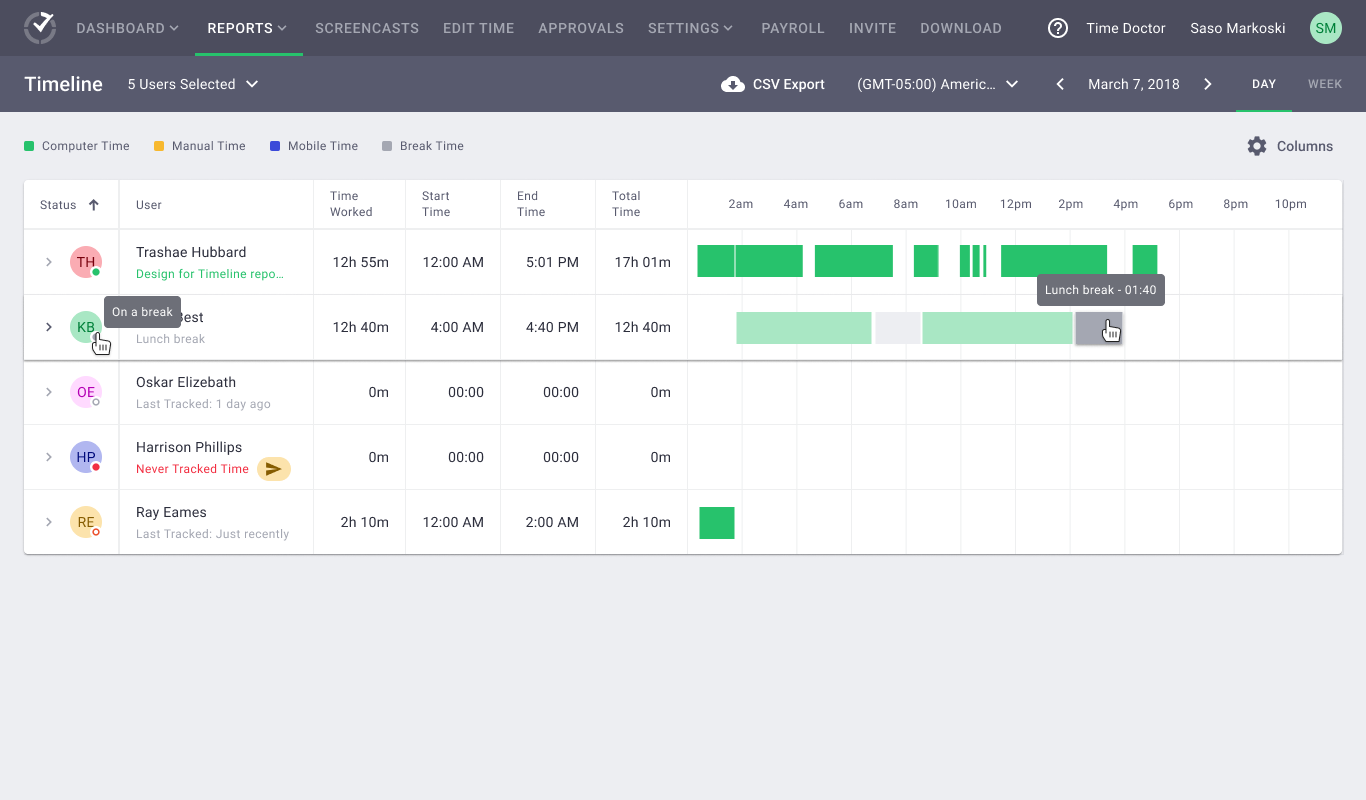
Other Top Recommended Project Management Software
Most Helpful Reviews for Time Doctor
1 - 5 of 518 Reviews
Monica
11 - 50 employees
Used unspecified
OVERALL RATING:
3
Reviewed January 2024
Great Tracking Capabilities!
Monnel
Verified reviewer
Used daily for more than 2 years
OVERALL RATING:
5
EASE OF USE
4
VALUE FOR MONEY
5
CUSTOMER SUPPORT
5
FUNCTIONALITY
4
Reviewed May 2018
TD is a standard in All Forms of Productivity - Must Have for Professionals Who Wants to Do More
Super affordable and easy to use.
PROSOne of the very first sets of time tracker that I used . . . and still using at the very moment I'm writing this review. It perfectly fits with my internal processes. Very intuitive to use. Other time trackers try to reinvent the wheel as if mastering productivity is not hard enough. If you're using TD, you create a project, add a task, then just start doing it. No other hullabaloo. Another advantage is the growing list of project management tool integration. Well, TD is a project maanagement tool already but if you're using other tools like Trello, you'll be happy to know that TD has you covered already. Another advantage is the fact that TD has added the Client View feature. That means you can invite your client/s to log in to a panel and view all the screenshots and work you've billed them. That's a trust booster for you and your client especially if you're getting paid by the hour.
CONSHmm if there's something that I want TD to improve on is their mobile app. It lags from time to time. And you shouldn't let it compete with other apps unless you have a super high power smartphone. And if you're like me who's into quantified self, tracking other aspects of like aside from work is just an absolute must. And more often than not, it has to be done off your PC. That's why they have to improve their mobile app.
Vendor Response
Hi Monnel, Thank you for using the app to manage your Team. I am glad the Client feature helps you as well. We are working more on the mobile app now to be better at UI and functionality.
Replied June 2018
Christian
Verified reviewer
Telecommunications, 1 employee
Used daily for more than 2 years
OVERALL RATING:
4
EASE OF USE
5
VALUE FOR MONEY
4
CUSTOMER SUPPORT
5
FUNCTIONALITY
4
Reviewed September 2022
Great little tool to keep track of worktime
Keeping track of customers, projects and tasks I've worked on is my basis for the invoices I send to my customers... and that works great! The new Time Doctor 2 was a huge step forward.
PROSThe ease of assigning current worktime to given projects or specific project tasks. That helps me keep an overview how much time I've spent on each project and task
CONSReporting sometimes needs a few extra clicks to give me the information I need - especially when I step from day to day it always needs a few extra clicks to get the same screen for the next day (Timesheet). But overall it's great - nothing serious.
Reasons for switching to Time Doctor
RescueTime is great to keep records of what you did but assigning this to customers, projects and tasks isn't straight forward - and that's my main use case.
Anonymous
Used weekly for more than 2 years
OVERALL RATING:
1
EASE OF USE
2
VALUE FOR MONEY
2
CUSTOMER SUPPORT
2
FUNCTIONALITY
2
Reviewed April 2018
It used to be a good product but they now lack on product focus and don't listen to customers.
It helped our company at different stage of it's growth but unfortunately is not listening to its customers anymore
PROSIt has a nice web backend The client made in 2017 has good UX (if only we could use it) It used to have a responsive product team (not anymore)
CONS- The old client UI (which is the only one that we can use) is not intuitive and buggy. Our team very often complains about this and they don't want to use it. - A key feature which is blurring the screenshots has been taken away from the new Windows and Mac client but the option to enforce it is still in their web backend. This gives the false expectation that the setting will be respected while it doesn't and this compromise the privacy and *security* of the people using this software as the screenshots can also collect passwords, private keys etc. Neal from support on October 3rd 2017 wrote: "Sorry for the delay but our developer has not finished setting up this feature yet on the new app. I will try to get more feedback on this and see if I could get at least an estimate of when it will be implemented." After more than seven months on 20th of April 2018 he says: "We don't have an ETA yet. All I know is that our development team are currently working on incorporating this feature as we have been pushing them to since this is something available on the old app." As you can see the answer was not truthful (using the word "finishing" for something that wasn't started). There was also no apology from their side and they didn't write an article warning about this bug which can compromise the security of their users and breach their T&Cs. It's a shame since this company used to care about their customers. I will change the review if they finally act on this.General Comment It helped our company at different stage of it's growth but unfortunately while growing it seems that it lost its user focus
Vendor Response
Hi We do apologize if you feel as though you are not treated the way you and your company used to be treated. While it is true that blurring of screenshot is not yet available in the new app, please do know that you can always use the older app to have this function working perfectly tailored to your needs. If you need any further assistance though, please do feel free to message us at support@timedoctor.com
Replied May 2018
Roldan
Verified reviewer
Design, 1 employee
Used daily for less than 2 years
OVERALL RATING:
4
EASE OF USE
4
VALUE FOR MONEY
4
CUSTOMER SUPPORT
4
FUNCTIONALITY
4
Reviewed March 2022
One of the best Freelance Time Tracker, if you agree.
Time doctor has improved enough since I've used it in the early 2014. I love it's reporting, screenshot, billing and archiving.
PROSEase of use. One of the best function of the tracker - just like any other software - it should be. Screen capture is the second, just if cases where your client needs to police your progress.
CONSThey might need to fix the redundant notifications. Such as it keeps checking you out if you are still working. If I'm a video editor and I'm rendering a video for 5 hours, the function needs to be intuitive or at least palpable. The software is obviously dependent on keyboard and mouse activities.
Reasons for switching to Time Doctor
It is hefty and free. Though there is an option for paid, Clockify free version is good enough. Besides, the clean and intuitive interface really invites me to check it out and I have never turned back so far.









