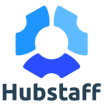Hubstaff
About Hubstaff
Awards and Recognition
Hubstaff Pricing
Pricing starts at $7/month for 1 user on the simple plan. Bigger packages are available for bigger teams. Premium plans include additional features to the simple plans, like integrations, automatic payroll, app, online timesheets, url tracking and more. Premium plans start at $10/month for 1 user.
Free trial:
Available
Free version:
Available

Other Top Recommended PSA Software
Most Helpful Reviews for Hubstaff
1 - 5 of 1,461 Reviews
Jen
Marketing and Advertising, 2 - 10 employees
Used more than 2 years
OVERALL RATING:
5
Reviewed November 2020
The ONE software you need to track your remote staff
Ashish
Verified reviewer
Online Media, 11-50 employees
Used daily for more than 2 years
OVERALL RATING:
5
EASE OF USE
5
VALUE FOR MONEY
5
CUSTOMER SUPPORT
4
FUNCTIONALITY
4
Reviewed June 2022
The best Employee Monitoring Software in Market for Remote Employees
It was a great experience, the software is scalable and affordable. It only adds cost upon usage which is critical.
PROSAs a company with lots of employees working remotely for us, we need strong software to monitor employees' performance and act according to the efficiency analysis. Its best feature is idle time management which helps you know if some employee is sitting idle.
CONSCustomer support is delayed a bit. We sometimes faced problems with Windows computers, this is somewhere Hubstaff needs to work it more user-friendly for Windows.
Reasons for switching to Hubstaff
Cross OS compatibility is comparatively much more smooth in Hubstaff.
Anonymous
51-200 employees
Used daily for less than 12 months
OVERALL RATING:
3
EASE OF USE
4
FUNCTIONALITY
4
Reviewed July 2022
Good time tracking software
Good features. Highly recommend to business owners who want to boost their employees' productivity.
CONSSome privacy concerns as a user. Since it screen caps your screen from time to time
Vendor Response
Hi there! Thank you so much for your kind words! I'm so pleased to hear you highly recommend Hubstaff to boost employees' productivity. We are always striving to be the best in this space, and the best for our customers... So to hear that you're happy with what we have to offer - Well, you just made our day! Regarding your concern about screenshots, I would like to let you know that you can enable your system's notification settings to know if screenshots are being taken. When the screenshot notification setting is enabled on the desktop application, a pop-up will show every time it captures your screen, depending on your app's preferences setting. You can read more about it in our support article here: https://support.hubstaff.com/how-do-i-know-if-screenshots-are-being-taken/ If you still have concerns, please don't hesitate to reach out to us at support@hubstaff.com and we'll be happy to assist you! Hope this helps! Have a lovely day!
Replied July 2022
Dennis
Computer Software, 11-50 employees
Used daily for less than 2 years
OVERALL RATING:
4
EASE OF USE
4
FUNCTIONALITY
5
Reviewed February 2024
Syncing from of kanban is so delayed
easy to use, user friendly.
CONSthe delay on adding task on kanban and on the hubstaff desktop app
Vic
Information Technology and Services, 2-10 employees
Used daily for less than 6 months
OVERALL RATING:
5
EASE OF USE
5
VALUE FOR MONEY
5
CUSTOMER SUPPORT
4
FUNCTIONALITY
5
Reviewed January 2024
Very Great App
Screenshots and Time Clock and Idle Time
CONSAdding task and project. And editing Time on timesheet