QuickFill
About QuickFill
QuickFill Pricing
Free demo version for onsite use limited to the entry of 250 customers. Per User Monthly Pricing (Hosted QuickFill): Users 1-5: $100 per month per user Users 6-10: $60 per month per user Users 11+: $30 per month per user Also available: QuickFill Audit module: $100 per month per company Transaction importer module: $100 per month per company (Audit module and Transaction module combined price will be discounted $25 per month) Pricing for an in-house installation of QuickFill varies based upon the number of concurrent users. Please contact CWC Software for details.
Starting price:
$100.00 per month
Free trial:
Not Available
Free version:
Not Available
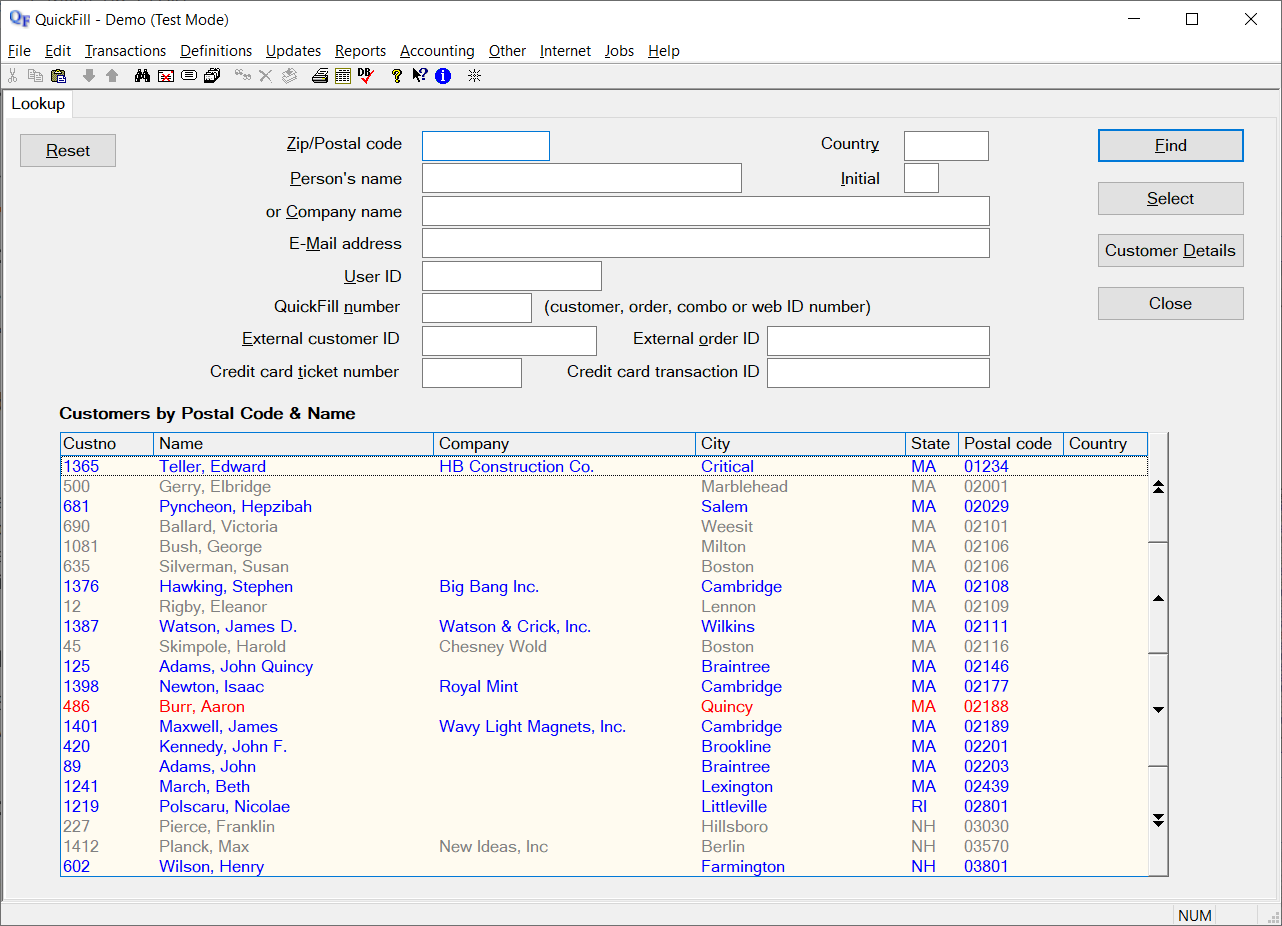
Most Helpful Reviews for QuickFill
1 - 5 of 41 Reviews
Anonymous
11-50 employees
Used daily for more than 2 years
OVERALL RATING:
5
EASE OF USE
3
VALUE FOR MONEY
5
CUSTOMER SUPPORT
5
FUNCTIONALITY
5
Reviewed March 2023
The best subscription management software in my last 20 years
Every aspect of subscription is thought and a solution provided, including auto-renewals with changing credit card numbers. Get customer service reply in minutes.
CONSA little hard to use or to explain to new users.
Reasons for switching to QuickFill
Auto renewals and customer service.
Vendor Response
Thank you for your review. We would like to better understand the issue raised regarding ease of use and introducing QuickFill to new users. Please reach out to us at your convenience so we can get more details on your feedback. Thank you.
Replied March 2023
Robin
Publishing, 11-50 employees
Used daily for less than 12 months
OVERALL RATING:
4
EASE OF USE
4
VALUE FOR MONEY
5
CUSTOMER SUPPORT
5
FUNCTIONALITY
3
Reviewed March 2021
Buffalo Spree
There are some features I have not yet mastered or explored, like generating renewal or billing letters right from the system, or setting up automated scheduled reports. Quickfill is great for where we are right now in our business, but also has the capacity to grow with us.
PROSIt's very intuitive on the data entry side. There are tons of reports and analyses you can pull. The cloud based platform is ideal for our new "remote" office situation. Great support when I need it.
CONSI am not able to enter credit card orders into the cloudbased software, to be processed from there. We still have to hand enter phone or mailed credit card orders off-platform.
Reason for choosing QuickFill
We were considering buying Ad Genius and bundling Subscription Genius with it, but did not end up making that switch for our advertising CRM
Vendor Response
Thank you for your review. We appreciate the feedback. At this time, QuickFill integrates directly with one credit card processor, and we're working toward integration with others in the future. Support staff will be reaching out to you to discuss credit card processing options further.
Replied March 2021
Jeremy
Publishing, 51-200 employees
Used daily for more than 2 years
OVERALL RATING:
3
EASE OF USE
4
VALUE FOR MONEY
5
CUSTOMER SUPPORT
5
FUNCTIONALITY
3
Reviewed May 2017
Very easy to change offers and promotions on the fly. A good commerce page for the non-technical
An inexpensive multi-faceted ecommerce solution tailored to the Media industry. The platform has increased efficiency and allowed us greater flexibility in promoting our products.
PROSI can run price testing and change offers while tracking results very quickly. The forms are tied directly to the database allowing us to easily cross-promote between products and customer segments. Managing the forms from the database also allows for documenting updates, changes, preventing duplication and really allows a great deal of flexibility. The tech support is also very high and very responsive. Superior to most of the other SaaS vendors I've worked with, and considerably more responsive.
CONSBecause it's a fixed form built to interact with a database there is functionality that is challenging, but only at the fringes. Updating graphics has to be done by CWC so it's not as fast or real-time as testing offers and prices. Hopefully a future build of the page will allow users to more quickly make graphic updates.
Mary
Publishing, 2-10 employees
Used daily for more than 2 years
OVERALL RATING:
5
EASE OF USE
5
VALUE FOR MONEY
5
CUSTOMER SUPPORT
5
FUNCTIONALITY
4
Reviewed March 2021
Where Would We Be Without QuickFill??
We’ve been using QuickFill for over 20 years and have been very happy with it. The software has been a perfect fit for us and handles all of the circulation, fulfillment, and accounting aspects of our smaller publishing business easily and effectively. Their customer service is excellent and their tech support extraordinary. (I can’t think of a time tech support couldn’t answer a question or solve a problem our staff had). When the pandemic hit suddenly last year and we were only given 24 hour notice that our building was being shut down, the team at CWC moved us seamlessly from a desktop application to the Cloud platform—in less than 24 hours! Amazing.
PROSThis software is intuitive and easy to use. As a faith based non-profit publisher, we have a small staff (7) and utilize many volunteers. It is easy to train new volunteers on QuickFill. Data entry in the system is straightforward and easy to learn and the variety and comprehensive nature of the reports is indispensable in tracking our circulation and financial growth. Options for setting up and changing renewal series and/or billing series is equally straightforward.
CONSThe only negative for our company is that handling group subscriptions in QF is a bit cumbersome. We receive a lot of group subscriptions and managing them is not always as easy as we would like.
Reason for choosing QuickFill
I had several professionals who worked for large publishing houses help me in selecting a new circulation and fulfillment platform. It was a unanimous decision to choose QF.
Reasons for switching to QuickFill
A simple database was totally inadequate for managing the subscription fulfillment needs of a growing business. QuickFill met our need when we were very small and has continued to meet our needs as we've grown.
Suzi
Publishing, 11-50 employees
Used daily for more than 2 years
OVERALL RATING:
4
EASE OF USE
4
VALUE FOR MONEY
5
CUSTOMER SUPPORT
5
FUNCTIONALITY
4
Reviewed March 2021
The Ease of using QuickFill
Being able to have our subscribers pay online and we can import the payments as often as we need to. We brought our bigger publication in house for us to handle instead of panning out to a fulfillment house. The fulfillment house was not satisfactory and we had customers very upset about the customer service they were getting. QuickFill worked with us to bring the database into QuickFill without any major inflictions.
PROSWhen I was first introduced to QuickFill, I could not believe how data entering was so easy. I find the reports give me the information I need and are easy to use. Importing into QuickFill is also simple and without errors. Getting help with customer service is very timely and without any or much wait.
CONSSometimes it is hard to look up a customer if you don't have much information. Being able to use a telephone number or street address would help immensely for lookup.
Reason for choosing QuickFill
Our old system was antiquated and not up to speed. It didn't have enough options for demographics.
Reasons for switching to QuickFill
QuickFill had so much more to offer, importing from an excel spreadsheet, including the ability to pull off my own billing.
Vendor Response
Thank you for taking the time for this review. We appreciate your feedback. The Customer Search Report, located on the Customer Lists Report menu, provides the ability to locate customers based on telephone number, purchase order number, or payment number. You can also use wild cards on this and other report filters to find what you're looking for. Please contact support staff if you have additional questions or concerns.
Replied March 2021





