Getscreen.me
About Getscreen.me
Awards and Recognition
Getscreen.me Pricing
Payment is taken for the number of users and devices in constant access - client pay only for what they actually use. 16% discount for annual payments.
Starting price:
$5.00 per month
Free trial:
Available
Free version:
Available
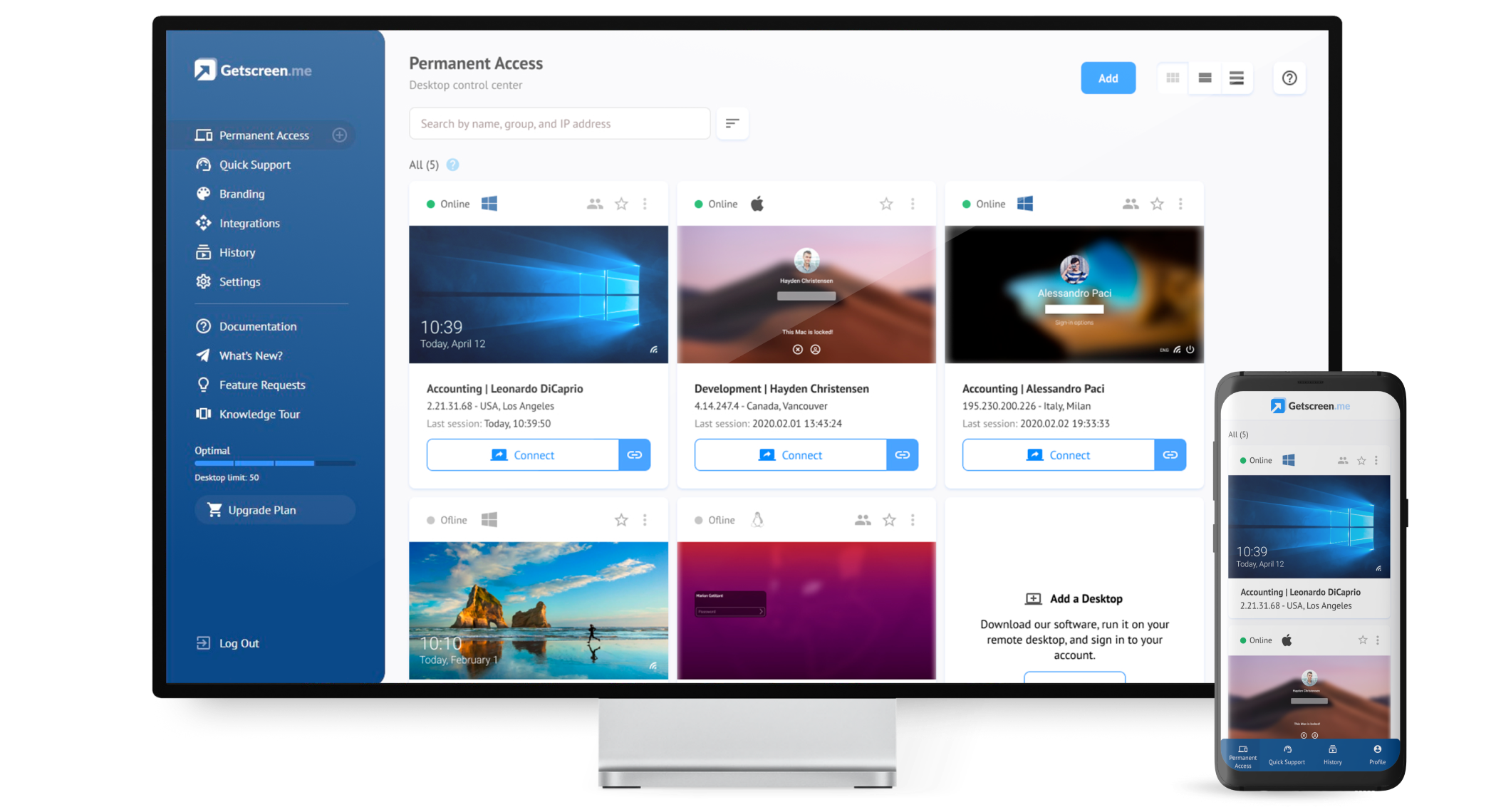
Most Helpful Reviews for Getscreen.me
1 - 5 of 152 Reviews
Ashley
Verified reviewer
Dairy, 51-200 employees
Used daily for more than 2 years
OVERALL RATING:
5
EASE OF USE
5
VALUE FOR MONEY
5
CUSTOMER SUPPORT
5
FUNCTIONALITY
5
Reviewed September 2022
Superlative,entrancing and bodacious remote desktop access and control software.
With Getscreen.me,sharing of desktops screen is simple.Again,it's simple to have access and full control of remote desktops.
PROSAs a Project Manager,I use Getscreen.me to monitor and manage remote work assigned to my team.I like how I can effectively communicate and collaborate with my remote team through chatting using this tool.It's simple and fast to transfer files and documents using this tool.Finally,this tool is very secure to use as it offers Two-factor authentication.
CONSGetscreen.me can be a little laggy when having issues with network connection.Again,uploading and sharing large files can be cumbersome.
Vendor Response
Ashley, thank you for such detailed feedback on the use of our product! Please note that file transfers and connection speeds are directly dependent on your internet connection.
Replied September 2022
Luke
Information Technology and Services, 10,000+ employees
Used daily for less than 12 months
OVERALL RATING:
5
EASE OF USE
5
VALUE FOR MONEY
5
CUSTOMER SUPPORT
5
FUNCTIONALITY
5
Reviewed January 2023
A fantastic remote desktop / control application
I've been very happy with my experience so far. It provides more value for the money than the 'well known' competitors.
PROSThis is a full featured remote desktop application. It supports permanent links, Windows/Mac/Android/IOS. No client needs to be installed as it can work completely through browser plugins. You can easily record your activities and take screenshots through the app. I find it has more features and is easier to use than a lot of the competitors - and the price is much more attractive.
CONSThe android app development is a little slow - but still useable.
Reasons for switching to Getscreen.me
It's a better price, just as full featured if not more. I found it easier to use.
Vendor Response
Luke, we are happy that you find our software useful! Thanks for such fantastic feedback.
Replied January 2023
Greg
Computer & Network Security, 2-10 employees
Used daily for less than 6 months
OVERALL RATING:
2
EASE OF USE
5
FUNCTIONALITY
3
Reviewed January 2021
Works great for Windows but not so much Mac OSx
Easy to deploy with no need to configure firewall
CONSIt doesn't work on M1 Macs well. Will not wake from sleep and black screen only. Not very reliable on MacOSx at all. Windows works every time to Windows 10 box and Server.
Reasons for switching to Getscreen.me
cost
Liga
Computer Software, 2-10 employees
Used daily for less than 6 months
OVERALL RATING:
5
EASE OF USE
5
VALUE FOR MONEY
5
CUSTOMER SUPPORT
5
FUNCTIONALITY
5
Reviewed October 2021
Best software
I use Getscreen.me daily to help our customers with their computer issues remotely and there is no better remote desktop app for it. Very easy to use with clean interface that does not cause any questions at all. I have used different softwares before for remote access, and can say with no hesitation, this is the best there is! I highly recommend to purchase this software, you will not look back for a second.
CONSI have to understand yet how to launch automatimaticly on Mac computers after restarting it. Maybe there is a feature like autolaunch, but I have not found it.
Reasons for switching to Getscreen.me
It was difficult for customers to understand how to install in on their computers and lounch, sometimes I work with elderly people and it is way too complicated for some.
Vendor Response
Liga, thank you for your positive review of our service! We are happy that you found what you were looking for. As for problems with restarting on Mac - just now we are working on it and will implement this feature soon!
Replied October 2021
Pratik
Luxury Goods & Jewelry, 11-50 employees
Used daily for less than 6 months
OVERALL RATING:
5
EASE OF USE
5
VALUE FOR MONEY
5
CUSTOMER SUPPORT
5
FUNCTIONALITY
5
Reviewed September 2020
Too Fast and Secure ! Love the Interface. Very Easy to Understand
This is a very Good Software, The Professional can see the Desktop on a WebBrowser. Which is a Good Feature, Not present in Teamviewer natively, Ultraviewer & AnyDesk.
PROSFaster than the Teamviewer Software. Very Easy to Understand. Logs are Pretty good feature.
CONSFile Limits. Session Limits atleast should be 30 Minutes, Continuation of Session should be present like TeamViewer incase of PC Restart events.
Reason for choosing Getscreen.me
The easy setup and fast support for the Support Technician w.r.t. Friendliness
Reasons for switching to Getscreen.me
Expensive Licensing Costs





