Supremo Remote Desktop
About Supremo Remote Desktop
Awards and Recognition
Supremo Remote Desktop Pricing
Supremo is free for non-professional and/or non-continuous use and offers a 21-days free trial. For professional or continuous use is the most affordable software: its pricing starts at $6.00 per user per month and licenses can be purchased quarterly or annually. Each license can be activated on an unlimited number of devices and can be used by unlimited users. Licences can be configured on the basis of the number of remote connections you use and this number is the only constraint on Supremo's plans.
Starting price:
$199.00 per year
Free trial:
Available
Free version:
Available
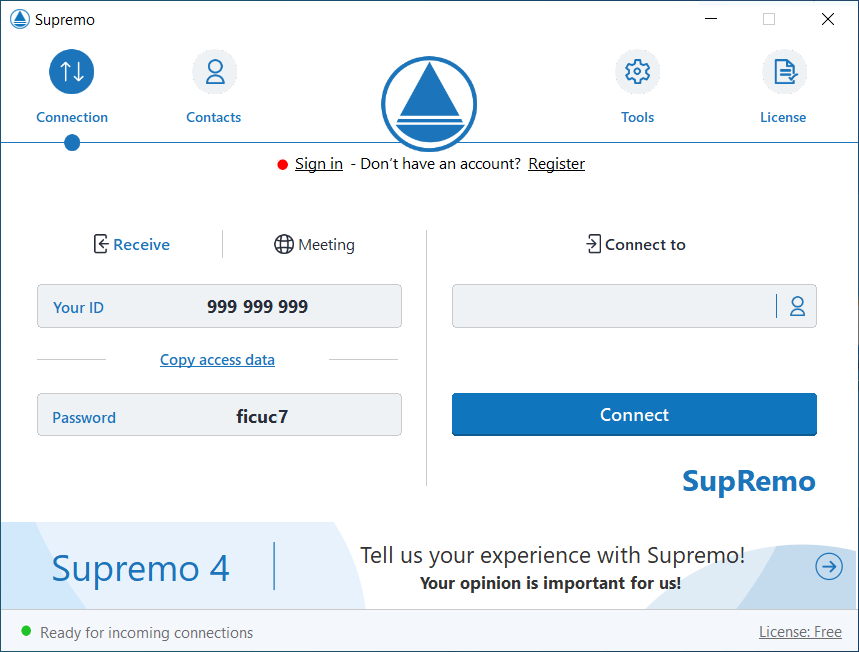
Most Helpful Reviews for Supremo Remote Desktop
1 - 5 of 440 Reviews
Alessandro
Verified reviewer
Government Administration, 51-200 employees
Used daily for less than 2 years
OVERALL RATING:
5
EASE OF USE
5
VALUE FOR MONEY
5
CUSTOMER SUPPORT
5
FUNCTIONALITY
5
Reviewed September 2022
Same services at lower cost
We have moved from the old remote control system (the main competitor) to SUpremo and we are able to have the same services we had before but with slightly lower quality but cheaper costs and we have chosen to keep this software so we are satisfied with it.
PROSCompared to the main competitor it is less complex in configuration and does not require you to authenticate via email and subsequent confirmation of the new devices from which you connect so in the end the process is faster (but less secure)
CONSCompared to the main competitor, the quality of the video transmission is lower, there is greater latency, there is less effect of being in front of the remote PC but the lower cost justifies this condition
Reason for choosing Supremo Remote Desktop
For functionalities and prices
Reasons for switching to Supremo Remote Desktop
Costs
Adrian
Mental Health Care, 11-50 employees
Used daily for more than 2 years
OVERALL RATING:
4
EASE OF USE
5
VALUE FOR MONEY
5
FUNCTIONALITY
4
Reviewed November 2022
A really good but not perfect Remote Desktop Software
Since I've gotten used to the latency and 30FPS is not necessary for my use, I'm quite satisfied with Supremo Remote and will be happy to renew my license. The price is good for the scope of the software and I don't need more.
PROSThe software can also be easily installed remotely if the domain user does not have admin rights. you have the option to have them start automatically in the background, so that you can access a computer at any time, even if the user can no longer make any inputs or is not very gifted with computers ;)
CONSUnfortunately, the performance is very poor compared to competing products. The video is jerky, inputs have a clear latency. Unfortunately, all other remote maintenance programs that I have used so far perform better here.
Reason for choosing Supremo Remote Desktop
The Price-performance ratio and the run as a service feature
Alexander
Internet, 1 employee
Used daily for less than 2 years
OVERALL RATING:
3
EASE OF USE
4
VALUE FOR MONEY
4
CUSTOMER SUPPORT
3
FUNCTIONALITY
3
Reviewed May 2021
Supremo does the job
Solved many problems at customers via this support tool.
PROSInstallation is easy.. Create your own look and feel in minutes.
CONSWaiting for months for an update to support Azerty keyboard from another country. (Working with Qwerty keyboard in home country). Even with map functionality special characters doesn't work.
Reason for choosing Supremo Remote Desktop
cost.
Vendor Response
Hello Alexander, thanks for your review. With the Map Keyword (feature available in the Control panel of the remote toolbar) you can use the Azerty keyboard on the remote machine. Anyway, we are available to provide assistance to your device in case this actually doesn't work on your machines. Feel free to contact us at https://www.supremocontrol.com/contacts/ for further assistance. Kind regards!
Replied May 2021
Balazs
Information Technology and Services, 2-10 employees
Used weekly for less than 2 years
OVERALL RATING:
5
EASE OF USE
5
VALUE FOR MONEY
5
CUSTOMER SUPPORT
5
FUNCTIONALITY
5
Reviewed May 2022
Supremo Remote Control
We used Supremo for remote support / helpdesk. We saved lot of time with this software. Most problems can be easily fix remotely instead of on-site service.
PROSEasy of use software, contact list, remote printing, file sharing and multiscreen support
CONSNothing. We have very good experience with the product.
Reason for choosing Supremo Remote Desktop
Better price and the same functions which are neccessary for us
Reasons for switching to Supremo Remote Desktop
We have connection issues on some PCs
Fernando
Legal Services, 11-50 employees
Used daily for more than 2 years
OVERALL RATING:
5
EASE OF USE
5
VALUE FOR MONEY
5
CUSTOMER SUPPORT
5
FUNCTIONALITY
4
Reviewed November 2022
The best remote control desktop application
The best remote control desktop application
PROSEasy install and superb features. It solves my 100% remote support service / server monitoring.
CONSDoesn't work with remote sound and perhaps you could improve the screen resolution.
Reason for choosing Supremo Remote Desktop
Features, easy handling and price.
Reasons for switching to Supremo Remote Desktop
At first time, just price (but not only). Right now, features.





