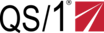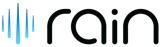Pharmacy Management Systems
About Pharmacy Management Systems
Pharmacy Management Systems Pricing
Contact QS/1 for pricing details.
Free trial:
Not Available
Free version:
Not Available

Other Top Recommended Retail POS Systems
Most Helpful Reviews for Pharmacy Management Systems
1 - 5 of 22 Reviews
Kyle
Verified reviewer
Health, Wellness and Fitness, 1,001-5,000 employees
Used daily for more than 2 years
OVERALL RATING:
5
EASE OF USE
4
VALUE FOR MONEY
4
FUNCTIONALITY
4
Reviewed April 2022
I love QS1
The simplicity of the screen. Not too much to distract you.
CONSSometimes reports don't work very well.
Jordan
Pharmaceuticals, 2-10 employees
Used daily for more than 2 years
OVERALL RATING:
4
EASE OF USE
3
VALUE FOR MONEY
3
CUSTOMER SUPPORT
3
FUNCTIONALITY
4
Reviewed January 2017
Longtime Users, Not the best but not the worst
My biggest complaint is the report system. Almost any time I need a customized report I have to call in and get someone from customer service to help me with setting it up. However, once it is set up it's pretty good. It just isn't very intuitive since it is built on an old DOS-based platform. NRx is a GUI of the DOS-based platform they had in the past. It definitely does what a pharmacy software should, in that you can process scripts pretty quickly. They are constantly trying to improve the software with things like Pharmacy at a Glance (sidebar that shows you your queues of new E-Scribes, Refill requests, etc.). This feature is very helpful and I've used it every day since we enabled the feature. The quality assurance queue is very helpful and their workflow can be customized to your needs. We definitely do not utilize the software to its full potential. If we had more time to look into and learn the additional features, then we would probably have a better opinion of the software. We are very excited about their new solution SharpRx, and would like to give it a go once it is fully released for multi-location stores. It is designed from the ground up, so should be the refresh that QS1 needs.
PROSQuickly and efficiently processes prescriptions
CONSReports and custom reports are not very intuitive, each new feature is an additional cost
John
Used free trial
OVERALL RATING:
3
EASE OF USE
2
CUSTOMER SUPPORT
4
Reviewed April 2015
Good when it works, can be cumbersome, beware of pitfalls
Was a long start-up / break-in process. Things that should be defaulted are not. Customer Service seems interested and responsive at first, but ultimately fails on many promises. I suspect their hands are tied. I learned this nRx system by QS1 is actually built on top of an old DOS based system. This causes many limitations. (e.g. despite numerous pleas, I've been told they are unable to default the checkbox to ON to automatically print monographs on refills. I have handfuls of examples like this that chip away at the likability of this system.) Reports: they will tell you the reports are customizable. The truth: they are a cumbersome mess, and the format in which they print out is just awful. Many, many screens to click through to print reports that you have already spent hours setting up and customizing. Despite the nRx system being called "Billing", they will try to upsale you later on their accounting software, claiming what you're using is only dispensing and cannot handle basic accounting tasks. There is a major pitfall that literally cost our company $10,000. If you print a label wrong, it will read "Copay $0" even when the insurance rejected it. This label looks *exactly* like the label does when it's a paid claim. In my opinion, this "wrong" way of printing a label is the most obvious (i.e. punch in the prescription number, click the print button). We gave out medication that we aren't going to get reimbursed for. Beware. There are positives. It has a modern interface. When things work well, it's nice to use. Not all together intuitive, however. If you've got young and tech-savvy employees, you could probably get along ok with this system, but don't expect anyone else to be able to use it. We've struggled with this system for a year and are now shopping for alternatives. I laughed out loud when I saw this was 3rd on the list. Figured I'd drop a review for the next guy.
Debbie
Used daily for more than 2 years
OVERALL RATING:
4
EASE OF USE
3
VALUE FOR MONEY
3
CUSTOMER SUPPORT
4
FUNCTIONALITY
4
Reviewed May 2018
pharmacy technician for 26 years have only worked on qs1
Most of the time if a problem occurs, a phone call is all thats needed. We have had qs1 drive from Dallas to help out. Programs are fairly easy to learn. Our relief pharmacist have had very little issues using the quality check.Qs1 continues to improve with each update and the service center is very helpful
CONSThe lack of communication regarding updates. Dealing with 3rd party issues could be improved. POS price updates would be better maintained by the server as well as sigis updates. It would be nice if we could buy our own envelopes to mail out statement instead of haveing to use the ones from interrgral
Glenn
Health, Wellness and Fitness, 201-500 employees
Used daily for more than 2 years
OVERALL RATING:
5
EASE OF USE
4
VALUE FOR MONEY
5
CUSTOMER SUPPORT
4
FUNCTIONALITY
5
Reviewed January 2017
Long time QS/1 user
I have used QS/1 since 1981. QS/1 has always paid close attention to maximum security, a stable base, a configurable resource, as well as the ability for the user to capture and report on ANY data. In the 36 years, I can't think of a single day in which we could not process prescriptions for more than 10-15 minutes, and very few times for that period of time. I realize there are those PMS's that shine like a diamond on the outside, but after loading the computer, tend to turn to a lump of coal.
PROSStability, configuration to specific conditions, reporting, allowing for accuracy, cost of maintenance....
CONSDifficulty in learning (old system) New Sharp Rx will make a HUGE difference!!!!