OnBoard
About OnBoard
OnBoard Pricing
Contact OnBoard for detailed pricing information.
Starting price:
$299.00 per year
Free trial:
Available
Free version:
Not Available
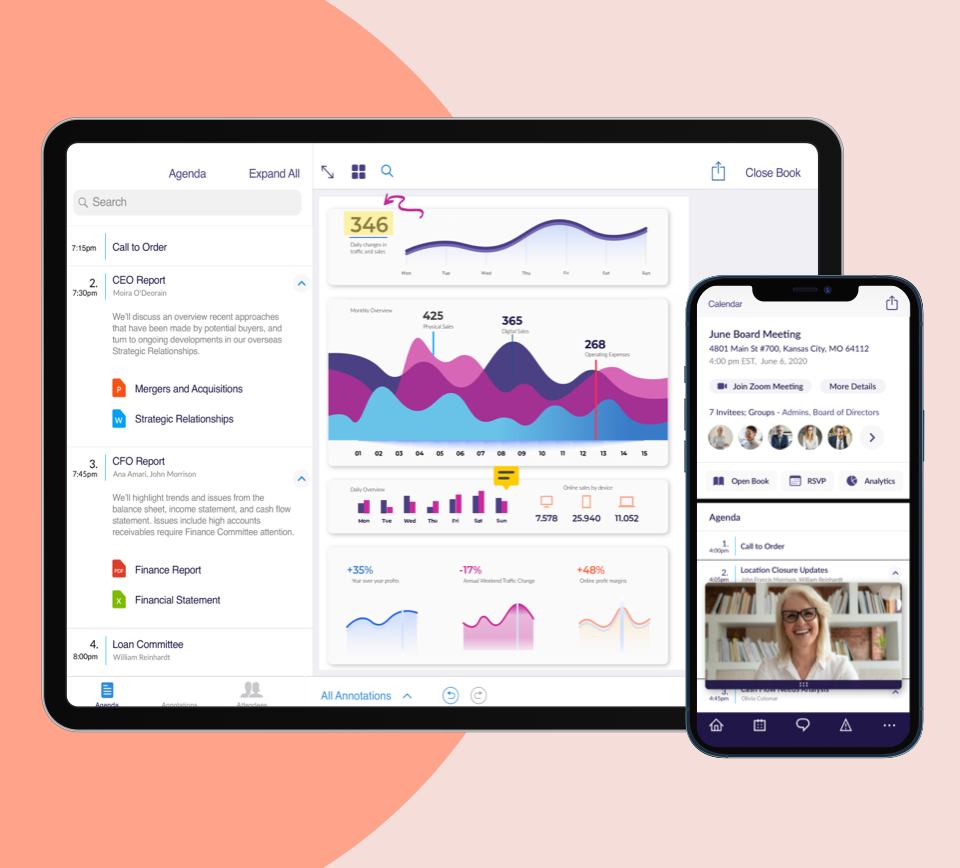
Other Top Recommended Risk Management Software
Most Helpful Reviews for OnBoard
1 - 5 of 1,019 Reviews
Wendy
51 - 200 employees
Used less than 12 months
OVERALL RATING:
5
Reviewed March 2021
OnBoard Keeps me on-board!
Nicolas
Verified reviewer
Financial Services, 201-500 employees
Used daily for less than 2 years
OVERALL RATING:
5
EASE OF USE
5
VALUE FOR MONEY
4
CUSTOMER SUPPORT
4
FUNCTIONALITY
5
Reviewed July 2022
Drive well-planned meetings
The entire meeting planning process is very easy to manage. It allows all our team members to collaborate in real time from anywhere at any time using different endpoints. The minute generator greatly simplifies the workflow. It provides automated meeting summaries that provide highly significant information for later analysis.
CONSIt has a wide variety of functions that for new users it is a bit complicated to start using it.
Carole
Non-Profit Organization Management, 11-50 employees
Used daily for more than 2 years
OVERALL RATING:
5
EASE OF USE
5
VALUE FOR MONEY
5
CUSTOMER SUPPORT
5
FUNCTIONALITY
5
Reviewed August 2021
Exceptional software and professional employees
The benefits from implementing OnBoard for our board management are countless! From day one the staff was professional, advised us during implementation, friendly, and respond immediately. It was a seamless implementation process. Our board started using OnBoard and instantly approved of using the portal for all board management. As the lead administrator and developer of the portal I have enjoyed the entire process and love all aspects of OnBoard and the staff. They provide ongoing training webinars and tutorials for new users. They are innovative and ask clients for feedback and features they would like implemented into OnBoard. I have recommended OnBoard to others and would highly recommend OnBoard to anyone considering board management software.
PROSImpactful features include composing the agenda from a word document, Zoom links can be accessed from OnBoard, improved calendar, Resource Library. User friendly. New features, upgrades, and improvements implemented on an on-going basis. Integration was seamless.
CONSThere are no aspect of this software that are difficult to use. Seriously, there is nothing I don't like about OnBoard.
Reason for choosing OnBoard
Features, the look of the product, easy to use, amazing staff, and pricing!
Reasons for switching to OnBoard
We wanted a board management software that was user friendly. We found that with OnBoard.
PAULA
Transportation/Trucking/Railroad, 1,001-5,000 employees
Used more than 2 years
OVERALL RATING:
3
EASE OF USE
3
CUSTOMER SUPPORT
5
FUNCTIONALITY
3
Reviewed February 2020
RRTS
It's not as user-friendly as I had expected. Understand I have not used this type of software before, so I have nothing to compare it to, but it was presented as such a phenomenal tool, and given my experience with it, I don't agree with that assessment.
PROSIt is not terribly complicated to use once you experience it and understand it, but I struggled with the limited instructions that are available to help you learn. I have been struggling with entering a survey, where the same answer options will be given for each question (and not the options you provide). After working on this over the course of 2 days and pulling my hair out at times, I called CS and heard 'oh yeah, that's easy to do" (of course your CS rep would say that, he's been taught how to complete the task). But I shouldn't have had to call CS for the answer; it should be in some tutorial or book at my fingertips.
CONSIt does not appear to be as customizable as we would like . . . we don't have the ability to change any formatting or appearance of the printed product, we don't seem to have the ability to add items to the agenda unless they are listed as an agenda item (sometimes we just want to add a footnote or additional note of explanation).
Beth
Higher Education, 201-500 employees
Used daily for less than 2 years
OVERALL RATING:
5
EASE OF USE
5
CUSTOMER SUPPORT
5
FUNCTIONALITY
5
Reviewed August 2021
OnBoard has made my job so much easier!
We used to produce a printed and bound board book for each meeting, requiring materials to be submitted far in advance, and last-minute changes were not able to be included. OnBoard gives me the flexibility to continue to make changes right up to the meeting date. Board members are able to access the virtual board book from wherever they are using the device that they prefer. We are also able to use OnBoard for committee meetings and cabinet meetings and capture any votes that take place directly in OnBoard. I also use the polls/voting option almost daily with cabinet. There are many small items that need cabinet consensus and instead of waiting until the next cabinet meeting, we upload the needed documentation and send it out for a vote. The results are recorded in OnBoard for future reference, which is especially helpful for any board votes needed during the audit. I also love the ease of use and implementation. I have had to do very little individual training with board members, and customer service has been super responsive whenever I (or a board member) has had an issue.
CONSIt would be great to be able to store a little more information about board members that you could run a report on - such as term information, etc.
Reason for choosing OnBoard
At the time we were choosing the layout and ease of use seemed more user-friendly.









