MyCuts
About MyCuts
Awards and Recognition
MyCuts Pricing
100% free to use up to 25 clients. Upgrade for unlimited clients. Standard plan: $14.99/month with unlimited appointments and 1 stylist. Premium plan: $24.99/month with unlimited appointments and unlimited stylists.
Starting price:
$14.99 per month
Free trial:
Available
Free version:
Available
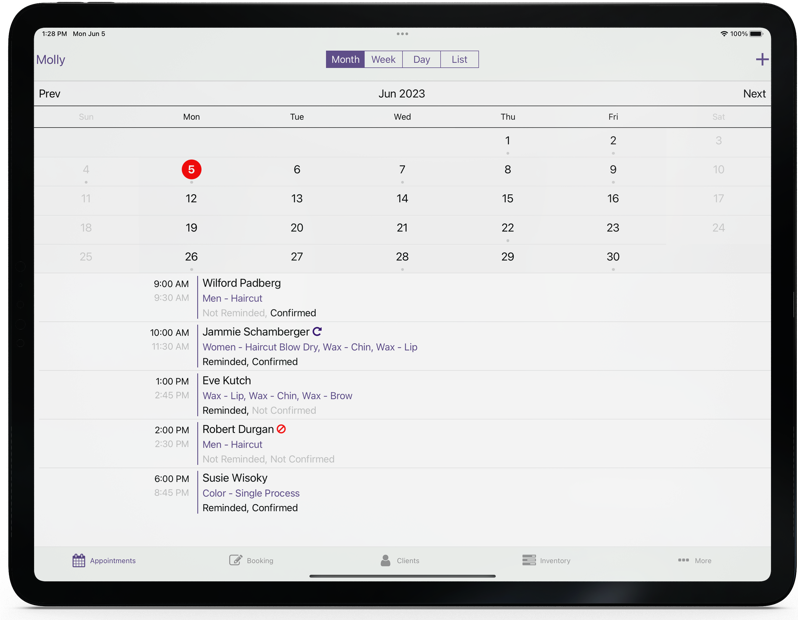
Most Helpful Reviews for MyCuts
1 - 5 of 103 Reviews
America
Used daily for less than 2 years
OVERALL RATING:
5
EASE OF USE
5
VALUE FOR MONEY
5
CUSTOMER SUPPORT
5
FUNCTIONALITY
5
Reviewed April 2018
Love
I absolutely love this app! I've used it for over a year. It's been really easy to use. My clients love that they get automatic reminders & confirmation texts. As a busy stylist, I am at ease with knowing that I don't have to take the time to contact my clients. I also love the latest updates of shortcuts! The color formula history & the last appointment history.
CONSI really wish there was a way to upload client pictures to their profile! It would help a lot to put a face to the name. The app sometimes freezes & then says I have no appointments scheduled.
Brittany
Used daily for less than 2 years
OVERALL RATING:
5
EASE OF USE
4
CUSTOMER SUPPORT
5
FUNCTIONALITY
5
Reviewed April 2018
Very easy program once you get used to it!
I like the ease of it, the option of two different reminder settings, and the confirmation texts it automatically sends out for me.
CONSA lot of moments where I go to select the time of appointment, and when I go back to finish the rest of appointment - I find it switches my time to a different one than I set. With the confirmation texts, I believe there should be a reschedule/cancellation option, then prompt the client to contact me directly.
Vendor Response
Brittany, thank you for your review! In our latest iOS update, we greatly improved the appointment time selection issue. Please email us at support@mycutsapp.com for further assistance.
Replied May 2018
Gena
Used daily for more than 2 years
OVERALL RATING:
1
EASE OF USE
5
VALUE FOR MONEY
1
CUSTOMER SUPPORT
1
FUNCTIONALITY
5
Reviewed April 2018
I love the app. Very easy to use and works great!
The reminders and the ease of use . Everything is well organized and works well for my salon. The customers love it.
CONSCan't think of anything that I really don't like with the app. I guess it would be nice to be able to add customers pictures to their profile.
Vendor Response
Gena, thank you for your review. We're happy that you love the app and your customers love it too!
Replied May 2018
Lorrie
Used daily for less than 2 years
OVERALL RATING:
5
EASE OF USE
5
VALUE FOR MONEY
5
CUSTOMER SUPPORT
5
FUNCTIONALITY
5
Reviewed April 2018
I have used this app for my business for the past year. It is the best!
Everything! My appointments are always at my fingertips. I like that I can add services, with price and time. This app always reminds and confirms appointments. It keeps everything organized and professional. I rely on this app to help keep my business running smoothly and it has fulfilled every expectation!
CONSI have only been in touch with customer service once. I was in a different time zone and some of my appointments were mixed up. Customer service quickly and happily handled the problem!
Sela
Apparel & Fashion, 1 employee
Used daily for more than 2 years
OVERALL RATING:
5
EASE OF USE
5
FUNCTIONALITY
5
Reviewed August 2019
Great!
Great overall experience though. Loved using the app
PROSFree and amazing for being free. Used it to keep track of clients, appointments, notes and even lets you keep track of inventory super easily
CONSOnly allows a couple clients before needing an upgrade and doesn’t let you change some of the default questions





