FlashBack Express
About FlashBack Express
FlashBack Express Pricing
Starting price:
$49.00 one time
Free trial:
Available
Free version:
Available
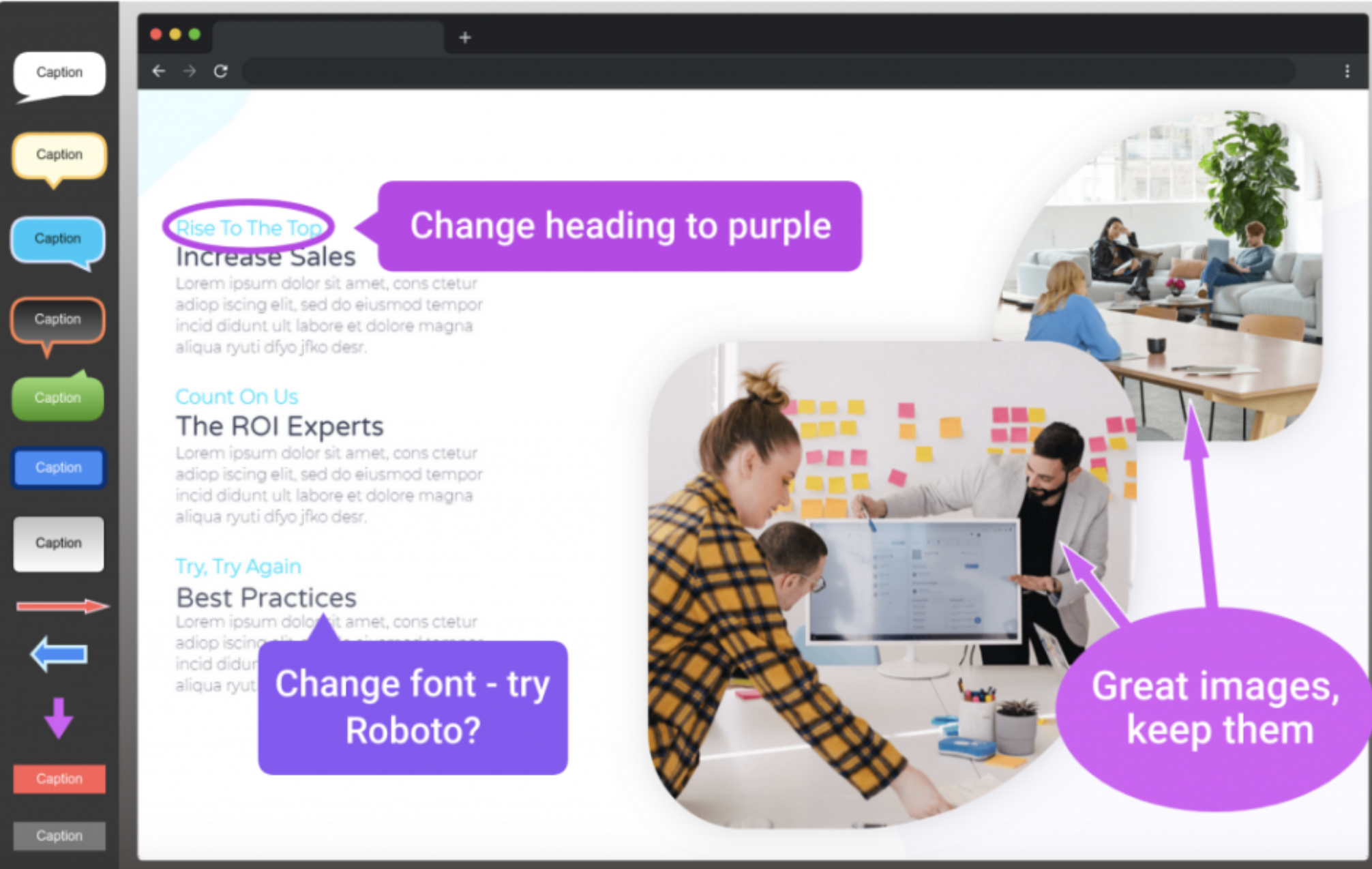
Most Helpful Reviews for FlashBack Express
1 - 8 of 8 Reviews
Elizabeth
Verified reviewer
Computer Software, 201-500 employees
Used weekly for more than 2 years
OVERALL RATING:
5
EASE OF USE
5
VALUE FOR MONEY
5
FUNCTIONALITY
5
Reviewed February 2022
Fantastic Program for Free!
The Flashback Express Recorder is a great program for screen capture and recording. For a free software program, it does everything I need it to do. I can easily create videos by capturing my screen. Then use the Flashback Express Player to trim them, add or remove audio, and then export it as a MPEG4, AVI, or WMV. You can also upload to YouTube directly if desired. Overall, the basic free version works perfectly for my needs.
PROSEasy to screen record and capture. Ability to capture audio. You can choose to capture just the microphone audio and/or include the computer audio as well. Ability to also capture webcam video. Ability to set a start and/or stop timer for the recording.
CONSThe video recording must be converted to a standard video format with the Flashback Express Player or other video editing program. There is a setting to compress and convert the video to MP3 once the recording has completed automatically, but you only have MP3 as an output option. The standard recorded video is in .fbr format which can only be opened with Flashback Express Player.
Tolu
Verified reviewer
Information Technology and Services, 2-10 employees
Used daily for less than 12 months
OVERALL RATING:
4
EASE OF USE
5
VALUE FOR MONEY
5
CUSTOMER SUPPORT
4
FUNCTIONALITY
5
Reviewed September 2021
The Best Free Screen Recording Software Online
I enjoy using this software and is my #1 go to screen recorder. It is easy to use, just start the software, select where you want to record and go. You can pause or continue whenever you want and you can easily export your recordings as mp3 and other file format. You can even upload to youtube directly. And it does not contain any watermark.
PROSEasy to use Allows to record screen in HD without any form of watermark I can record as long as I want, there is no time limit Allows to record audio from my system, mic or webcam I can export videos in MP4, AVI and WMV formats
CONSNot enough features for editing in the free version Can not export audio in free version
Reason for choosing FlashBack Express
The features were far more better and it was way more cheaper.
Reasons for switching to FlashBack Express
I didn't like the sound production in screencastomatic. Time limit in free verson plus the watermark
zuber
Consumer Services, 1 employee
Used daily for less than 6 months
OVERALL RATING:
4
EASE OF USE
3
FUNCTIONALITY
4
Reviewed July 2020
screen recording software.
Its recording quality is good and it takes short storage to save recordings. If you want to save the recording it will take 27MB to 30MB space for 30 mins recordings.
CONSyes, we are having a problem in saving the file after recording when we have to save the recording we have to play it first and then save it.
Christopher
Verified reviewer
International Trade and Development, 2-10 employees
Used weekly for less than 2 years
OVERALL RATING:
5
EASE OF USE
5
VALUE FOR MONEY
4
CUSTOMER SUPPORT
5
FUNCTIONALITY
5
Reviewed November 2022
Top leading screen recording Software
BB flashback pro 5 recorder does everything you can do with other paying softwares, but the only advantage is that it has a totally free 30 day trial. I can record my screen with high quallity and create videos easily. It also has an express player linked to the recording app so that one can edit their recorded video and add cool filters, objects, and a lot of editing tools for free. the best part is that you can save your video offline for free as, MPEG4, AVI, WMV etc.
CONSSo far so good, I have never came across any problems on this software and i am hoping never to get any in the future.
koffi Évariste
Verified reviewer
Computer Software, 2-10 employees
Used daily for less than 6 months
OVERALL RATING:
4
EASE OF USE
4
VALUE FOR MONEY
4
CUSTOMER SUPPORT
4
FUNCTIONALITY
4
Reviewed September 2023
flashback express logiciel d'enregistrement d'ecran
je les pas encors utiliser parfaitement dans l ensemble
PROSflashback express logiciel d'enregistrement d'ecran
CONSpas d'inconient dans l utilisation de flashback
Anonymous
201-500 employees
Used daily for less than 12 months
OVERALL RATING:
4
EASE OF USE
5
VALUE FOR MONEY
5
FUNCTIONALITY
4
Reviewed May 2021
Flashback is great!
The experience has been great. Zero problems.
PROSIt's really easy to use. You just click to start recording, and then export it.
CONSIt can seem difficult when you see the export settings, but it just works. The ads at the start are bad.
Paola
Arts and Crafts, 1 employee
Used monthly for more than 2 years
OVERALL RATING:
5
EASE OF USE
5
VALUE FOR MONEY
5
CUSTOMER SUPPORT
5
FUNCTIONALITY
5
Reviewed September 2023
Great software for video recording
Great experience,i really reccomend this software
PROSI used this software a lot during pandemic to record online lessons
CONSThat you need ti convert the recording After registration
Anonymous
51-200 employees
Used weekly for less than 12 months
OVERALL RATING:
5
EASE OF USE
5
FUNCTIONALITY
5
Reviewed October 2021
One of the best screen recorders in the market
Excellent application for recording screen, Audio.
PROS1. Easy to use and Install and setup. 2. The audio recording quality is the beat I have ever seen even better than paid screen recorders. 3. The screen recording feature is free to use.
CONSI did not find anything to dislike in the software app. It has all the features for screen recording for my needs.
