Screen Recorder Pro
About Screen Recorder Pro
Screen Recorder Pro Pricing
Free trial:
Not Available
Free version:
Not Available
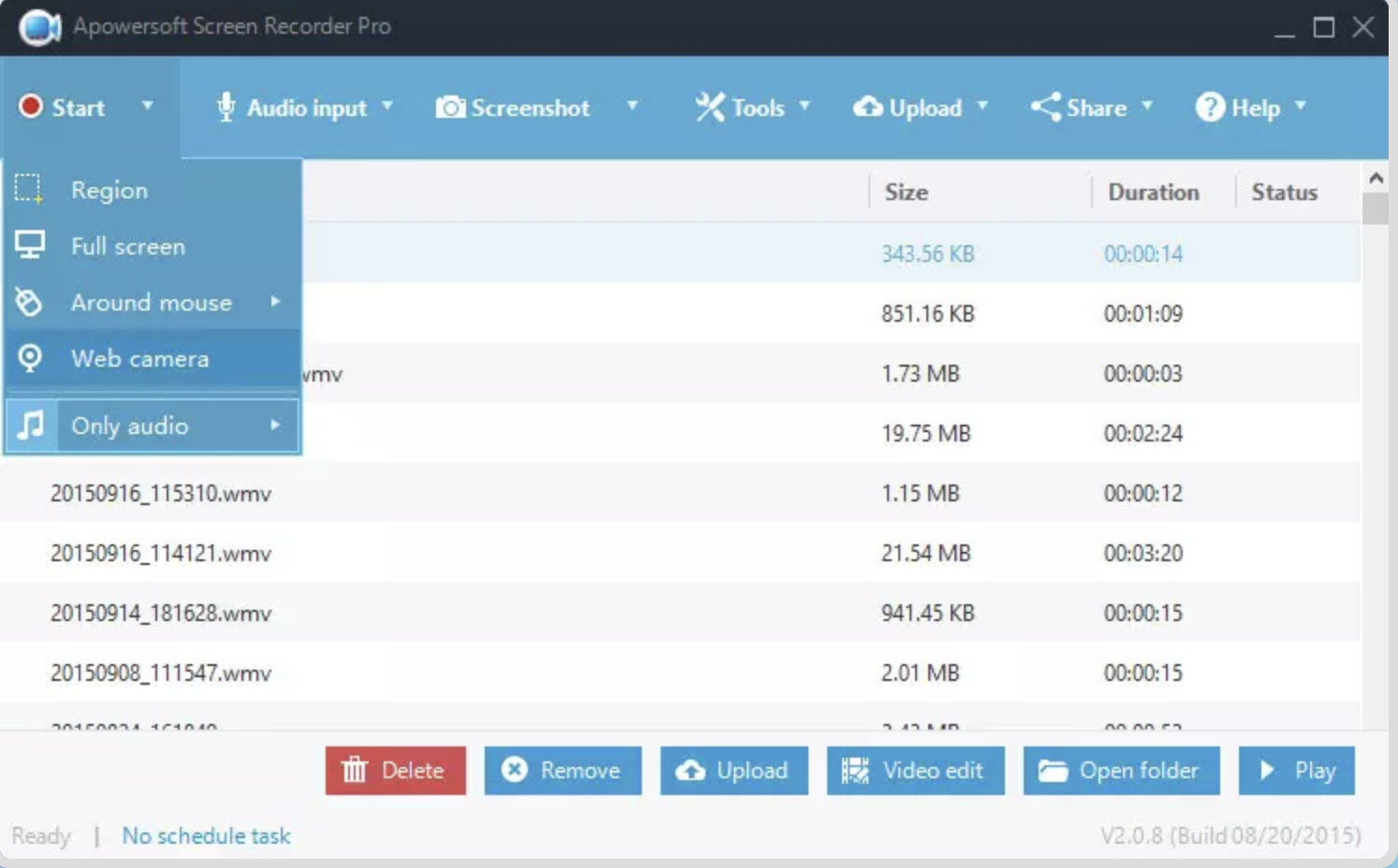
Most Helpful Reviews for Screen Recorder Pro
1 - 5 of 23 Reviews
Gabriella
Verified reviewer
Mining & Metals, 2-10 employees
Used less than 12 months
OVERALL RATING:
5
EASE OF USE
5
VALUE FOR MONEY
5
CUSTOMER SUPPORT
3
FUNCTIONALITY
3
Reviewed January 2021
Easy to use and to get started
My experience with Screen Recorder Pro is good, even though it has not been long! I recommend it especially for fast on the go recordings.
PROSWhat introduced me to Screen Recorder Pro was their Free Online Screen Recorder. Screen Recorder Pro is quite similar to the online recorder. The online recorder is easier to get started with. When I first used the online recorder it was on the go and I needed to record a webinar and in less than say 7 minutes I was all set and ready to start. I did not experience any learning curve or any technical hurdles with either of the two. I have not used Apowersoft programs for long but so far I prefer them over other recorders that I have used. Specific to Screen Recorder Pro -It's seamless and straight forward to use.
CONSThe system tray on the online recorder is small, it would be nice if the one on the Screen Recorder Pro would also be small, along with default full-screen recording? and then with options to maximize the tray and to resize the screen? Both Screen Recorder Pro and the Free Online Screen Recorder to me have the "easy to use and to get started" feel and having a default smaller tray and full screen fit here?
Reasons for switching to Screen Recorder Pro
Initially I was looking for a quick solution, after realizing that Bandicam was not installed on the machine I was using, but I ended up sticking with Apowersoft programs. The Free Online Screen Recorder does not leave any writing and the free version of the Screen Recorder Pro only leaves writing on the top far left part of the video. Bandicam on the other hand leaves writing on the top center.
Anonymous
501-1,000 employees
Used daily for less than 2 years
OVERALL RATING:
5
EASE OF USE
5
VALUE FOR MONEY
5
CUSTOMER SUPPORT
4
FUNCTIONALITY
5
Reviewed July 2021
Screen Recorder Pro enables users to save files in multiple video formats
I developed a library orientation on how to use the Online Pablic Access Catalogue predominantly using Screen Recorder Pro.
PROSI developed a library orientation on how to use the OPAC predominantly using Screen Recorder Pro. I observed that my patrons use a variety of devices to access information. Some of the devices have compatibility issues with some videos. Fortunately, Screen Recorder Pro allowes me to save screen recordings in multiple video formatsto to cater for devices of individual patrons. Notable of these include AVI, MOV, VOB, MKV, WMV and the popular MP4. Using webinar and web cam capabilities, I have recorded online conferences that are relevant to my library's patrons. Furthermore, Livestream feature enables me to record TV programs and other internet live transmissions which both teachers and learners use for teaching and learning. On top of that, I use real time screen cast editor to provide voice over narration as a means of adding instructions on the screen recording. Overall, I don't need a third party video converter. Screen Converter Pro has a built in video converter which helps me to meet the specifications of various players that that my patrons use.
CONSWhen producing media for unknown users, it has been challenging to ascertain whether the available video format will be used by the intended patrons. I wish Screen Recorder Pro had a universal file format feature which could work on any device.
Reason for choosing Screen Recorder Pro
Screen Recorder Pro has useful features that include Professional video editor, task schedular, real time screen cast editor, simultaneous audio recording, video converter, web cam and webinar capabilities.
Reasons for switching to Screen Recorder Pro
Because of positive reviews associated with Screen Recorder Pro.
Dave
Electrical/Electronic Manufacturing, 201-500 employees
Used monthly for more than 2 years
OVERALL RATING:
3
EASE OF USE
3
FUNCTIONALITY
3
Reviewed September 2023
Good for basic use, but too buggy for professional use
Great for basic use and internal communication between colleagues, but has some bugs and lack of features to make professional-quality videos. Other tools are needed to clean things up if you want to make something publishable.
PROSI like how you can quickly capture a video of something to show a colleague or support rep something that you're doing on your computer.
CONSAudio capture options and quality are poor. Often audio is garbled, or doesn't get captured at all. The capture for multiple screens is also troublesome, not always capturing the areas of the screen(s) you want.
David
Verified reviewer
Media Production, 11-50 employees
Used weekly for less than 12 months
OVERALL RATING:
5
EASE OF USE
5
VALUE FOR MONEY
3
CUSTOMER SUPPORT
4
FUNCTIONALITY
5
Reviewed October 2022
David’s Screen Recorder Pro Review
Screen Recorder pro is an amazing software and allows versatility though it’s ability to handle different video formats, and personally it’s a that’s easy to use and does exactly what it’s meant to do, capture the screen along with audio and screenshots.
PROSScreen Recorder Pro is available both for my computer and iPhone and also has an online version which it offers for free and can be used without installing it meaning you can access it even on a friends laptop who doesn’t have the software installed.
CONSScreen Recorder Pro is a paid software and does not give a trail or free version and so one has to pay to even try whether or not it suits the individuals needs.
Reason for choosing Screen Recorder Pro
I Screen Recorder Pro is built for a specific function that the name implies and does not contain unnecessary features that just slow down the computer.
Reasons for switching to Screen Recorder Pro
Screen recorder pro is easy to use, does not consume a lot of RAM and CPU and overall has an app I can use on my phone and tablet whilst away from my computer.
Hithesh
Mechanical or Industrial Engineering, 51-200 employees
Used daily for less than 2 years
OVERALL RATING:
5
EASE OF USE
4
VALUE FOR MONEY
3
CUSTOMER SUPPORT
3
FUNCTIONALITY
3
Reviewed January 2021
Screen recording is done along with system audio
Screen Recorder Pro is very good screen recorder with recording customize functionality.
PROSUser Interface is very comfortable and user friendly, user can crop the size of the screen as per user requirement.
CONSSometimes while screen recording the long duration session the system audio are not recorded properly.
Reasons for switching to Screen Recorder Pro
Camtasia software has very good potential in screen recording platform.





