JIRA Service Management
About JIRA Service Management
JIRA Service Management Pricing
Free for up to 3 agents 7 day free trial of paid plans Standard: 4-15 agents for $20/agent/month, 16+ agents at discounted price Premium: 4-15 agents for $45/agent/month, 16+ agents at discounted price Enterprise plans are also available, billed annually.
Starting price:
$60.00 per month
Free trial:
Available
Free version:
Available
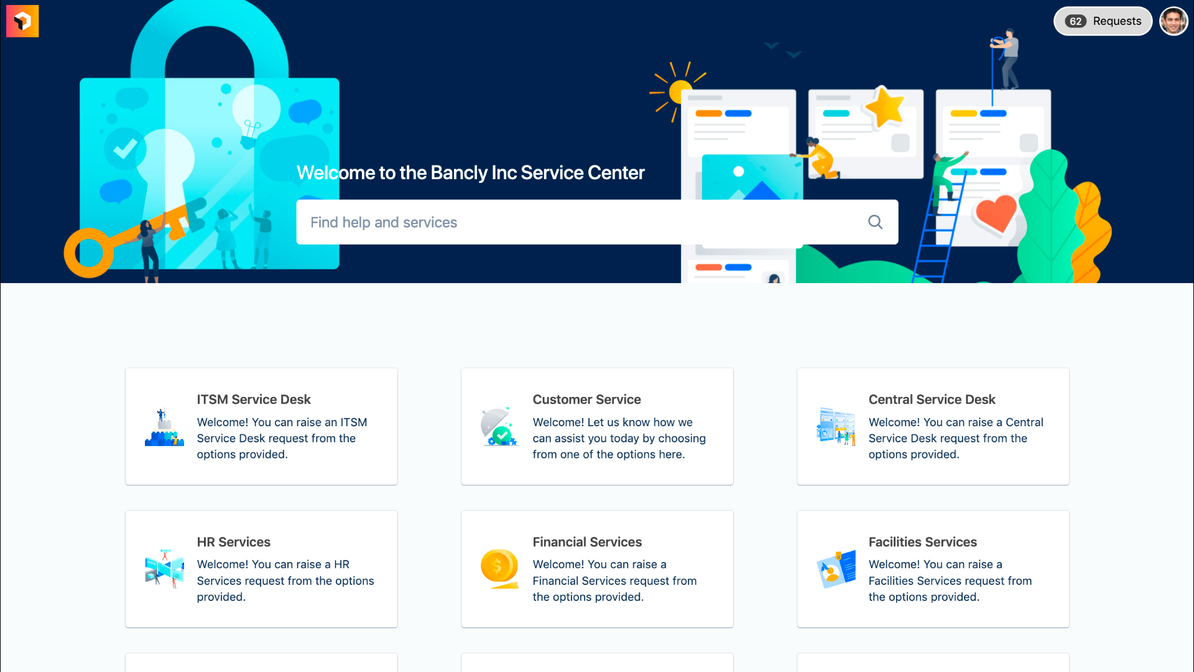
Most Helpful Reviews for JIRA Service Management
1 - 5 of 643 Reviews
Sandeep
Information Technology and Services, 51 - 200 employees
Used unspecified
OVERALL RATING:
5
Reviewed February 2024
JIRA Service Management Review: Great agile task management tool
Shayla
Verified reviewer
Internet, 1,001-5,000 employees
Used daily for more than 2 years
OVERALL RATING:
5
EASE OF USE
4
VALUE FOR MONEY
5
CUSTOMER SUPPORT
5
FUNCTIONALITY
5
Reviewed February 2023
Probably the top program for managing projects
Jira is a sophisticated and flexible project management solution with a wide range of applications. Jira's strengths lie in the depth of its task management features, the breadth of its integrations, and the depth of its reporting and analytics tools, all of which contribute to the program's capacity to help you better understand your projects and teams.
PROSTo accommodate the fact that various people have different ways of doing things, this user interface may be easily altered to fit individual needs. Jira makes it simple and quick to design and implement unique workflows and rules. One way to break down large projects into manageable chunks is to keep everyone in the loop on how things are shaping up.
CONSJira's flexibility allows for personalization, but more in-depth modifications may call for specialized skillsets.Performance difficulties: Some users may have performance issues, especially when working with larger projects or those that include complicated procedures.
Reasons for switching to JIRA Service Management
The simplicity of the software's implementation makes it ideal for use in a cloud setting. More than that, it serves as a model of efficient software for managing both projects and tasks.
Jayanth
Insurance, 501-1,000 employees
Used daily for more than 2 years
OVERALL RATING:
4
EASE OF USE
4
VALUE FOR MONEY
4
CUSTOMER SUPPORT
2
FUNCTIONALITY
4
Reviewed August 2023
JIRA is the best overall Bug & Issue Project Management tool
- JIRA is very simple to setup & deploy for beginners & can also be used very effectively by advanced users- Has integrations with other tools- JIRA helps report, manage & track bugs, product features via tickets in 1 place- JIRA has history of tickets, work logs, etc that help document projects & promote overall accountability
CONS- JIRA can be expensive for small companies & small teams- JIRA needs licenses for users just to view the JIRA board & tickets
Reason for choosing JIRA Service Management
We chose JIRA as everyone were familiar with the tool & had prior experience with using it.
Tora
Verified reviewer
Financial Services, 10,000+ employees
Used daily for less than 2 years
OVERALL RATING:
4
EASE OF USE
4
VALUE FOR MONEY
4
CUSTOMER SUPPORT
4
FUNCTIONALITY
4
Reviewed April 2023
Expert service management system
I mainly use it for task management on small projects, but I plan to gradually expand the scope of use as I get used to the operation and screen environment. Since it can be used in a wide range, it is recommended that I use it for task management and workflow for small-scale projects with a small number of people to get a feel for its operation. Sharing issues with project members in other companies or remote locations is possible. You can discuss and work on a common visualized platform, such as managing work progress and solving problems.
PROSIt is a slightly different tool from the so-called general ITSM system (or service). Operation and maintenance (though not limited to) tend to be individualized. Still, JIRA caters to tasks and support on a "role" basis, so sharing knowledge using OJT is possible, depending on ingenuity.
CONSIt may be a problem due to the multifunction, but I think the problem is that the screen is a bit hard to see. (The problem may be solved by changing the layout of frequently used functions, but I haven't used it much yet, so I think it will be a problem that will be solved as I use it).
Reason for choosing JIRA Service Management
Functionality that manages queries centrally. Improved working conditions enhance visualization and efficiency. Queries, support and information distribution are centralized, so there is no waste in work, and it is simple and clear what to do next so that I can do my job.
Reasons for switching to JIRA Service Management
Because we can search by tag, we can quickly find problems and solutions, success stories and reference examples. Since the SLA can be configured according to individual design, the achievement status can be confirmed in a report, and the current progress and what needs to be done can be shared immediately. Full-text search is possible with indexing, so this system has a sense of security, even if you think you missed it.
Madilyn
Biotechnology, 5,001-10,000 employees
Used weekly for less than 2 years
OVERALL RATING:
3
EASE OF USE
3
FUNCTIONALITY
4
Reviewed January 2024
Lots of features but can get overwhelming
The amount of features that JIRA has allows for our team to use it to track a multitude of ticket/project types.
CONSThe number of features can be overwhelming and this platform is not the best organized. There is a lot going on with different boards, timelines, and tickets so it can be easy to lose track of everything and for things to be overlooked.




