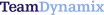TeamDynamix
About TeamDynamix
TeamDynamix Pricing
Contact TeamDynamix for pricing details
Free trial:
Not Available
Free version:
Not Available
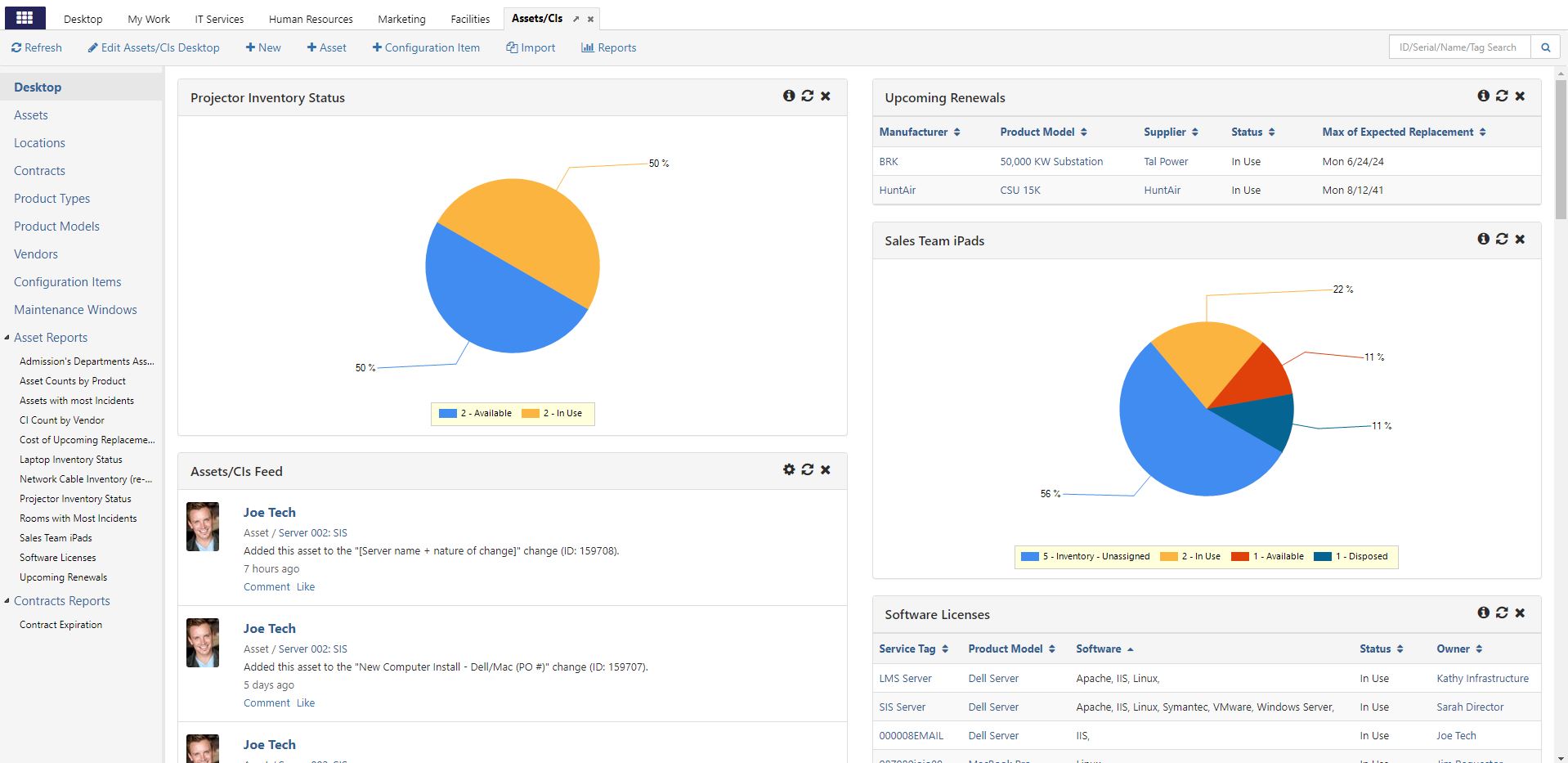
Most Helpful Reviews for TeamDynamix
1 - 5 of 143 Reviews
Robert
Verified reviewer
Higher Education, 1,001-5,000 employees
Used daily for more than 2 years
OVERALL RATING:
5
EASE OF USE
5
VALUE FOR MONEY
5
CUSTOMER SUPPORT
5
FUNCTIONALITY
5
Reviewed February 2023
Help Desk Ticketing and Project Management with TeamDynamix
The part of this software I use the most on a daily basis is project management. This includes the project request form, the scheduling of project tasks, notifications through the system to customers, stakeholders, and the dev team. Other areas around our campus use different software and it's clear the differences with IT using TeamDynamix and them not.
CONSThe only thing I can say about a part of the software that might need to be a little better is just onboarding for new employees who use the service. There are so many different applications and uses with this software that it can be a little overwhelming at first. I will say they have a great customer knowledge base that has an article for just about any issue you might come across.
Boyang
Information Technology and Services, 51-200 employees
Used daily for less than 2 years
OVERALL RATING:
5
EASE OF USE
4
VALUE FOR MONEY
4
CUSTOMER SUPPORT
5
FUNCTIONALITY
5
Reviewed February 2023
An Excellent Tool: TeamDynamix
Overall, I have had a great experience with TeamDynamix. It has been incredibly helpful in organizing projects and tracking service requests. I highly recommend it to any business looking for a comprehensive project management solution.
PROSTeamDynamix is an incredibly user-friendly platform that is perfect for businesses of all sizes. With a variety of features, it offers a comprehensive solution to project management and service request tracking. The reports feature is especially useful, allowing me to quickly access data and generate reports.
CONSTeamDynamix can be a bit overwhelming for first-time users. The interface has a lot of options that can be difficult to navigate and the learning curve is quite steep.
Reasons for switching to TeamDynamix
TeamDynamix is superior to its alternatives in many ways. It offers a great range of features, including reporting and analytics, for a reasonable price. Additionally, the platform is extremely user-friendly and easy to navigate.
Stefan
Education Management, 51-200 employees
Used daily for less than 2 years
OVERALL RATING:
3
EASE OF USE
3
FUNCTIONALITY
4
Reviewed June 2022
CRM Software that's not quite there
Used for IT support at a higher education institution. Seems... fine. Less bells and whistles than ServiceNow but that's ok, we don't need them and they are generally overcomplicated. Simple is best, but there's some QoL improvements that will help it flow better.
PROSReports are powerful (if a little unintuitive) and the asset management system is good.
CONSThe software is constantly opening up new windows for every asset record or ticket that is opened. It's very frustrating and they easily get lost amid the other windows that I have open. Also, there is no dark mode, so it is very harsh on the eyes with no alternative scheme for those that would prefer it.
Gabriel
Information Services, 501-1,000 employees
Used daily for less than 2 years
OVERALL RATING:
4
EASE OF USE
5
VALUE FOR MONEY
5
CUSTOMER SUPPORT
5
FUNCTIONALITY
5
Reviewed January 2024
Ultimate solution to ITSM, PPM and iPaaS needs. Relatable features.
TeamDynamix means business. It is exclusively the best.
PROSThe most outstanding experience I have with TeamDynamix is it's flexibility and intuitiveness. Integration and implementation is a walk in the park. The self service portal is a good idea since no time is wasted. The tool is cost effective and quite user friendly.
CONSBasically, the PPM features lack that much flexibility and effectiveness. Improvement is needed. Otherwise, TeamDynamix is great.
Kyle
Information Technology and Services, 501-1,000 employees
Used daily for more than 2 years
OVERALL RATING:
4
EASE OF USE
3
VALUE FOR MONEY
4
CUSTOMER SUPPORT
5
FUNCTIONALITY
4
Reviewed June 2022
TeamDynamix Review
The features are all very powerful and customizable. If you want a form or user portal to look a certain way, you can do it. If you need a specific report done, you can do it. You can also create as many instances of an app as you want, so you can use it across the organization.
CONSThere are a few processes that feel like they should be simple that really aren't. For example, sending someone an email through a ticket requires creating a comment, making the comment public, then selecting the user from the contact list to send the message.
Reasons for switching to TeamDynamix
At the Time, Track-It! did not have the reporting we needed and was not in the cloud. TeamDynamix is!