SecureAuth
About SecureAuth
SecureAuth Pricing
SecureAuth is available across three pricing plans, as outlined below: Level 1: $1 per use per month Level 2: $3 per use per month Level 3: $6 per use per month
Starting price:
$1.00 per month
Free trial:
Available
Free version:
Not Available
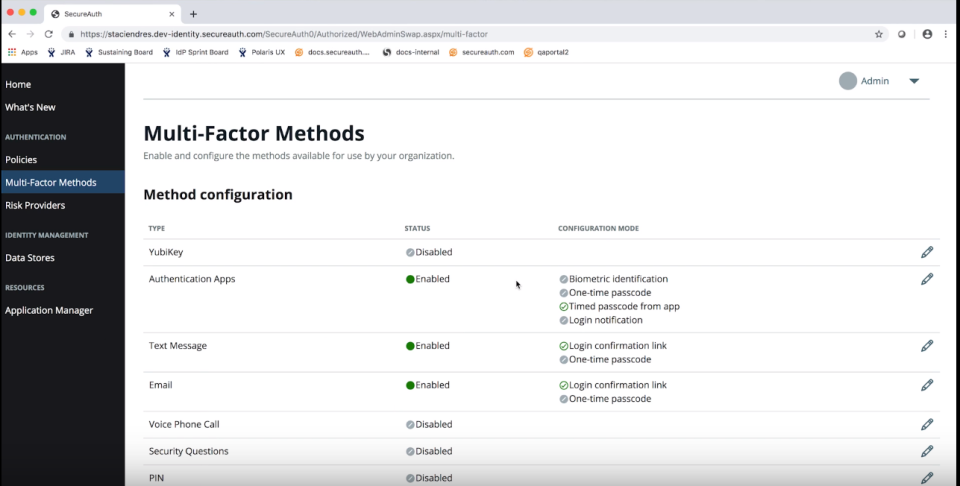
Most Helpful Reviews for SecureAuth
4 Reviews
Dan
Hospital & Health Care, 10,000+ employees
Used daily for less than 6 months
OVERALL RATING:
5
EASE OF USE
5
VALUE FOR MONEY
5
CUSTOMER SUPPORT
5
FUNCTIONALITY
5
Reviewed July 2019
More secure authorization tool
I like that this requires users to have a password on their phone, which provides an extra layer of security.
CONSNone! Setup for this tool was easy and it continues to be an easy and effective tool for our team.
Kunal
Information Technology and Services, 10,000+ employees
Used daily for less than 2 years
OVERALL RATING:
5
EASE OF USE
5
VALUE FOR MONEY
4
CUSTOMER SUPPORT
5
FUNCTIONALITY
4
Reviewed November 2021
good platform but rough implementation support
Overall product has a wide offering and is in par with other SSO and access management tools in the market. Pricing is similar to competitors.
CONSThe implementation journey was tough. we did not use the standard package. we had some customizations to be made. Lot of back and forth with support.
Anonymous
51-200 employees
Used daily for more than 2 years
OVERALL RATING:
4
EASE OF USE
3
VALUE FOR MONEY
3
CUSTOMER SUPPORT
3
FUNCTIONALITY
3
Reviewed April 2019
It works but is a constant pain point for users
We use for 2FA for VPN Cisco Any connect and server 2FA windows logon. I would have rather gone with hardware 2FA keys and reissued those when needed.
PROSI like the ability to use any device for a 2FA code, mobile or PC. It has multiple realms for different uses and HA, seems like it has potential
CONSServer Logon 2FA is pretty.. well bad in a DR situation. During a network DR test the servers locked down with 2FA can't reach the OTP server so you can't get in to them without support. Can't sandbox a machine and login. Also the enrollment process is a bit of a joke since if you know the enrollment URL and the user and pass it's not true 2FA. Not the most intuitive software I've ever used.
Anonymous
Used monthly for less than 2 years
OVERALL RATING:
4
EASE OF USE
3
VALUE FOR MONEY
3
CUSTOMER SUPPORT
3
FUNCTIONALITY
3
Reviewed April 2018
It's definitely secure - but gets annoying with the limited time
security!! I've never felt like I needed to be careful if I was on a public network or wifi
PROSI like how I can access my drive and files anywhere. I do like the security of it, I have a lot of personal and financial information on my drive.
CONSThe timer goes out every 30 minutes or so and it gets incredibly annoying. It doesn't take long to type in a new pin code, but it's still annoying. I also don't like how there's two steps to getting your pin. I wish they had the connect to secure server and entering your pin number in the same spot
