InVideo
About InVideo
Awards and Recognition
InVideo Pricing
InVideo is billed on a monthly or yearly basis and offers two pricing tiers starting at $30/month. A free plan is also available, which includes export of up to 60 videos per month, with a watermark. InVideo Business: $30/month (or $180 when billed annually - equivalent to $15/month) for 10 iStock photos & videos per month, Unlimited premium photos and videos per month, unlimited premium templates, and 60 HD video exports per month. InVideo Unlimited: $60/month (or $360 when billed annually - equivalent to $30/month) for 120 Stock photos & videos, unlimited premium photos and videos, unlimited premium templates, and unlimited video exports.
Starting price:
$25.00 per month
Free trial:
Available
Free version:
Available
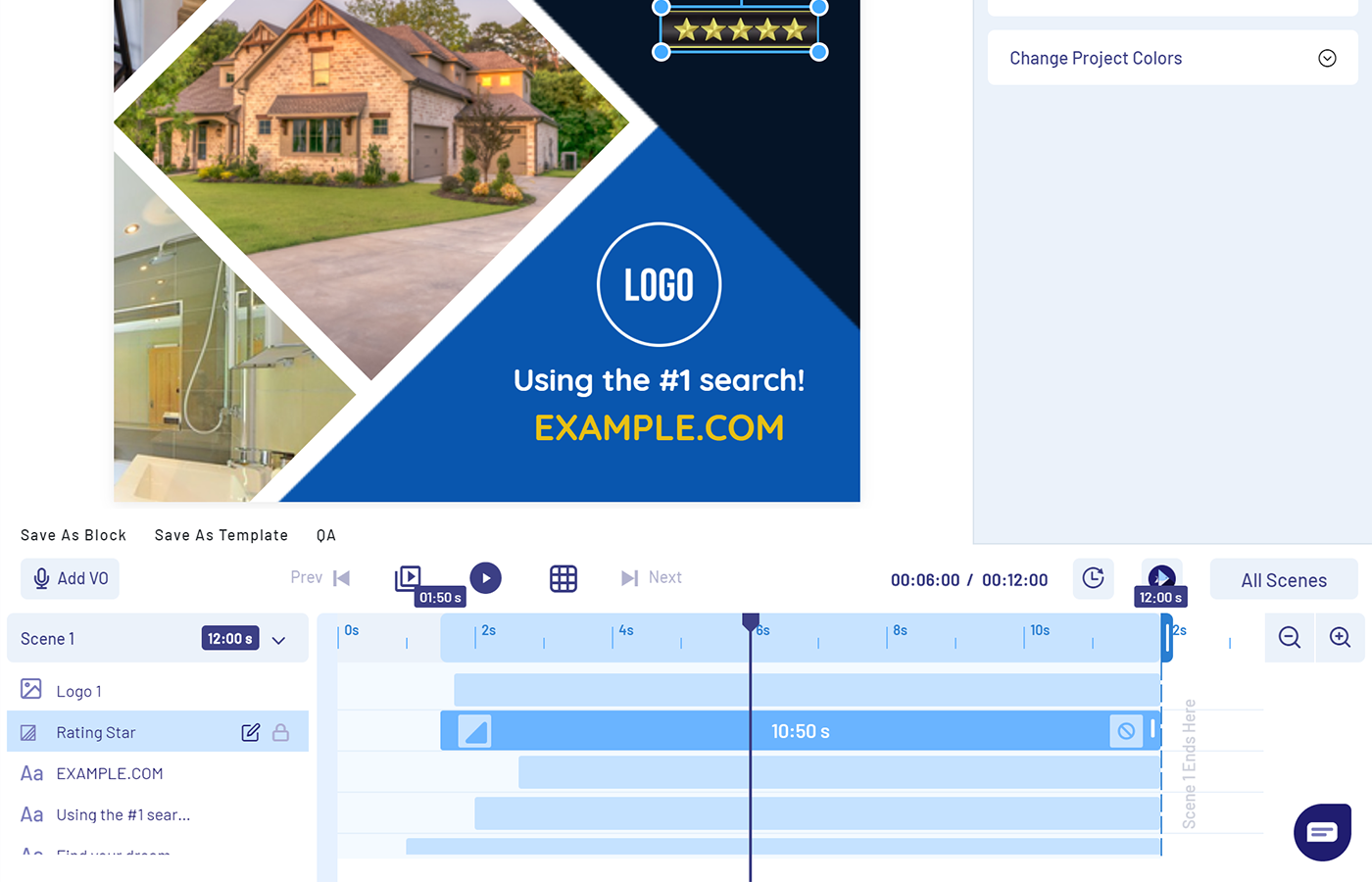
Most Helpful Reviews for InVideo
1 - 5 of 380 Reviews
Vinson Matthew
Verified reviewer
Marketing and Advertising, 1 employee
Used daily for less than 6 months
OVERALL RATING:
5
EASE OF USE
5
VALUE FOR MONEY
5
CUSTOMER SUPPORT
5
FUNCTIONALITY
5
Reviewed May 2019
Highly customizable online video maker
I have tried different cloud based video creator and no doubt this is the best I have used so far. Their templates are really good and they keep on adding new features and templates based from the suggestions of their users. I want to emphasize how powerful their video editor that you can edit almost everything. The InVideo team including the CEO are very active on the live chat and on their Facebook group and they usually replies within just a few minutes to answer customer queries or problems. The kind of support that I received from the team is really top notch! they even send you personal emails just to let you know that the problem is solved.
PROS- Powerful video editor - Beautiful and professional looking templates - Customize almost everything on the template (brand color, text, font, media size, audio, template colors, overlays, etc.) - Unique features that are not available on other online video creator (stickers, display social post on video, many more) - Renders very fast - Outstanding customer support - Premium videos integration - Affordable monthly/yearly plans
CONS- Works only on Google Chrome - Sometimes load slowly
Reason for choosing InVideo
I have tried all the cloud based video editor above and I can say I really love the customization power of InVideo.
Stasha
Verified reviewer
E-Learning, 1 employee
Used daily for more than 2 years
OVERALL RATING:
4
EASE OF USE
5
CUSTOMER SUPPORT
4
FUNCTIONALITY
4
Reviewed September 2022
A promising video content creation service
My experience with this product is positive because, despite some frustrations that I may have during work, in the end, I still get a quality product. The only thing is that background music is sometimes a problem when uploading videos to social media, and there is currently no adequate solution. FB, however, is interested in discussing it, and you can always appeal.
PROSInVideo has grown and changed over the years I've used it. There is a strong will to provide users with good service, and they are interested in the needs of the individual regarding video processing. There is a chat that you can always use if you encounter any difficulty while working on the platform. I like the ability to transfer text to slides, and their content base has a good selection of templates.
CONSSometimes I run into a problem with the text on the slide, and I believe the reason is that I'm using special characters. Although support for that is present may be an underdeveloped option. Chat is available, but the help is sometimes not adequate, and it may happen that communication does not lead to a solution to the problem. The music used will never encounter a copyright error when you link an account from Youtube, but this is not the case with social media posts.
Reason for choosing InVideo
It's about UI, features, and templates.
Reasons for switching to InVideo
Lumen5 is good, but I prefer features from Invideo more.
Karen
Verified reviewer
Insurance, 2-10 employees
Used weekly for less than 2 years
OVERALL RATING:
1
EASE OF USE
1
VALUE FOR MONEY
1
CUSTOMER SUPPORT
1
FUNCTIONALITY
4
Reviewed March 2023
Disappointed in a tool I used
For 1 month it was heaven. Then they upgraded and all heck broke loose. It slowed down to a crawl, making an hour job take 4 hours. And old project that you want to redownload will charge you for premium clips already paid for. HORRIBLE!!
PROSIf it worked it would be outstanding - The first few weeks was great, but after an upgrade, it never was the same - Time waster - project losing - an customer service that has no clue. I have move to a competitor and am happy.
CONSthe platform just doesn't work. Glitchy as heck. Project get stuck in download and sometimes get lost. Platform will charge you for premium feature you've already paid for and the staff has no clue. Its a mess.
Reasons for switching to InVideo
I could take the problems anymore - I wasn't getting help and was told to use Incognito- which didn't work either. I was reaching out for help for ever project. I had enough - time is money
Kunal Kumar
Verified reviewer
Marketing and Advertising, 201-500 employees
Used weekly for less than 12 months
OVERALL RATING:
4
EASE OF USE
4
VALUE FOR MONEY
4
CUSTOMER SUPPORT
4
FUNCTIONALITY
5
Reviewed December 2021
A Good Software for Social Media Videos and Ads Making
invideo is basically for those who want to create different types of facebook ads or pinterest ads or other ads in video. If you want to create videos from different types of templates then this is for you.
PROSInvideo have a simple and attractive user interface. They added features like create text to video, edit your audio and add your team if you are in a group of people. Easy to creative and impactful video for ad purpose, like animation & brands kits. They also provide a free version of their service so you can experience their software before purchasing.
CONSThe text to video feature sometime create problem in creating videos. You can't create complex or any vast projects on invideo because it has more templates for social media. You have to purchase premium plan for no watermark and making videos longer than 15+ min.
Reasons for switching to InVideo
PowerDirector is just for simple video making but invideo have more templates for social media videos as well as video ads are making more easier than powerdirector
Eric
Verified reviewer
Broadcast Media, 2-10 employees
Used daily for less than 2 years
OVERALL RATING:
5
EASE OF USE
5
VALUE FOR MONEY
4
CUSTOMER SUPPORT
5
FUNCTIONALITY
5
Reviewed November 2022
Invideo
It has been very impressive since I have been using it
PROSI like the fact that they have lots of customizable templates to make it easy for us to create any video
CONSI wish they could improve the rendering speed
Reason for choosing InVideo
Because of the templates and also that I can make videos for all platforms





