Flow
About Flow
Flow Pricing
Pro (Monthly): $99 per 100 participants - This includes all features except for AutoFlow and HD Webcast. Only 1 organizer is allowed. Up to 1000 seats. This includes all features except for AutoFlow and HD Webcast. Free Trial for 30 days (no credit card required). Pro (Yearly): $999 Enterprise (Monthly): $159 - Enterprise includes all the features of Pro. Unlimited events. Unlimited organizers, Priority support, a Single point of contact for tech & business needs, and 1 HD Webcast/month are also included. Enterprise (Yearly): $1599
Starting price:
$99.00 per month
Free trial:
Available
Free version:
Not Available
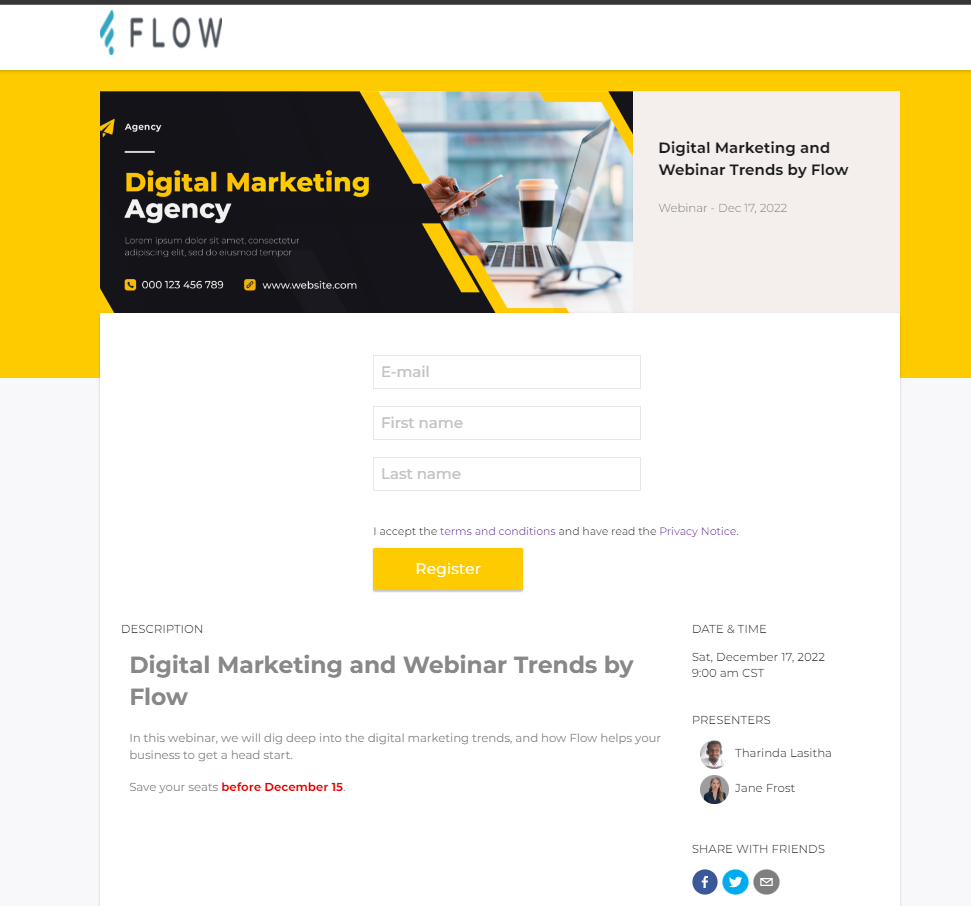
Most Helpful Reviews for Flow
3 Reviews
Vin
Verified reviewer
Non-Profit Organization Management, 51-200 employees
Used weekly for less than 6 months
OVERALL RATING:
5
EASE OF USE
5
VALUE FOR MONEY
4
CUSTOMER SUPPORT
5
FUNCTIONALITY
5
Reviewed May 2019
Webinar-focused software with great reporting and user interface
So far, so good. We wanted a simple, reliable webinar platform with responsive/helpful client support and FLOW team provided that for us. Would highly recommend it.
PROSFLOW is a new, easy to use web-based platform created by the same folks who made Webinato. Everything is web-based so no plug-in required for attendees. Event will continue if you accidentally close the presenting window, just rejoin and you'll be back online. The interface is simple, sleek and easy to use. The best part is that if I want to, I (organizer) can control the event remotely (put people on air/off air, share videos, control the slides, etc.) so our presenters don't have to know the interface before they present. This is perfect in our case where presenters aren't always in front of a laptop or want to learn a new tech. The auto-recorded video is high-quality and available for instant playback. We love the reporting feature which pinpoints attendees' general locations on map, attendance rate, auto-save chat, etc. The support team is super responsive and helpful as well.
CONSBecause the platform is still new (released in March 2019), there are definitely small things that could be improved. To present, we need to be on Chrome (can't present from Safari or mobile devices). Viewing experience on mobile devices is a bit laggy but I believe an app is in the work. Non-customizable email templates (works well for us).
Mike
Banking, 2-10 employees
Used daily for less than 2 years
OVERALL RATING:
4
EASE OF USE
5
VALUE FOR MONEY
5
CUSTOMER SUPPORT
5
FUNCTIONALITY
4
Reviewed December 2022
Flow Review
very nice! ease of use, minor learning curve, support is always available if I need help, many features to mention that was not present in my old tool
PROSEase of use, light interface, tool is responsive
CONSnot mainly built for file storage/management
Vendor Response
Thank you for your review and rating (Flow team)
Replied December 2022
Anonymous
2-10 employees
Used less than 6 months
OVERALL RATING:
4
EASE OF USE
4
FUNCTIONALITY
4
Reviewed June 2021
Will recommend
Easy to use. love the file and screen sharing feature.
CONSJust started using so still familiarizing with the different features. So far nothing to complain about.
