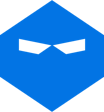WebinarNinja
About WebinarNinja
Awards and Recognition
WebinarNinja Pricing
WebinarNinja pricing starts at $29.00 per month, per user. WebinarNinja offers a free trial. Get 2 months free by switching to Annual Pricing. No contracts. Cancel anytime.
Starting price:
$99.00 per month
Free trial:
Available
Free version:
Not Available
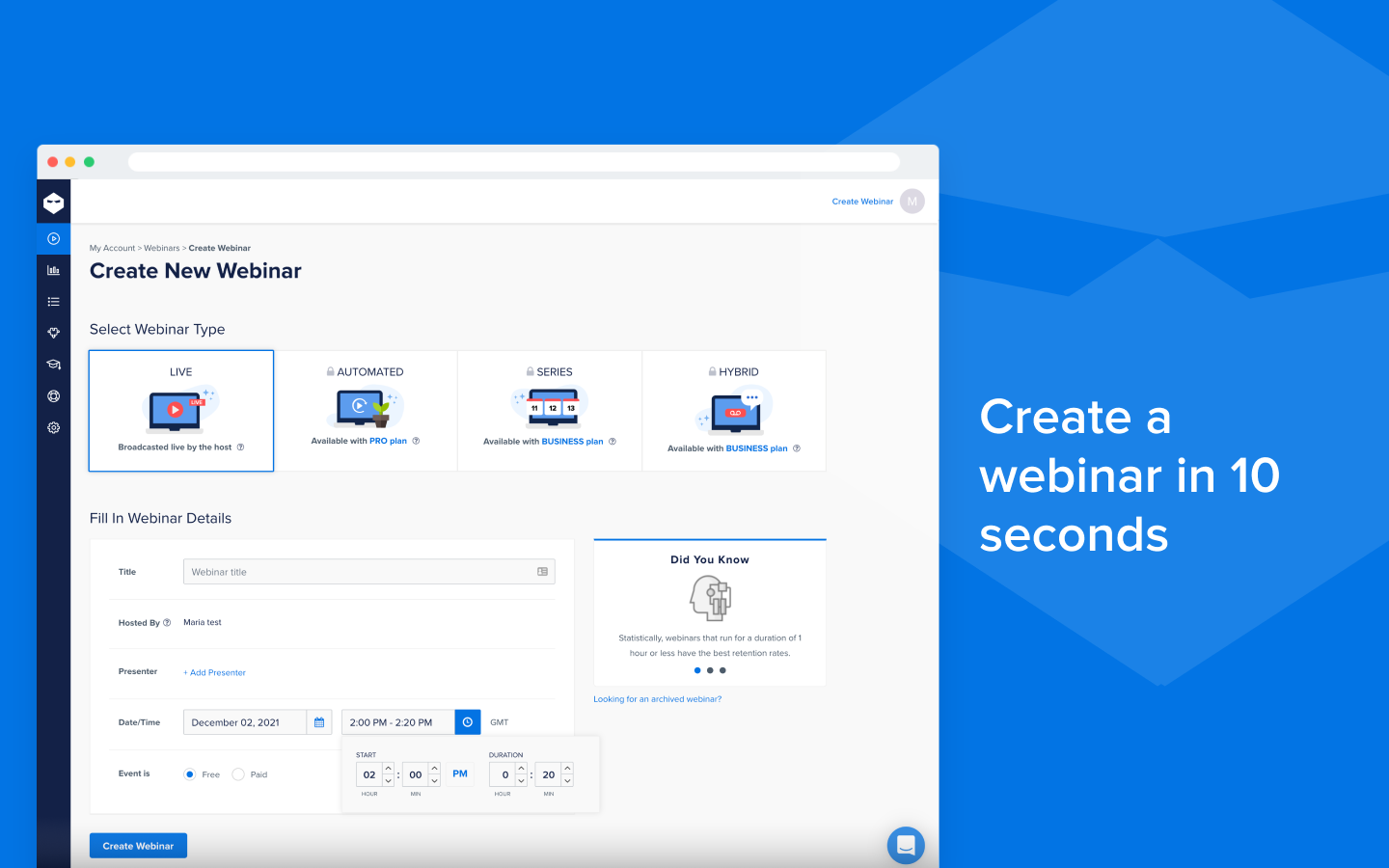
Most Helpful Reviews for WebinarNinja
1 - 5 of 198 Reviews
Marina
2 - 10 employees
Used less than 6 months
OVERALL RATING:
5
Reviewed April 2021
WebinarNinja - Schedule your first webinar in less than 5 minutes
Elisabeth
Verified reviewer
Professional Training & Coaching, 2-10 employees
Used daily for less than 6 months
OVERALL RATING:
5
EASE OF USE
5
VALUE FOR MONEY
5
CUSTOMER SUPPORT
5
FUNCTIONALITY
5
Reviewed October 2020
What a way to introduce my life's work.
It's been really enjoyable and such an ease compared to other tech experiences.
PROSIt is so simple to set up with excellent and easy to find solutions to any queries. There is also ongoing support. I like how we can design the registration pages, embed the registration sign up. There is every follow up for the participants of webinars so saves time from our end too.
CONSOnly improvement I would suggest is to give more access for a co-host to edit some of the registration page details.
Reason for choosing WebinarNinja
It was only focused on one outcome create and run webinars, it was easy to follow and a great price.
Reasons for switching to WebinarNinja
The expense and too complicated with ways to design pages and webinar settings.
Francisco
Education Management, 2-10 employees
Used weekly for less than 2 years
OVERALL RATING:
5
EASE OF USE
5
VALUE FOR MONEY
5
CUSTOMER SUPPORT
4
FUNCTIONALITY
3
Reviewed August 2019
Almost the best software to create online webinars
Webinarninja allows us to solve several big problems that have to do with training. We can organize periodic meetings with our clients and explain how to use our services and saas software. In addition, we can meet with our team for sales training and support training
PROSIt is easy to use and its dashboard is excellent. Many interesting options and functions. Audio and video work well, even at low speeds. Multiple options for different types of webinars, including deferred webinars. I have tried many and this is almost the best, almost perfect
CONSLittle to say here. Perhaps the most important flaw is that it is not a software designed for markets in other languages (widely spoken) such as Spanish, and although it is true that you can customize many parts and translate them manually, still does not have a language selector that changes everything for you like other webinars software. Moreover, it is obvious that it does not work and is not intended for meetings, only for webinars, because it is not possible for several attendees to participate simultaneously in the conversation etc
Reason for choosing WebinarNinja
The price is better and the software is more flexible. In addition Zoom's technical support is terrible, very bad and slow and, although Webinarninja's support is still not perfect, it's much better
Reasons for switching to WebinarNinja
We have changed because it is a fresher software and little by little it fulfills its promises to improve every day to become the best webinars software. Webinarjam still has advantages in some things, especially with automatic languages (by choosing the language everything changes automatically to that language, even emails etc and there is nothing else to do), but we hope that this will be included in the near future
Duncan
E-Learning, 51-200 employees
Used weekly for less than 6 months
OVERALL RATING:
1
EASE OF USE
2
VALUE FOR MONEY
1
CUSTOMER SUPPORT
1
FUNCTIONALITY
2
Reviewed February 2021
If you're thinking about using WebinarNinja - DON'T!
This is without a doubt the worst webinar software around and I have used a large range of them. This is the first negative review I have ever written - it's that bad. If you're thinking about using WebinarNinja - DON'T! It will cost you and likely embarass you in front of your webinar registrations. We signed up in December and created a webinar series with just under 1,000 registrations (their absolute limit). Long story short - without notice or email (they say they sent one email but we never received it) WebinarNinja put itself into PLANNED maintenance mode minutes before our second webinar was about to kick off. So they essentially let us schedule a webinar (which we did months in advance) during a maintenance period and then did absolutely nothing to move it, alert us, change things etc. What is worse is that they still sent out all emails - webinar is in 24 hours, webinar is in an hour, webinar is now to our 1,000 registrations. They clicked through and got error messages, some got into the platform full of error messages and we began to get lots of emails from confused customers trying to join. WebinarNinja's Phillipines based teams response? "Oh dont worry you can reschedule it - you'll just need everyone on the series to opt in again".... So we had to cancel that webinar, the next one was up a week later and we were very worried the same thing would occur to our customers - we went back and forth with their team and they promised it would be fine. But come the
PROSWe chose WebinarNinja as it offered the ability (or we thought it did) to run Webinar Series. We got to webinar #2 before having major issues with the software.
CONSThey took the software into planned maintenance mode during our scheduled webinar time without telling us (or without removing the webinars scheduled during that period) and continued emailing registrations that it was on including that "it was on now" even though the platform was riddled with error messages, unable to have a webinar launched on it and caused hundreds of confused customers. One week later, still major issues so we had to cancel the series.
Reason for choosing WebinarNinja
They offered webinar series and claimed to be good. Unfortunately they weren't.
Reasons for switching to WebinarNinja
Our software did not run webinar series where a registrant signs up to weekly webinars.
Vendor Response
Hi Duncan, As the co-founder I want to apologize if you did not have a great experience. Our mission is to have our members and their attendees have a wonderful experience with WebinarNinja. Respectfully, I must correct you. We did notify all users via multiple channels about the scheduled maintenance. The accusation that we did not is false. We sent emails, we had in-app messages, banners alerting members of the maintenance well in advance. This did happen. With that said, the fact that you had a bad experience and were affected is still a concern for us and is taken very seriously. We understand how important this is to you. Your feedback is heard, and we will continue to improve our service. That is our commitment. - Nicole Baldinu
Replied February 2021
Debbie
Marketing and Advertising, 1 employee
Used less than 12 months
OVERALL RATING:
4
EASE OF USE
4
VALUE FOR MONEY
4
CUSTOMER SUPPORT
4
FUNCTIONALITY
4
Reviewed August 2019
Webinar Ninja Makes Light Work of Webinars
I've owned it for a while but have only recently started to use it and plan to use it a lot more in the future. I want to use it for teaching in short bursts, and I think it's perfect for that. There are various webinar formats available to me, so I can use different options as I grow. The options include the live option which I've been using until now, and also an automated option, a series of webinars which I can link together, and a hybrid version where I can run the recorded webinar but be present to answer comments live. The interface is easy to use and very intuitive which I think is a huge plus for someone like me who doesn't want to have to hunt for various features.
PROSI really like the ease of use of Webinar Ninja. I'm not a techie-type and I was able to get it up and running pretty quickly. When I did get stuck or have questions, their support was right there to answer questions - and often incredibly fast, so I wasn't delayed. I loved that. I get regular emails from Webinar Ninja with the latest improvements to the software, so it's very clear to me that they're invested in continually improving their product, which is important to me. The last email announced the new WebinarNinja Academy which has training on everything from how to set up a webinar, to how to deal with the techie side, how to market the webinar and more. Generally, I find it simple to use, and easy to just set up. It's not complicated. There's also a lot to love about the way I can send out webinar registrations, and add my own templates for various stages of the registration process.
CONSI'd like to be able to delete my test webinars, or other webinars that I don't need anymore, but I can't find a way to do that yet. I'd also like an easy way to search through my webinars so I can find the recording I'm looking for. I'm not 100% happy with the quality of the recording, but to be honest, I can't tell if that's an issue with WebinarNinja or it's my own setup. But these are small issues. On the whole I find the interface very user-friendly.
Reasons for switching to WebinarNinja
I found WebinarJam to be clunky, and there was a delay which meant that it was difficult to maintain a real-time connection with my audience. I was usually delayed by 30 seconds or so and that was infuriating if I wanted their response to a question, or their input.