OpenBoard
About OpenBoard
OpenBoard Pricing
OpenBoard is open source and is available for free.
Free trial:
Not Available
Free version:
Available
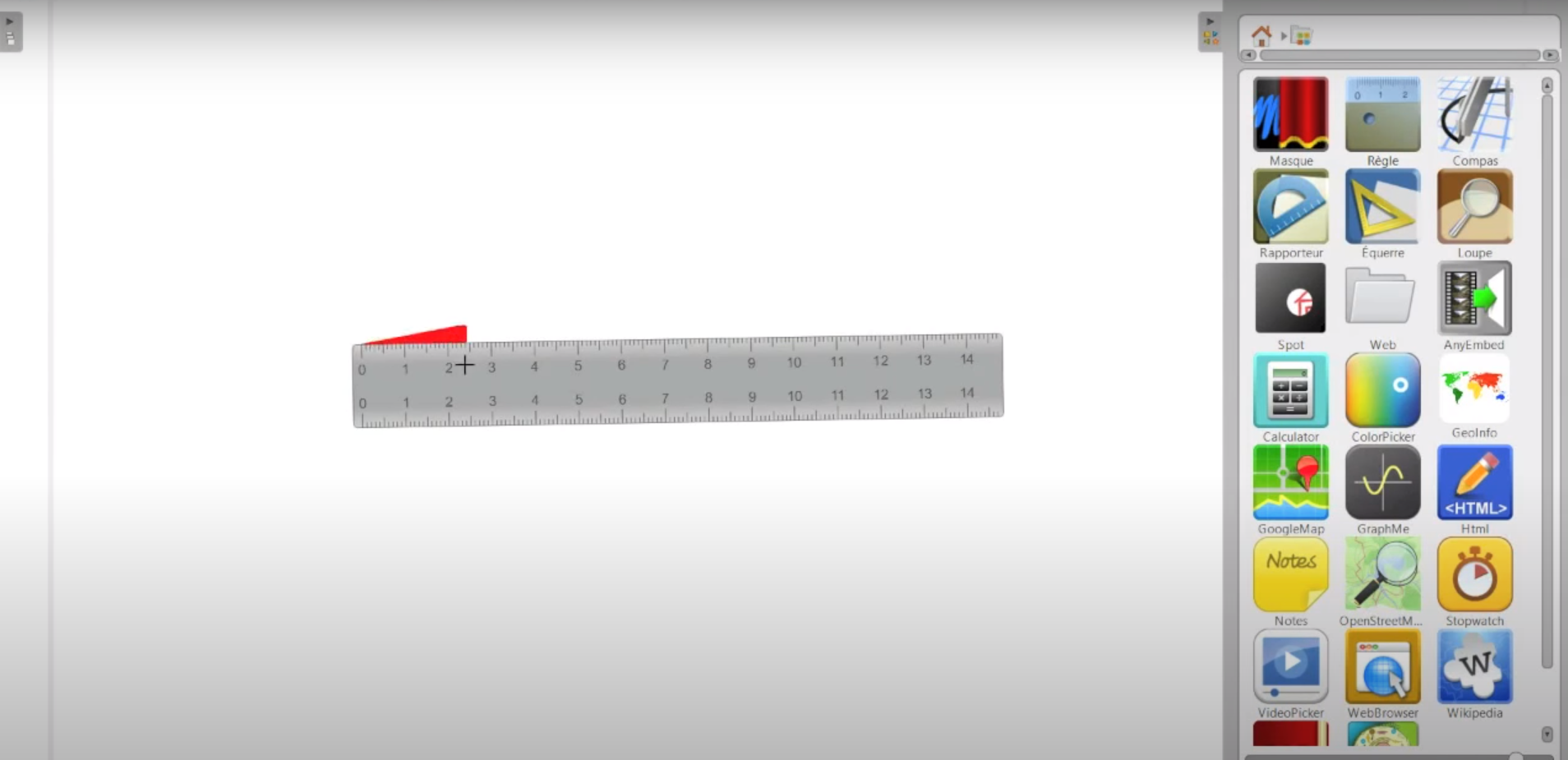
Most Helpful Reviews for OpenBoard
1 - 7 of 7 Reviews
Rishi
Verified reviewer
Computer Software, 1 employee
Used daily for less than 2 years
OVERALL RATING:
5
EASE OF USE
5
FUNCTIONALITY
4
Reviewed December 2022
Lightweight and Powerful Whiteboarding Software!
I've been using Openboard for a long time, and it's one of my favorite productivity software when it comes to taking notes and sharing/storing them either in PDF/video format. It's fast and has all the features I need when I'm learning something and need a place to brainstorm.
PROSA few things that I really like in Openboard are - 1. I use it on my Ubuntu machine and it works flawlessly. It's light on the CPU and almost never lags, it takes less than a second to fire up and it's ready to work.2. Openboard's interface is not bombarded with features and that keeps the UI/UX clean and minimal.3. The Podcast option is straightforward. It comes with almost all the options required to share the screen and lets you share everything in a few clicks. 4. The library is diverse and has the vast majority of features (eg. adding audio, video, and shapes) needed to take notes (even the technical ones). 5. One of my favorite features in Openboard is how easy it is to add images from the web without leaving the application. Takes a couple of clicks and it's done!
CONSThe unavailability of shortcuts. I use Openboard for taking notes through my touchpad, and it'd be nice if the application also had keys assigned to various tools through which a user could switch between them. For example - if I have selected a pen, I could choose an eraser with the key "a" and then switch back to using the pen with the key "s" or anything else. The same goes for other tools as well. This will make using Openboard even easier and highly efficient. It's such an important feature that the software lacks.
Christian
Education Management, 1,001-5,000 employees
Used daily for more than 2 years
OVERALL RATING:
5
EASE OF USE
4
VALUE FOR MONEY
5
FUNCTIONALITY
5
Reviewed March 2021
Full featured whiteboard
I have been using manu other whiteboards, usually shipping with interactive whiteboards, and this one really suits my needs.
PROSYou can write on a standard whiteboard or scribble on top of your desktop, to overlay on your documents and software. This is really nice to setup with a tablet or interactive whiteboard. Unobstrusive icons let you switch from normal use to overlay scribbling.
CONSIdeal for videoconferences to whether explain something on a board or to add to a document that you are sharing on your screen.
Reasons for switching to OpenBoard
eBeam is nice but works only with their hardware. Jamboard, Miro and the like don't do overaly on your desktop, they just allow you to write on a whiteboard. OpenBoard allows to write on top of your desktop and this is really an interesting feature.
Prudhvi Raj
Verified reviewer
Computer Software, 1 employee
Used daily for less than 12 months
OVERALL RATING:
4
EASE OF USE
4
VALUE FOR MONEY
5
CUSTOMER SUPPORT
3
FUNCTIONALITY
4
Reviewed March 2024
OpenBoard for Easy Note-Taking & Sharing
It is the best software for taking notes and sharing we can add pictures and images export the notes in PDF format and share it
PROSOpenBoard's color-changing pens help categorize key points while adding pictures enhances understanding.
CONSpressure sensitivity issue while making the pen strike for the first time makes bold
Margaret
Education Management, 51-200 employees
Used daily for less than 2 years
OVERALL RATING:
5
EASE OF USE
5
VALUE FOR MONEY
4
CUSTOMER SUPPORT
4
FUNCTIONALITY
4
Reviewed May 2021
Open board
I have been using this application for teaching during these corona days and it is an effective teaching materials. I love this application.
PROSBest way to teach the student. It is similar to the conventional blackboard which is much more better possibilities for teaching. It has different colours of pen and contains facilities to include slides and figures and also can be recorded.
CONSIt doesn't contain figures like circles and triangle. It would be better if audio facility is incorporated.
Anitta
Civil Engineering, 201-500 employees
Used daily for less than 2 years
OVERALL RATING:
5
EASE OF USE
5
VALUE FOR MONEY
5
CUSTOMER SUPPORT
5
FUNCTIONALITY
5
Reviewed July 2021
Openboard
Good and I am much satisfied. I suggested this to all my colleague
PROSDigital canvas is good. Ease of use and good handwriting. Can be used for digital painting if interested
CONSGlitters are not available.difgicult to export notes in pdf format.it takes time and often the software gets crashed
Fernando
Primary/Secondary Education, 5,001-10,000 employees
Used daily for less than 6 months
OVERALL RATING:
3
EASE OF USE
3
VALUE FOR MONEY
3
CUSTOMER SUPPORT
3
FUNCTIONALITY
3
Reviewed December 2021
Mi aliado en mis clases escolares
Para mi a sido fantástico, me ha servido demasiado para mis clases.
PROSTener a la mano Open Board, es tener la posibilidad de tener un tablero EXTRA que no se pierde, que puedo mirar el tablero de atrás o de adelante las veces que sea. Es una super ayuda con el lápiz,. Me parece genial poder ver un documento o guía de trabajo y resaltar partes de ella, es fundamental.
CONSLe faltan muchos recursos didácticos, AGREGAR BIbmoji hoy es fundamental para los chicos, Agregar más aplicaciones interactivas, Integrar geogebra, o programas de este tipo, Kahoor, Quizizz, etc AGREGAR UN CRONOMETRO SIEMPRE EN PANTALLA es vital para controlar el tiempo.
Reason for choosing OpenBoard
Es gratis y es fundamental para el tema escolar
Rinnet
Education Management, 51-200 employees
Used daily for less than 12 months
OVERALL RATING:
5
EASE OF USE
2
CUSTOMER SUPPORT
4
FUNCTIONALITY
3
Reviewed May 2021
Openboard
I love this application. It helps me to teach students through online and has also a facility to record the videos
PROSIt gives the platform for writing on screen. It acts similar as a blackboard. Provides different colours of pencil and facility for using lines
CONSIt does not have facility to draw different shapes like polygons rectangle circle etc
